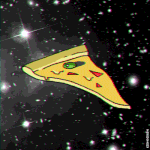|
Captain Charisma posted:They altered the right click menu and for a week or so it's going to drive me loving nuts. I, by instinct, go to the very top for Get Info and the bottom for Get Album Artwork. They've added a Play/Pause button to the very top, and made Get Album Artwork third or so. This is so irritating. They also took Create MP3 Version out of it. Why would I be happier with Pause in a context window, Apple? edit: Oh God, it's worse because I keep trying to Get Info while something else is playing. vote_no fucked around with this message at 11:52 on Apr 4, 2010 |
|
|
|

|
| # ? Apr 27, 2024 20:50 |
|
chimz posted:Normal people - download an MP3 file, then add it to iTunes, then end up cleaning out their desktop or download folder or whatever, and would be confused if it suddenly disappeared out of iTunes. iTunes' goal is to abstract away the filesystem, ideally you shouldn't worry about where the mp3 files are stored or that they exist at all, just that you find, use, and organize your music inside iTunes. So, like, if I had downloaded a song to my download folder - if I double-click on that song and it starts playing in iTunes, it also gets copied to the iTunes folder? I can see why that is smart, but what if you rip a song via iTunes, does it add a file both to your music folder AND the iTunes folder, so you essentially have two copies?
|
|
|
|
Eight Is Legend posted:So, like, if I had downloaded a song to my download folder - if I double-click on that song and it starts playing in iTunes, it also gets copied to the iTunes folder? I can see why that is smart, but what if you rip a song via iTunes, does it add a file both to your music folder AND the iTunes folder, so you essentially have two copies? If you rip a song it goes straight to your library, right? That's in the iTunes folder inside the music folder. There would be only one copy. (I haven't ripped a CD in years...)
|
|
|
|
My playlists suddenly disappeared... is there a way to recover them?
|
|
|
|
I'm looking to make a playlist for a fan-made CD. If I use a normal one, my ipod doesn't seem to want to sync it in, only smart playlists. Is there a way I can do this? Example: Disc 1 of Album1 Album2
|
|
|
|
KuruMonkey posted:Consolidate the library. Does exactly what you want. File->Library->Organise Library, choose Consolidate. I just want to say thank you for this. Im going to do this to my girlfriends laptop when i go over later tonight; she hasnt had any problems YET but i can only imagine what horrible things could go wrong when she starts cleaning house on her laptop 
|
|
|
|
Moeru posted:I'm looking to make a playlist for a fan-made CD. If I use a normal one, my ipod doesn't seem to want to sync it in, only smart playlists. Is there a way I can do this? I synch one-off manually -created playlists often. Are you doing anything of the following? Connect the ipod, and check the settings. In the Summary Panel, have you chosen "Sync only checked songs" ? If you have, are the songs you're trying to sync checked in the Music Library? In the ipod's Music settings, have you chosen to sync "selected playlists, artists, and,genres"? If so, is the Playlist you want to sync checked in the Playlists area? I can't think of anything else offhand that would stop you from synching a manual playlist.
|
|
|
|
So I've heard there is an iPad book store. Is there a way to access it on a Mac or iPhone? I'm kinda curious to see what books they have.
|
|
|
|
maltesh posted:I synch one-off manually -created playlists often. Are you doing anything of the following? I can sync manually created playlists but it looks like I can't reorder the tracks unless it is a smart playlist correct?
|
|
|
|
^^ You can reorder the tracks if the sort-column is the left-most (the numbered column before the songtitle), that should allow you to drag tracks around, whether the playlist is manual or smart ^^Haggins posted:So I've heard there is an iPad book store. Is there a way to access it on a Mac or iPhone? I'm kinda curious to see what books they have. Maybe with the iPhone OS 4.0 announcement tomorrow.
|
|
|
|
Not really an itunes question but iPod related. Is there a program like sharepod that will pull down podcasts and load them automatically on my iPod without using iTunes? My laptop is a little bit temperamental and slow so I'd rather not use iTunes.
|
|
|
|
I recently migrated all my data from one computer to another, and in the process all my music got relocated from drive D to drive E. The physical drive is the same, but the letter is different so iTunes won't see any of my music. Whats the easiest way to fix this? change the drive letters or can I mass "relocate" files? - the file structure and all that hasn't changed if this matters.
|
|
|
|
|
I just did this. First tell iTunes where you want to store your music, this being the new location. Then import the library ("playlist"). For me, this has no problems.
|
|
|
|
EC posted:
This is from a while ago, but this just gets the first 5GB of albums alphabetically, not the most recently added albums.
|
|
|
|
Skip five seconds ahead in song: Option+Command+Right Arrow. Skip to next album: Shift+Option+Command+Right Arrow.
|
|
|
|
I leave my 60 gig ipod (4th generation?) in the car to listen to music only. Every so often I plug it into itunes to update and it ALWAYS asks me to restore. It works fine in the car. Restoring and reloading gig's of music is getting annoying though. Anything I'm missing here or is the ipod basically broken and I should stop trying to put new music on it.
|
|
|
|
One of my favourite features appears to have been removed in the current iTunes. I could right click in the system tray (I minimise iTunes to tray) and rate a song... now I can't seem to be able to do that. What's the quicket way for me to rate a song now when I'm minimised to tray (I have to open iTunes and rate in the column at the minute)?
|
|
|
|
dogbomb posted:One of my favourite features appears to have been removed in the current iTunes. That's odd. I'm still seeing it in 9.1 OS: Windows 7 Pro, 64-bit. 
maltesh fucked around with this message at 17:55 on Apr 10, 2010 |
|
|
|
Is it possible to rip CDs directly to a connected iPod and bypass the process of the tracks being added to the iTunes library? Should I let CDs rip using the default encoder? I've never used iTunes with an iPod before so any other tips (in addition to what's in the OP) would be appreciated.
|
|
|
|
strayan posted:Is it possible to rip CDs directly to a connected iPod and bypass the process of the tracks being added to the iTunes library? You cant rip directly to the ipod but the default encoder is 256K AAC, superior to MP3 and is one of the better encoders available for it.
|
|
|
|
maltesh posted:That's odd. I'm still seeing it in 9.1 Thanks for that. I had a blank space where that menu item was supposed to be. I backed up, uninstalled it, and then reinstalled and it's back in its rightful place. Thanks for the pointer.
|
|
|
|
Possibly ridiculous question, but Google isn't bringing up anything more recent than last year: Is the iTunes music store completely DRM-free in Canada, or is that limited to the US store? I'm assuming that since I was able to buy an album, move it to my HTPC and play it in WMC that the DRM must be gone.. But just confirming, here. Also, is there really any scenario where purchased albums being .m4a instead of .mp3 is going to be an issue? The only device I play music from is my HTPC.
|
|
|
|
fidel sarcastro posted:Possibly ridiculous question, but Google isn't bringing up anything more recent than last year: .m4p is DRMed music, .m4a is not. The m4a format (AAC, mp4, etc) is supported on most things that play music nowadays, so there shouldn't be a problem for you. If you do have an issue, just convert to mp3.
|
|
|
|
chimz posted:.m4p is DRMed music, .m4a is not. The m4a format (AAC, mp4, etc) is supported on most things that play music nowadays, so there shouldn't be a problem for you. If you do have an issue, just convert to mp3. Cool, that's about what I figured. Thanks. 
|
|
|
|
Why isn't the album art being displayed for the currently playing track? It doesn't show on my iPod either. Also, is there any advantage to changing the Media Type of the This American Life shows from 'Music' to 'Podcast' or 'Audiobook'? KingEup fucked around with this message at 13:25 on Apr 12, 2010 |
|
|
|
strayan posted:Why isn't the album art being displayed for the currently playing track? You have that album artwork for some or one of the tracks in that album, but not for that particular track. This is useful for something like Nine Inch Nail's "Ghosts" albums, where you have that album art, and then each track has it's own image.
|
|
|
|
I ran across an interesting problem with iTunes over the weekend: My HTPC is a Win7 32bit, hooked up via HDMI to my reciever. I rented a movie on iTunes, and when I tried to make it full screen the movie disappears, but you can hear the soundtrack. There's no way to get the movie player to be visible. Every other display mode works fine. It seems to be an issue caused by having the desktop font size set to anything other than default. With the font set to regular, the movie comes right up.
|
|
|
|
IUG posted:You have that album artwork for some or one of the tracks in that album, but not for that particular track. This is useful for something like Nine Inch Nail's "Ghosts" albums, where you have that album art, and then each track has it's own image. I see. How do I get the tracks without the art to adopt the same art as the rest? Is it possible to extract the album art picture file from any of the other tracks?
|
|
|
|
I highly doubt it's possible but is there anyway in iTunes that I can search multiple artists, without excluding the others. For example if I wanted to shuffle through music from Bob Marley, Nas and Hendrix is there a way I could do that without creating a new playlist? Basically just type in all three artists without canceling out any of the three from the conflicting search terms?
|
|
|
|
Mike Tysons CARFAX posted:I highly doubt it's possible but is there anyway in iTunes that I can search multiple artists, without excluding the others.
|
|
|
|
strayan posted:I see. How do I get the tracks without the art to adopt the same art as the rest? Get info on the first track in the album. Go to artwork. If it doesn't have artwork, hit the next button until you find the artwork. Then click it, copy the image, hit exit, select the whole album, get info, and paste the album artwork to every track in the album.
|
|
|
|
Mike Tysons CARFAX posted:I highly doubt it's possible but is there anyway in iTunes that I can search multiple artists, without excluding the others. You can select multiple artists in the artists browser column thing, and it'll show you a list of all their songs. You could also tag all their songs with a certain tag, and search for that tag. (Genre or comment field might be a good choice for this) But really, just make a smart playlist. That's what they're for.
|
|
|
|
IUG posted:Get info on the first track in the album. Go to artwork. If it doesn't have artwork, hit the next button until you find the artwork. Then click it, copy the image, hit exit, select the whole album, get info, and paste the album artwork to every track in the album. Thank you. I did it slightly differently by just dragging the album art onto my desktop then dragging the clipping back in the artwork section. All beautiful now.
|
|
|
|
Okay, I want to move my entire iTunes library from one laptop to another. Do move it all I'm just going to use SyncToy because it's easy, but once moved how do I tell iTunes to import the music, all the while keeping all of my tags, my data, my album covers, my ratings, play lists. etc? Then I also have an iPhone and I want it to sync to this new laptop without losing anything. How would I accomplish this?
|
|
|
|
Ziir posted:How would I accomplish this? Assuming they're networked, or in target disk mode, or whatever: 1) Drag your iTunes library from the Music folder (or wherever it is) on your old laptop to the Music folder (or wherever you want it) on your new laptop. Wait for the copy to complete. 2) There is no step 2. This really isn't a very complicated operation. * * If you're going to have some nonstandard location for it (ie. not ~/Music), hold the Option key when you start up iTunes the first time and it'll let you choose the iTunes library from wherever the hell you decided to put it.
|
|
|
|
strayan posted:Also, is there any advantage to changing the Media Type of the This American Life shows from 'Music' to 'Podcast' or 'Audiobook'? Newer ipods and iphones handle podcasts differently from music files. So if you have one and like how it handles them then it's good to set them to podcast. Also, it automatically keeps the file out of your music folder so if you're shuffling or using itunes dj, an hour long podcast doesn't come up.
|
|
|
|
I completely forgot that back in 2007 I purchased Lost Season 2 from iTunes. I went to download it today, but it doesn't appear as an available download when I go into my account settings. However, I've got the receipt of purchase in my purchase history. When I try to download the season from the store, it gives me a warning that my card will be instantly charged. Do I need to email apple, or is there another way to get this to download without having to pay again?
|
|
|
|
You need to contact iTunes support. There's no way to re-download iTunes purchases (other than apps) without contacting them. This is why we back things up.
|
|
|
|
Is there a hot key to put me in the search field of iTunes? Edit: Gah. Nevermind. http://lifehacker.com/246006/add-search-keyboard-shortcut-to-itunes-on-your-mac Cmd-Alt-F works, too. Crush fucked around with this message at 17:12 on Apr 15, 2010 |
|
|
|

|
| # ? Apr 27, 2024 20:50 |
|
I just drag and dropped a couple of new mp3s into iTunes and it took some time to 'Determine Audio Volume' when importing them to my library. Does it always do this or is there some option I can change to prevent iTunes from doing it? KingEup fucked around with this message at 08:11 on Apr 16, 2010 |
|
|