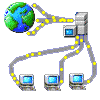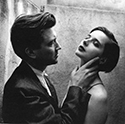|
brad industry posted:Don't people film movies in Iceland? Contact your film board and they can tell you where to find stuff like this, that is their job. Yes, but, it's very informal this kind of stuff. Remember we're a nation of only 320,000 total, on the whole island.
|
|
|
|

|
| # ? May 14, 2024 04:09 |
|
brad industry posted:Renting from prop houses is surprisingly cheap, you should look into it. This is a cool idea. I won't be able to do it this time, but I'll keep it in mind for the future. It'd sure be a lot of fun to rent a gigantic larger-than-life Big Boy statue. Cross_ posted:The difficult part will be finding something that's 8 ft wide. Fabric for consumers comes in 44" - 60" widths. Sources for cheap fabric: Wal-Mart and Jo-Ann, but you'd have to stitch it together. This is the truth. I might just go with a single width 45" yard (unless I can convince a friend to do some stitching for me). That will be big enough for single/couple shots, and as for the groups, I guess I'll just end up getting some of the side wall or whatever. This isn't professional or anything, just some drunken fun pretty much.
|
|
|
|
Tech question: how does a digital camera measure exposure ? Does it read the values from the sensor for a sample window (say 100x100 pixel), then average the brightness and report it back as over/underexposure based on that average?
|
|
|
|
To all those struggling to design a website, check out http://lightroom-blog.com/2008/08/lrb-portfolio.html - it really is childsplay and its a couple of bucks most.
|
|
|
|
Cross_ posted:Tech question: how does a digital camera measure exposure ?
|
|
|
|
I built a simple lightbox out of a rubbermaid container and some white posterboard so I could take photos of my company's products (industrial electronic equipment.) It works pretty well and I am generally happy with the results. The posterboard has been getting scratched up and the scratches are becoming more and more noticeable in the photos. I would like to replace the posterboard to get rid of the scratches and I figure I have a few options: buy new posterboard every so often, buy a roll of seamless and cut pieces off the roll as needed, or get vinyl or cloth seamless that is (hopefully??) durable and won't need to be replaced very often. I am generally trying to get a 100% white background for these shots. I'm not really a photographer and I've never used "real" seamless before. It is apparently usually used hanging from a stand and not inside a box like this. Is it too thin for thin to use as the bottom of a lightbox? I would be setting metal boxes and circuit boards on top of it repeatedly. I don't want to have to replace it all the time. Would the seamless cloth allow me to keep a 100% white background when taking semi-macro shots up close or will it look patterned? Is the vinyl seamless thin? durable?
|
|
|
|
With seamless paper you'll notice that it's decently thick, but it bends and gets creases through it pretty easily. Which is why you need to tear it off once in a while and roll out some fresh paper. I think it would work fine for what you're doing. I prefer the "super white" over the regular white. I notice with both my white and black seamless paper I have to do a bit of post to make it look black/white. This is a mixture of the fact that I only have 2 lights and don't normally use one to light the background and also that my studio space is too drat small. I don't have any experience with white fabric backgrounds, but I do have a bunch of muslins and solid diamond cloth and I need to keep a steamer on hand to keep them looking decent. I prefer the look of the cloth but it is a super huge pain in the rear end to keep up with. It's also lovely for macro work as you pick up on all the little fibers and hairs sticking off the cloth. You might actually find that the poster board is the easiest/most cost effective way to go.
|
|
|
|
Thanks for the input. I think I will stick with posterboard for now, it seems like it will cause the least headaches and I can't argue with the price.
|
|
|
|
Lightroom 2 question: I've got a working folder on C drive, for new files that I'm still editing, and I've got a storage folder (on an external drive), that's a backup for files I'm done with but want to keep. When I'm done with the files on C and want to move them to the external, how do I also copy over all my lightroom edits?
|
|
|
|
jackpot posted:Lightroom 2 question: Move the files from within LR. It will move the files and update the catalog with the new file location.
|
|
|
|
Should I be converting my CRWs and CR2s to DNGs? I would assume that there's no change in the actual stored data, but do the files get any bigger/do they take more processing power to work with? If the workflow and file size is identical and the only difference is that my images will be in an open format, then I see no reason not to convert everything on import to Lightroom. FWIW I have a 300D and a 5D mark II. Also, is there a way to tell LR how to handle movies on a card? I know that I can't store them in the Catalog or anything, but it would be great if I could just tell the thing to toss movies in a separate folder on my disk when it imports a card. orange lime fucked around with this message at 10:55 on Apr 11, 2010 |
|
|
|
 I took this photo for a thread on a different forum. I kind of wanted to draw two S shapes over it with my violet laser, obviously failing at keeping a steady hand, but when I pulled up the photos on my computer, I also noticed this:  It's very grainy, and almost looks solarised. What's going on?
|
|
|
|
I'm planning on wiping my entire laptop so that I can upgrade from 32bit Vista to 64bit Windows 7. How do I move my entire Lightroom catalog and settings over with the least amount of tears? What files do I save?
|
|
|
|
SquallStrife posted:I took this photo for a thread on a different forum. I kind of wanted to draw two S shapes over it with my violet laser, obviously failing at keeping a steady hand, but when I pulled up the photos on my computer, I also noticed this:
|
|
|
|
evil_bunnY posted:Those look like blown highlights. A laser will overexpose your poo poo in no time flat since the light's so concentrated. Hmm. That makes sense as to why it's quite bright, but still doesn't explain why it's so grainy? It's like the parts of the photo with the laser were done in 16 colour MS Paint, but the rest is real photo. Edit: Here's a sample that doesn't look to be overexposed, but still had the grainy-ness. 
SquallStrife fucked around with this message at 08:44 on Apr 12, 2010 |
|
|
|
If I had to hazard a guess I'd say it comes from the diffraction patterns caused by the textured metal of the case.
|
|
|
|
evil_bunnY posted:If I had to hazard a guess I'd say it comes from the diffraction patterns caused by the textured metal of the case. Hmm. That sounds like it could be true, might try some other surfaces, see if it happens on anything else. Thanks! 
|
|
|
|
I got a message on flickr from a guy running a "Czech news service" asking for permission to use some of my riot pics. Of course he can't offer any money so I'm thinking whatever, just let him use them, crediting me and a link to my flickr. Should I go ahead or is this a bad decision? His mail was very copy&pasty so I'm sure a bunch of other guys got the same message. He's asking to use pics from some of these events: http://www.boston.com/bigpicture/2010/04/unrest_in_thailand.html (mine are of course nowhere as good as those though)
|
|
|
|
Ringo R posted:I got a message on flickr from a guy running a "Czech news service" asking for permission to use some of my riot pics. Of course he can't offer any money so I'm thinking whatever, just let him use them, crediting me and a link to my flickr. Should I go ahead or is this a bad decision? His mail was very copy&pasty so I'm sure a bunch of other guys got the same message. gently caress no. Of course he can offer you money. He's just trying to get something for nothing. If he works for a news service, he's going to be earning money off your work for sure. Ask him for 'standard rates' and see what he offers you.
|
|
|
|
SquallStrife posted:Hmm. That sounds like it could be true, might try some other surfaces, see if it happens on anything else. It is because laser light is a cohesive light. So, when it hits the rough surface of the case (where the rough patches are larger than the wavelength of the light), it is reflected out in a tight ray of light. Basically, each area in the texture acts as a little mirror. Because laser light doesn't diffuse (in these conditions), the reflections are bright areas when you look at them because they consist of little beams of laser light. (Specular reflection) Compare this to normal light where it all blends together (diffuse reflection) Think of the difference between firing a bunch of arrows at a wall and a stream of water at the wall. With the water, it will all bounce back in a big spray. The arrows will come back as sharp arrows, not a soft pile of sawdust. Does that explain it? Oh, and be careful with lasers. It is quite easy to draw patterns onto your retina without noticing it - so be careful what you bounce it off.
|
|
|
|
spog posted:Does that explain it? Pretty much, yeah. I did guess it would be something simple like that, but then I pondered that the particular wavelength my laser emits (405nm) might be having some kind of bizarre effect on the sensor, or something along those lines. spog posted:Oh, and be careful with lasers. It is quite easy to draw patterns onto your retina without noticing it - so be careful what you bounce it off. Oh absolutely, I never use this laser without the appropriate visor.
|
|
|
|
spog posted:gently caress no. Yep.
|
|
|
|
Ziir posted:I'm planning on wiping my entire laptop so that I can upgrade from 32bit Vista to 64bit Windows 7. Your catalog is (by default) located in C:\Users\Ziir\Pictures\Lightroom and everything in there for the catalog. The Photos are in the c:\Users\Ziir\Pictures\2009\ and 2010\ etc. folders be default. You're getting the advice for free so you're on your own, but I think if you move the entire contents of your Pictures folder to an external disk then move it back after the upgrade, you should be fine.
|
|
|
|
Is there a way to import shots into an existing LR catalog without removing the library that you're viewing? Every time I take new shots and import from device, it wipes the last batch. I just have them copied into the same folder on import and then import from disk from that folder and all the metadata is intact, but it's kind of annoying. Especially if I just want to import a few shots.
|
|
|
|
|
tuyop posted:Is there a way to import shots into an existing LR catalog without removing the library that you're viewing? Not that I'm aware of. Filters are reset when you import (since otherwise you likely wouldn't be able to see your imports), and Previous Import is obviously wiped out. You're really intended to drill down using filters and then create collections as needed. Molten Llama fucked around with this message at 21:50 on Apr 12, 2010 |
|
|
|
Can anyone recommend a decent monitor color calibration tool that wont break the bank?
|
|
|
|
tuyop posted:Is there a way to import shots into an existing LR catalog without removing the library that you're viewing? Every time I take new shots and import from device, it wipes the last batch. I just have them copied into the same folder on import and then import from disk from that folder and all the metadata is intact, but it's kind of annoying. Especially if I just want to import a few shots. Why don't you copy them into separate folders? Seriously, just importing every file into one huge folder? But to answer your question, I'm pretty sure there's an option to save the current batch you're working with, probably under the "Smart Collections" option. But really, I find it much easier to import each project into a different folder.
|
|
|
|
Yeah right now I have folders that I dump all of my shots for that month into, then I name and save the ones that I like and process. The backlog keeps piling up, though. It's obviously not the best way to organize my pictures, you're right.
|
|
|
|
|
What's the standard/reasonable rate for a session for headshots?
|
|
|
|
do it to julia posted:What's the standard/reasonable rate for a session for headshots? I charge a hundy an hour, including all files, etc
|
|
|
|
I have my facebook account linked to flickr, so that when I upload things to flicker, it posts a little blurb on facebook. Is there a way to tag pictures so they dont get posted to facebook as well? I dont necessarily want something going out every single time I post a picture on flickr.
|
|
|
|
Phat_Albert posted:I have my facebook account linked to flickr, so that when I upload things to flicker, it posts a little blurb on facebook. Don't make the image public. Or just unlink your accounts, and then manually post a blurb when you want to.
|
|
|
|
I took a bunch of pictures last night with my new 7D and noticed a lot of noise in most of my pictures like what you can see in the cropped picture below: 1/500s f/5.7 ISO 1600 400mm Is there something that I'm doing to get this kind of noise? Not all pictures have it, even at 3200 ISO, but the majority of my pictures from last night are ruined due to it. The red pixels are not so nice. 
|
|
|
|
Why are you even shooting birds in daylight at ISO 1600? It doesn't look like that picture has a lot of movement in it so 1/125 at ISO 400 would've probably been just as good.
|
|
|
|
InternetJunky posted:I took a bunch of pictures last night with my new 7D and noticed a lot of noise in most of my pictures like what you can see in the cropped picture below: Here's your problem. That looks like a 100% crop or so. At ISO 1600 you are going to start seeing some nasty chroma noise in the darker parts of the image. This can be mitigated slightly in post, but it's still a stretch. The 7D is a great camera, but it's not a miracle machine and those were some pretty demanding conditions if it really was dark enough to be shooting at 1600. Next time try shooting in more light?
|
|
|
|
sensy v2.0 posted:Why are you even shooting birds in daylight at ISO 1600? The picture was taken in a valley with lots of tall trees casting shadows everywhere. The water was a murky brown too. I'm fine with noise at high ISOs, but not if it's red blotches that are visible even on the uncropped version. Sounds like this is due to a screw-up on my part though, and not something I can expect if I had done everything correctly. InternetJunky fucked around with this message at 15:43 on Apr 18, 2010 |
|
|
|
Did you shoot RAW and if so what program did you process them in? I get red red spots like that at high ISO with my 7D sometimes, but lightroom will get rid of them completely at even low noise reduction. I did almost the same thing with this picture, and it turned out alright:  The other thing you can do is run trough the manual clean process in the menu. You don't really need to clean anything, but somehow it gets rid of red spots. I did it when I first got my 7D, before I did I almost returned the camera for what looked like a whole bunch of hot pixels. Don't know if that will work for you, but give it a try.
|
|
|
|
1. Don't shoot ISO 1600 and expect ISO 100 levels of smoothness. 2. Don't pixel peep.
|
|
|
|
Also check for possible firmware update? Yeah I read that you are only using 1600 but it wouldn't hurt to try. http://web.canon.jp/imaging/eosd/firm-e/eos7d/firmware.html quote:Firmware Version 1.2.1 incorporates the following improvements and fixes.
|
|
|
|

|
| # ? May 14, 2024 04:09 |
|
bobfather posted:1. Don't shoot ISO 1600 and expect ISO 100 levels of smoothness. What is pixel peeping?
|
|
|