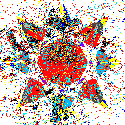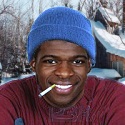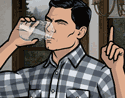|
unleash the unicorn posted:Does photography equipment generally get cheaper
|
|
|
|

|
| # ? May 11, 2024 05:17 |
|
unleash the unicorn posted:Does photography equipment generally get cheaper after christmas? Nah, stuff like lenses don't really go on sale outside of manufacturer's rebates (or when they're being replaced by an updated model). From looking at completed auctions on eBay, you only save an average of $30 or so buying one used versus new at $315.
|
|
|
|
Pompous Rhombus posted:Portraits were shot indoors with "available light", but they used windows, skylights, mirrors, and curtains to direct the sunlight. Probably a bit beyond what you want to do Thanks for the detailed advice. I don't think I'm gonna pick up a whole camera (I'm currently more interested in a MF Yashicamat from the 70s, which I'd get more use out of), but that Petzval stuff is super interesting. I'm gonna comb through ebay and craigslist and see what I can find.
|
|
|
|
spog posted:I can think of two answers to your question: Question about this - in Photo 101 in HS, our teacher said to meter read off of the skin of our hand or the subject's face or on the grass - I didn't plenty of snow photography by clearing a patch of snow off the ground and reading off of the grass with some success. This was with B&W film though - does the same hold true for color? I still read off of my hand at times or get near the person I'm shooting and have had pretty good success with it (outside of having an actual separate light meter)
|
|
|
|
geeves posted:Question about this - in Photo 101 in HS, our teacher said to meter read off of the skin of our hand or the subject's face or on the grass - I didn't plenty of snow photography by clearing a patch of snow off the ground and reading off of the grass with some success. This was with B&W film though - does the same hold true for color? Yes it does hold true.
|
|
|
|
Average caucasian skin is more like one stop over where you want to be, I would meter a hand and then go down one. Grass and blue jeans are pretty good middle gray equivalents.
|
|
|
|
Haggins posted:Welp, made it past the tub stacking authority with my tripod. Still got one more flight to go before Mexico though. I brought my tripod case (which I keep my nano lightstand and compact umbrella in anyway) and shoved it in my carry on incase something goes wrong and I have to check it. Update: Had no problems with the tripod but I got busted by Mexican TSA for the tool kit which contained allen wrenches and a mini wrench. I just had them throw it out because I didn't want to check anything. At the time I was thinking it was going to cost $25 to check a bag but in retrospect I probably could have checked a bag for free anyway since it was an international flight. When I hit came back to the states in Miami, my last stop before flying home to Orlando, I had to check my duffle bag anyway or throw out my tequila. I guess that's what happens when you book an international trip on a Saturday then fly out on a Monday. Oh well, I'm sure I can replace what was lost for $10 at home depot.
|
|
|
|
Haggins posted:Update: Strange about the tool kit, did they say why?
|
|
|
|
If they have you throw out nail clippers I'm pretty sure it's not a stretch to assume they don't want you bringing wrenches on board.
|
|
|
|
They were worried that he could unbolt the wings.
|
|
|
|
Allen wrenches maybe because they're pointy and metal? I really don't get why they'd take the wrench though, it's not really any different than an oval shaped bottle opener. As retarded as it sounds, spog has the best theory I've heard.
|
|
|
|
Haggins posted:Allen wrenches maybe because they're pointy and metal? I really don't get why they'd take the wrench though, it's not really any different than an oval shaped bottle opener. As retarded as it sounds, spog has the best theory I've heard. Actually, I was being facetious. Small tools are specifically allowed: http://www.tsa.gov/travelers/airtravel/prohibited/permitted-prohibited-items.shtm#7
|
|
|
|
Martytoof posted:If they have you throw out nail clippers I'm pretty sure it's not a stretch to assume they don't want you bringing wrenches on board.
|
|
|
|
Pfft, bic pens are so passe. All the cool kids are checking luggage that can receive wireless signals! The only way they can achieve the assumed goal of "100% safety" is to force people to fly completely naked (following a cavity search) and with no luggage. I'd be surprised if there isn't some risk analysis report hidden in the depths of the TSA that admits this.
|
|
|
|
Bear with me, as I'm still new to all this. I only just got my first DSLR yesterday (D90). Today I bought a 50mm f/1.8 lens for it. I'm confused about the little switch, seen in this picture just to the right of where it says "1.8" Flicking it up enables me to change the aperture by moving the dial. It only goes back into place when on 22. What is it for? Also, can the camera control the aperture of this lens, or is it entirely 'manual' i.e. use hand to twist only. Sorry if these are stupid questions.
|
|
|
|
As a canon user, I'm not entirely certain but I remember reading that Nikons will only automatically stop down when it is mounted at f22. I guess the switch is for older cameras that have manual aperture control. So keep it at f22 and flick the switch back into place and don't worry? *is probably completely wrong*
|
|
|
|
*Yeah, the aperture will be controlled by the camera when the switch is at the colored number (not always f/22). It took me forever to figure this out when I played with my friend's Nikon. *Disclaimer, also Canon user.
|
|
|
|
Both correct. The switch is only there so you don't decouple aperture control from the body by accidentally moving your aperture ring. Move the ring to f/22, flip the lock and basically forget about it.
|
|
|
|
Thank you. I've now been having a play and it's all working well, and very fun.
|
|
|
|
Manny Calavera posted:Thank you. I've now been having a play and it's all working well, and very fun. Look at the nikon thread - it's the title. If you have the Aperture set wrong it will give you an "fEE error" and not work at all.
|
|
|
|
How much of a difference in temperature will cause condensation when bringing your gear in from cold weather? If I'm shooting in 30-40 degree weather, should I put my gear in a plastic bag before I bring it inside?
|
|
|
|
Here's the chart I used: http://epg.modot.mo.gov/files/c/c7/Table_106.7.38.4.gif The reason you are safer when you put it in a bag is that by squeezing most of the air out (and putting it in the bag while still outside) you are reducing the amount of available water in the air so even if it all condenses it will be a small amount as opposed to leaving it open in the warm room where there is an infinite availability of water condense on your camera. spf3million fucked around with this message at 20:22 on Nov 30, 2010 |
|
|
|
I don't know exact charts like that, but I do know our photographers here never do any of that stuff (aside from maybe putting it in their normal camera bag) even when its like 10 deg (f) and I've never heard of any problems related to condensation. I'm sure it's safer to do the extra stuff but I wouldn't be too concerned about it. At worst you'd have to clean off a lens or something. I would suggest against putting it next to a warm humidifier though!
|
|
|
|
Just do the same thing that musicians do with their instruments.. when bringing your guitar in from the cold, set the case down and don't open it. Let it sit for 40 minutes so it can gradually get up to room temperature. After 20 minutes you can crack the case to help it along. It's the sudden change from cold to warm that causes condensation (or cracking the finish, in the case of a guitar), so if you remove that, everything will be fine.
|
|
|
|
Agreed, you obviously don't need to carry a chart around with you, just used examples for the sake of understanding. To answer the original question, you'd probably be fine @30-40F. Anything colder might be borderline.
|
|
|
|
Not sure if this is a the best place to ask this question- I work for a sign company. When surveying a site, I need to use a tape measurer to find out how big the sign is/should be. A lot of times I have to estimate because it's too far away. Does anyone know of a way I can use a digital camera to measure space? I'm not interested in using the Pythagorean theorem, as that wouldn't save me any time. I'm looking for either a camera or software that can give me quick measurements.
|
|
|
|
Use a program like ImageJ to measure distances on the photo. The key is that you need something of a known length already in the photo so you can use that to calibrate the measurements.
|
|
|
|
Thanks, I'll give that a try. It would be nice if the image could be calibrated automatically. I guess it's just not possible.
|
|
|
|
INFERNAL INTERNAL posted:Not sure if this is a the best place to ask this question- http://www.amazon.com/Zircon-Ultrasonic-Measure-Laser-Targeting/dp/B00006K017 Use Lasers Press a button, it tells you how long a wall is. It also can do square footage and volume.
|
|
|
|
INFERNAL INTERNAL posted:Thanks, I'll give that a try. You can make it calibrate automatically, but it takes much better software to do that and you'd need some sort of calibration standard like a yard stick or something to put beside the subject.
|
|
|
|
spf3million posted:
You know, I probably should have remembered this when I went taking pictures outside to walking into a goddamn greenhouse (which was only ~15 degrees warmer, but super humid.) I ended up composing --> wiping --> snap the picture really fast
|
|
|
|
Are there any good tutorials on tone and exposure mapping? Everything I google for leads me to HHHHHHHHHHHHHHHDDDDDDDDDDDDDDDDDDDDDDRRRRRRRRRRRRRRRRRRRRRRR!!!!!!!!!!! websites that invariably mention photomatix. I'd like to take multiple exposures to bring out colors and up dynamic range, without making glowy melty crayola messes. Think Dread Head style images.
|
|
|
|
This might help http://photoshoptutorials.ws/photoshop-tutorials/photo-manipulation/layered-hdr-tone-mapping.html
|
|
|
|
Phat_Albert posted:Are there any good tutorials on tone and exposure mapping? Everything I google for leads me to HHHHHHHHHHHHHHHDDDDDDDDDDDDDDDDDDDDDDRRRRRRRRRRRRRRRRRRRRRRR!!!!!!!!!!! websites that invariably mention photomatix. I'd like to take multiple exposures to bring out colors and up dynamic range, without making glowy melty crayola messes. I think you got it backwards. Tone mapping = that tacky stuff that no one likes while HDR simply means what it stands for.
|
|
|
|
Quick hail mary post: is there any good freeware utility to recover corrupt CF cards? Tried a couple that came up on google, no dice. Failing that, any effective and inexpensive software? I think I've heard people recommend the Sandisk utility, haven't turned it up yet.
|
|
|
|
SKULE123 posted:Quick hail mary post: is there any good freeware utility to recover corrupt CF cards? Tried a couple that came up on google, no dice. Failing that, any effective and inexpensive software? I've used FileRestorePlus with great success.
|
|
|
|
I've had good luck with SanDisk's RescuePro software in the past, which isn't free, but I do have a couple codes for free copies at home. If you can wait 'til Sunday when I'm back home I'd be happy to hook it up.
|
|
|
|
I used Recuva when I accidentally deleted about 200 photos from my SD card (Windows Explorer works slightly differently in Windows 7 compared to XP). It was time consuming, mainly because the pictures were all RAW and Windows had trouble figuring out what to do with the files as they came off. But it worked, and it's free.
|
|
|
|
I found a local friend with a hookup for Recovery Pro, and that seems to have done the trick. Recuva also turned up a couple of extra files that Recovery Pro didn't get (different shoot in a different format) so maybe it's worth running both if you guys ever get desperate. This comes out of a charity photoshoot and I had a special request for one file from the borked card, so I feel good about making that happen. Thanks guys, and thanks BobTheCow for your kind offer.
|
|
|
|

|
| # ? May 11, 2024 05:17 |
|
It looks like it's time to stop deleting out of focus shots. Topaz Labs just came out with a new product called Infocus, which supposedly fixes out of focus images. Looking at the examples on the site it seems pretty impressive. http://www.topazlabs.com/infocus/#4 Right now, and until tomorrow, it's on sale for $30, which is $40 off. I went ahead and picked it up since the price was right. I haven't had time to fully test it yet, but what little I messed with seems promising.
|
|
|







 At any rate: big and diffuse.
At any rate: big and diffuse.  Not everything is massive DoF,
Not everything is massive DoF,