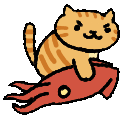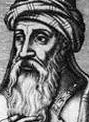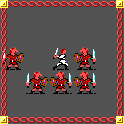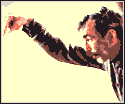|
fordan posted:Much of the CCNA study materials are available in "real" ebook formats, including Sybex and Cisco Press. Well yeah. The thing is that I already own this book, dead tree edition with CD (and free PDF on disk). If I'm going to get an eReader I'd rather not have to REBUY that book and several others just to get the kindle-friendly version when I already have many of these books as PDFs/dead trees I paid for. Thanks for all the advice - I'm probably going to wait for the iPad refresh before making any moves.
|
|
|
|

|
| # ? Apr 23, 2024 12:49 |
|
CrazyLittle posted:Well yeah. The thing is that I already own this book, dead tree edition with CD (and free PDF on disk). If I'm going to get an eReader I'd rather not have to REBUY that book and several others just to get the kindle-friendly version when I already have many of these books as PDFs/dead trees I paid for. Calibre is free, will convert any PDF you have into Kindle or Epub formats, and allow you to preview the resulting conversion in a simulation of the target device screen as well as tweak the conversion as necessary. Give that a try and see hwo acceptable it is.
|
|
|
|
CrazyLittle posted:Well yeah. The thing is that I already own this book, dead tree edition with CD (and free PDF on disk). If I'm going to get an eReader I'd rather not have to REBUY that book and several others just to get the kindle-friendly version when I already have many of these books as PDFs/dead trees I paid for. Understandable. I will point out that if I remember correctly the Sybex books come with PDFs that are heavily DRMed, and most of the PDF DRM doesn't work well/at all with mobile devices, only Adobe Reader. I will say I'm very happy with my iPad for PDF reading and light Kindle app or iBooks reading, although I'll grab my Kindle 2 for serious reading sessions or trips where the battery life is a killer feature.
|
|
|
|
madprocess posted:Calibre is free, will convert any PDF you have into Kindle or Epub formats, and allow you to preview the resulting conversion in a simulation of the target device screen as well as tweak the conversion as necessary. Give that a try and see hwo acceptable it is. I've had some success with this, but it really gets wiggy when you start converting books that have a lot of images or, even worse, tables of text.
|
|
|
|
I have no ereader, but might maybe get one in the future. Right now, I'm using my iPhone. I'm trying to decide what library service to start buying from, since I've got my choice of apps. I may have an iPad or a Nook in the future, because the ITunes store and the B&N store appeal to me most. A quick googling tells me that both of those stores let you download to your device as many times as you need, is that true? I'm worried about backing my stuff up. What do you think is my best option?
|
|
|
|
Bean posted:I may have an iPad or a Nook in the future, because the ITunes store and the B&N store appeal to me most. Don't buy an ipad to read books Buy an ipad if you want an ipad, but buying it to read books is the dumbest thing. Buying it because you specifically want to buy books from the Apple store which is inferior to other stores is taking it to a whole new level. It's giant and covered in glass and weighs a million pounds. Plus it costs like five or six times what an ebook reader does. If you want it to play flash games or read color comics or something then okay, but I can't imagine anyone seriously buying it so that they can have access to the fantastic Apple ebook store and read books on it.
|
|
|
|
Ara posted:Don't buy an ipad to read books I sorta have to second this. I love my iPad for reading, so don't get me wrong. But it's way too expensive for a dedicated reader, and you can get a slightly better experience with an e-ink device or even that gosh darn nook color. But if you want an end-all device that does everything fairly good, go for it.
|
|
|
|
Ara posted:Don't buy an ipad to read books In all fairness, you have access to the other bookstores too. I got an ipad for a few weeks as part of a project at work and it was pretty cool as an ereader (amongst other things). I was able to download the kindle app and instantly have full access to all my kindle books and the amazon store. There is also an app for the kobo and nook, and possibly some others. As far as weight goes, it was heavier then my kindle 2 & cover, but not vastly heavier. I didn't find it uncomfortable heavy to read with. I had no problems reading on LCD either, especially once I turned the page color to sepia and adjusted the brightness down. Mind you, I still wouldn't buy one if your primary interest was an ereader, because it's so insanely expensive and while the LCD was perfectly fine for reading, I still prefer epaper. On the other hand, if you want a tablet computer anyway, you'd probably be pretty happy using an ipad as an ereader. It really grew on me, and now that I had to turn it back in to work I rather miss it.
|
|
|
|
Ara posted:Don't buy an ipad to read books My input on the iPad is the 2nd Gen is right around the corner, so anyone who buys one know is probably making a dumb mistake. Plus 2nd Gen Apple Products tend to have twice the features that te 1st Gen do.
|
|
|
|
I don't currently have an eReader, but reading is one of my main hobbies, so I'm considering one. I'm leaning towards the Nook, mostly because it seems to support the ePub books that libraries loan via Overdrive. 99.9% of the time, my paper books come from the library, so that's where most of my ebooks would come from too. I have some questions that are sort of discussed in the thread, but don't seem to be answered outright. I see people saying that the Kindle can convert other formats to a Kindle-readable format by sending the book to their kindle email address. Am I correct in assuming that this won't convert the DRMed books from Overdrive? I also see people saying "don't worry about ePub support, because Calibre can convert it!" but again, I'm guessing Calibre won't convert the ones from Overdrive due to the DRM. Is this right? I also see a lot of mention of the Kindle 3 having this new Pearl E Ink screen, while the Nook has the earlier model screen. I know nobody here is a magical fortune teller, but are there any rumors or rumblings about B&N releasing a new Nook with the new Pearl screen?
|
|
|
Mnemosyne posted:I have some questions that are sort of discussed in the thread, but don't seem to be answered outright. I see people saying that the Kindle can convert other formats to a Kindle-readable format by sending the book to their kindle email address. Am I correct in assuming that this won't convert the DRMed books from Overdrive? I also see people saying "don't worry about ePub support, because Calibre can convert it!" but again, I'm guessing Calibre won't convert the ones from Overdrive due to the DRM. Is this right? You are correct on both questions. A DRM protected book cannot be converted from one format to another. If you are going to be using Overdrive a lot, you will want to go with the Nook.
|
|
|
|
|
has anyone seen stories about refreshed or new e ink readers being announced at CES? everything I've seen has been about lcd tablets.
|
|
|
|
Honestly, eReader is WAY down the list of reasons I'd want an iPad, but this being the eReader thread and all, I didn't think you all wanted to hear about me setting it up to be the ultimate gigging machine with several books worth of sheet music, a metronome and a tuner. Or a recipe book. Or or or. Back to my original question, which library would you choose?
|
|
|
|
drquasius posted:You are correct on both questions. A DRM protected book cannot be converted from one format to another. If you are going to be using Overdrive a lot, you will want to go with the Nook.
|
|
|
|
MrPhaethon posted:Other people have said things along the line of "breaking the DRM on ebooks is trivial," but I gotta say that you seem to be right. I have a Kindle and when I want to convert my AZW format books to MOBI (I want them all in MOBI) then it never works, nor have I found an easy workaround (just some thing that requires Python scripting or something?). I guess it's still a ways off. FYI AZW is already MOBI, it just has the Amazon DRM on it.
|
|
|
|
I told you guys. http://news.cnet.com/8301-17938_105-20026116-1.html Cnet posted:Amazon promises to replace problem Kindle covers, look into issue
|
|
|
|
The Aphasian posted:I told you guys. Interesting. I sold my non lighted cover a long time ago, but it really didn't seem like the clips were metal, but plastic.
|
|
|
|
Bean posted:Honestly, eReader is WAY down the list of reasons I'd want an iPad, but this being the eReader thread and all, I didn't think you all wanted to hear about me setting it up to be the ultimate gigging machine with several books worth of sheet music, a metronome and a tuner. Or a recipe book. Or or or.
|
|
|
|
Got my Kindle 3 couple of weeks ago and am loving it. One question - is there a way of getting the functionality of a scratch pad to make use the awesome "it's in my pocket and it has a keyboard, I need to note this thing down now" potential? I can't believe this is not a built in feature  Re cases, I got one of these. http://www.amazon.co.uk/DURAGADGET-...GECRB993NQS4559
|
|
|
|
Mnemosyne posted:I don't currently have an eReader, but reading is one of my main hobbies, so I'm considering one. I'm leaning towards the Nook, mostly because it seems to support the ePub books that libraries loan via Overdrive. 99.9% of the time, my paper books come from the library, so that's where most of my ebooks would come from too. My friend has a Nook and a Kindle 3, and supposedly the new software update for the Nook brings it much much closer if not equal to the Kindle's screen. I like my Kindle, but the Nook is a good device and it would be much less hassle for you at the least. Get the Nook.
|
|
|
|
The new 2.5 update is rather striking in the improvements. There's very little (if any) screen refresh time difference between the Kindle 3 and the Nook now when turning pages. While contrast is a hardware thing, they did manage to do some tricks with the fonts post update to increase the perceived contrast of the screen. Really, the 2.5 update felt like B&N released a new Nook and replaced everyone's for free.
|
|
|
|
A great idea if you're deciding still is to go hold one at a store. I was pretty set on a nook until I held one. Something about its weight and that curved back just drove me nuts after holding for just 2 minutes, so I ended up going for the kindle 3.
|
|
|
|
Bean posted:Back to my original question, which library would you choose? The iPad can use all three of the big ones (Kindle, B&N, and iTunes) effortlessly if you don't mind using different apps for each. From what I hear, the B&N store has the biggest selection. Amazon tends to have a lot of cheaper books (mostly 9.99 vs 12.99) I'm not too impressed by the iTunes book store. For one thing, it's really bad to browse through. For another, I personally have never seen a book cheaper there than anywhere else. I'd probably only buy a book there if there was some significant advantage to having it in "native Book app format". Haven't found such a book yet, but I haven't really tried to. To answer your original question -- all three services are tied to accounts, not to specific devices. Purchases can be re-downloaded at no extra cost from any of them.
|
|
|
|
I sold my original Kindle and picked up a nook color to root and use as a tablet, drat this thing is really nice for the price. I also loaded up the Kindle android app, so I get to keep all my Kindle purchases and still read them. It is a bit heftier than my original Kindle, but that is given with the LCD and all. The built-in PDF reader is kind of weird, but once rooted I picked up the Adobe Reader app and it works like a charm. If you don't mind getting your hands dirty to root, it's a steal as a tablet for $250. I don't think I would have bought it if I was stuck with the stock B&N overlay though.
|
|
|
|
WithoutTheFezOn posted:Short answer for me: Amazon > B&N > Apple. YMMV. Amazon has the biggest selection of books to purchase. I think a big chunk of BN's stated number are public domain stuff they got through Google Books. I still prefer the Kindle to the iPad for eReader stuff though, despite the selection of different bookstores on offer. It's just not a great form factor for it. (Though I do love it as couch-browser, game machine, movies-in-the-kitchen device.)
|
|
|
|
Chad Sexington posted:Amazon has the biggest selection of books to purchase. quote:I think a big chunk of BN's stated number are public domain stuff they got through Google Books. Well, unless you're looking for romance novels, then you've hit the jackpot.
|
|
|
|
WithoutTheFezOn posted:
I actually heard a reason for why romance novels have exploded on the ebook market and it's that people don't have to worry anymore about being embarrassed by showing the cover in public. Of course that might mean sci-fi and fantasy books are experiencing a boom also, though I'm not sure nerds have as much shame about these things...
|
|
|
|
z0331 posted:Of course that might mean sci-fi and fantasy books are experiencing a boom also, though I'm not sure nerds have as much shame about these things... I kind of do. The biggest worry is somebody asking me "What are you reading?" and not settling for "science fiction."
|
|
|
|
WithoutTheFezOn posted:That's believable. I heard different, but hey, it's the internet. Don't forget historical christian romance novels! I do check the free books thread over at KindleBoards and there's the occasional good book, but yeah, it's almost 100% romance or religious books (or both). Maneki Neko fucked around with this message at 16:22 on Dec 22, 2010 |
|
|
|
Chad Sexington posted:Amazon has the biggest selection of books to purchase. I think a big chunk of BN's stated number are public domain stuff they got through Google Books.
|
|
|
|
Most eBook stores have a book if it's been published on eBook format to begin with. All number comparisons usually come down to manipulation of public domain and otherwise free publications on either side so it's all pretty much a moot point. The biggest issue by far for eBook title availability is simply publishing electronically at all. There are so many things that simply aren't out for any device. I'm a Heinlein fan, but there are only a handful of titles available in eBook format. They are still only "looking into" offering the Harry Potter series in eBook form. Douglas Adam's Hitchhiker's Guide series is in eBook format but Dirk Gently is nowhere to be found (which is something I think he would be really upset about since he was such a technophile.) You'll have random books in various series not be available. Granted, there's a LOT of stuff out there too, it just feels like they could do better. bull3964 fucked around with this message at 17:41 on Dec 22, 2010 |
|
|
|
People have to realize that there are tons of romance novels published on paper all the time, like I think the industry puts out a few dozen of them every week. It's no surprise there's tons on the Kindle.
|
|
|
|
madprocess posted:People have to realize that there are tons of romance novels published on paper all the time, like I think the industry puts out a few dozen of them every week.
|
|
|
|
WithoutTheFezOn posted:Yeah, but my comment wasn't about the number of romance novels, it was about the number of free romance novels. That category completely dominates the free ebook section of the Kindle store. Eh, it's better than last year when the free section was pretty much the contents of Gutenberg project and other public domain stuff. At least its original and was written less than 80 years ago, you know?
|
|
|
|
lilbean posted:To be fair though, that's from just the Amazon store. On the Kindle you can only buy books from Amazon - on an IOS device you can buy books from Amazon, Kobo, Apple, etc., get books from your public library via Overdrive, and so on. Even on my Sony Reader I can get books from basically every non-Amazon bookseller on the web that supports Adobe ePUBs. So it's not really about the Amazon bookstore quantity versus the Apple bookstore quantity, it's Amazon versus the sum total of all the available stores on your device. Right, but iOS devices are less than ideal reading platforms. I've read a few things on my iPad, mostly because the Amazon pdf conversion garbled them and they looked better native, but eInk is still miles ahead in terms of eye strain. And of course, with Calibre and a passing knowledge of torrent sites, the lines between the stores disappear altogether.
|
|
|
|
The iPad needs something like the Retina Display. It'd be perfect for reading if it had it.
|
|
|
|
Sigvard posted:The iPad needs something like the Retina Display. It'd be perfect for reading if it had it. I love the iPad, and the retina display, but I don't think the increased resolution will make it any better to read on, for me at least. I stare at LCD screens all day long, I can't stand doing the same when I just want to relax and read. I can't wait to get my iPad 2, hopefully with an even better display, but I'm not reading books on anything but my Kindle.
|
|
|
|
My friend and I are looking for an e-reader for my friends mother. She's not technically inclined, but is able to learn things if she needs to. Problem: It's a Christmas gift, and we live in Canada. Apparently, there's only a very limited selection of e-readers in Canada. One being the Kobo (which I've heard has quite a few issues), and the Sony PRS350. The only other one we could possibly get is the Kindle, but not before Christmas since Amazon.ca don't stock locally (ships from US). If I can, I'll try to convince my friend to go with the Kindle, since it's quite easy to use. However, I don't want to say no to the Sony PRS350 either. Has anyone got one, and can they tell me how easy it is to use? We were also looking at the Skytex Primer. I informed her about the difference between LCD and e-ink. The Skytex is cheap during boxing day sales in Canada though so she may fall for that one. Also, if anyone has any recommendations on e-readers to get in Canada, I'll certainly take them.
|
|
|
|
nevermind
Carebear fucked around with this message at 03:31 on Dec 23, 2010 |
|
|
|

|
| # ? Apr 23, 2024 12:49 |
|
Armed Neutrality posted:I love the iPad, and the retina display, but I don't think the increased resolution will make it any better to read on, for me at least. I stare at LCD screens all day long, I can't stand doing the same when I just want to relax and read. I can't wait to get my iPad 2, hopefully with an even better display, but I'm not reading books on anything but my Kindle. I think the "easier to read on retina" hype is a load of bull. The issue with reading on LCD screens is the fact that they're backlit and shooting light directly into your eyeballs rather than reflecting light like eInk, not that the text is a little fuzzy. You'll notice that the text on eInk readers, books, and newspapers is a little fuzzy too.
|
|
|