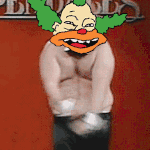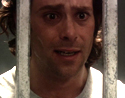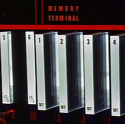|
What if you are not using LAN, but using a USB wifi dongle instead?
|
|
|
|

|
| # ? Apr 28, 2024 12:35 |
|
Remo posted:What if you are not using LAN, but using a USB wifi dongle instead? Then it won't affect you unless at some point you decided to use the ethernet ports.
|
|
|
|
TechReport found almost no performance difference between the Intel and Realtek network controllers. Throughput was the same, CPU usage averaged ~3% on the Realtek controller, ~2% on the Intel controller. And this is transferring at full Gigabit speeds.
|
|
|
|
Alereon posted:TechReport found almost no performance difference between the Intel and Realtek network controllers. Throughput was the same, CPU usage averaged ~3% on the Realtek controller, ~2% on the Intel controller. And this is transferring at full Gigabit speeds. So the differences are basically drivers, and not losing a PCIe lane if you choose Intel (so that lane can go to something else). Ordering 2600K+ P8P67 Pro today. e: why is the LE out of stock?! Poor bastards who bought it  e2: I don't even remember how to take the motherboard tray out of my Lian-Li e3: And I have to find a mounting kit for my Ultra 120 to 1155. 1155 and 1156 have the same holes, correct? movax fucked around with this message at 18:36 on Jan 9, 2011 |
|
|
|
Alereon posted:TechReport found almost no performance difference between the Intel and Realtek network controllers. Throughput was the same, CPU usage averaged ~3% on the Realtek controller, ~2% on the Intel controller. And this is transferring at full Gigabit speeds. The Asus and Intel board were 1.8 and 2.0 respectively. Gigabyte and MSI were 3.2 and 3.8. MSI had almost double the Asus, but at numbers this small with these processors I don't think you'd notice. I just hate third party I/O solutions and avoid them whenever possible.
|
|
|
|
nm
|
|
|
|
movax posted:e2: I don't even remember how to take the motherboard tray out of my Lian-Li Is your case a PC-K7B? If so, what's up PC-K7B buddy?  Is the only motherboard worth getting for overclocking the P8P67 Pro? And it looks like only the motherboards are getting price-gouged not the processors. Please tell me prices will come down a bit by April.
|
|
|
|
Is there any way to check if LGA 775 custom coolers fit on LGA 1155 boards? I have a Cooler Master V8. I'm kind of attached to it, it's just so massive  . Would be hard to part ways with it. . Would be hard to part ways with it.
|
|
|
|
Skilleddk posted:Is there any way to check if LGA 775 custom coolers fit on LGA 1155 boards? I have a Cooler Master V8. I'm kind of attached to it, it's just so massive http://www.coolermaster-usa.com/product.php?product_id=2952
|
|
|
|
The Realtek 8111c has terrible *nix support. I ran into this issue when trying to build a NAS.
|
|
|
|
Newegg has a Combo of a Core i5 2500K and an Asus P8P67 Pro for $394.98, a $20 savings. This is the enthusiast-but-not-[H]ardcore board with Crossfire/SLI, Intel LAN, and decent power.
|
|
|
|
spasticColon posted:Is your case a PC-K7B? If so, what's up PC-K7B buddy? Hah, I wish, I got the  I think the ASRock does pretty well overclocking as well, check out that round-up someone linked a bit earlier. I got the Pro myself, $160 is a price I don't mind paying for a motherboard, considering I keep them for ~4 years before upgrading, and I never throw parts out or sell them (they just get passed on to the next system in line which is why I have retard over-powered file servers and such). I think the ASRock does pretty well overclocking as well, check out that round-up someone linked a bit earlier. I got the Pro myself, $160 is a price I don't mind paying for a motherboard, considering I keep them for ~4 years before upgrading, and I never throw parts out or sell them (they just get passed on to the next system in line which is why I have retard over-powered file servers and such).Ordered all the parts ($700, I wasn't eating this month anyways...) and found a 1156<->775 adapter for my Ultra 120. Middle of this week, yeah!
|
|
|
|
Only the p67 line will allow overlocking of the k chips, correct? I'm tempted to get the Asus P8H67-M Pro for the p180 mini, but better judgement is telling me to wait for the P8P67-M Pro. I'm quite sad that the H67-M is already up on Newegg, but the P67-M isnt. It's the last component of my system. Argh.
|
|
|
|
incoherent posted:
That's for LGA 1156? And yeah,
|
|
|
|
Alereon posted:Newegg has a Combo of a Core i5 2500K and an Asus P8P67 Pro for $394.98, a $20 savings. This is the enthusiast-but-not-[H]ardcore board with Crossfire/SLI, Intel LAN, and decent power. If you are planning on overclocking, I think this is the best price/performance combo before it starts to get into +30% monies for +%5 performance territory
|
|
|
|
I dont understand why they make the intel 2500k overclockable and include the 3000 graphics, but the only way to have access to the overclocking is to use a motherboard chipset that disables the onboard video, while the 2500 non-k gets shittier graphics and lesser OC. are they just banking that someone who is OCing will have a discrete graphics card and wont care? Also, using a graphics card and losing the CPUs built in video encoding is a letdown considering the machine I am building for my brother will be a gaming and video encoding rig. might have to go read that anandtech article again to see if the gains are worth it.
|
|
|
|
Laserface posted:Also, using a graphics card and losing the CPUs built in video encoding is a letdown considering the machine I am building for my brother will be a gaming and video encoding rig.
|
|
|
|
Alereon posted:Newegg has a Combo of a Core i5 2500K and an Asus P8P67 Pro for $394.98, a $20 savings. This is the enthusiast-but-not-[H]ardcore board with Crossfire/SLI, Intel LAN, and decent power. Just got back from Microcenter with my bundle $160 for P8P67 PRO and $180 for i5-2500k for $340 + $27 taxes.
|
|
|
|
Star War Sex Parrot posted:There's a software solution coming for this. Well thats good to hear. Going with i5 2500k Asus P8P67pro 8GB RAM 128GB SSD of some kind HD5400 for mine, something a bit gruntier for my brother - anyone recommend a good card for GTA4?
|
|
|
|
spasticColon posted:Is the only motherboard worth getting for overclocking the P8P67 Pro? And it looks like only the motherboards are getting price-gouged not the processors. Please tell me prices will come down a bit by April. Legit Reviews concludes that all the P8P67 boards overclock the same. The only difference is the extras you want/need and whether you are running Crossfire/SLI. Well, other than the entry level LE board, but I don't think they bothered testing that one.
|
|
|
|
fuseshock posted:Just got back from Microcenter with my bundle $160 for P8P67 PRO and $180 for i5-2500k for $340 + $27 taxes. Same here, except $20 in sales taxes. Turns out that that Asus P8P67 Pro was cheaper than I thought it would be! I'm making an image backup of my system just in case the upgrade goes awry, then I'll be installing the new motherboard, cpu and ram. The core i5 2500K comes with the horrid little low profile cooler that we all hate.
|
|
|
|
Dr. Gaius Baltar posted:The core i5 2500K comes with the horrid little low profile cooler that we all hate. Reportedly, though, that little thing can handle ramping the bitch past 4ghz without missing a beat. And I'm actually not sure there are any 1155-specific coolers out there yet (though apparently you can jam an 1156-scale one on there easily enough).
|
|
|
|
So, am I wrong to assume that DDR3 1333 and 1600 will have minimal real world difference even if you overclock these processors? Is it also true for Sandy Bridge that you're supposed to use lower-voltage 1.5v RAM? There's an 8GB kit of G.Skill 1333 on sale for $69.99 and that Corsair "Vengeance" DDR3 1600 for $54.99 per 4GB stick at NCIX right now.
|
|
|
|
Some dillweed posted:So, am I wrong to assume that DDR3 1333 and 1600 will have minimal real world difference even if you overclock these processors? Is it also true for Sandy Bridge that you're supposed to use lower-voltage 1.5v RAM? There's an 8GB kit of G.Skill 1333 on sale for $69.99 and that Corsair "Vengeance" DDR3 1600 for $54.99 per 4GB stick at NCIX right now.
|
|
|
|
Eh. I'm comfortable tweaking and I'll likely end up overclocking the processor at some point. I just usually don't see a point when it comes to memory timings since they barely seem to affect anything besides benchmarking.
|
|
|
|
So what's a good motherboard choice if you ARE going to do SLI/Crossfire? I just bought two AMD Radeon HD 6950 cards (planning on flashing them to HD 6970s)
|
|
|
|
SpaceAceJase posted:So what's a good motherboard choice if you ARE going to do SLI/Crossfire? Wait till the nf200 boards come or you are looking at pretty much 8x/8x setup on the slots. Some are even worse and have some retarded 8x/4x design. Make sure you read if you intend to run two cards. Bandwidth wise 8x/8x in pci-e 2.0 is fine but if you are looking at top end cards it can start to limit performance slightly.
|
|
|
|
SpaceAceJase posted:So what's a good motherboard choice if you ARE going to do SLI/Crossfire?
|
|
|
|
fuseshock posted:Just got back from Microcenter with my bundle $160 for P8P67 PRO and $180 for i5-2500k for $340 + $27 taxes. I did the same thing. I elected for the regular P8P67 instead of the PRO because I couldn't think of anything I'd be doing that would require the PRO features. I put the computer together in about 2 hours and as soon as I can try WoW out I'll find out whether I'm happy or not. Incidentally, if you happen to find the drivers for the USB 3.0 controllers online, please let me know. If there was a CD in the motherboard box, I lost it, and I can't find any signs of the drivers online and there are 2 angry USB controller devices staring at me in Device Manager right now (along with what I think is the onboard Bluetooth but that install package is 300 megs so it's going to have to wait).
|
|
|
|
chutwig posted:I did the same thing. I elected for the regular P8P67 instead of the PRO because I couldn't think of anything I'd be doing that would require the PRO features. I put the computer together in about 2 hours and as soon as I can try WoW out I'll find out whether I'm happy or not. If you don't use Bluetooth, don't install the drivers. And check http://support.asus.com/download/download.aspx?SLanguage=en-us if you haven't already for the USB drivers.
|
|
|
|
marketingman posted:If you don't use Bluetooth, don't install the drivers. I was already there to get chipset/LAN drivers and those cleared up the onboard networking and the usual mystery SMBus device, but left the USB 3.0 controllers behind. It's not exactly a pressing issue for me, I was just wondering if he or somebody else with the P8P67 had run into the problem and had successfully found the drivers.
|
|
|
|
marketingman posted:If you don't use Bluetooth, don't install the drivers. Sorry, I'm a new computer builder, and I know I have to install drivers and such. But do I have to install all that stuff on that page? Theres one that looks like crapware for the P8P67 PRO.
|
|
|
|
SpaceAceJase posted:So what's a good motherboard choice if you ARE going to do SLI/Crossfire? You're always guaranteed a 2 x8 split off the CPU. Without using other chips, the biggest other links you have are 2 x4s from the PCH. That'll almost (never) happen because giving up 2 x4 lanes from the PCH leaves 0 for any peripheral devices.
|
|
|
|
Alereon posted:1.5v is the standard voltage for DDR3, any RAM rated higher than that is meant for overclocking, so if you're using a lower-end board or aren't comfortable tweaking RAM settings, just get 1.5v RAM. For overclocking via increasing the FSB frequency, you used to sometimes need RAM that could hit a particular frequency depending on what dividers you had available, but I vaguely thought that this might no longer be the case with SB? That all overclocking is done via multipliers and not via increasing FSB speed?
|
|
|
|
frunksock posted:My understanding was that the manufacturer specifies the voltage necessary to hit the timings they advertise. So I stay away from higher-voltage RAM because it's probably a shittier part that they're compensating for by increasing the voltage, all other things being equal. Sometimes you had to kick up voltage on RAM for stability purposes, especially on performance RAM like Ballistix Tracers or Dominators. With SB however, you are correct, there is no FSB clocking anymore. Just multipliers, and bumping up BCLK (100MHz), but bumping BCLK can very quickly introduce instability into the system since all clocks come from that reference.
|
|
|
|
How far have people gotten their 2500Ks in terms of OCs? I'm running at 4.65GHz at 1.35 Vcore via a CoolerMaster Ultra 212+ on the el-cheapo Gigabyte P67A-UD3. It boots into Windows at 5 GHz on 1.4 Vcore, but crashes immediately afterwards. I don't think it's safe to bump the Vcore any higher, sigh.
|
|
|
|
I'd be very interested to know of peoples experiences with the Asus Pro board. I've been hearing reports of instability and am wondering how isolated they are.
|
|
|
|
Gunder posted:I'd be very interested to know of peoples experiences with the Asus Pro board. I've been hearing reports of instability and am wondering how isolated they are. I kicked an i5-2500K to 4 GHz base, auto voltage, and started Folding@Home, and it's been both painless and flawless thus far. It did come shipped with a BIOS so old it isn't even available for download, and it was pretty stop-and-go working with the Asus tools until I managed to flash the 1053 BIOS. But now, shazaam.
|
|
|
|
What about the H67? It's cheap and basic I know, but it does a decent job right?
|
|
|
|

|
| # ? Apr 28, 2024 12:35 |
|
Paino posted:What about the H67?
|
|
|