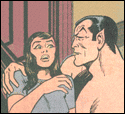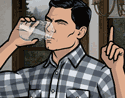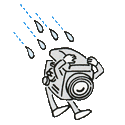|
ExecuDork posted:I'm worried that I'm becoming my family's go-to photographer when I'm around, and something similar is happening at work. At the department christmas party, it was announced early in the evening that since I clearly had the nicest / largest camera there, I was the event photog. On christmas day, similar story. You're probably gonna have to suck it up and post 3 or 4 so people can see what is salvageable.
|
|
|
|

|
| # ? May 30, 2024 20:59 |
|
ExecuDork posted:Given I can't reshoot these event photos, does anyone have any suggestions for a quick-and-dirty cleanup procedure that goes some way to hiding these issues? Is there a mask technique that blurs or darkens backgrounds without making the photo look really dumb? I don't have Lightroom, but I plan on getting it sooner-or-later so this might be the issue that pushes me over the edge on that purchase. Just use the "Salvage photo" button in Photoshop CS6. For earlier versions there are a few things you can try depending on how bad the image is: crop the image to get rid of junk at the sides or blurry people. If your photos end up on 4x6 prints then you can stand to lose a lot of the image without reducing the print quality, e.g. a picture in landscape orientation could be chopped down the middle and then you only use the good half in portrait orientation. Missed focus can be slightly hidden by scaling down the photo, e.g. only give out 800x600 pics even if your source image is much bigger. Aggressive sharpening (Smart Sharpen filter in PS) can also hide it a bit. For hiding background stuff create a copy of your images and apply a blur filter. Then use layer masks so that foreground parts of the original unblurred photo can peek through the blurred background. Use a similar technique but instead of blurring, darken the photo. Then with a layer mask let the good stuff in the center come through while junk at the edges is darker and less distracting. If all else fails, use Clone Stamp and replace bad pixels with good ones. All the above things can be done with any decent photo editor not just Photoshop.
|
|
|
|
ThisQuietReverie posted:You're probably gonna have to suck it up and post 3 or 4 so people can see what is salvageable. http://forums.somethingawful.com/showthread.php?threadid=3053912&pagenumber=47 Cross_ posted:If all else fails, use Clone Stamp and replace bad pixels with good ones.
|
|
|
|
ExecuDork posted:I'm worried that I'm becoming my family's go-to photographer when I'm around, and something similar is happening at work. At the department christmas party, it was announced early in the evening that since I clearly had the nicest / largest camera there, I was the event photog. On christmas day, similar story. Do you have photoshop? If not, download GIMP. Masking with selective blur is certainly possible, just be careful with it. Unsharp mask might be able to salvage some things too... and if they just want facebook pics, you'll have much more leeway with destructive editing than you would if these were for print.
|
|
|
|
ExecuDork posted:
|
|
|
|
A helpful tip: don't bring your camera to the office Christmas party.
|
|
|
|
RangerScum posted:A helpful tip: don't bring your camera to the office Christmas party. I respectfully disagree: photos of the boss and his secretary helped me get my promotion.
|
|
|
|
Pro tip: explaining that you'd like your photography to stay a hobby instead of feeling like a job also goes a long way. This does require talking to people.
|
|
|
|
[removed, posted in wrong thread]
|
|
|
|
Dr. Cogwerks posted:Do you have photoshop? If not, download GIMP. Masking with selective blur is certainly possible, just be careful with it. Unsharp mask might be able to salvage some things too... and if they just want facebook pics, you'll have much more leeway with destructive editing than you would if these were for print. My mom said she wants the pictures specifically to send out prints to everyone. Presumably this means 4x6, but larger is entirely possible. spf3million posted:Just wanted to chime in and say that I too hate this and feel your frustration. evil_bunnY posted:Pro tip: explaining that you'd like your photography to stay a hobby instead of feeling like a job also goes a long way. This does require talking to people. I suppose I could try this. My efforts in this direction have so far been mostly passive-aggressive, such as telling my coworkers their foreheads are too drat shiny. I doubt this is effective. Also, I got my first "you camera takes nice pictures" comment on my Facebook, though it was from a good friend of mine who might have said it knowing full well what it means, just to bug me.
|
|
|
|
ExecuDork posted:I've got GIMP, and I'm running a trial version of Lightroom, too. I'm not exactly skilled with either program, but I would like to view this as a chance to improve my photography, through the PP side of it. A 900px * 600px file would be 150dpi at 4x6, might be enough. 1800px*1200px would be proper print quality for that size, so either way, you can still get away with quite a bit of shrinking and sharpening. Don't worry too much about the compositional merits and background junk if they're just 4x6 candid party shots that you're not selling, anything that looks better than a drugstore point-and-shoot print should hopefully satisfy 'em. (unless they're paying you for that gig, of course) Dr. Cogwerks fucked around with this message at 05:45 on Jan 8, 2011 |
|
|
|
What the heck, camera meters are not actually calibrated to 18% gray ? Why didn't anybody tell me ?
|
|
|
|
Cross_ posted:What the heck, camera meters are not actually calibrated to 18% gray ? Why didn't anybody tell me ?
|
|
|
|
Cross_ posted:What the heck, camera meters are not actually calibrated to 18% gray ? Why didn't anybody tell me ? Check your metering mode.
|
|
|
|
This is based on something that was pointed out to me in a different photo forum. Apparently camera meters are calibrated according to ANSI to 12% gray which is why a few 18% gray cards had a note saying to apply 1/2 stop EC after spot metering. More info: http://www.bythom.com/graycards.htm http://www.richardhess.com/photo/18no.htm
|
|
|
|
ExecuDork posted:I'm worried that I'm becoming my family's go-to photographer when I'm around, and something similar is happening at work. At the department christmas party, it was announced early in the evening that since I clearly had the nicest / largest camera there, I was the event photog. On christmas day, similar story. Dr. Cogwerks posted:A 900px * 600px file would be 150dpi at 4x6, might be enough. 1800px*1200px would be proper print quality for that size, so either way, you can still get away with quite a bit of shrinking and sharpening. Don't worry too much about the compositional merits and background junk if they're just 4x6 candid party shots that you're not selling, anything that looks better than a drugstore point-and-shoot print should hopefully satisfy 'em.
|
|
|
|
Cross_ posted:This is based on something that was pointed out to me in a different photo forum. Apparently camera meters are calibrated according to ANSI to 12% gray which is why a few 18% gray cards had a note saying to apply 1/2 stop EC after spot metering. More info:
|
|
|
|
I'm not sure if this is the correct place to ask a Photoshop question, so if I'm mistaken please send me in the right direction.  Today I am having trouble saving transparency with *.png files. I can see the checkerboard in the window, but the *.png backgrounds appear white in Final Cut. On the other hand, *.psd files work fine! Is there a preference or setting I'm missing here? Today I am having trouble saving transparency with *.png files. I can see the checkerboard in the window, but the *.png backgrounds appear white in Final Cut. On the other hand, *.psd files work fine! Is there a preference or setting I'm missing here?
|
|
|
|
Have you saved the file and reopened it? Some programs (windows preview included) won't display transparency properly. If you open it in a browser or again in photoshop it should work.
|
|
|
|
Check your Final Cut import settings for something about preserving alpha channels, sometimes software will strip 'extra' information from the files when it brings them in. Windows is bad at transparency in general so it might be some weird issue with that.
|
|
|
|
Toothy posted:I'm not sure if this is the correct place to ask a Photoshop question, so if I'm mistaken please send me in the right direction. There should be a checkbox for "layers" which lately I've been forgetting to check off before saving.
|
|
|
|
brad industry posted:Check your Final Cut import settings for something about preserving alpha channels, sometimes software will strip 'extra' information from the files when it brings them in. What? Is this some kind of apple-user "common sense" thing? Because I have never had trouble with windows and transparency issues. Now, Adobe made a lovely version of their TGA exporter for photoshop 7, but that's it.
|
|
|
|
I admit I almost never use Windows, but overlaying transparent files in various tethering software has been a rare but reoccurring problem I have run into for years that never happens in their Mac counterparts. It sometimes just doesn't work Of course this is probably because all versions of most tethering software loving sucks in a lot of ways on both Mac and Windows.
|
|
|
|
brad industry posted:I admit I almost never use Windows, but overlaying transparent files in various tethering software has been a rare but reoccurring problem I have run into for years that never happens in their Mac counterparts. It sometimes just doesn't work DSLR Remote Pro has been good to me so far, but admittedly all I've used it for is copystand work.
|
|
|
|
Working in the web world, Microsoft is notorious for not having previously supported PNG files properly. Until fairly recently, they didn't support alpha transparency at all in Internet Explorer. I don't think this is somehow just "mac people common sense" but a reality of the Microsoft history.
|
|
|
|
GWBBQ posted:Focal length comparison. It bothers me that the model looks down at the camera and half-closes her eyes at the wide end. Kinda distorts the comparison.
|
|
|
|
I feel like a total idiot, but I bought some matte photo paper (Canon mp-101) and I can't tell which side is the photo side. One side is feels slightly slicker than the other side. I may have printed my first 13x19 on the wrong side of the photo paper! Any help would be appreciated!
|
|
|
|
downtown_man posted:I feel like a total idiot, but I bought some matte photo paper (Canon mp-101) and I can't tell which side is the photo side. One side is feels slightly slicker than the other side. I may have printed my first 13x19 on the wrong side of the photo paper! Any help would be appreciated! Kiss it. Well, stick a corner in your mouth, top lip on one side, bottom lip on the reserve. Your lip will stick to the photo-sensitive side. Plus, for some of us, it may be the only bit of french kissing we get all week.
|
|
|
|
Should I have my Color Space set to Adobe RGB or sRGB? I usually process my pictures in Lightroom, and by process I mean usually just fix the poor white balance.
|
|
|
|
Erfsom posted:Should I have my Color Space set to Adobe RGB or sRGB? I usually process my pictures in Lightroom, and by process I mean usually just fix the poor white balance. If you have an aRGB monitor and an aRGB printer and you moslty plan to print them out, then set it to aRGB If not, then sRGB is better.
|
|
|
|
spog posted:Kiss it.
|
|
|
|
GWBBQ posted:FYI if you use an inkjet the moisture will ruin that corner of the print. Ruin? Or creatively enhance? The artist has just personally, uniquely identified that print as a genuine one-of-a-kind masterpiece!
|
|
|
|
Erfsom posted:Should I have my Color Space set to Adobe RGB or sRGB? I usually process my pictures in Lightroom, and by process I mean usually just fix the poor white balance. In-camera? If you're shooting raw, it makes absolutely no difference. The way the histogram is rendered will change, but the file's identical either way. Molten Llama fucked around with this message at 19:39 on Jan 17, 2011 |
|
|
|
If you are shooting jpg then you should use adobe RGB as it is a larger color space. You can always convert it to sRGB (and should) for output that will only be viewed on a monitor but there is no good reason to drop your file into a smaller color space in camera.
|
|
|
|
spog posted:If you have an aRGB monitor and an aRGB printer and you moslty plan to print them out, then set it to aRGB Adobe RGB is not a device color space so it doesn't really work that way.
|
|
|
|
brad industry posted:Adobe RGB is not a device color space so it doesn't really work that way. Yeah, but my point is that if your monitor is only capable of displaying the sRGB gamut only, editing an aRGB image is going to be a bit tricky. And if your printer only can print out the sRGB gamut, unless your end use is to have images only viewed on your aRGB-capable monitor, rather then printed out, then you would be much better working in sRGB. EDIT: to clarify my clarification: aRGB does have benefits, but you have to have the right setup to take advantage of it - otherwise you will most likely end up with some icky aRGB-sRGB conversion that screws things up. sRGB is the safe choice that will always work. spog fucked around with this message at 04:17 on Jan 18, 2011 |
|
|
|
I got a pretty cool glass photograph as a gift and don't really know what to do with it. It's not a negative image, so I guess its a glass positive? I'm not sure. How can I tell exactly what type of image it is and if I can display it. Someone told me that I should keep it out of light. Sorry if this is the wrong thread for this but I couldn't find a better one.
|
|
|
|
Sounds like an ambrotype: http://en.wikipedia.org/wiki/Ambrotype Perhaps the gift-giver can confirm, but if it's an ambrotype, it's a product of the wet-plate collodion process and if it was properly processed is probably more archival than film (light shouldn't hurt it). I would find a frame that has a bit of depth to it and place a sheet of something black behind it. Traditionally this was black velvet but I've spray painted thin sheets of metal or wood and sandwiched the plate between it and the frame, emulsion side in. If it's a tight squeeze you can also remove the original glass from the frame altogether and leave the glass side of the image exposed.
|
|
|
|
Citizen Scheibe posted:Sounds like an ambrotype: I'm not sure it's one of those because when I sat it on a black background I couldn't see the image. I took a picture of it backlit in the window, if that helps.  Click here for the full 2048x1536 image. edit: as for the gift giver, he got it at an auction and when I asked him he wasn't completely clear on the whole "what is it exactly" issue. Drunkboxer fucked around with this message at 01:31 on Jan 20, 2011 |
|
|
|

|
| # ? May 30, 2024 20:59 |
|
guys oh no they're on to us
|
|
|