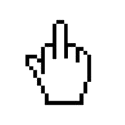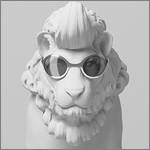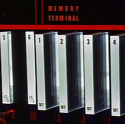|
TremorX posted:This is loving weird. Try exporting the library, clearing all the settings, and importing the library file. It's possible that it's having troubles writing to that file.
|
|
|
|

|
| # ? Apr 29, 2024 01:36 |
|
TremorX posted:This is loving weird. Are you using a weird filesystem of any sort? (NAS, networked file sharing, NTFS or FAT, non-HFS+, case sensitive, etc?) That sounds like a case-sensitivity problem where iTunes is writing to a folder named one thing, but reading from a folder named another thing and usually they're the same, but sometimes they're not. For example, are the songs you're adding coming in with an artist name that is differently capitalized? Have you gone into the iTunes music directory and tried to find the music files in question?
|
|
|
|
chimz posted:Are you using a weird filesystem of any sort? (NAS, networked file sharing, NTFS or FAT, non-HFS+, case sensitive, etc?) That sounds like a case-sensitivity problem where iTunes is writing to a folder named one thing, but reading from a folder named another thing and usually they're the same, but sometimes they're not. For example, are the songs you're adding coming in with an artist name that is differently capitalized? Nope, just plain old HFS+, not case-sensitive. When I go to the iTunes directory that I have set (/media hd/music), whatever it was that iTunes now shows that can't find is simply gone. IE, if I were to add a song by, for example, Flight of the Conchords right now, everything by them disappears. I can add everything right back up to the 12000 song mark, but once I add #12001, that whole artist folder disappears again. It's not in the trash, and I can't seem to find if it's moved it, it just simply vanishes. All of my tags are fine. I'll give IUG's solution a shot now and see what happens. edit - Didn't help, still doing the same thing. TremorX fucked around with this message at 16:40 on Jan 18, 2011 |
|
|
|
My itunes account has been disabled, the email tied to it is now dead, and I apparently can't remember any of my security questions. Can I create a new apple id without losing my apps/purchases?
|
|
|
|
baptism of fiber posted:My itunes account has been disabled, the email tied to it is now dead, and I apparently can't remember any of my security questions. Can I create a new apple id without losing my apps/purchases? If you manage to get your computer deauthorized, or get a new one, you'd be boned. Call AppleCare, maybe they can verify you through your credit card.
|
|
|
|
Is there a way to add a keyboard shortcut for queuing/adding songs to iTunes DJ?
|
|
|
|
TremorX posted:Nope, just plain old HFS+, not case-sensitive. Do you let iTunes organize your files? Try remaning the entire artist's discography on your computer to something completely different, and then changing it back. My idea is that something is wrong with the artist folder and it's trying to fix something, but doing a terrible job at it. Or, a crappy solution for you would be to rename the artist's songs you have on your computer already, or the ones you are importing, and after the import change the names back. Now for a question that I have. Is there a way to search through my iTunes library for songs with "[...]" in the lyrics? I was using a lyrics scrapper that was just truncating the lyrics about half or even a quarter of the way through, and I want to find the ones that have tiny portions of lyrics in them and fix them.
|
|
|
|
Is it possible to use iTunes to automatically create a playlist with certain themes? Like if I wanted rap songs with lots of piano in them, or songs with lots of sexual content from rock. Would there be a way to do this?
|
|
|
|
obi_ant posted:Is it possible to use iTunes to automatically create a playlist with certain themes? Like if I wanted rap songs with lots of piano in them, or songs with lots of sexual content from rock. Would there be a way to do this? The theme of music would have to exist in the file tag somewhere, of each individual music file. Unless there's some Pandora plugin for iTunes I'm not aware of...
|
|
|
|
Abel Wingnut posted:Has anyone had trouble with Fluke, the FLAC enabler for iTunes, as of late? I installed it, restarted iTunes, and iTunes still won't recognize FLAC files. There's next to zero support for it as well. However, that's not what you asked. Are you using the set-OggS on the FLAC files to set the filetype first?
|
|
|
|
Is there a way to turn off Genius?
|
|
|
|
It's on the very first page of the preferences dialog. Untick it. Is Apple still analyzing everything you do in their application? Probably.
|
|
|
|
Does anyone know how genius picks between different versions of the same song by the same artist? I've noticed it's always chosen certain Joy Division tracks off some live albums rather than the much better album tracks.
|
|
|
|
I really want to know how Genius groups the artists/genres together. I still can't figure out why or how Lady Gaga belongs with 70s pop.
|
|
|
|
Not sure if this is the right place for this but I am really worried that with the below events that an unknown amount of music files may have been corrupted. Incomeing wall of text.. I wanted to find out if I had any missing/lost file entry's in my iTunes library so I used the "tag all" method i.e Selecting all tracks and applying a change to all track tags, in this case BPM to help show up bad file links. After doing this and seeing no issues I then synced with my iPod. During this sync iTunes crashed with the "This application has to close" error. At this point I updated iTunes to the latest version before continuing and started up iTunes again restoring the iPod in case the failed sync had broke something on the iPod. Once this restore and re-sync was completed(with no crashes or other issues) I attempted to play a recent mp3 file that I had played before today successfully from the iPod and when I did it didn't play kicking me back to the playlist almost instantly. This file plays fine on the PC, and a subsequent redownloading of the MP3 exhibits the same behaviour. Ive never had a single crash during a sync operation before and this would be the first time ive used the "tag all" method for sorting out any strays in Library to. System is a PC w/Vista(64bit), iTunes is up to date, and so is my iPod Classic. Am i overreacting to just one file, or is a crash during syncing and/or making so many ID3 changes a very bad thing ? mfny fucked around with this message at 02:41 on Feb 2, 2011 |
|
|
|
So I just updated iTunes on Windows 7 64-bit to 10.1.2.17, and now I can't download old episodes of podcasts. It used to have a GET button next to undownloaded episodes, and a GET ALL button next to the name and they're no longer there. Is this a new "feature?" EDIT: Looks like I can just double-click the older gray ones and it will download them. I guess that's okay. Endless Mike fucked around with this message at 05:05 on Feb 2, 2011 |
|
|
|
mfny posted:Not sure if this is the right place for this but I am really worried that with the below events that an unknown amount of music files may have been corrupted. Incomeing wall of text.. Try clicking on the song in the library, and going to the Advanced menu, and selecting "Convert the mp3". I had a few songs that were rare instances of oddities that I solved by just reconverting them.
|
|
|
|
What's the best way I can fix the tags on my collection? All of my music has the proper artist and title fields, but the albums aren't perfect. About 20% of my collection has songs from compilation albums which means the album artist field ends up being various for those. It's unreasonable to manually change them all. Ideally, I'd like a tool that looks up the song/artist and matches it with their earliest album. That might be asking too much though. jromano fucked around with this message at 11:13 on Feb 2, 2011 |
|
|
|
jromano posted:What's the best way I can fix the tags on my collection? All of my music has the proper artist and title fields, but the albums aren't perfect. About 20% of my collection has songs from compilation albums which means the album artist field ends up being various for those. It's unreasonable to manually change them all. I think TuneUp is what you're looking for. EDIT: I've heard good things about MediaMonkey and Musicbrainz Picard, as well. Mooktastical fucked around with this message at 15:09 on Feb 2, 2011 |
|
|
|
IUG posted:Try clicking on the song in the library, and going to the Advanced menu, and selecting "Convert the mp3". I had a few songs that were rare instances of oddities that I solved by just reconverting them. This while It may help me play this file does not address my concerns re: the rest of my library. Is there any program out there to batch check AAC's to see if they look like they are valid from a file structure point of view like there is for MP3s ? most of my music is in AAC.
|
|
|
|
mfny posted:This while It may help me play this file does not address my concerns re: the rest of my library. Why not just convert them all to mp3's?
|
|
|
|
Mooktastical posted:Why not just convert them all to mp3's? Transcoding from one lossy codec(AAC) to another(MP3) would mean taking a hit in sound quality and really would not address my concern anyway, as if the AAC was broken it would result in a just as broken(if not more so) MP3 after transcoding.
|
|
|
|
But... wouldn't doing that possibly give you an entry in an error.log for an invalid file (depending on the transcoder and the issue, if any, with the file)?
|
|
|
|
Anyone know how to enable the check box column in playlists on shared libraries using iTunes 10.1.1 on OSX and PC?
|
|
|
|
Directed here from the iPad thread, hopefully someone here knows the answer: I recently had to delete my iTunes library file due to it being corrupt from a crash. Now, when I plug in my iPad, it won't let me add any new apps. It sees this as a new computer and thus wants me to delete all my apps and re-sync. I would obviously lose all my save progress and data associated with the apps. Is there anything I can do about this? I want to be able to add apps without having to delete everything and re-sync. Am I screwed? Suggestions that didn't fix it yet: right-click on iPad>Transfer Purchases, making sure the computer is Authorized (it already was). Ideally I want to somehow NOT have to erase all my apps off the device, mainly because I have a note-taking app that I've been using for work for 8 months and would lose all my notes. Anyone know how to get around this?
|
|
|
|
bilperkins2 posted:Anyone know how to get around this? I *think* you can right click on your iPad in the left column and say 'backup', then do a restore from that backup and it'll be locked to your new iTunes library, but I'm not at all sure.
|
|
|
|
Is there a way to set up iTunes that will allow more than one person to modify tags/delete duplicates? There doesn't seem to be a way to do it with sharing out the library from one machine to another. . .
|
|
|
|
Kenlon posted:Is there a way to set up iTunes that will allow more than one person to modify tags/delete duplicates? There doesn't seem to be a way to do it with sharing out the library from one machine to another. . . ID3 tags work in different libraries, but might take either a Get Info of a track, or a play to notice the change. However, duplicate entries are something from the library, and therefore need to be changed in each library.
|
|
|
|
IUG posted:ID3 tags work in different libraries, but might take either a Get Info of a track, or a play to notice the change. However, duplicate entries are something from the library, and therefore need to be changed in each library. Hmm - trying to play the duplicate entry would result in a "halp no file" message, though, so I could then clear it from the library. That could work. Only problem would be in adding songs to the shared mp3 collection - would iTunes be smart enough to notice that new files have shown up in the location it's reading from and add them to the library? I really wish I could find a decent replacement for iTunes that would allow multi-user library editing without all this bullshit. Kenlon fucked around with this message at 06:42 on Feb 6, 2011 |
|
|
|
Kenlon posted:Hmm - trying to play the duplicate entry would result in a "halp no file" message, though, so I could then clear it from the library. That could work. Only problem would be in adding songs to the shared mp3 collection - would iTunes be smart enough to notice that new files have shown up in the location it's reading from and add them to the library? Yes. As far as duplicates go, if a file is located in the same place it was last time it was added, it will be skipped every subsequent time that location is added.
|
|
|
|
chimz posted:I *think* you can right click on your iPad in the left column and say 'backup', then do a restore from that backup and it'll be locked to your new iTunes library, but I'm not at all sure. FYI I tried this and it didn't work. I'm just gonna bite the bullet and Sync Apps, which will remove everything. I've backed up the important notes and stuff anyways. Thanks!
|
|
|
|
bilperkins2 posted:FYI I tried this and it didn't work. I'm just gonna bite the bullet and Sync Apps, which will remove everything. I've backed up the important notes and stuff anyways. What did it do? I'm curious what the results were. Did you restore from backup? http://support.apple.com/kb/HT4079 Note I'm not saying you did it wrong, because I have no idea if it's supposed to work or even possible.
|
|
|
|
chimz posted:What did it do? I'm curious what the results were. Did you restore from backup? Actually, I just did it and it DID work, it just didn't seem like it was going to (I had to click the Sync Apps with the warning "This will delete everything" and as it was processing, it said "Removing x" for each app). The only negative thing it did was got rid of my folders, so now I have to re-folderize everything. Not the end of the world but I have like 200 apps so... Thanks again for the fix. Second question, not nearly as important. Is there an easy way to get rid of all the "!" File Not Found items? I have my hard drive on the network and occasionally it loses track of things and duplicates all my files in the Library, thus leaving me with a ton of duplicates. I seem to remember there being a program that scans and deletes them for you? Stupid Apple, if you could sort by that column then it'd be three clicks.
|
|
|
|
Man I hope there's a good solution to this. I'm running OSX, with iTunes and the library file stored locally and my library stored on an external HD, everything HFS+. The HD died, I was able to manually back up my collection before it went, and so I have my 10,000 piece collection on a new external, with the same volume name and file structure as the old one. My music collection is fine, my iTunes.db is fine, with all my precious playcount and rating data. My problem is, even though the file structure is identical, iTunes wants me to manually re-locate every song. I don't want to delete and re-import it, because I have like two years of playcount/rating data I would lose, but doing it manually is going to take weeks. Is there a quick fix?
|
|
|
|
bilperkins2 posted:Is there an easy way to get rid of all the "!" File Not Found items? It's weird that it adds a second entry for all your songs. You're not trying to re-add them to the library are you? If iTunes can't find its files and throws up the ! icon, once you reconnect the drive, restart iTunes and it'll get rid of the ! icons. To easily remove the ! files: http://dougscripts.com/itunes/scripts/ss.php?sp=removedeadsuper In general dougscripts.com is a good place to look for iTunes tools. I haven't used them very much though, so I have no guarantee on their quality. Desmond Descartes posted:Man I hope there's a good solution to this. Did you set your iTunes music library location to the new place in Preferences>Advanced, and then try to relocate one song? Did you have iTunes organizing the songs? I've found that it tends to look for other songs in the same relative place once you relocate one of the songs.
|
|
|
|
chimz posted:Did you set your iTunes music library location to the new place in Preferences>Advanced, and then try to relocate one song? Did you have iTunes organizing the songs? I've found that it tends to look for other songs in the same relative place once you relocate one of the songs. Ah man I solved my problem - I was looking at the difference between the file structures in the info > location, and I realized that my backup was Volumes/External/Audio while the old one was /Volumes/External/Media/Audio. Threw the Audio folder in a Media folder and things are connecting just fine. I owe ya, it's not technically what you were asking but I wouldn't have taken the time to look at that without you responding to me.
|
|
|
|
Sorry if that has been answerd in previous 48 pages but could anyone make the original instructions of the first post available again? Some of the images unluckily went 404.
|
|
|
|
I'll have to retake those pictures and host them on my site. I have to re-write one of the scripts anyways.
|
|
|
|
Does this product exist? I want a portable boombox that acts as a set of remote speakers for iTunes. Basically, I want it to be like an airport express built into a single unit along with a set of powered speakers, except without the WAP features of the airport express, just the iTunes remote speaker feature. The idea is that I'd remote control iTunes with an iPhone or iPad, but the music plays over this set of portable speakers that I can carry around anywhere within WiFi range.
|
|
|
|

|
| # ? Apr 29, 2024 01:36 |
|
What you want are Airplay speakers. Unfortunately, I don't think there are many options actually available yet. Something like this: http://www.bowers-wilkins.com/iPod_and_Computer_Speakers/iPod_and_Computer_Speakers/Zeppelin_Air/overview.html
|
|
|