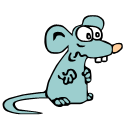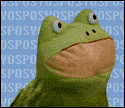|
Can anyone recommend a weekly news summary? I want something that I can download once a week and read on my Kindle on the weekends to get caught up. Every news site I see of any merit only seems to deliver up-to-the-minute news, where anything older than six hours won't show up on an RSS feed. The obvious would have been Newsweek, but that seems to be more article-based rather than headline-based. CNN, BBC, etc. all focus on up-to-the-minute stuff. No left/right leanings, just the top news headlines from the past seven days, U.S., World, Business, and Culture will do fine.
|
|
|
|

|
| # ? May 12, 2024 22:56 |
|
FidgetyRat posted:Don't think the contents of an ePub are just neatly packaged in a folder. Believe the entire archive is specially formatted/compressed. Windows would probably need some special plugin to extract images from the file.
|
|
|
|
Oh poo poo, looks like new Kindle firmware is on the horizon. You can download the early preview release now. quote:Kindle Software Update Version 3.1 -- Early Preview Release http://www.amazon.com/gp/help/customer/display.html/ref=hp_rel_topic?ie=UTF8&nodeId=200529700
|
|
|
|
For those who are loathe to use a USB connection to put books on your WIFI Kindle, I've found that using the Everything search engine as an HTTP server works quite well. HFS also works, but lacks Everything's search feature. Rough steps: 1. Download Everything or HFS. 2. Point them at your books directory. Everything indexes all your disks by default, but you can include/exclude what you want searched/served. It's probably also a good idea to set a username/password combo, especially with Everything. 3. Futz with your firewall or router to get the ports to work properly. 4. (Optional) Use a free DNS service like no-ip.org to give yourself an easy-to-remember URL. 5. Browse and download with your Kindle, from just about anywhere, as long as you have WIFI and your PC is on. Caveat 1: You may be leaving some stuff open to haxxor attack. HFS appears fairly secure, but the site recommends SSH tunneling for maximum security, and Everything by default exposes every file on your computer for download. Neither uses HTTPS. Caveat 2: Personally, I'm still ironing out the kinks in using Everything. HFS is a bit more kludgy, and has no search, but it serves the files with less fiddling. Note: Calibre also has a built-in server, though I haven't tried it out yet. doctorfrog fucked around with this message at 03:56 on Feb 8, 2011 |
|
|
|
Sporadic posted:Oh poo poo, looks like new Kindle firmware is on the horizon. You can download the early preview release now. What the hell is with Amazon's updates? 3.0.3 was literally in "release preview" a few days ago and now that they've moved on to 3.1 there's no links to 3.0.3 anywhere. They did the same thing with 3.0.2. Why are the kindle updates never officially published?
|
|
|
|
Monkeyseesaw posted:What the hell is with Amazon's updates? 3.0.3 was literally in "release preview" a few days ago and now that they've moved on to 3.1 there's no links to 3.0.3 anywhere. They did the same thing with 3.0.2. Because they just get automatically downloaded for most people, I suppose.
|
|
|
|
maxnmona posted:I regularly use the Kindle 3G just because my blackberry's browser is poo poo and the Kindle browser isn't terrible, so if I need to look up train times or something I'll use my Kindle. If you have a decent smartphone, I can't think of a reason you'd need 3G. The 3G is worth it for me, as I'm currently in barracks were the WiFi is horrible, or goes out for hours/days at a time. The 3G is faster than the drat wireless.
|
|
|
|
fishmech posted:Because they just get automatically downloaded for most people, I suppose. I've never had an update automatically download  Does it tell you or do you just have to check settings until "Update your Kindle" is no longer grayed out?
|
|
|
|
Monkeyseesaw posted:What the hell is with Amazon's updates? 3.0.3 was literally in "release preview" a few days ago and now that they've moved on to 3.1 there's no links to 3.0.3 anywhere. They did the same thing with 3.0.2. Consider the most recent patch fiasco; newly-shipped kindles reported as running 3.0.2 couldn't be upgraded to 3.0.3 because they were in actuality running 3.0.5, but 3.0.4 never existed and 3.0.5 was never able to be downloaded 
|
|
|
|
Some questions... How fast does text to speech drain the battery? Listening to a robot read Jules Verne to me seriously made my 3 hour drive bearable today. In my books folder that I tell calibre to store my collection, what does the number in parenthesis after the book title mean? For example ~/Books/Jules Verne/From the Earth to the Moon (3)/blah.mobi, I'm talking about the (3). Can I get rid of it? I definitely don't have 3 copies/folders of the same book. When I'm reading a book, there are some numbers on the bottom of the screen. I figure "location" is something like a page or line number, but on the right corner there's also a random number that doesn't seem to change, ever. What's that? Edit: I saw this pop up on my RSS feed today: http://kottke.org/11/02/noteslate, looks pretty sweet to me if it's real.
|
|
|
|
Not particularly inspired by that Kindle update. Don't think any of the features really appeal, but then I'm not sure what they could add that would.Ziir posted:Some questions... The number in brackets is a number that calibre assigns to books, dunno why. At the bottom of the page... the bottom right number is the number of the last location. So for example you're at location 1000 and the bottom right number is 2000 you should be at 50%.
|
|
|
|
I don't really keep up with the Kindle's problems, but twice now mine has effectively gone dead. The first time, I couldn't turn it on. No light when I charged, nothing. I finally read the troubleshooting and saw that you're supposed to, apparently, just hold the power slide over until it responds (15 seconds or so). I did that, and it reset, however, it had lost my place in my books. Pretty sure the Kindle had been in the leather official case and in my backpack when I first noticed it wouldn't turn on. Tonight at work I turned it off and threw it in my bag. It was also in the same case. When I took it out of my bag after I got home, the screen was on (  ) and it wasn't responding to the power switch. The screen was just showing the default Kindle screen-- some guy sitting under a tree with the definition for "Kindle" on the bottom half of the screen. I held the power slide 15 seconds, and nothing. I held it about five more, still nothing. I started randomly attacking the power slide, and finally I got the green light. Once again, it had lost my place in my book, and I was back to an old bookmark. ) and it wasn't responding to the power switch. The screen was just showing the default Kindle screen-- some guy sitting under a tree with the definition for "Kindle" on the bottom half of the screen. I held the power slide 15 seconds, and nothing. I held it about five more, still nothing. I started randomly attacking the power slide, and finally I got the green light. Once again, it had lost my place in my book, and I was back to an old bookmark.Anybody have an idea of what could be doing this? I doubt something in my bag could have done it, it was basically sitting on top of a sweatshirt, nothing else touching it. Could it be the case? I heard they were giving people problems a while back, but that could have just been a rumor or something. Sorry if this is common knowledge, scanned the OP and didn't see anything. edit: I read this: http://www.gadgetvenue.com/amazon-kindle-case-problem-prompts-refunds-12204028/ But my Kindle's case has plastic hooks. What gives?
|
|
|
|
Soul Glo posted:Sorry if this is common knowledge, scanned the OP and didn't see anything. If you have the official Amazon non-light case, it's the case. The hooks look plastic, but they're the issue. Just call up Amazon tomorrow and they should give you a new lit case for free. Worked for me!
|
|
|
|
Soul Glo posted:I don't really keep up with the Kindle's problems, but twice now mine has effectively gone dead. Since it happened both times while it was in your bag, is it possible you have a very static electricity prone bag? For instance, I have one jacket that get major static in its pockets, and the two times I put my kindle in its pocket it froze and had to be rebooted. The same thing happened to my mp3 player.
|
|
|
|
Ooof, page numbers are something I've wanted on my Kindle for ages now and yet I'm on a Kindle 2. Is there any hope? 
|
|
|
|
Soul Glo posted:But my Kindle's case has plastic hooks. What gives? They may look plastic, but they are actually metal, just painted. Most people agree it's a Static related issue. For me it was only when I went traveling with mine (in a bag, or a coat pocket) Check out the case I posted a few pages back. The Marware case. It grows on me more and more every day and doesn't use the battery bay hooks, so I've not had a single issue with it. And take advantage of calling amazon they will refund you and give you $25 credit. That's free money. Edit: I'm surprised about the page numbers thing. That should be pretty interesting to see, but something I personally don't care about. Wonder how Amazon will convince all the publishers out there that keep releasing crappy mobi converts to go back and re-edit to add page numbers. I was actually hoping the next big update would have a new improve home screen that looked more like the kindle store, with cover art, the ability to sort a series by book number. I hate that drat home screen. Kind of let down. Feel like they should be improving the kindle itself, and not adding more social network crap to it. But to each his own. FidgetyRat fucked around with this message at 14:33 on Feb 8, 2011 |
|
|
|
Oh, didn't see that you had the unlit case. Yeah, that's the problem.
|
|
|
|
You really want to scratch your head. My wife's kindle still has yet to have a single problem with the unlit official case. Her Kindle was purchased in the beginning-middle of january. Wonder if they made some kind of hardware change. Hers was one that would not update to 3.0.3. Could just be dumb luck. Mine crashed constantly.
|
|
|
|
FidgetyRat posted:You really want to scratch your head. I was a preorder buyer of the kindle 3, with case. Took me until about a month ago to experience any problems, then had them everyday. Replaced with lighted case, no problems.
|
|
|
|
I got my unlit case and Kindle at Christmas, and haven't had any problems. Then again, I only put it in the case to protect it. If I'm reading, I take it out.
|
|
|
|
Apparently either completely removing the insulation or placing a piece of tape on the underside of just the lower hook sorts the problem.
|
|
|
|
FidgetyRat posted:Edit: I'm surprised about the page numbers thing. That should be pretty interesting to see, but something I personally don't care about. Wonder how Amazon will convince all the publishers out there that keep releasing crappy mobi converts to go back and re-edit to add page numbers. Yeah, they probably won't. I'm surprised that even made it into a firmware update, though. Do people really expect e-books to match the same pages as another edition? And, if so, which one? It's not like hardbacks and paperbacks use the same numbering, either (barring trade paperbacks), and I don't think anybody really cares about it with those.
|
|
|
|
Kreeblah posted:Yeah, they probably won't. I'm surprised that even made it into a firmware update, though. Do people really expect e-books to match the same pages as another edition? And, if so, which one? It's not like hardbacks and paperbacks use the same numbering, either (barring trade paperbacks), and I don't think anybody really cares about it with those. One of my teacher friends discovered that it was cheaper to purchase a Kindle and the ebook versions of his textbooks than to purchase the physical textbooks, even used. Page numbers are often referenced instead of chapters or sections in college courses, especially in writing, pedagogy or literature courses (where a different edition can seriously screw you up).
|
|
|
|
m0isty posted:Apparently either completely removing the insulation or placing a piece of tape on the underside of just the lower hook sorts the problem. Not true. At least it didn't fix mine (insulating the terminals). It's hard to find tape thin enough. Electrical tape, which would be preferred, is too thick. All the "fixes" out there really don't help at all. With the exception of getting a new case that is.
|
|
|
|
Kreeblah posted:Yeah, they probably won't. I'm surprised that even made it into a firmware update, though. Do people really expect e-books to match the same pages as another edition? And, if so, which one? It's not like hardbacks and paperbacks use the same numbering, either (barring trade paperbacks), and I don't think anybody really cares about it with those. If you're using it in an academic context, you need page numbers.
|
|
|
|
Oh hey, nice! They also removed the location numbers. So all you see now while reading is a percentage in the lower left and the progress bar. Location numbers show up when you hit menu.
|
|
|
|
FidgetyRat posted:Not true. At least it didn't fix mine (insulating the terminals). It's hard to find tape thin enough. Electrical tape, which would be preferred, is too thick. Just what I heard Since you only need to insulate the underside, maybe you can get insulting tape on? I would have thought standard sellotape would do the trick if anything does. Hopefully others will have more luck. 
|
|
|
|
m0isty posted:Just what I heard Really the best solution for an unlit case is to contact amazon, set up the credit, buy this case, and profit $25. I freakin' love my Marware.
|
|
|
|
Murodese posted:Consider the most recent patch fiasco; newly-shipped kindles reported as running 3.0.2 couldn't be upgraded to 3.0.3 because they were in actuality running 3.0.5, but 3.0.4 never existed and 3.0.5 was never able to be downloaded wait, what? My wife ordered my Kindle in December, and I'm running 3.0.2. It never says there's an update available....how can I fix that?
|
|
|
|
The 3.0.3 was a "beta" update you manually download if you wanted it. It wasn't an officially posted firmware. In January, new kindles were unable to update from 3.0.2 to 3.0.3b seemingly for no reason at all even though it should. As this poster stated, the newer kindles were running some other version, but reporting as 3.0.2 (either by bug or oversight). Honestly, don't bother updating to 3.0.3b. There wasn't really any changes in it worth updating too. I only did in hopes it solved the case rebooting issue, but it didnt.
|
|
|
|
Kreeblah posted:Yeah, they probably won't. I'm surprised that even made it into a firmware update, though. Do people really expect e-books to match the same pages as another edition? And, if so, which one? It's not like hardbacks and paperbacks use the same numbering, either (barring trade paperbacks), and I don't think anybody really cares about it with those. Academic texts sometimes have standard pagination. My copy of Plato's Symposium is numbered like this: http://en.wikipedia.org/wiki/Stephanus_pagination
|
|
|
|
How come the "update firmware" option is grayed out for me? I have 3.0.2.
|
|
|
|
Ziir posted:How come the "update firmware" option is grayed out for me? I have 3.0.2. Did you copy it over via usb? http://www.amazon.com/gp/help/customer/display.html/ref=hp_navbox_top_kindlelgi?nodeId=200529700
|
|
|
|
Does the unlit DX case cause problems or just the case for the smaller versions?
|
|
|
|
I read as much of the thread as possible and didn't see this question, but that may be because it's such a no-brainer. I don't see any instructions on the nookdevs website to re-install the nook ereader program, is this done automatically with autonooter? The one in the Android market (which I have for my Droid X) won't read magazines and newspapers, which I read a lot of. If it isn't done using autonooter, where can I get the program?
|
|
|
|
ryan_woody posted:I read as much of the thread as possible and didn't see this question, but that may be because it's such a no-brainer. I don't see any instructions on the nookdevs website to re-install the nook ereader program, is this done automatically with autonooter? The one in the Android market (which I have for my Droid X) won't read magazines and newspapers, which I read a lot of. If it isn't done using autonooter, where can I get the program? when I used autonooter it didn't uninstall anything. All it did was root the device, you sure you didn't put on a different rom too? The apps are somewhere in your app drawer with the same white boxy icons, or should be at least.. very odd if they aren't. Also for anyone who was worried about new Nook Colors being un-rootable they're apprently just fine. There's a serial number change and some other mostly cosmetic changes and a few things that will require an update to the autonooter and such but they're still %100 rootable. Tinfoil hats off.
|
|
|
|
Telex posted:when I used autonooter it didn't uninstall anything. All it did was root the device, you sure you didn't put on a different rom too? No, I haven't done it yet. I wanted to make sure before I took the plunge. I thought it would wipe the device. Thanks for your help.
|
|
|
|
ryan_woody posted:No, I haven't done it yet. I wanted to make sure before I took the plunge. I thought it would wipe the device. Thanks for your help. Ah, sorry I misunderstood. Nope, no wipe. It just unlocks it and you can put on a new launcher to get to your apps just like using a phone instead of the moderately awful B&N interface.
|
|
|
|
Alright, successfully rooted and everything (including market / youtube) seems to be working. Another question I just thought of. I have a bunch of apps on my SD card from my Droid X. Is there a way to copy my apps from my Droid X SD card to my NC SD card? Edit: Jesus, I'm an idiot. I can just re-install them from the market. TK_421 fucked around with this message at 08:51 on Feb 9, 2011 |
|
|
|

|
| # ? May 12, 2024 22:56 |
|
Maneki Neko posted:Did you copy it over via usb? Oh silly me, I thought it would update over wifi.
|
|
|