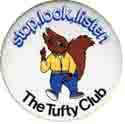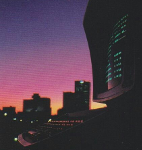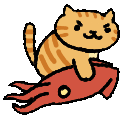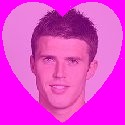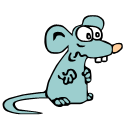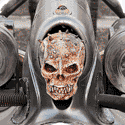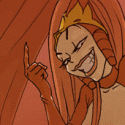|
having custom screensavers is awesome and I have no idea why amazon hasn't made such an obvious thing a feature yet.
|
|
|
|

|
| # ? Apr 16, 2024 05:59 |
|
maxnmona posted:having custom screensavers is awesome and I have no idea why amazon hasn't made such an obvious thing a feature yet.
|
|
|
|
maxnmona posted:having custom screensavers is awesome and I have no idea why amazon hasn't made such an obvious thing a feature yet. I find it weird because it was already in the original Kindle, and they took it out.
|
|
|
|
Kazy posted:I find it weird because it was already in the original Kindle, and they took it out. It was an undocumented feature in the original Kindle though. They also took out NowNow.
|
|
|
|
I hate my girlfriend. "I was going to buy you the lighted Kindle cover for valentine's day but it's too expensive". So of course, now I really, really, really, really want one. There's been a few comments about on it on the last couple of pages that tipped the balance and now I'm buying one for myself. I hope you goons won't let me down and it's as good as you say.
|
|
|
|
Totally worth it. I bought non-lit, my wife bought lit, and within a few weeks it became blindingly obvious that I had made the wrong choice. Luckily my non-lit caused me some issues so Amazon refunded it, let me keep it, and gave me a free lit one in its place.
|
|
|
|
Ugh. Not sure if this belongs in this thread or another, so my apologies if I'm posting wrong. I accidentally deleted my YouTube app from my rooted Nook Color. Anyone know how to reinstall it?
|
|
|
|
Is any one using Instapaper? I tried it and it seems really great.
|
|
|
|
Optimus_Rhyme posted:Is any one using Instapaper? I tried it and it seems really great. Yep, and yep! I wish there was an easier way to download the Instapaper from my Kindle, though. Navigating to that tiny kindle button on the Kindle browser is a bit of a pain.
|
|
|
|
Centipeed posted:If you switch it off and she appears, just switch it on and off again and get a different wallpaper? That's what I do whenever either Emily Dickenson or an author I dislike shows up. I'll be damned if anyone gets the impression that I buy into Charlotte Bronte's bullshit.
|
|
|
|
Anyone use the nook or kindle's built in browser with the forums here? If so how is it?
|
|
|
|
Hughlander posted:Anyone use the nook or kindle's built in browser with the forums here? If so how is it? The Nook Color's browser is great for the forums, for what it's worth. Typing with the touchscreen kinda blows, but that's true of all touchscreens.
|
|
|
|
Hughlander posted:Anyone use the nook or kindle's built in browser with the forums here? If so how is it? I just tried it on the Kindle 3, although I didn't log in. If there are links near the cursor, it'll snap to them, so the best way to scroll is to get the cursor into an open space so it changes to the regular cursor icon, and then you can scroll pretty well that way with the directional buttons. The tables were hosed up (Everything was slim), but I suspect that if I HAD logged in, and the ads weren't present, then the posts would have been wider.
|
|
|
|
I've noticed there's a good appreciation for some really classy Kindle covers, but those prices are far too high in my opinion. Allow me to instead offer this choice, one which I found to be a much better value. This guy! (Sorry for being an ebay link, I couldn't find the amazon I bought it from previously) It lacks a light, it lacks a fancy design, but it's still leather! I have no worries about just throwing my Kindle in my backpack with this. The straps holding it in work fine, and it comes with a little pen holder too, though I've yet to find a pen small enough to fit in it.
|
|
|
|
doctorfrog posted:Yep, and yep! I wish there was an easier way to download the Instapaper from my Kindle, though. Navigating to that tiny kindle button on the Kindle browser is a bit of a pain.
|
|
|
|
I can get webpages and the forums to load up and look pretty good on the Nook E-ink but they load really slow. I'm not sure how load times compare to the Kindle, but it takes a good minute to load most pages for the first time. One nice thing is the LCD touchscreen at the bottom will render everything in color, so you can read using just that if you zoom out. The toughest part is scrolling around, you use the LCD touchscreen to drag the view around the screen, and it's easy to accidentally click on a link you didn't want to. Zooming out from the default view helps this a lot though. The tables rendered well once I logged in. Typing my super secure 30 character password was sure fun, I logged in and started actually typing up this post but it was agonizingly slow so I gave up after the first paragraph. Touchscreen keyboards are brutal, you could do it if you had to but it's going to take a very long time. teraflame posted:I just use http://www.readingthenet.com/
|
|
|
|
http://www.amazon.com/gp/product/B00403MNSK?ie=UTF8&tag=blackga-20&linkCode=as2&camp=1789&creative=390957&creativeASIN=B00403MNSK Beer Is Proof God Loves Us: Reaching for the Soul of Beer and Brewing [Kindle Edition] free right now.
|
|
|
|
The Aphasian posted:http://www.amazon.com/gp/product/B00403MNSK?ie=UTF8&tag=blackga-20&linkCode=as2&camp=1789&creative=390957&creativeASIN=B00403MNSK This is interesting, but the author needs to be beaten severely for having 2-3 endnotes per paragraph in places. And you can't even just skip them; half the time they are actually interesting information and the the rest of the time they are definitions of everyday brewing terms.
|
|
|
|
Strangelet Wave posted:If you've already installed 3.1, you're boned until someone comes up with a new jailbreaking method. ...and that answers my question. I was wondering why I couldn't randomize my screensavers anymore. 
|
|
|
|
Hughlander posted:Anyone use the nook or kindle's built in browser with the forums here? If so how is it? Sporadic posted:I'm posting from my Kindle and I have to say, I am pretty amazed at how useable/readable the forums are when you tilt the screen over and set it to 150%. A little slow and the text is a tad bit on the small side but still the same forum experience as on my PC. Now with screenshot.  Click here for the full 800x600 image. - edit And you can scroll by hitting the next page button. You don't actually have to get the cursor down to the bottom of the screen. Call Me Charlie fucked around with this message at 20:35 on Feb 13, 2011 |
|
|
|
The Aphasian posted:http://www.amazon.com/gp/product/B00403MNSK?ie=UTF8&tag=blackga-20&linkCode=as2&camp=1789&creative=390957&creativeASIN=B00403MNSK This has been free before as well. The Kindle Boards book bazaar forum has a thread going each month to track free books: http://www.kindleboards.com/index.php/board,42.0.html
|
|
|
|
RightClickSaveAs posted:The toughest part is scrolling around, you use the LCD touchscreen to drag the view around the screen, and it's easy to accidentally click on a link you didn't want to. Zooming out from the default view helps this a lot though.
|
|
|
|
Sporadic posted:Now with screenshot. And here the page actually on my Kindle (which is in the lighted case). There is a slight shadow from the screen on my porch but it's good enough to get an idea of how it looks.  Click here for the full 1857x1177 image. Call Me Charlie fucked around with this message at 20:59 on Feb 13, 2011 |
|
|
|
I'm selling my Sony PRS-505 if anyone is interested: http://forums.somethingawful.com/showthread.php?threadid=3389277
|
|
|
|
Maneki Neko posted:This has been free before as well. The Kindle Boards book bazaar forum has a thread going each month to track free books: I've been actively following this thread and would appreciate updates on whether some awesome book is free. Perhaps we should all post these as we see them?
|
|
|
|
doctorfrog posted:Yep, and yep! I wish there was an easier way to download the Instapaper from my Kindle, though. Navigating to that tiny kindle button on the Kindle browser is a bit of a pain. Download the .mobi file to your PC then upload it to your kindle via your @kindle email address.
|
|
|
|
I got my lighted cover today and it's completely worth the (kind of ridiculous) price. The burnt orange colour is a little more burnt that the pictures indicated and than I would have liked, but it's still very nice. Buy one!
|
|
|
|
Ziir posted:Already on 3.1. Guess I'll have to deal with waking up in the middle of the night without my glasses/contacts, groggy, and seeing some woman with no eyes staring into my soul. My wife and I have taken to leaving Ms. Dickenson in random places when she shows up.. Like under the covers on a pillow, in the sock drawer.. It's started a whole "Ohhhhhhh you you got emily'd" game in our house. Its those hollow eyes man... Keeps you up at night. I think someday when Amazon takes their head out of their rear end and lets people do something trivially easy like adding a drat jpg to a kindle, she will stay in the rotation. FidgetyRat fucked around with this message at 13:47 on Feb 14, 2011 |
|
|
|
FidgetyRat posted:My wife and I have taken to leaving Ms. Dickenson in random places when she shows up.. Like under the covers on a pillow, in the sock drawer.. It's started a whole "Ohhhhhhh you you got emily'd" game in our house. Do you get on one new and read a few pages? 
|
|
|
|
I've successfully used Calibre in the past but now it's just giving me a huge headache, can anyone tell me how much of an idiot I am and what I'm doing wrong? I have a .doc file. I open it up in Open Office and save it as HTML. I then use Calibre to convert it to .mobi and send it to my device (Kindle 3). It's there, in the documents folder of my Kindle, it's shown as being there in Calibre and I can access it with Kindle for PC but it just isn't being displayed on the home screen of my Kindle. I've just tried it with a Gutenberg file that downloaded as a .mobi and that's not displaying on the Kindle either. What the hell is going on?  Edit: I just tried deleting the file, deleting metadata.calibre and then resending the file through calibre and it's still not showing up on my Kindle. Calibre does say "Formats: ZIP, MOBI" but that doesn't explain the fact that this Gutenberg mobi isn't being displayed either. Tufty fucked around with this message at 23:34 on Feb 14, 2011 |
|
|
|
Tufty posted:I've successfully used Calibre in the past but now it's just giving me a huge headache, can anyone tell me how much of an idiot I am and what I'm doing wrong? Have you tried restarting the Kindle? I know it's really basic, but a lot of people seem to throw common sense out the window with these things.
|
|
|
|
Ara posted:Have you tried restarting the Kindle? I know it's really basic, but a lot of people seem to throw common sense out the window with these things. Yeah, multiple times  The .mobi that I copied straight over just using Windows explorer has now suddenly shown up even though I stuck it on there multiple resets ago so I'm just going to see if this other one pops up overnight. If anyone else can offer some advice though, that'd be great. The .mobi that I copied straight over just using Windows explorer has now suddenly shown up even though I stuck it on there multiple resets ago so I'm just going to see if this other one pops up overnight. If anyone else can offer some advice though, that'd be great.
|
|
|
|
Tufty posted:Yeah, multiple times have you tried searching for the file on your kindle with keywords? sometimes new file transfers don't show up at the top of the home page
|
|
|
|
Can you see the file in your /documents folder on your Kindle in windows explorer?
|
|
|
|
Sideshot complaint: Kindle needs a waay better method of categorizing titles on the device. ~3GB of storage, and only three ways to sort titles, with a maximum of 10 titles on the screen at any time. I'd really like to be able to type out a title/author/etc. and have the list sort accordingly. Am I missing a way to search metadata only, or is the only way to search on the Kindle a full-text bazooka search? I also played around with a Sony reader at my local Fry's. It has a touchscreen e-ink display. Very slow to respond, though it is a massive improvement upon the Kindle's terrible clickity click 5-way controller, and anyway the refresh rate on the e-ink display is incredibly slow. doctorfrog fucked around with this message at 00:58 on Feb 15, 2011 |
|
|
|
doctorfrog posted:Sideshot complaint: Kindle needs a waay better method of categorizing titles on the device. ~3GB of storage, and only three ways to sort titles, with a maximum of 10 titles on the screen at any time. I'd really like to be able to type out a title/author/etc. and have the list sort accordingly. Am I missing a way to search metadata only, or is the only way to search on the Kindle a full-text bazooka search? Protip: Hit the page number you want (example alt+e = 3) and it will jump to that page. Also make use of the "collections" (aka folders) feature. That way if you are actually using all 3GB, you don't have 300 pages to deal with. I go with genre unless I have alot of a specific author, in that case, they get their own folder. Call Me Charlie fucked around with this message at 02:20 on Feb 15, 2011 |
|
|
|
The Aphasian posted:http://www.amazon.com/gp/product/B00403MNSK?ie=UTF8&tag=blackga-20&linkCode=as2&camp=1789&creative=390957&creativeASIN=B00403MNSK drat, missed out. Was it good?  FidgetyRat posted:My wife and I have taken to leaving Ms. Dickenson in random places when she shows up.. Like under the covers on a pillow, in the sock drawer.. It's started a whole "Ohhhhhhh you you got emily'd" game in our house. I feel better knowing I'm not the only one.
|
|
|
|
Something interesting I've noticed: some books seem to have been scanned in but properly setup to scale and reflow: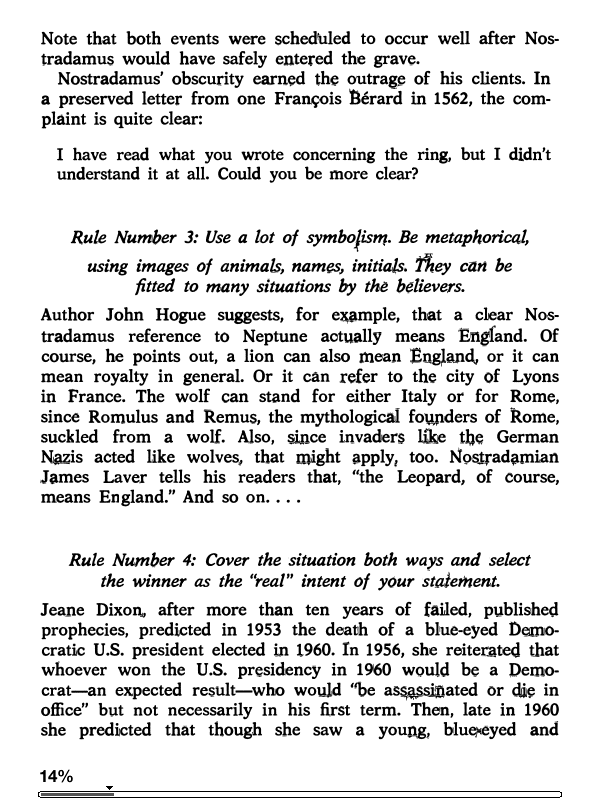 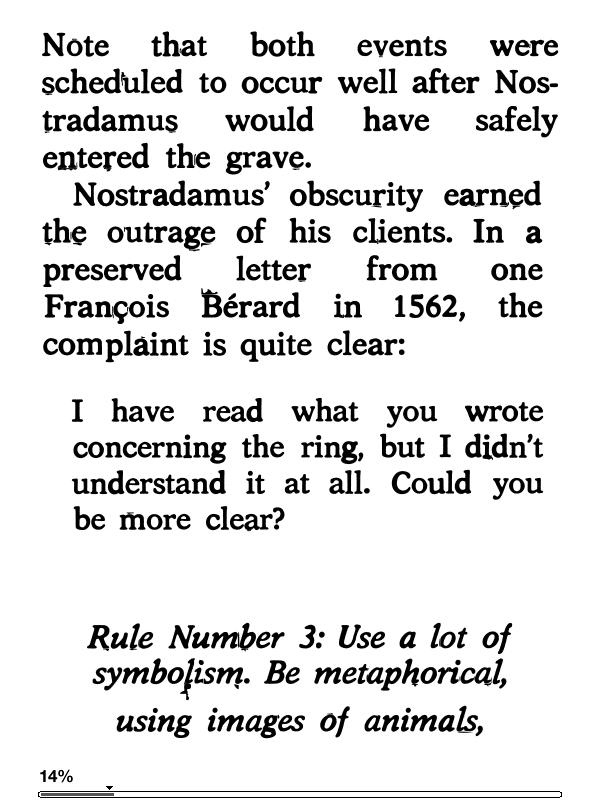 I know it looks pretty bad on your monitor but on the Kindle it kinda looks like I'm actually reading a somewhat old book. It's kinda retro looking even.
|
|
|
|
What the gently caress, Barnes and Noble? They lost a $20 credit on my account and charged my bank account for a book, which I can't read because of "order problems" . No record of why any of this happened, just me missing some money and no answer from customer service. gently caress you, jerks.
|
|
|
|

|
| # ? Apr 16, 2024 05:59 |
|
Nobody's mentioned it yet, but I love the changes made to newspapers on the new Kindle firmware. The table of contents is a million times better than it used to be. It's worth trying out for anybody who hasn't.
|
|
|