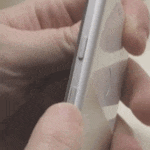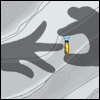|
Macrame_God posted:I recently acquired a Synology NAS box for storing all of my media files. Previously I had been storing them on a USB hard drive and playing files off of it through a wired network using Boxee Box. I've already set up the NAS and moved files on to it, but what I need to know is how do I get my BB to set the files on the NAS as sources. Before I just had to set up the sharing settings for the USB drives, but it's not quite that simple with the NAS. My Boxee will recognize it as DISKSTATION, but it won't let me access it (Operation not permitted). Any advice? I've been going back and forth trying to do a bunch of other things today and I'm at my wits end. I'm just too exhausted to keep messing around with this thing. Definitely sounds like a permissions issue. My Boxee Box couldn't access my ReadyNAS until I went through the accounts making sure read and write permissions were set correctly.
|
|
|
|

|
| # ? Apr 29, 2024 04:42 |
|
I use an account with read-only access to the /video share on my server and it works just fine with the Boxee Box and WDTV Live.
|
|
|
|
So I'm about ready to pull the trigger on one of these guys, but it seems like discussion has slowed down a bit. Are you guys still using yours? Still happy? Is there a better way to spend $200 and be able to stream 1080p video from my NAS or a USB drive?
|
|
|
|
Residency Evil posted:So I'm about ready to pull the trigger on one of these guys, but it seems like discussion has slowed down a bit. Are you guys still using yours? Still happy? Is there a better way to spend $200 and be able to stream 1080p video from my NAS or a USB drive? Nope. I use it all the time. As it stands, I don't even watch TV anymore other than morning news while I eat my cereal.
|
|
|
|
I love mine. Do not need to use my Xbox anymore for Netflix and my cablebox has been unplugged since I got it.
|
|
|
|
I bought one about a month ago after dropping cable TV entirely. I would say that if your goal is to stream video content from a NAS, it's the best product out there. It plays literally everything. I have yet to find a video that it doesn't have a codec for, and I'm throwing a 10 year old collection of videos from all over the net at it. It is a little rough around the edges, which is pretty disappointing for a product that's been out for 6 months. It took me the better part of a weekend to get my video files properly sorted out and appropriately named, and there are still a couple shows that it can't identify. Sometimes it fails to find new media on my network share and I have to manually kick off a rescan. Sometimes the box will become inexplicably slow and unresponsive, requiring a reboot. Sometimes the mp3 player won't output any audio. And, if it matters to you, the Netflix app is considerably worse than the xbox or PS3 implementations, and there isn't any Hulu or Amazon VOD support. That said, once you're actually watching a video, it just works. I was using a combination of my PS3 and Xbox before the boxee and it was a complete pain in the rear end trying to set up transcoding from my PC, making sure every device had all of the codecs that it needed, and then having it fail halfway through a video anyway. The boxee just plays the drat videos and never fails, which has been completely worth it for me. It lists TV shows by episodes, and even downloads show descriptions and thumbnails. It does the same thing for movies, and has no problem with 1080p content. I'd say I'm mostly satisfied as is. It's pretty good, it could be better, but it gets the job done.
|
|
|
|
^^^ basically that. If it had Hulu Plus support, I wouldn't need any other device anymore.
|
|
|
|
Love it with my NAS and plays everything smoothly. Get it.
|
|
|
|
I'm in agreement with whats been said. If your using it for streaming local content, it's awesome. The naming scheme can be a pain, but there are enough tools to automate that. Netflix works well, but I havn't used it on anything else (linux desktop).
|
|
|
|
^^^^ Yeah, what they said. I'm using it on daily basis and even got so used to the little noise the fan makes (doesn't seem to affect every boxee though!) that it isn't bothering me in the slightest anymore.
|
|
|
|
if 99% of my stuff is "scene" releases with the file names and directories kept in tact, is boxee gonna have trouble pulling meta data from those names? i don't want to gently caress around renaming everything i have to get it to read my stuff properly. i ask because sometimes the scene name for a movie is an abbreviation of what it actually is. will it pull info from the directory or solely from the name of the video/mp3 file itself?
|
|
|
|
AlexF posted:^^^^ There's a fan? 
|
|
|
|
8-bit Miniboss posted:There's a fan? For the CPU I think. My 2nd box has a louder fan than the first but not enough to be a big deal
|
|
|
|
wolfbiker posted:if 99% of my stuff is "scene" releases with the file names and directories kept in tact, is boxee gonna have trouble pulling meta data from those names? i don't want to gently caress around renaming everything i have to get it to read my stuff properly. i ask because sometimes the scene name for a movie is an abbreviation of what it actually is. will it pull info from the directory or solely from the name of the video/mp3 file itself? Should be fine, it picks up most of mine pretty easily. There will be a few that it will have trouble with.
|
|
|
|
What sort of renaming tools are there now?
|
|
|
|
I use TVRenamer for naming TV episodes and The Renamer for movies. Both of them kind of suck, I've yet to find a program that I trust enough to use without manually verifying its results. TVRenamer, at one point, decided to rename all of my futurama episodes to arbitrary and incorrect season and episode numbers. Took me like 3 hours of watching the video files, googling for quotes to find out which episode they actually were, and then manually renaming them
|
|
|
|
To be honest, though, you don't need to be too anal about filenames. IIRC, it will use both filename and folder name for its title search. As long as your media follows this format you'll be fine: http://support.boxee.tv/entries/325263-how-should-i-name-my-files-so-they-will-show-up-in-the-movies-or-tv-shows-library Once it's done scanning your media you can view a list of everything that it couldn't identify, and then fix things on a case by case basis.
|
|
|
|
8-bit Miniboss posted:There's a fan? I've returned my first one not because the fan was too loud. Instead it constantly made this really high pitched noise. I could turn on my xbox 360 (1st gen, sounds like a jet these days), tv and turn up the volume from my stereo and it still cut right through all of it. I swear it was some kind of new torture invented by the Chinese. But, as I said, the second one is fine 
|
|
|
|
Boxee firmware updates The last firmware update came out in Feb, so you should expect to see the next update come out in May. Here is what’s coming: * Browser: faster loading and scrolling, favorites and history * Video playback: improved ffwd/rwd controls, new look for on-screen-display * Local files: sort by source, .nfo support * New languages: French, German, Hebrew, Italian, Spanish, Swedish * Support for Boxee for iPad..  We have gone through http://jira.boxee.tv and tried to resolve the most critical/annoying bugs (we consider bug priority based on their popularity in Jira and the related discussions in the forum). Some bugs we are solving with this update: * Occasionally when trying to download and install applications it will result with “signature failed” message * Using USB IR receiver duplicate button presses are occasionally generated * HTTPS URLs cannot be invoked from search bar * Update is prompted during paused video * Special characters are displayed wrong * Playback of some overlay ads in Flash video stutters * The Boxee Box doesn’t recognize two USB drives with the same drive label * When Boxee resumes from ’sleep’ mode all artwork is gone from library view * iPhone remote does not refresh the available host names * Display file name with Chinese/Japanese/Korean characters * and many more…
|
|
|
|
deong posted:* Local files: sort by source, .nfo support Hallefuckinglujah. Big bucks no whammys thumbnail caching big bucks no whammys...
|
|
|
|
Are there custom skins for boxee like xbmc?
|
|
|
|
Does anyone use boxee for playing music? It's great for movies and tv shows, but I haven't found a good way to use it to play music; I usually switch over to iTunes (only use it bc I have an iPhone) when I want to play music.
|
|
|
|
kri kri posted:Are there custom skins for boxee like xbmc?
|
|
|
|
tokki g posted:Does anyone use boxee for playing music? It's great for movies and tv shows, but I haven't found a good way to use it to play music; I usually switch over to iTunes (only use it bc I have an iPhone) when I want to play music. The only time I use it for music is when I'm cooking. I use Shoutcast radio in NaviX and just listen to my saved stations. Listening to local music kinda sucks on the Boxee from what I heard but honestly I wouldn't know since I only have music on my PC that I use to burn MP3 mix CDs.
|
|
|
|
I use the Pandora app for music when I'm reading or cleaning the house, otherwise I never use it for my local music. That part of the Boxee experience could use some attention from the devs.
|
|
|
|
I was looking at this or a Roku box, and from what I can tell the Boxee box is more popular among people with a large library of :files: TV shows. How are they storing them, without internal storage? Are they just attaching an external drive from USB? We have an old and slow iMac and an equally old and slow wi-fi network and I was wondering if either solution allows me to watch HD movies or TV shows on the TV without having to stream them as needed. I'd rather have a copy stored locally since our network is just too sluggish to stream 720p.
|
|
|
|
Craptacular! posted:I was looking at this or a Roku box, and from what I can tell the Boxee box is more popular among people with a large library of :files: TV shows. Depending on the encode, 720p can be too much for wireless. I wouldn't count on HD Content over wifi. But you can put an external drive via USB2.0 and watch HD just fine. Along with that, you can share it via Samaba from the Boxee for Windows/Linux/Mac access. If you have boxee wired up, it can stream any content just fine. I do think Boxee excels at local content.. but they are getting more sources for online video. Netflix works well IMO, and then you have Vudu, Youtube etc.
|
|
|
|
I have everything on a windows share on my PC downstairs, with the boxee upstairs. I used wifi for a little while but it does choke on HD. On a whim I picked up some of these ethernet-over-power adapters, and surprisingly they work great. http://www.amazon.com/NETGEAR-XAVB101-Powerline-Ethernet-Adapter/dp/B001AGM2VI If that doesn't work, the boxee can read media stored on devices attached via USB, so you can attach a cheap external hard drive to it and not worry about network issues at all.
|
|
|
|
This is the future. I just downgraded my DirecTV to bare minimum, as I added a Roku box to the bedroom, and will probably get one of these for the main TV. Why do we need cable again? To get 867 channels I don't want. My little Roku I love to pieces already, and get Hulu plus, Netflix and Amazon.com with tons of other content too. I'm excited by this...
|
|
|
|
I just setup Boxee on a Acer Revo 1600. (trying something different, used to run XBMC). Overall, I really like how everything works. MY one big problem, is my 1080p m2ts movie files (blu-ray backups, 20-30gb) shared over SMB dont look like they are running at full fps. Everything is just a bit slow. Non 1080p m2ts files run fine however. Network is wired gig speed, shares are on a WHS box. Do you think its a limitation of the Acer Revo 1600? Or some limitation trying to stream 30gb of content? XBMC does just fine on the revo. Thoughts? Edit: Should I just convert them from m2ts to mkv? (if so, can anyone recommend software to do it) TDD_Shizzy fucked around with this message at 01:33 on Apr 4, 2011 |
|
|
|
Mike Hock posted:The only time I use it for music is when I'm cooking. I use Shoutcast radio in NaviX and just listen to my saved stations. Listening to local music kinda sucks on the Boxee from what I heard but honestly I wouldn't know since I only have music on my PC that I use to burn MP3 mix CDs. Basically the same for me. I'm dreaming that soon Amazon will release a Boxee app for their cloud player.
|
|
|
|
TDD_Shizzy posted:Edit: Should I just convert them from m2ts to mkv? (if so, can anyone recommend software to do it) Dunno about why it fails at playing those files, but Handbrake is pretty much the greatest for converting to mkv.
|
|
|
|
Does anyone else find that 16:9 content often doesn't show up as 16:9 ? There are very small letterboxing top and bottom. I have the screen scaled correctly, tv is 1080p over hdmi, and the boxee is set to 1080p. Also, captions are still enabled by default often, and once a week or so, the boxee will switch resolutions down to 720p or sometimes 480p. I am running the latest stable firmware.
|
|
|
|
jonathan posted:Does anyone else find that 16:9 content often doesn't show up as 16:9 ? There are very small letterboxing top and bottom. I have the screen scaled correctly, tv is 1080p over hdmi, and the boxee is set to 1080p. This is me (same specs, same firmware)! I got used to it pretty quickly but before that I tried everything to get rid of those two small bars. You haven't lived until you've taken a ruler to your screen in order to get that calibration square perfectly...square. Haven't found a solution so far and probably won't bother until it just fixes itself...
|
|
|
|
jonathan posted:Does anyone else find that 16:9 content often doesn't show up as 16:9 ? There are very small letterboxing top and bottom. I have the screen scaled correctly, tv is 1080p over hdmi, and the boxee is set to 1080p. What is the exact resolution of a file you are playing where you are noticing this problem?
|
|
|
|
jonathan posted:Does anyone else find that 16:9 content often doesn't show up as 16:9 ? There are very small letterboxing top and bottom. I have the screen scaled correctly, tv is 1080p over hdmi, and the boxee is set to 1080p. Is it actual 16:9 content, or is it a widescreen movie. Cause most widescreen movies are wider than 16:9.
|
|
|
|
Don Lapre posted:Is it actual 16:9 content, or is it a widescreen movie. Cause most widescreen movies are wider than 16:9. I noticed it the most while watching Chuck which should be straight up 16:9, right?
|
|
|
|
evilalien posted:What is the exact resolution of a file you are playing where you are noticing this problem? I'm trying to find out the exact resolution however boxee box refuses to show any info about the file. It's the "Scott pilgrim vs the world" 1080p mkv, however windows and boxee don't like to tell me about it. It appears to be a 16:9 movie but I can't be certain. It's not specifically this movie though. for example, I have Blood into Wine encoded in 720p, and it takes up the whole screen just fine. But lots of movies dont. I'm talking a 1/2" of letterboxing top and bottom, as if the video was clearly meant to take up the whole screen, but isnt.
|
|
|
|
jonathan posted:I'm trying to find out the exact resolution however boxee box refuses to show any info about the file. It's the "Scott pilgrim vs the world" 1080p mkv, however windows and boxee don't like to tell me about it. It appears to be a 16:9 movie but I can't be certain. It's not specifically this movie though. for example, I have Blood into Wine encoded in 720p, and it takes up the whole screen just fine. But lots of movies dont. I'm talking a 1/2" of letterboxing top and bottom, as if the video was clearly meant to take up the whole screen, but isnt. Scott Pilgrim is 1920x1040 on the Blu-Ray so the small amount of letterboxing is expected. That isn't an uncommon resolution for movies, but yeah, I can understand why you might think that it is supposed to be filling the screen when it is that close. Blood into Wine is straight 16:9 so no letterboxing there.
|
|
|
|

|
| # ? Apr 29, 2024 04:42 |
|
evilalien posted:Scott Pilgrim is 1920x1040 on the Blu-Ray so the small amount of letterboxing is expected. That isn't an uncommon resolution for movies, but yeah, I can understand why you might think that it is supposed to be filling the screen when it is that close. Blood into Wine is straight 16:9 so no letterboxing there. Why on earth would they use a 1920x1040 resolution... Anyways, that clears it up. I just assumed they would be using one of the two letterboxes, or fullscreen.
|
|
|