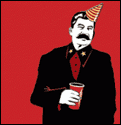|
ISO 400 is the lowest you could go? How about shutter speed?
|
|
|
|

|
| # ? May 13, 2024 01:54 |
|
tarepanda posted:ISO 400 is the lowest you could go? ISO 80 was the lowest I could go. I tried using a 1 sec shutter on a couple of the shots, but I had in shutter priority mode, which kept the aperture as wide as it would go. Maybe I should have gone full manual and given it a long shutter and a small aperture?
|
|
|
|
EXIF on the photo says it was shot at 400. Maybe that's the problem? I've also heard about some cameras always using auto ISO in certain modes despite settings. The aperture doesn't look too wide either since you don't have much bokeh. Full manual might have worked out better.
|
|
|
|
You could try turning your exposure compensation down to -1 or so.
|
|
|
|
Whole lotta black in that image. Guessing the camera was trying to expose off that hence the constant over-exposure.
|
|
|
|
I think my biggest hurdler to get over with using my film camera is lighting. I never know when I have enough, or when I need to attach my flash. How do I know? It's a mid 80s Canon EOS, so I have an exposure setting (-5 through +5), but I just sort of guess and see what happens. It's terrifying not having a preview pane like on a digital camera.
|
|
|
|
http://en.wikipedia.org/wiki/Guide_number Any old flash will have a table or slide rule that will calculate everything for you. If you're using an on board flash it should be able to meter itself. If it's a toy camera or a point and shoot then it should have some basic guide (The XA for example is f/5.6 at 8ft). For anything else you'll have to look up the guide number and do the calculation yourself.
|
|
|
|
Okay, but how do I know when I need a flash, or when there's not enough light to take a shot without a tripod? Say I am taking a photo of a river at dusk or something...
|
|
|
|
A lot of that has to do with shutter speed. The general room of thumb is that 1/x is the minimum handheld shutter speed, where x = the mm you are shooting at. I.E. if shooting 30mm, the slowest shutter speed you can reliably shoot while handheld is 1/30s. It's a rule of thumb, plenty of people can go lower. If you are going to be using a flash, you are entering a lot more variables where I can't simply tell you a rule that will always work, since I don't know the strength of the flash you're using, what type of flash it is, distance to subject, etc. That will require practice, or a lightmeter and practice.
|
|
|
|
the posted:Okay, but how do I know when I need a flash, or when there's not enough light to take a shot without a tripod? Say I am taking a photo of a river at dusk or something... Buy an incidence meter!
|
|
|
|
the posted:Okay, but how do I know when I need a flash, or when there's not enough light to take a shot without a tripod? Say I am taking a photo of a river at dusk or something... If you're unable to shoot the scene at the settings you want to use, either put the camera on a tripod so you can use very slow shutter speeds or use a flash to increase the light available in the scene. When you use a flash, your shutter speed will determine how much ambient light makes it into your exposure, and you use the aperture and the flash power to throttle the light coming from the strobe. It's a personal and creative choice. I've had a DSLR for almost 3 years and don't own an external flash because I haven't seen enough need for it myself.
|
|
|
|
I guess what I'm saying is, how do I know whether or not I have enough light? With film, I won't know what it looks like until it's developed. Is this something a light meter is used for? I actually have an analog light meter that came with an ancient Kodak camera I picked up, maybe I can use that 
|
|
|
|
the posted:I guess what I'm saying is, how do I know whether or not I have enough light? With film, I won't know what it looks like until it's developed. Is this something a light meter is used for? I actually have an analog light meter that came with an ancient Kodak camera I picked up, maybe I can use that
|
|
|
|
the posted:I guess what I'm saying is, how do I know whether or not I have enough light? With film, I won't know what it looks like until it's developed. Is this something a light meter is used for? I actually have an analog light meter that came with an ancient Kodak camera I picked up, maybe I can use that This will sorta come with experience. You can shoot a fully manual camera using sunny-16 and have your pictures turn out great. You don't NEED a light meter. But yes, light meters are designed to tell you how much light is available, and give you shutter speed/f stop recommendations to set your camera at. Or a spot on an EV scale, but that's a whole other can of worms.
|
|
|
|
Need to learn a bit more about metering. Is evaluative the best overall to use? When someone says they "took a reading of the rocks and the sky" for a landscape shot, what does this mean they really did?
|
|
|
|
Auditore posted:Need to learn a bit more about metering. Is evaluative the best overall to use? Shooting portraiture it's faster to just measure the short/long sides and background using an ambient meter. Anything else can be done center weighted.
|
|
|
|
TheLastManStanding posted:There is no 'best' method to metering. It's dependent on what you're shooting and how you like shooting. Spot metering will give you the most control, but it's more time consuming, you really have to understand the numbers you're getting and where you're placing your zones. Evaluative is the opposite. It's quick, is generally good enough, and it's the easiest. I don't use either. So spot metering a landscape, I point my camera at the zoomed in part of the shadows/dark parts, get the best exposure then do likewise for the highlights/lights then average out the pair?
|
|
|
|
Sort of... You can't just average them out, you need to meter your subject and then figure out which zone you want to put that reading into. Measuring your highlights/shadows is to make sure the contrast of the scene will fit into the contrast ratio of your film/medium in a way that's acceptable. For a landscape you aren't going to have any real control over lighting so you might as well just use an ambient reading.
|
|
|
|
Auditore posted:So spot metering a landscape, I point my camera at the zoomed in part of the shadows/dark parts, get the best exposure then do likewise for the highlights/lights then average out the pair? Either use an incident light meter to meter the light that's falling on your scene or evaluative built into the camera will usually get you close enough. Spot metering is a tricky business. A spot meter is a reflected light meter and is designed to make the object it's seeing become an 18% gray on your medium (they were designed for b&w film) You can (sort of) turn your reflected meter INTO an indecent meter by using a grey card, both will usually give you the same reading. When you start pointing your spot meter at things that aren't grey or are above or below average reflectance, you start getting into more complicated things like the Zone System and other stuff that'll break your mind at this stage if you aren't sure how to really meter a scene. LastManStanding is talking about using the zone system when he says 'what zone you want to put that reading into". When working with b&w film (usually MF or LF) many people meter with a spot meter and use the zone system to calculate their exposure. It's slow for a while but when you understand it, it works very well. WARNING: ZONE SYTEM: If you go out into the field and spot meter a white car. White with detail is zone 8. Your meters readout is "calibrated" to read zone 5. If you shoot the car as the meter is telling you, it will turn grey because it's very underexposed. You mentally adjust from zone 5 to zone 8, opening up 3 stops, and then shoot your white car which will expose correctly. Spot metering with your DSLR is a dark path, and as I found out with weeks of ruined photos it will only lead to frustration. Learning how to meter correctly is a very overlooked and yet critically important skill. With my DSLR I almost always use some kind of evaluative metering and adjust my exposure compensation based on the histogram. Unless I already know how to adjust the camera, like say for a snowy landscape I know to compensate by +2 stops just from experience. Otherwise I use one of my two sekonic incident meters with my medium format gear. Rontalvos fucked around with this message at 09:51 on May 30, 2011 |
|
|
|
Auditore posted:So spot metering a landscape, I point my camera at the zoomed in part of the shadows/dark parts, get the best exposure then do likewise for the highlights/lights then average out the pair?
|
|
|
|
A friend of mine just bought a new DSLR and she wants to know if iPhoto will be 'good enough' for editing or if she should spring for Aperture 3 (or LR). I have a MBP myself but I never bothered to install iPhoto so I don't know what to tell her, but I was under the impression that iPhoto was more of a iTunes for pictures so the only thing(s) you could do was make albums and I guess get your pictures printed on letterpress cards now. Furthermore, if she uses iPhoto now and wants to get Aperture/LR later on, will she be able to import her photos with editing intact or will she only be able to import the raw files with no editing? Ziir fucked around with this message at 09:46 on May 30, 2011 |
|
|
|
To add on to what Rontalvos said, this is a pretty good site to understand the zone system for a digital camera: http://dpanswers.com/content/tech_zonesystem.php
|
|
|
|
spf3million posted:If you're planning on taking two pictures and using the sky from one and the foreground for the other, then pretty much yes to what you asked except don't average out the pair, take two pictures and combine them in photoshop. I would personally just leave it on evaluative metering and take pictures at -2, 0, and +2 EV (all while on a tripod). Then I'd check the photos on the LCD and see if it looks like I got enough detail in the sky for the -2 and enough detail in the ground for the +2. I can go farther into the +/- if necessary to get properly exposed skys/grounds. But that's the lazy/easy way. If you really want to actually learn about metering, listen to the other guys. Thanks for all the help here guys, it's been good. Basically my order of operations (OOO) for landscapes will be often doing what David Noton and other pros do: expose for the right to get the most detail in highlights and shadows then use grad filters to retain tonal information in the sky. Of course there are occasions where I need to auto-bracket and merge later on, but manually doing it on-site generally gives me a greater sense of satisfaction when I see that image pop up on the glowing camera monitor whilst getting splattered by sea spray in the early hours.
|
|
|
|
Ziir posted:A friend of mine just bought a new DSLR and she wants to know if iPhoto will be 'good enough' for editing or if she should spring for Aperture 3 (or LR). I have a MBP myself but I never bothered to install iPhoto so I don't know what to tell her, but I was under the impression that iPhoto was more of a iTunes for pictures so the only thing(s) you could do was make albums and I guess get your pictures printed on letterpress cards now. iPhoto isn't horrible and is absolutely great for some people. It offers basic editing in a friendly interface and a way to organize your pictures as well as the ability to read RAW files. My biggest problem with iPhoto is how it abstracts the actual location of your pictures so that it can be hard for some people to know where their file actually is. For some people this is a benefit though as you don't have to think about directories and such - it is just something that bugs me. I have no idea how one would go about transitioning from an iPhoto catalog to Aperture or Lightroom. I would guess that if she is just starting out iPhoto will do everything she needs. Why doesn't she get the free trials and see what works best for her?
|
|
|
|
It has been a long long time since I went from iPhoto to Aperture and I'm a lightroom user now, but I seem to remember that there was an easy way to import your iphoto library into Aperture. I can't really say for certain though
|
|
|
|
How do y'all organise your photos? I've currently got a folder called photos/raw where timestamped folders of .RAW images go. Then once they're developed they go to photos/[theme]. I know these things take time to figure out what's best for you personally, but I can see my collection growing hugely in the next months and I wondered if folk had tips for keeping that under control.
|
|
|
|
I import everything into a YYYY/MM/DD subfolder hierarchy and then catalog it with Phase One Media Pro (née Microsoft Expression Media, née iView Media Pro). Deliverables and working files are commingled with the raw files in my case. I find it easier to keep track of what I have and haven't worked up that way, and it's really easy to sift through them between Media Pro and the Mac OS X Finder. Molten Llama fucked around with this message at 22:37 on May 30, 2011 |
|
|
|
jackpot posted:Oh, and I just noticed: I posted this last night from my home pc, I'm looking at it now on my macbook pro. That guy's shirt was white at home, now it's definitely yellow. What do you guy see? I've got a big problem if there's that big of a discrepancy between my own two computers. It's a slightly yellow white for me, looks a bit blown out.
|
|
|
|
You should probably just get lightroom and import with that. I put all my shots into collections, using keywords to sort for content. Lightroom lets you organize your workflow with flags, stars, and colours. You can also put stuff into collections and sets. It's fairly robust for non-destructive editing within the program and has great integration with Photoshop in a non-destructive way. I can't really imagine a better way to organize photos.
|
|
|
|
|
David Pratt posted:How do y'all organise your photos?
|
|
|
|
GWBBQ posted:Straight from my camera to My Pictures\DCIM. Then imported into Lightroom, where every photo I've taken is displayed on one film strip at the bottom and I get infuriated trying to sort through 20000 pictures when I occasionally want to find a specific one. Why don't you change it to show pictures the pictures you just imported?
|
|
|
|
David Pratt posted:How do y'all organise your photos?
|
|
|
|
David Pratt posted:How do y'all organise your photos? My raw folders are like this: F:\pictures\[date][theme]\[raw folders] Then my final pictures are like this: F:\pictures\[date][theme]\Finals I don't use Lightroom, though, but I just bought it off Amazon for $120. It won't come for another two to four weeks, but that's okay, that'll give me time to play with the demo.
|
|
|
|
Like Molten Llama, I put the pictures into date-stamped folders (YYYYMMDD), but then I import into Lightroom. When I want to go back to working in a folder that I imported some time ago, I just jump to that import, rather than digging through every picture I've ever imported (currently just north of the 10 000 mark). Most of my folders have a few hundred pictures ("spray and pray"), but if I get motivated, go through the folders, and assign star ratings it's easy enough to just show 4 stars or 5 stars and then take those into Lightroom's develop mode. Exported photos go into event-named folders (e.g. "Sunday Drive 060" or "Brian and Amanda Wedding"). I don't have "deliverables" as I am not a professional, but I drop exported photos into Flickr as I put them together. \/\/\/ You're doing better than me. I think I average around 2-3% that I'll give 5 stars, and of those maybe 1 in 10 is something I look at and really think I got it. ExecuDork fucked around with this message at 05:44 on May 31, 2011 |
|
|
|
Maybe its been mentioned in the thread before, but its pretty huge so I'll just ask: how many photos do you usually take and how many of those are good? What I mean is that if I take like 100 photos during a walk somewhere, maybe 5-10 come out good and usefull. I've been messing with my camera for only a month, so so far I am ok with this proportion.
|
|
|
|
When I do sports like tennis and judo, I'll take dozens of pictures, though it really depends on how I feel like balancing cheering and taking pictures. I'll usually have a 20% keep ratio, but probably half of those are just snapshots that aren't "interesting" pictures to anyone but me and the people in them. Edit: Especially for judo, a lot of them are just huge sequences of throws in hopes that I can get faces. tarepanda fucked around with this message at 08:10 on May 31, 2011 |
|
|
|
I usually keep 50% or so of the photos I take (excluding test photos to gauge settings), but am happy to admit that a good chunk of them aren't amazing, I just sort of like them. I'd say probably around 10-20% of them are what I would consider to be really good, and maybe 1% amazing.
|
|
|
|
|
Thoogsby posted:Why don't you change it to show pictures the pictures you just imported?
|
|
|
|
How do you guys like narrow down your photos? Say I take 1000 photos in a day and want to use about 30. What's the process? At the moment I find myself going through them about 100 times and then missing some nice ones. I don't want to delete any, just kinda narrow stuff down. This is in LR3.
|
|
|
|

|
| # ? May 13, 2024 01:54 |
|
A5H posted:How do you guys like narrow down your photos? First time through, rate anything of any interest whatsoever a 1, then sort by rating so only the 1s show. Then go in and post process, using sync settings on the similar shots. Go back through and normally the proper processing will make evident which ones are better, and I rate them 2s. If there are 4-5 of similar type, I'll force myself to choose only the best 1. If there are still too many, I'll grab a cup of coffee, come back, and make myself look for weak 2s, and downgrade them to 1s. If it's loving fantastic portfolio work, I grade it as a 5.
|
|
|