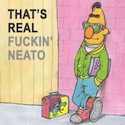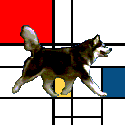|
brylcreem posted:Mine too, now. Again! Red border and everything. I swear it worked before! Maybe it's not SALR but somebody is trying to fix it on the forums side. HA just kidding. It's probably a fluke.
|
|
|
|

|
| # ? May 8, 2024 05:00 |
|
Vykk.Draygo posted:Maybe it's not SALR but somebody is trying to fix it on the forums side. HA just kidding. It's probably a fluke. All right, I've found what triggers it. It depends on whether or not the post is marked as read. If it's unread, the fix works, if it's read, the red border appears. I turned on the "turn links into images, except for read posts" at one point, but have since turned it off. I don't know if that has anything to do with it. Oh, by the way, "turn links into images" has a bug, where an image linked like this will also get turned into an image, which kinda fucks up the whole line, and also removes the link-text.
|
|
|
|
Anyone else's quote button not working? Clicking quote brings up quick reply without the person's quoted post for some reason...
|
|
|
|
Mister Fister posted:Anyone else's quote button not working? Clicking quote brings up quick reply without the person's quoted post for some reason... We grab the parsed quote data lazily, by making a request to the actual quote page and then stealing the populated quote string. You probably just have a slow connection or had a network hiccup.
|
|
|
|
Ferg posted:We grab the parsed quote data lazily, by making a request to the actual quote page and then stealing the populated quote string. You probably just have a slow connection or had a network hiccup. Yeah, not sure what's wrong, tried rebooting and even uninstalling/reinstalling SALR, but quotes don't show up in quick reply mode.
|
|
|
|
brylcreem posted:All right, I've found what triggers it. Could you post an example thread (or several) where this happens? I contributed the original timg fix code to SALR, and while I've occasionally seen people saying that it doesn't work, I've never been able to reproduce the problem on my end which makes it tough to fix. I looked at the star trek thread that was linked on the previous page, and it was working here, both unread and read.
|
|
|
|
nuvan posted:Could you post an example thread (or several) where this happens? I contributed the original timg fix code to SALR, and while I've occasionally seen people saying that it doesn't work, I've never been able to reproduce the problem on my end which makes it tough to fix. Well. I've managed to make it appear ... infrequently. If I mark a thread read up to a post, and keep doing that (which reloads the page every time), sometimes the problem will appear. Sometimes it happens every other time, sometimes every third, sometimes ... well you get the idea. That makes me think it's a race condition in the loading of the page. Maybe related to the number of extensions I'm (also) loading. It's 6am here, and I've been up since 4 (can't sleep), so I'll test disabling extensions later. Here's a post where it happens: http://forums.somethingawful.com/showthread.php?noseen=1&threadid=3382250&pagenumber=91#post391712970  Click here to view the full image Here it is with timg-fix:  Click here to view the full image Another on the same page (no URL, sorry, but you can find it):  Click here to view the full image With timg-fix:  Click here to view the full image Also, when one quoted image is affected, all the images on the page are affected.
|
|
|
|
brylcreem posted:useful stuff Thanks for that. A dozen or so reload attempts myself was unable to get it but I'll try more later. Next time you see the timg-fix fail, could you do a couple of things for me? 1. Check the javascript console (CTRL+SHIFT+I, and click show console on the first button from the left on the button bar at the bottom) for error messages, and let me know if you find anything 2. right-click on the picture where the fix isn't working, and select "Inspect Element", then copy the html img tag, and either PM it to me or just post a reply in the thread with it Thanks, hopefully I can get a handle on whatever's causing this and make the timg-fix more reliable. nuvan fucked around with this message at 08:30 on Jun 25, 2011 |
|
|
|
nuvan posted:Thanks for that. A dozen or so reload attempts myself was unable to get it but I'll try more later. Next time you see the timg-fix fail, could you do a couple of things for me? http://forums.somethingawful.com/showthread.php?noseen=0&threadid=3382250&pagenumber=91#post391720901 When failing Show console: Three lines of "Failed to load resource" 1) quant.js from http://edge.quantserve.com/quant.js 2) ga.js from http://www.google-analytics.com/ga.js 3) script.ic.js from http://pixel.indieclick.com/annonymous/domain/somethingawful.com/reach/script.ic.js (and yes, two n's in anonymous) Inspect element: code:Show console: Same as above (and I cleared the console before reloading the page!) Inspect element: code:
|
|
|
|
something is definitely screwing it up, but doing so in a fashion that leaves no errors. The failed to load resource messages seem to happen all the time, so I'm fairly sure that they may be safely disregarded. And the <img> tags seem to simply be not modified over to the timg-fix class when it's not working. Well, I'll have to come back to this later, it's 1:30am and I have to be at work for 9:00am, so I should probably sleep.
|
|
|
|
nuvan posted:Well, I'll have to come back to this later, it's 1:30am and I have to be at work for 9:00am, so I should probably sleep. Good plan  Thanks for your attention so far!
|
|
|
|
brylcreem posted:Good plan Still can't reproduce the problem here.  Life would be so much easier if this happened reliably. I'll keep plugging away at it. Life would be so much easier if this happened reliably. I'll keep plugging away at it.If anyone finds a page where they can make the timg fix fail every time, could they post it in here? Because that would be amazing. Scott, have you ever run across the problem they're describing?
|
|
|
|
nuvan posted:Scott, have you ever run across the problem they're describing? Not that I'm aware of, but I don't cruise many image heavy threads. I'm entertaining this weekend so I'll try and run through the example posts in the next few days. Seems like it should be trivial to fix if the culprit can just be identified.
|
|
|
|
Ferg posted:Not that I'm aware of, but I don't cruise many image heavy threads. I'm entertaining this weekend so I'll try and run through the example posts in the next few days. Seems like it should be trivial to fix if the culprit can just be identified. yep, that'll be the tough part I think.
|
|
|
|
The "Jump to last read post" button on the overlay doesn't seem to work correctly for me. Any ideas? EDIT: It only works if I'm on the specific page that has the last read post, instead of just directing me to whatever post is the last read post from wherever. (If I hit it from page 1 it just takes me to the end of that page, instead of taking me straight to the last read post) Trickyrive fucked around with this message at 23:39 on Jul 1, 2011 |
|
|
|
I went back a few pages and didn't see this mentioned, but if mouse gestures are enabled, I don't have access to the standard right-click context menu. Is there any way to set it so the gesture menu only appears after checking to see if the button is being held down for a few hundred milliseconds?
|
|
|
|
Richard Noggin posted:I went back a few pages and didn't see this mentioned, but if mouse gestures are enabled, I don't have access to the standard right-click context menu. Is there any way to set it so the gesture menu only appears after checking to see if the button is being held down for a few hundred milliseconds? That's been an issue since I released the feature. When I was originally writing it I thought the right click menu was a bug and went all out trying to get rid of it. Once I released I realized people wanted it and for the life of me I can't figure out how to undo it.
|
|
|
|
Trickyrive posted:The "Jump to last read post" button on the overlay doesn't seem to work correctly for me. Any ideas? Anyone? "Go to new post" button isn't working.
|
|
|
|
Trickyrive posted:Anyone? "Go to new post" button isn't working. I'll look into it
|
|
|
|
A while ago, I asked for a search bar at the top of forums similar to the one this has for threads. Is there any chance of that being implemented?
|
|
|
|
Vykk.Draygo posted:A while ago, I asked for a search bar at the top of forums similar to the one this has for threads. Is there any chance of that being implemented? I totally forgot that search bar even existed. It's possible, I'll have to dig around and refresh my memory on how the thread search is implemented.
|
|
|
|
I have recently migrated from Firefox to Chrome, and of course have downloaded both SALR for Chrome and the SALR browser button. First off Ferg, thanks for these extensions, they (and you) are awesome. I did notice though that when you use the browser button and you click on a forum, it always opens it in a new tab. Being that I kinda prefer left clicking the link to open it in the currently selected tab, I went into the code to make it do that while retaining the existing behaviour for ctrl-click / middle click. Would you like me to post the code change or is that already changed for a future version?
|
|
|
|
lucky13pjn posted:I have recently migrated from Firefox to Chrome, and of course have downloaded both SALR for Chrome and the SALR browser button. Shoot me a pull request and I'll roll it up. The extension is largely feature complete so development is pretty slow anymore. I'll release any code people pass along though.
|
|
|
|
Is there any chance you could add an option to stop the "click to toggle size" prompt from appearing on emoticons? I like the auto-thumbnail functionality, but I don't think it should be applied to emoticons since they're such small images.
|
|
|
|
Well this is odd. Whenever I try to use the "Open Updated threads" button every single page fails to connect. When I checked it's because every thread has a "forums.somethingawful.com" before them. For example...
|
|
|
|
prahanormal posted:Well this is odd. Whenever I try to use the "Open Updated threads" button every single page fails to connect. When I checked it's because every thread has a "forums.somethingawful.com" before them. For example... That's really whack, it's working fine for me. You don't by any chance hack on the extension and have two versions installed? I've had that happen before, but that just doubled up on the loaded tabs, not the address.
|
|
|
|
Ferg posted:That's really whack, it's working fine for me. You don't by any chance hack on the extension and have two versions installed? I've had that happen before, but that just doubled up on the loaded tabs, not the address. Well I just tried disabling every other extension I have installed and that fixed it. Now I just have to figure out witch one was the problem. 
|
|
|
|
I've skimmed the thread but haven't read in depth the 25 pages, so if this has been answered I apologize... I'm running Windows XP Home. Just installed Google Chrome because Firefox has been making GBS threads the bed on me more and more often and I feel Chrome is more streamlined overall. The only thing holding me back until now is the SALR extension, as sad as that sounds. So far I've gotten it set up to work 90% how I like it. My favorite feature on the Firefox version, however, was the SA menu option on the toolbar. Getting over the fact that the default Chrome UI seems super dumbed-down, I figured out how to make the jump list appear on the omnibar. My only problem is it seems the icon for the jump list only appears when I'm already on the forums, so I can't jump from another site to a specific forum. Any way around this? Edit: I noticed lucky13pjn above wanting the selected forums to not pop up a new tab. I'd like that as well.  Edit 2: From what I've read online another of my big complaints (no menu bar) has not been addressed by Google. Previa_fun fucked around with this message at 10:01 on Aug 10, 2011 |
|
|
|
There's a second extension which puts a button next to the omnibar which will be visible on all websites. https://chrome.google.com/webstore/detail/jmhkgkpgnifdhpkjfjolilcikhahmbbk
|
|
|
|
Sneaking Mission posted:There's a second extension which puts a button next to the omnibar which will be visible on all websites. Just got your pull request, I'll merge it and throw up the update for SALR and another update for the browser button in the morning. For anybody using SALR with that Chrome extension that beautifies the forums, Sneaking Missions latest patch improves compatibility.
|
|
|
|
Sneaking Mission posted:There's a second extension which puts a button next to the omnibar which will be visible on all websites. Ferg posted:Just got your pull request, I'll merge it and throw up the update for SALR and another update for the browser button in the morning. Awesome. I'm slowly warming up to Chrome and finding the quick responses pretty awesome.  Thanks for the help, guys. Thanks for the help, guys.
|
|
|
|
Just posted v1.4.1 of SALR: - General cleanup and some bug fixes - Increased compatibility with the SA beautification extension Also posted v1.1.2 of SALR Chrome Button: - Modified behavior for clicking on a bookmark. Middle clicking or Ctrl clicking will open a new tab, left clicks opens the link in the current tab
|
|
|
|
 edit: Hmm, never mind - it was the thread search form I removed. But the "Who posted"-link looks out of place, please let me remove it 
brylcreem fucked around with this message at 16:55 on Aug 11, 2011 |
|
|
|
Ferg posted:Also posted v1.1.2 of SALR Chrome Button: Any chance we can get an option which lets us change this?
|
|
|
|
ManifunkDestiny posted:Any chance we can get an option which lets us change this? There's so few users of that extension I was actually waiting to see if anybody asked. Yeah, it can be made an option.
|
|
|
|
Ferg posted:There's so few users of that extension I was actually waiting to see if anybody asked. Yeah, it can be made an option. Could you make the quick reply features (smilies, formatting, images) pop up from the top? Whenever I pop them to the side they always get cut off, and I don't like having the browser window any bigger horizontally.
|
|
|
|
kri kri posted:Could you make the quick reply features (smilies, formatting, images) pop up from the top? Whenever I pop them to the side they always get cut off, and I don't like having the browser window any bigger horizontally. That's a bit tricky since the top is reserved for the live preview. I can try playing around with the width of the quick reply though.
|
|
|
|
Ferg posted:That's a bit tricky since the top is reserved for the live preview. I can try playing around with the width of the quick reply though. I never noticed live preview Maybe move the whole quick reply over to the left?
|
|
|
|
kri kri posted:I never noticed live preview Yeah some anchoring magic might work but the way the slide out panels works can get a bit goofed up as a result. It'll take some playing.
|
|
|
|

|
| # ? May 8, 2024 05:00 |
|
Is there any way to disable post highlighting for specific forums? My custom colors clash horribly with the YOSPOS CSS.
|
|
|