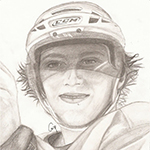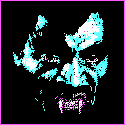|
Amrosorma posted:If you're not playing at 2560x1600, you will not be part of the Ascension Also at this res you can get crisp images with less AA, thus taking some of the load off your GPU. E: To be honest all games I have come across function at this res, and a lot of old games have patches. That said the recent witcher 2 patch removed anything above 19200 x 1200. Not sure why. Manac0r fucked around with this message at 00:32 on Aug 4, 2011 |
|
|
|

|
| # ? Apr 29, 2024 01:10 |
|
Charles Martel posted:Good lord, I figured this resolution was the result of an Eyefinity or multi-monitor setup, but there are single Dell monitors that can achieve this? "Blurry mess" isn't the problem; the problem is that for almost all older games the UI doesn't scale, so buttons and text are often completely illegible.
|
|
|
|
Charles Martel posted:Good lord, I figured this resolution was the result of an Eyefinity or multi-monitor setup, but there are single Dell monitors that can achieve this? 2560x1600 has been around for years so basically any game that supports 16:10 resolutions support it no problem. The biggest issue (more like smallest) I've found is non-scaling UI elements  Here I'll take a screenshot real quick of what you're missing.
|
|
|
|
Charles Martel posted:Good lord, I figured this resolution was the result of an Eyefinity or multi-monitor setup, but there are single Dell monitors that can achieve this? They make a 27" that is just under that resolution, and has a really small dot size.
|
|
|
|
Yeah, to be honest, I'm not all that interested in 30 inchers. I'd rather get a good 24 inch with a high resolution and a dense ppi. But those don't seem to really exist.
|
|
|
|
Dr. Video Games 0031 posted:Yeah, to be honest, I'm not all that interested in 30 inchers. I'd rather get a good 24 inch with a high resolution and a dense ppi. But those don't seem to really exist. It's not just the resolution that sets the experience apart; the sheer size really makes gaming (or even just regular ol' computer usin) a totally different story. Dan's Data said it best: you don't even notice the display anymore. Anyway, quick screenshot from Just Cause 2 maxed out at 2560x1600: http://i.imgur.com/wal8S.jpg No really, fuckin' maxed out: http://i.imgur.com/t7eZ9.jpg Frames hovered around 30-40 with dips to 22-24 
|
|
|
|
Amrosorma posted:No really, fuckin' maxed out: http://i.imgur.com/t7eZ9.jpg Jesus Christ, 32x antialiasing? I can't even notice a difference after 4x.
|
|
|
|
Which taxes your GPU more? 2560x1600 with no AA, or 1920x1080 with 2, 4, or 8 AA?
|
|
|
|
Node posted:Which taxes your GPU more? 2560x1600 with no AA, or 1920x1080 with 2, 4, or 8 AA? That's honestly a great question that I haven't really put any thought to exploring; I record a lot of stuff I play online (basically Battlefield) so I turn off all AA and record at 1920x1200 for the smoothest possible recording and gaming experience. 2560x1600 is for games I don't record in. I'll try out the Dirt 3 benchmark real quick and get back to you. http://steamcommunity.com/id/Amrosorma/screenshots/?tab=all&showdate=1&filter=app_44320 With everything else at the highest possible settings: 2560x1600, no AA - 51.89 average, 44.80 minimum 1920x1200, 8x QSAA (I think that's what it's called? it's the highest one you can set) - 70.97 average, 59.87 minimum From what I've seen, the GTX 580 just eats anti-aliasing for lunch. Strong Female fucked around with this message at 01:19 on Aug 4, 2011 |
|
|
|
Dr. Video Games 0031 posted:Yeah, to be honest, I'm not all that interested in 30 inchers. I'd rather get a good 24 inch with a high resolution and a dense ppi. But those don't seem to really exist. I'm kind of in the same boat. After years of different monitor setups, I found my sweet spot in my 27" Samsung panel that runs at 1920x1200. I'm nearing the point where I need to get a new monitor, but there doesn't seem to be anything equivalent to my years-old monitor at this point. There only seems to be a ton of 27" with TN panels, which is I step down from my current monitors S-PVA panel, or higher end 27-inchers that run at 2560X1600, which is a lot of pixels to push with a single card.
|
|
|
|
Amrosorma posted:It's not just the resolution that sets the experience apart; the sheer size really makes gaming (or even just regular ol' computer usin) a totally different story. Dan's Data said it best: you don't even notice the display anymore. That's quite impressive, but what would the disadvantages be to hooking your desktop/laptop to a 32"-60" LCD TV screen with an HDMI cable instead (other than the fact that most LCD TVs are only 1080p i.e. 1920x1080)? That way, you could put that money toward a really nice TV and have the best of both worlds. Do PC games and text scale well in that situation?
|
|
|
|
I would get down on my knees for a 2560x1600 because there's no way I'd be able to afford it normally. $1000~ for a monitor? yikes
|
|
|
|
Charles Martel posted:That's quite impressive, but what would the disadvantages be to hooking your desktop/laptop to a 32"-60" LCD TV screen with an HDMI cable instead (other than the fact that most LCD TVs are only 1080p i.e. 1920x1080)? That way, you could put that money toward a really nice TV and have the best of both worlds. Do PC games and text scale well in that situation? One of the problems with using a TV as a monitor is that most will have a noticeable delay.
|
|
|
|
Charles Martel posted:That's quite impressive, but what would the disadvantages be to hooking your desktop/laptop to a 32"-60" LCD TV screen with an HDMI cable instead (other than the fact that most LCD TVs are only 1080p i.e. 1920x1080)? That way, you could put that money toward a really nice TV and have the best of both worlds. Do PC games and text scale well in that situation? I've actually hooked up my PC to a wide variety of displays including 30-60" HDTVs and even larger HD projectors. Personally, it doesn't work for me. It's not just the size that makes it magical, but also the really high resolution/pixel density. 1920x1200 at 60" (and even 30") has pixels so big you could drive between em. You lose a lot of usability when it comes to audio/video editing and even general usage as well. Even though I have a second monitor, I still split browser/application windows on my primary display. Oh and yeah, HDTVs tend to have pretty crappy input lag. The LG panel in this particular 30" monitor has no scaling capabilities so it actually has no input lag. Of course, you also only get one DVI-D input that doesn't work with consoles but I'm okay with that.
|
|
|
|
I didn't think HDTVs nowadays would have delay problems that bad. My plan for my next PC was to get a laptop with a good video card that I could hook up to the big screen to play games, and then unplug it and take it on the go if I had to. Are there certain models and/or options out there that would increase the pixel density in an HDTV screen? A slightly smaller TV wouldn't help (you said even on 30" screens the pixels would be too big)? Edit: By searching through the forums, I'm seeing people that have no noticeable problems with a "gaming-laptop-to-TV" setup and love it. I didn't mean to go into a derail, but I figured since the subject of screen resolution came up, I might as well ask. Charles Martel fucked around with this message at 02:23 on Aug 4, 2011 |
|
|
|
Dr. Video Games 0031 posted:Yeah, to be honest, I'm not all that interested in 30 inchers. I'd rather get a good 24 inch with a high resolution and a dense ppi. But those don't seem to really exist. Three 27" LCDs, IPS displays, and the smallest dot pitch available on Newegg. Recommended Resolution: 2560 x 1440 Pixel Pitch: 0.23mm Display Colors: 1.07 Billion For sheer size, I want to get a projector setup. I love how easy they are on the eyes, but they do need a nice dark room.
|
|
|
|
Phuzun posted:Three 27" LCDs, IPS displays, and the smallest dot pitch available on Newegg. How far do away do you guys think we are from a retina display style "human eye can't perceive any more detail" computer monitor? What do manufacturers do once we hit that theoretical resolution cap?
|
|
|
|
Here's a couple of shots at 4096x2560. HL2 Episode 2 L4D2 I had a few at 8192x5120 - the highest my GPU could manage - but I can't find them now. Dr. Video Games 0031 posted:How far do away do you guys think we are from a retina display style "human eye can't perceive any more detail" computer monitor? What do manufacturers do once we hit that theoretical resolution cap? If they do get to that point they have plenty of room for improvement. Colour precision, black levels, viewing angles, update frequency, physical size, etc.
|
|
|
|
I'd say we're so close to that that it's far more important to bridge the uncanny valley problem that plagues pretty much every non-cel-shaded/animated 3D game that's come out for the past few years.
|
|
|
|
God drat. Those monitors cost more than my computer AND my monitor. ~$725 IIRC.
|
|
|
|
Spatial posted:I had a few at 8192x5120 - the highest my GPU could manage - but I can't find them now. Post them, also what are your PC specs?
|
|
|
|
A Fancy 400 lbs posted:God drat. Those monitors cost more than my computer AND my monitor. ~$725 IIRC. Yeah but that is because components are so loving cheap now. Also a monitor does and should last a fuckton longer then your gaming computer.
|
|
|
|
kri kri posted:Yeah but that is because components are so loving cheap now. Also a monitor does and should last a fuckton longer then your gaming computer. Yeah, I meant my rig and my monitor combined though.
|
|
|
|
IMO, if you are going to run PC on a HDTV, you gotta go plasma. I paid a grand for my '08 Panasonic 1080p and I've been very, very pleased with it. A good friend is running his PC on a Pioneer Elite and it is just sick. Obviously I also do consoles, blu-ray, and Netflix on the same set so I consider it to be great value. I won't claim that there is no lag with this set, only that I haven't noticed it. Also, I completely skipped LCD; went straight to plasma from CRTs, so take that as you will. Granted, I haven't any experience with current top end LCD monitors, but the experience that I do have on LCD TVs and monitors has shown that as a technology LCD just doesn't cut it for me.
|
|
|
|
Between a resolution bump or enabling AA, enabling AA will almost always be the bigger drain. Especially once you get into the fancy AA stuff that's hidden on most control panels. There is some really cool stuff tucked away in there. For example, it's getting hard to know exactly what someone means when they say they are running a game at "4xAA". Actually I suppose that's just for benchmarks. Anyway, what kind? Supersampling, multisampling, hybrid, some other flavor? Ordered grid, rotated grid, sparse grid? How many samples? 4 used to mean 4. Now it could mean 4, or 8, or 12 or some other number. And it definitely still makes a difference, even at high resolutions. I'll agree that it is less obviously perceptible, but its the cool stuff like chain link fences, foliage, distant staircases, curved surfaces and things like clothing that really look good with proper AA. Also, it's almost always better to find a way to force AA through your card (with proper compatibility) than use the game's AA and AF modes. That poo poo gets complicated quick.
|
|
|
|
A Fancy 400 lbs posted:Yeah, I meant my rig and my monitor combined though.  Sorry out of sorts today. Sorry out of sorts today. About monitors Dell usually does really good thanksgiving deals iirc. Might pick up another u2311h or two
|
|
|
|
Speaking of AA, anybody know a way to get wide-tent AA enabled on a 69xx? I saw my buddy running it on his 68xx and it seemed to be a sweet spot between smoothing and performance. I've got some foliage and power line AA comparisons from Black Ops that he sent me if anybody is interested.
|
|
|
|
Copper Vein posted:Speaking of AA, anybody know a way to get wide-tent AA enabled on a 69xx? I saw my buddy running it on his 68xx and it seemed to be a sweet spot between smoothing and performance. Open the Vision Engine(Formerly Catalyst) Control Center, then go to Gaming-> 3D Application Settings.
|
|
|
|
Copper Vein posted:Granted, I haven't any experience with current top end LCD monitors, but the experience that I do have on LCD TVs and monitors has shown that as a technology LCD just doesn't cut it for me. LED-LCD's are virtually on the same level as Plasmas these days, and you'd be hard pressed to find any major differences between comparable models. You might want to check out some newer LCD's anyways. If the current sales trends of Plasmas continue to decline, the tech may largely be abandoned in the consumer arena. Over half of the original plasma display manufactures have abandoned the tech, and LCD's sell 15 to 20 times more units in a given year than Plasmas. By the time you may need a new display, LCD may be the only choice.
|
|
|
|
A Fancy 400 lbs posted:Open the Vision Engine(Formerly Catalyst) Control Center, then go to Gaming-> 3D Application Settings. I get a choice of Standard and Edge Detect in the pull down, with Morphological as a separate enable. No mention of wide tent anywhere. I used a 6950 for about a month before trading up for a 6970 and it was lacking the option as well. I read that narrow and wide tent had been disabled for the 69xx series. My buddy is still using it on his 6870. I am hoping there is still a workaround to enable it.
|
|
|
|
I think they were mainly disabled because narrow/wide-tent AA was some of the worst quality AA that's ever been introduced. They apply AA to the edges of stuff, as well as the entire texture, blurring the textures horribly. You'd get better results using MLAA if you don't want to go with standard AA modes.
|
|
|
|
Look up OLED displays on wikipedia, and weep at what TVs (and monitors) will be in 10 years
|
|
|
|
Amrosorma posted:That's honestly a great question that I haven't really put any thought to exploring; I record a lot of stuff I play online (basically Battlefield) so I turn off all AA and record at 1920x1200 for the smoothest possible recording and gaming experience. 2560x1600 is for games I don't record in. Which combination looks better?
|
|
|
|
I realise this has been asked a few times, but I just came into a little money, and since I've had my fill of bass-heavy headsets and my current 2.1 system isn't great, what does the thread recommend for headphones in the £50-£70 range? I'll get a desk mic another time.
|
|
|
|
Node posted:Which combination looks better? When it comes to DIRT, they both look pretty awesome :\ For FPS games, I personally think 2560x1600 looks way better.
|
|
|
|
Do people game with Flux on? I have a really hard time at night with it disabled since I started using it.
|
|
|
|
kri kri posted:Do people game with Flux on? I have a really hard time at night with it disabled since I started using it. I game with Flux on. The only annoying thing for me is when the cursor goes back to day time color temperature 
|
|
|
|
I play without it on and re-enable once I exit the game. The color changes make most games look ugly.
|
|
|
|
Phuzun posted:I didn't ask for advice, I was acknowledging another persons decision and stating that I was planning to pick one up as well. I honestly don't know why I wouldn't continue to contribute to folding@home, with hardware that would be doing nothing. I really don't understand why people want to contribute to Folding@Home with old GPUs. Yeah, you're contributing to the pursuit of science, but in the process you're using tons of electricity, which is both costly and wasteful. Also your GTX 580 can handle PhysX on its own without the need for a dedicated card. Dr Snofeld posted:I realise this has been asked a few times, but I just came into a little money, and since I've had my fill of bass-heavy headsets and my current 2.1 system isn't great, what does the thread recommend for headphones in the £50-£70 range? I'll get a desk mic another time. I personally use Sennheiser HD 212 Pros, since they're extremely comfy, get that wonderful "natural" Senn sound, and they're also great for taking on the go. But I don't think they make them anymore, so your best bet is probably just whatever Sennheiser makes in that price range. Devil Wears Wings fucked around with this message at 18:22 on Aug 4, 2011 |
|
|
|

|
| # ? Apr 29, 2024 01:10 |
|
Devil Wears Wings posted:I personally use Sennheiser HD 212 Pros, since they're extremely comfy, get that wonderful "natural" Senn sound, and they're also great for taking on the go. But I don't think they make them anymore, so your best bet is probably just whatever Sennheiser makes in that price range. Amazon has the Sennheiser Hd 215, I assume that's basically the same thing? EDIT: Worth mentioning I only have onboard sound, would a set of cans in that price range be wasted on it?
|
|
|