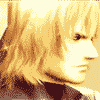|
I wouldn't want to take a 15" or 17" on a plane.
|
|
|
|

|
| # ? Apr 23, 2024 08:43 |
|
A 17" will fit in my Bag of Holding, and I take it with me everywhere, so is there any reason that I should skip the chance for glorious 1920x1200?
|
|
|
|
Calling people out on their personal perception of portability is pretty ridiculous, as if Apple's own line of laptops were sold in varying sizes and configurations purely on a whim and for no other reason(s). The Macbook Air doesn't exist purely because Steve said it'd be cool (well, maybe), it's because lots of people want a barely-there highly portable machine with decent specs. Similarly, other people want or need a capable portable workstation even if overall portability needs to be sacrificed. It's not a big deal. e: Sinestro posted:A 17" will fit in my Bag of Holding, and I take it with me everywhere, so is there any reason that I should skip the chance for glorious 1920x1200? I usually recommend that (if nearby) you visit an Apple store and check out the 17" models in person. Make sure you're fine with carrying that thing around before committing $2500+ to it. The Illusive Man fucked around with this message at 19:05 on Aug 4, 2011 |
|
|
|
Star War Sex Parrot posted:I'd much rather carry my new 13" Air when I go shooting instead of my old 15" MBP. My bag's already loaded down with lenses, lighting, a tripod, and other miscellaneous crap. Every pound saved is precious to me if I'm going to be wearing it all day. Should have been a geologist, that'd have gotten you used to carrying heavy loads all day. But seriously, both the 11" and 13" Airs are so much lighter than even the 13" MBP, at least when I lift each up. The 13" Air did tempt me... e: Admittedly, pretty much any of them are lighter compared to the 17" Dell XPS I used to carry around. What really sucked about that was that the battery would only last for 2- 2 1/2 hours, so if I was going to be out longer than that (which usually I was), I had to bring the adapter with, and that weighed a decent bit too.
|
|
|
|
Space Racist posted:I usually recommend that (if nearby) you visit an Apple store and check out the 17" models in person. Make sure you're fine with carrying that thing around before committing $2500+ to it. I'm in Bellingham, a hour and a half away from my nearest fruit stand (Alderwood Mall), and lack public transportation access or a motor vehicle.
|
|
|
|
Are Apple's power bricks interchangeable? I currently have three, all rated for different wattages, and use them interchangeably (one is always in my bag, one at my desk, one next to my tv). The battery on my '06 MBP says it needs servicing, and lasts less than an hour, but can this be ascribed to my mixing-and-matching? I'll be upgrading to a shiny new MBA in the near future and wonder whether I can keep mixing adaptors.
|
|
|
|
I think it is fine as long as you aren't using an underpowered adapter for the machine. Airs can use the 85W power brick for example, but a 17" MBP can't use the 45W ones.
|
|
|
|
The battery issue on your MBP is probably due more to age/use than anything. Go under system profiler and check your battery stats - how many cycles are there? If it's more than a few hundred then your battery is behaving as expected.
|
|
|
|
Star War Sex Parrot posted:"Portable" is a completely subjective criteria and dependent on each person's usage habits. Context is everything, so one person calling others out for questioning a MBP's portability is pretty ridiculous.
|
|
|
|
NoDamage posted:Fully agreed. I just switched from a 15" Macbook Pro to a 13" Air as well, and the lighter weight is really noticeable to me, especially walking long distances with a fully packed bag. Thirding this sentiment. My laptop exists solely to entertain me on the couch, in bed, at the park and sometimes at work. I travel infrequently enough that it's portability in that respect is a non-issue. Coming from a SR 15" MBP I was worried about the loss in physical screen size buying a 13" MBA, even though the resolution is the same. Ignoring the general performance gains, the size/weight improvements is really a treat - much easier to move it about with a couple fingers.
|
|
|
|
Holy poo poo, I just set up an 11" air for someone at work and this thing is awesome. It would make a great portable writing machine. It's also only 4 ounces heavier than my iPad1 with case. Man, if I ever get an extra 1k ...
|
|
|
|
MrEnigma posted:It will, just won't run as fast as it could (the sandy bridge chips can run at 1066 or 1333) -- In actual usage this isn't going to matter. I just bought these, they should show up in a couple of days. Also it was interesitng to see that there are no 8GB SODIMMS out there...Is this due to lack of high-density chips or what?
|
|
|
|
shodanjr_gr posted:I just bought these, they should show up in a couple of days. There are, they are just $500+ a piece right now.
|
|
|
|
So what I've gleaned from the arguments about portability suggests that the iMac/MBA or ipad combo might make more sense than an MBP+ TB display despite not having the ability to take all of the power/software with me. But in terms of performance, is one more desirable than the other? I know the iMac can take more RAM (probably can't afford to put more than 8 gigs into either of them regardless) and its GPU is rated slightly higher (though none will give me any CUDA goodness). Geekbench scores have put them both fairly on par but the tests have also been a bit vague for my taste. Does anyone have any experience running Adobe CS-MC/FCP on both of them? Or, assuming all performance is equal, which combo would you specifically choose?
|
|
|
|
Sinestro posted:A 17" will fit in my Bag of Holding, and I take it with me everywhere, so is there any reason that I should skip the chance for glorious 1920x1200? You can get a 21.5" iMac ($1200 base model) and a 13" Macbook Air ($1300) for the price of a 17" MacBook Pro. Do you really need that kind of performance when you're on the go? The iMac would be faster and the MacBook Air would be more portable than the 17" MacBook Pro. Throw on Dropbox + iCloud syncing and you wouldn't really have to worry about syncing things across the devices. Hell, if you'd be willing to drop $200 more, you could even get a 27" iMac and a 11" MacBook Air. Corb3t fucked around with this message at 00:17 on Aug 5, 2011 |
|
|
|
Corbet posted:You can get a 21.5" iMac ($1200 base model) and a 13" Macbook Air ($1300) for the price of a 17" MacBook Pro. Well, I'm not looking at the 17" MBP and a base model iMac wouldn't come close to a spec'd out MBP in terms of performance for what I need. Maybe Sinestro does need that kind of performance though, hmm?
|
|
|
|
shodanjr_gr posted:I just bought these, they should show up in a couple of days. Electric Bugaloo posted:Well, I'm not looking at the 17" MBP and a base model iMac wouldn't come close to a spec'd out MBP in terms of performance for what I need. And you don't need a TB display. If you get a TB device it should have another port, from which you would connect any MDP display/adapter.
|
|
|
|
Holy crap, just setting up my 13" MBA right now. RevB whitebook -> 2011 MBA =
|
|
|
|
Residency Evil posted:Holy crap, just setting up my 13" MBA right now. RevB whitebook -> 2011 MBA = I hope I'm doing the same thing tomorrow. Tax-free weekend may be enough to push me over the edge, let's just hope they got a few in stock.
|
|
|
|
Recommendation for 11" Air sleeves?
|
|
|
|
Bob Morales posted:Recommendation for 11" Air sleeves? I like my Level 8 sleeve for my 13" and I know they make it for 11" but that was just the best choice at the Apple Store I was at... Probably a better deal to be found online but I dig what I have.
|
|
|
|
I had an Incase sleeve on my 13" MB a couple of years back and had no complaints. The Level8 sleeve looks nice, but I don't need the pockets on it. I might snag an Incase sleeve for my 13" Air.
|
|
|
|
jfreder posted:I think it is fine as long as you aren't using an underpowered adapter for the machine. Airs can use the 85W power brick for example, but a 17" MBP can't use the 45W ones. You can use underpowered ones, but obviously you'll get less power in that case. So if you're running a 17" MBP from a 45W brick then your battery will still be depleted, but more slowly than not plugging in at all. You could put it to sleep and then it would charge, but again it would be slower than from a proper 85W brick.
|
|
|
|
In my opinion / experience using any underpowered adapter will eventually ruin the battery. The battery's programming expects to see the proper adapter and manages / regulates power based on the proper voltage.
|
|
|
|
japtor posted:Post the configurations you're comparing, just wondering cause it doesn't seem like the base iMac is super slow compared to the MBP. If you get an iPad rather than a notebook you could spend a bit more on the iMac too. With student discount: MBP: 15" with 7200 rpm HDD and Hi-res screen-between $2,100-2,500 depending on whether I get the 2.2 or 2.3 ghz quad-core i7 CPU, or 8gb of RAM from Apple (I won't, but I'm not opening Newegg atm). This doesn't count stuff like AppleCare or external crap, which would be extra. iMac: (*in retrospect, I should've been a lot nicer to it. For whatever reason, I was sort of thinking about some of the specs from last year-ie. no quad core except on the top tier, which was obviously wrong). Looks like I can get a 27" similar to the MBP for about $1700 (or a top 21.5" for less, but the screen seems a bit small for what I want). Alternatively, I can go balls-out on the 27" and come out at a similar price to the MBP. I'd still need to tack on between $700-$1200 for an iPad/MBA though, but then that's not sooo bad if it's 2 computers instead of just 1....... But I lose portability with CS/film editing apps- though at $100-$300 a pop, I could probably stick some essentials on the MBA if it'll have them.... Also, thanks for the note on the display. Slipped my mind as well. I guess it comes down to work portability vs. performance at the same price point (barring the need for personal portable computing stuff) or similar performance at different price points. When you include the cost of either a monitor and cables or an extra portable computer, it really just ends up being about portability of my projects I guess (like being able to edit something on the road). trilobite terror fucked around with this message at 05:51 on Aug 5, 2011 |
|
|
|
Ultimately how much you plan to edit on the road should pretty much determine it I think. If you do it a lot the MBP is probably the only real choice...but if you plan on getting a non portable Thunderbolt enclosure for storage it could cancel that out a bit (then again that's what offline stuff is for I guess). One nice thing about going this path is that you don't have two devices to deal with, like if you want to work on something at home, then take it on the road. If you only do limited editing the MBA is probably ok performance wise, although drive space could be an issue, particularly once you load up whatever big rear end video apps. As for the iPad, well uh, you could do storyboarding or something The only thing about the lower end (i5) iMacs vs the quad MBP is that they may not have hyperthreading, although I'm not sure how much of a difference it'd make in the apps you will be using. They do have a higher clock at least which probably helps.
|
|
|
|
My thoughts exactly. Though I think I'll talk to my partner in crime about his plans. As long as we as a team ultimately have access to a road editing machine, everything should work out. I'm actually starting to lean toward the iMac/MBA combo personally. It's also good to note that an iMac isn't exactly completely "unportable." It's an all-in-one, so loading it in its box and driving it to a temporary homebase isn't super difficult or unheard of (hell, I know plenty of small teams that load up Mac Pros and Cinema Displays, rent out an apartment, and set up shop on folding buffet tables for 6 weeks). It isn't remotely ideal or exactly safe, but if it needs to happen it can. Wouldn't be able to comfortably run Portal 2/Team Fortress on an MBA though, right?
|
|
|
|
Electric Bugaloo posted:With student discount: On this topic of comparisons, and I hate to bring it up and I'm sure I'll get the canned answer, but is there any indication to believe the MBP line will get a sizable revision any time soon? I know macrumors and people are guessing October based on averages, but everything I've seen indicates there isn't much to be done until Intel releases their Ivy chips, which could be mid next year. I hate getting caught in the middle of a product revision cycle but I'm trying to figure out if it really is the middle or if it is the end. I can hold out (if I really try) until October. I can't hold out until Feb or later. Also what's the thought on 15" hi-res MBP for class and primary home use? That seems really big for using in a classroom, is it common?
|
|
|
|
It's the middle. You won't see new MBPs this year.
|
|
|
|
MEET ME BY DUCKS posted:On this topic of comparisons, and I hate to bring it up and I'm sure I'll get the canned answer, but is there any indication to believe the MBP line will get a sizable revision any time soon? I know macrumors and people are guessing October based on averages, but everything I've seen indicates there isn't much to be done until Intel releases their Ivy chips, which could be mid next year. It was at my school, though not nearly as common as the 13", which virtually wiped out the plastic macbook. The 15" is a much better computer, though- especially with the hi-res screen.
|
|
|
|
Electric Bugaloo posted:Wouldn't be able to comfortably run Portal 2/Team Fortress on an MBA though, right?
|
|
|
|
Electric Bugaloo posted:It was at my school, though not nearly as common as the 13", which virtually wiped out the plastic macbook. The 15" is a much better computer, though- especially with the hi-res screen. yeah, that's my dilemma. 15 inches is big, but I don't think I could use a laptop for hours upon hours of research and writing without that hi-res screen. I'm also guessing the higher-end one is recommended if I want to do any sort of light gaming on it. of course buying a MBP for gaming is sort of sickening, but I don't think I can justify/afford building a new PC any time soon, and I need a laptop. also what's the verdict on SSD or no SSD? I have an external drive so I could get away with the small size, but is it worth it? topheryan fucked around with this message at 07:41 on Aug 5, 2011 |
|
|
|
Barefeats benchmarked the 2011 MBA at 34 fps running Portal 1 on High settings at 1280x800 resolution. So I would thing that TF2 and Portal 2 would be "playable" (ie. 30fps) on medium-lowish settings.
|
|
|
|
The righthand fan on my 2007 macbook pro is making a buzzing sound. It's terrible. So I opened the thing up and played around with the fan a bit... took it apart and it appears that it needs to be replaced. So I googled the part number and found these: http://www.pchub.com/uph/category/88-109-10636-0-0/Cooling-Fan-.html Mine says DC05V 0.29 A and then KDB04505HA -7A48. What exactly does the -7A48 mean? This number differs for all the fans of this model... Can I use any of these other fans? Edit: Also, it doesn't make it to 6000 RPM anymore. It tops out at about 3900 RPM while the left fan runs at 5994. ethanol fucked around with this message at 08:06 on Aug 5, 2011 |
|
|
|
Electric Bugaloo posted:It's also good to note that an iMac isn't exactly completely "unportable." It's an all-in-one, so loading it in its box and driving it to a temporary homebase isn't super difficult or unheard of (hell, I know plenty of small teams that load up Mac Pros and Cinema Displays, rent out an apartment, and set up shop on folding buffet tables for 6 weeks). It isn't remotely ideal or exactly safe, but if it needs to happen it can.  , basically cause it was my only Intel Mac at the time. I had a setup at work so I could just plug a few cables in to get going, and the same thing at home. , basically cause it was my only Intel Mac at the time. I had a setup at work so I could just plug a few cables in to get going, and the same thing at home.MEET ME BY DUCKS posted:On this topic of comparisons, and I hate to bring it up and I'm sure I'll get the canned answer, but is there any indication to believe the MBP line will get a sizable revision any time soon? I know macrumors and people are guessing October based on averages, but everything I've seen indicates there isn't much to be done until Intel releases their Ivy chips, which could be mid next year. MEET ME BY DUCKS posted:yeah, that's my dilemma. 15 inches is big, but I don't think I could use a laptop for hours upon hours of research and writing without that hi-res screen. I'm also guessing the higher-end one is recommended if I want to do any sort of light gaming on it. of course buying a MBP for gaming is sort of sickening, but I don't think I can justify/afford building a new PC any time soon, and I need a laptop.
|
|
|
|
OSX is poo poo without SSD Ok it's not poo poo but SSD rules pretty hard
|
|
|
|
MEET ME BY DUCKS posted:yeah, that's my dilemma. 15 inches is big, but I don't think I could use a laptop for hours upon hours of research and writing without that hi-res screen. I'm also guessing the higher-end one is recommended if I want to do any sort of light gaming on it. of course buying a MBP for gaming is sort of sickening, but I don't think I can justify/afford building a new PC any time soon, and I need a laptop. Honestly I don't find my 15" MBP much less portable than my previous 13" Vaio. Carrying around an extra pound is not that bad plus I think the power brick is actually smaller. e: Concerning gaming, the 6750m MBP is pretty decent. I finished Crysis 2 on it for what it's worth at native res and it was very enjoyable. quote:also what's the verdict on SSD or no SSD? I have an external drive so I could get away with the small size, but is it worth it? Whatever you do, don't get the 5400RPM hdd. OSX is not bad but windows performance (particularly time after boot-up until the system is actually useful) is pretty nasty. SSD would be boss but I couldn't get nearly enough storage for the money I could afford to pay... shodanjr_gr fucked around with this message at 10:58 on Aug 5, 2011 |
|
|
|
If I have a NTFS formatted drive attached to a wireless router that shares it out via SAMBA, I can access it in OS X, correct? Would having it formatted as NTFS slow down read/write to it, or would the router be the bottleneck? I'm looking to pick up a new router (ASUS RT-N56U or Airport Extreme) and I'm leaning toward to the ASUS because of the web interface and uPnP functionality.
|
|
|
|
Mu Zeta posted:OSX is poo poo without SSD My little brother brought over his new Air for me to install Office, etc on. I really need to get off my rear end and throw that Vertex 2 into my MBP already, it felt so slow compared to that Air.  Can you Ghost/etc HGFS partitions whilst preserving the bootloader from drive to drive like you can with PCs? I'll sacrifice the Boot Camp install for now and maybe just keep an external HDD I run VM Windows from.
|
|
|
|

|
| # ? Apr 23, 2024 08:43 |
|
Just when I thought I was done with the Apple Store from Hell.... I was moving my iMac, and holding it from the bottom of the screen, and something poked my finger. I feel around and, on the bottom of the aluminum shell for the screen, is a ding....as if it was banged against the edge of a table or something. It's not noticeable unless you feel for it, (and frankly I doubt it's even less than a millimeter in length) and it doesn't effect my computer's performance at all....but it definitely wasn't there BEFORE I left it at the store. (and the sheet i have of my repair shows "cosmetic condition: normal" so that establishes it wasn't there prior to my taking it in...) So, just when I thought I'd never have to deal with this hellhole of an Apple Store again, now I have to go down there and ask why the hell my iMac has a tiny ding on the bottom of the screen's aluminum casing, that really could only have gotten there if it'd have been dropped along the edge of something. Unbelievable. Just unbelievable.
|
|
|