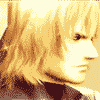|
ScooterMcTiny posted:Currently have the following sitting in my Amazon cart ready to take advantage of the 20% off laptop deal... I really want to take advantage of this deal but what's the verdict on the hi-res display for the 15"? It seems so silly to me to buy the 15" without the higher resolution. Also, what's the matte v. anti-glare consensus? I compared them and anti-glare seemed nice. Glossy looks cheap to me, but is there any empirical data comparing the quality when viewing videos and reading a lot of documents of such? Eye strain is going to be a major concern.
|
|
|
|

|
| # ? Apr 20, 2024 03:46 |
|
What's the difference between this: http://amzn.to/qXYOTb and this: http://amzn.to/n7eaa5 One's available immediately, and one doesn't ship for 2 to 5 weeks. I'm guessing the only difference is the new icons for Launchpad and Mission Control? I'm thinking of buying a Mac Mini to use as an HTPC, and then buying an Apple Keyboard and Trackpad to navigate from the couch. Has anyone used a Magicwand to combine the two into one convenient unit? Seems like it'd be a nice couch surfing solution: http://amzn.to/pTme8F
|
|
|
|
MEET ME BY DUCKS posted:I really want to take advantage of this deal but what's the verdict on the hi-res display for the 15"? It seems so silly to me to buy the 15" without the higher resolution. Also, what's the matte v. anti-glare consensus? I compared them and anti-glare seemed nice. Glossy looks cheap to me, but is there any empirical data comparing the quality when viewing videos and reading a lot of documents of such? Eye strain is going to be a major concern. Glossy vs. matte is a personal thing, really. There's nothing empirical about it unless you want to use it in bright sunlight all the time, then don't go glossy. If you have an Apple Store, I recommend going in and checking them out.
|
|
|
|
Are there heating issues with the 13in Air or MBP, or general performance issues with the Air? Considering picking one of them up with Special Offers coupon. Also, is buying Applecare through Amazon necessary if I pick either laptop up through them, or can pick up the discounted Applecare through the Apple store?
|
|
|
|
illcendiary posted:What's the difference between this: I think the best solution is an iOS device with Touchpad installed. http://www.edovia.com/touchpad
|
|
|
|
CDOR Gemini posted:I think the best solution is an iOS device with Touchpad installed. http://www.edovia.com/touchpad Hmm, my mom just gave me her iPad so this might be a nice solution. I'm wary of its responsiveness, however. Watching review videos now.
|
|
|
|
CDOR Gemini posted:I think the best solution is an iOS device with Touchpad installed. http://www.edovia.com/touchpad I love you.
|
|
|
|
Thirst Mutilator posted:Are there heating issues with the 13in Air or MBP, or general performance issues with the Air? Considering picking one of them up with Special Offers coupon. Also, is buying Applecare through Amazon necessary if I pick either laptop up through them, or can pick up the discounted Applecare through the Apple store? No heat issues with my MBA so far. As far as I'm concerned it came from the future (as long as you don't care about games). You can pick up applecare whenever/from whoever.
|
|
|
|
Residency Evil posted:No heat issues with my MBA so far. As far as I'm concerned it came from the future (as long as you don't care about games). You can pick up applecare whenever/from whoever. Just for clarification: whenever within 1 year of purchase of the machine.
|
|
|
|
I'm using a late-2008 unibody 13.3" Macbook (the kind with the detachable battery). Apple support & forums haven't been any help in this matter so hopefully a goon can shed some insight. I'm looking to upgrade my hard-drive. About 9 months ago I upgrade my ram in the Apple Store. It was expensive but it was fast & easy which was what I was looking for since I live overseas most of the year. The local outlet recently informed me they no longer offer that service and I would need to go to an Apple certified specialist (since they can't recommend I take care of this myself). I can easily fine an affordable hard drive on Newegg but has anyone else heard of this Apple Store policy? Is this a process I can take care of myself easily enough? Also I have about a week and a half to get this done before I leave the country again. Thanks.
|
|
|
|
 Is there any reason this thing is using swap at all? I have 8gigs of ram.
|
|
|
|
So let me get this straight. If I walk into Best Buy tomorrow and purchase a Kindle With Special Offers for $115 I then get a coupon that day for 20% off of a laptop, such as the 13" MBP and which would save me $227, and I have to use that coupon before September 8th?
SmirkingJack fucked around with this message at 02:36 on Aug 8, 2011 |
|
|
|
KidDynamite posted:
No idea, mine does the same thing. After a month or so it'll have a few megs paged out, not a big deal at all. Not familiar enough with OSX to know exactly why it would do that. Other news, ordered an OWC Optibay for my 2010 MBP so I can toss the 500GB drive into that, and put in a SSD. You can pick any internal drive in the system to Boot Camp, correct? Thinking 250GB Windows, 250GB HGFS+ split on the physical drive. Also, that drive should spin down and stay quiet (aka, off with little to no power draw) I think if neither of its partitions are active and mounted?
|
|
|
|
illcendiary posted:What's the difference between this: The first link you posted tells you why. The first one is the older keyboard model, the second one is the newer keyboard released last year I believe. The keycaps are the same, neither of them have Launchpad or Mission Control buttons yet. As for the main difference between the two? Apple posted:One less battery. All the difference: The Apple Wireless Keyboard now requires just two AA batteries, one less than the previous model. n/m, looks like they're both the 2 AA models. The new one has to have the Launchpad/Mission Control buttons even though the image is the older stock image. KidDynamite posted:
It's 12 whole megs. FCKGW fucked around with this message at 02:46 on Aug 8, 2011 |
|
|
|
Yeah the reason it's using swap even though you have free ram is stop sperging in activity monitor and get some work done already.
|
|
|
|
SmirkingJack posted:So let me get this straight. If I walk into Best Buy tomorrow and purchase a Kindle With Special Offers for $115 I then get a coupon that day for 20% off of a laptop, such as the 13" MBP and which would save me $227, and I have to use that coupon before September 8th? Yes. Or you can do what I did and buy a coupon off of eBay if you don't want a Kindle for around $50.
|
|
|
|
SmirkingJack posted:So let me get this straight. If I walk into Best Buy tomorrow and purchase a Kindle With Special Offers for $115 I then get a coupon that day for 20% off of a laptop, such as the 13" MBP and which would save me $227, and I have to use that coupon before September 8th? Just keep the Kindle. I have the SO 3g version and have more than paid for it over and over from the SO deals Amazon dishes out. I gave my 20% coupon to a member here in exchange for a Platinum upgrade...I already have a 13" 256gig i5 Air so didn't need another computer. Not to go off topic too much, but SO Kindle is a friggin gateway drug to savings if you use Amazon a lot (or am Prime like most). It's amazing. Oh, and I read books and stuff on it daily too...
|
|
|
|
qbert posted:Yes. Or you can do what I did and buy a coupon off of eBay if you don't want a Kindle for around $50. Wow, thanks. This borders on "too good to be true." hotsauce posted:Just keep the Kindle. I have the SO 3g version and have more than paid for it over and over from the SO deals Amazon dishes out. Yeah, I have no intention of returning it. At best, I'd hand it off to a family member.
|
|
|
|
SmirkingJack posted:Wow, thanks. This borders on "too good to be true." quote:Items Ordered Price I also get an additional 3% back from using the Amazon.com Visa card, so including existing and new rewards points, my total cost was about $910 for a laptop that would have cost $1,429 ($1,299 +tax) if I'd gone to the Apple store and bought it at retail today. The only downside is that you don't get your new toy for 1 to 2 months, but I'm patient when I'm saving 33% on an item that basically never goes on sale.
|
|
|
|
Nice deal but I'd rather grab a refurb/open-box in a month and have instant gratification.
|
|
|
|
Instant gratification: waiting a month to buy something instead of buying it now and waiting a month for it.
|
|
|
|
CaptainCaveman posted:Instant gratification: waiting a month to buy something instead of buying it now and waiting a month for it. I thought it was buying something today, making your wife jealous, then buying another thing for her that same day.
|
|
|
|
The Apple tax -
|
|
|
|
There's no way that you'll be waiting 1-2 months from Amazon. I bet it will ship within a week or two. The Macbook Air is popular but it's not on the iPad level, I think they are just being very conservative.
|
|
|
|
qbert posted:I bought one of those Kindle SO 20% off coupons on eBay this morning for $50. Everything went smoothly, and I just placed an order on the 13" Air for $988 w/no tax. quote:They do. I've already had one person try to get me to email them my coupon code (and on this forum, even though I haven't posted about this offer, here). Also, you bought a code for $50?! Goons are giving them away for free on the forums.
|
|
|
|
Apparently they've had the same promotion rules for every offer, including some massive one off of TVs, and have had no problems with trading then.
|
|
|
|
If they didn't code their system to block the sales in the first place (which would be really easy to do) chances are they won't brave a big storm of bad PR to wind back what is probably a fairly limited number of sales. Plus, they probably sold a fuckton of Kindles which is ... well actually I have no idea what their plan with Kindle is since they seem to lose money on the Kindle and lose money on the e-books too.
|
|
|
|
evensevenone posted:If they didn't code their system to block the sales in the first place (which would be really easy to do) chances are they won't brave a big storm of bad PR to wind back what is probably a fairly limited number of sales. They're releasing a new version of the Kindle very soon, so I think they're trying to sell off as many as they can right now.
|
|
|
|
illcendiary posted:Hmm, my mom just gave me her iPad so this might be a nice solution. I'm wary of its responsiveness, however. Watching review videos now. Kaleidoscope posted:I'm using a late-2008 unibody 13.3" Macbook (the kind with the detachable battery). Apple support & forums haven't been any help in this matter so hopefully a goon can shed some insight.
|
|
|
|
I'm going to assume this is hardware related: I've upgraded my 2008 24" iMac to Lion, and all has been great on it since day 1 (although I wish I could upgrade the ram beyond 4 gb) until earlier today. I realized that I accidentally left my usb stick drive at work and wanted to transfer some files from the iMac to my new MBA, so I thought it was a perfect opportunity to use AirDrop. Unfortunately, on my old iMac, I have no option to turn airdrop on, nor does it even show up in the sidebar of any finder window. Is this because the hardware is too old?
|
|
|
|
El Jackalope posted:I'm going to assume this is hardware related: It appears your iMac is too old, as this AirDrop support page on Apple's site seems to indicate that only iMacs from early 2009 or newer are supported.
|
|
|
|
coldplay chiptunes posted:Good luck, but... Well then I...hope it goes smoothly for me, I guess? Also that's really nice of goons to just give away the codes. If someone can get one for free, more power to them!
|
|
|
|
Is there something up with the 27' Thunderbolt displays? Shows a 4-6 week ship time direct from apple, and there's none on ebay.
|
|
|
|
SourKraut posted:It appears your iMac is too old, as this AirDrop support page on Apple's site seems to indicate that only iMacs from early 2009 or newer are supported. What's so different between the 2008 iMacs and the early 2009 iMacs that would make AirDrop support difficult?
|
|
|
|
I have just received a new 13" MacBook Pro as a replacement to my Late 2008 13" MacBook. Very pleased with what I assumed to be an upgrade until I plugged in my external monitor. Both connect to my Iiyama Prolite B2712HDS monitor using the Mini DisplayPort to VGA Adapter into the display port on the 2008 MacBook or the Thunderbolt port on the 2011 MacBook Pro. Both are set to extend the desktop with a resolution of 1920x1080 @ 60Hz standard rotation on the external monitor. The 2008 MacBook fills the external monitor at this resolution entirely. The 2011 MacBook Pro produces a picture on the external monitor but doesn't fill the entire screen. No amount of screwing around on the monitor changes this. Apple themselves don't seem to be able to explain to me why a 3 year old computer is capable of driving the external monitor correctly yet my new 2011 MacBook Pro is not. I am assuming this is something to do with the lovely Intel video card in the MPB (the MacBook has an Nvidia card) Apple support went away and tested it on a 27" Thunderbolt display connected via a thunderbolt cable and reported to me that it worked fine. As I don't have £900 to drop on a loving monitor this is not a viable solution. Has anyone got similar experiences? What are my options (that don't involve buying expensive hardware)?
|
|
|
|
Hiyoshi posted:What's so different between the 2008 iMacs and the early 2009 iMacs that would make AirDrop support difficult? Yeah, even 2010 Airs can't do it. What the hell. Guess I'll have to do it the old way with logging in on the other computer over the air and all that jazz.
|
|
|
|
According to Apple these can use AirDrop MacBook Pro (Late 2008 or newer)* MacBook Air (Late 2010 or newer) MacBook (Late 2008 or newer)* iMac (Early 2009 or newer) Mac Mini (Mid 2010 or newer) Mac Pro (Early 2009 with AirPort Extreme card, or Mid 2010) * The MacBook Pro (17-Inch Late 2008) and the white MacBook (Late 2008) do not support AirDrop.
|
|
|
|
htabz posted:Is there something up with the 27' Thunderbolt displays? Shows a 4-6 week ship time direct from apple, and there's none on ebay. They haven't shipped yet. Hiyoshi posted:What's so different between the 2008 iMacs and the early 2009 iMacs that would make AirDrop support difficult? A new 11n feature is the ability to directly connect two client radios without a base station without interrupting any other association. Only very recent radios have it though.
|
|
|
|
SourKraut posted:It appears your iMac is too old, as this AirDrop support page on Apple's site seems to indicate that only iMacs from early 2009 or newer are supported. Trying to get me to upgrade to a new iMac? $teve!!!! Oh well, no big thing. Thanks. 
|
|
|
|

|
| # ? Apr 20, 2024 03:46 |
|
Hiyoshi posted:What's so different between the 2008 iMacs and the early 2009 iMacs that would make AirDrop support difficult? I was wondering the same thing. Bet it's related to what WLAN chipset is in use. If you're adventurous, look at the iFixit for your 2008 iMac vs. the 2009/2010, and see if the form factor of the newer WLAN cards is compatible with yours. Driver support obviously won't be an issue. Maybe even tracking down a USB WLAN adapter that uses a supported chipset and is 11n could work. I don't think you'd find the identical chip in a USB stick though as Broadcom/etc probably have silicon variants so they don't waste unnecessary $$$ implementing PCIe transceivers in a chip that is just going to be USB in the end. sicjoke posted:The 2008 MacBook fills the external monitor at this resolution entirely. movax fucked around with this message at 15:38 on Aug 8, 2011 |
|
|