|
Binary Badger posted:Stick with the 9.5's, it's what Apple specs; the larger ones might gently caress things up. They don't allow for much clearance, especially in the unibody models. Is there room, though? I mean does it damage the bottom cover or something if you put a drive in there?
|
|
|
|

|
| # ? Apr 23, 2024 12:22 |
|
Plenty of room. I've had the 12.5mm WD in my 13" Pro for over half a year now, and it's no different than the first half a year with the stock drive. There really isn't much of a reason to worry about putting a 12.5mm in there, but now that there's a 9.5mm WD which is actually faster, you might as well go with that.
|
|
|
|
All I can give you is my anecdotal evidence where I was once asked to put in a 12.5mm drive into a Mid-2009 13-inch MacBook Pro and the cover wouldn't close. Google said I could put it in by being a dick and leaving the mounting screws off, but why would I want the client (who moves around with it a lot) to have a laptop that rattles around, not to mention keeping it like that would have caused a lot more stress to the drive. A very small missive in an Engadget article claims 12.5s can go into 2010 models and later, but every OEM laptop drive I've ever seen ship in MacBooks/MacBook Pros from Apple have been 9.5mm OOTB.
|
|
|
|
Binary Badger posted:Stick with the 9.5's, it's what Apple specs; the larger ones might gently caress things up. They don't allow for much clearance, especially in the unibody models. I've been running one for ~15 months in my 13" MBP, 15" models have even more clearance AFAIK. I don't know what the "especially unibodies" bit is about, they're the only ones that fit them.
|
|
|
|
Just spent an hour hooking the drive from my new Mini up to various external devices (I replaced it) only to find it not working. Thought all my external connections were hosed or usb was. Turned out the black plastic coating on the back had slipped onto the gold connector. Goddamn.
|
|
|
|
FFS. I can't catch a break lately. Everything new is loving with me.
|
|
|
|
pipebomb posted:FFS. I can't catch a break lately. Everything new is loving with me. I'm willing to bet it's because you don't have the (mostly) useless System Reserved / EFI partition on the new SSD?
|
|
|
|
Spent some time on a top-of-the-line MBA these last few days; boy is it nice. My 2011 MBP is a lot more useful for my purposes, but having an MBA sure would be convenient.
|
|
|
|
pipebomb posted:FFS. I can't catch a break lately. Everything new is loving with me. How did you get Lion onto on that disk? You need the recovery partition that Lion puts down when it's being installed, because the login screen program is stored on the recovery partition. Do a 'diskutil list' from Terminal and show us what it says.
|
|
|
|
Apple uses torx screws on their internals, correct? Just asking because I'm going to pick up tools for my SSD installation.
|
|
|
|
Binary Badger posted:All I can give you is my anecdotal evidence where I was once asked to put in a 12.5mm drive into a Mid-2009 13-inch MacBook Pro and the cover wouldn't close. Google said I could put it in by being a dick and leaving the mounting screws off, but why would I want the client (who moves around with it a lot) to have a laptop that rattles around, not to mention keeping it like that would have caused a lot more stress to the drive. I guess you could cut a square of foam/rubber out and stick it to the drive/case to hold it still. I've seen OEM's do that.
|
|
|
|
KidDynamite posted:Apple uses torx screws on their internals, correct? Just asking because I'm going to pick up tools for my SSD installation. I used a #00 philips and a T6 torx to upgrade my 2010 Macbook Pro with an SSD
|
|
|
|
KidDynamite posted:Apple uses torx screws on their internals, correct? Just asking because I'm going to pick up tools for my SSD installation. They are starting to use "pentalobe" screws in some areas, but yeah on a MBP you need a normal torn.
|
|
|
|
Rolodex Propaganda posted:I am totally new to the world of Macs. I just moved to NYC to start work on my PhD and I can't decide between an MBA or MBP. The portability of the former is enticing since I'll be hauling it around on the street/subway/bike, but the cut in performance worries me. I'm not worried about games since I have a PC desktop at home but I need to be able to do work on it, run statistical software, etc. I still want to listen to music and watch videos on it. Anybody have any incite? Are the MBPs on their way out? Get an MBA. I went from day-to-day use of: 4-core Xeon 8gb Win7 desktop + high-end C2D 8gb FreeBSD 'desktop' -- to an i7 MBA. And I don't think I've ever used a computer I've liked more than the MBA (okay, so I do still SSH into the FreeBSD machine, because I'm an incurable neckbeard). I've been doing Java/Android programming on it with no real problems.
|
|
|
|
chimz posted:How did you get Lion onto on that disk? You need the recovery partition that Lion puts down when it's being installed, because the login screen program is stored on the recovery partition. I made a disk image of my other drive and restored it to this one. /dev/disk0 #: TYPE NAME SIZE IDENTIFIER 0: GUID_partition_scheme *360.1 GB disk0 1: EFI 209.7 MB disk0s1 2: Apple_HFS Macintosh HD 359.7 GB disk0s2
|
|
|
|
polpotpotpotpotpot posted:I've been doing Java/Android programming on it with no real problems. Do you do it from OS X or a Linux VM?
|
|
|
|
Bob Morales posted:Do you do it from OS X or a Linux VM? IntelliJ on OSX
|
|
|
|
~Coxy posted:They are starting to use "pentalobe" screws in some areas, but yeah on a MBP you need a normal torn.
|
|
|
|
They're also still using tri-wings screws on the battery, which is a non user serviceable part across all the currently shipping MacBook Pro models since 2009.
Binary Badger fucked around with this message at 15:44 on Aug 22, 2011 |
|
|
|
My wife's 2007 Blackbook has just started displaying signs of a warped battery. The case is starting to bulge so I told her to remove it immediately and we'll hit the fruitstand this weekend. Her macbook is out of applecare so I'm not sure apple could cover the cost of a new battery or case. Also, would they even be able to replace a black battery? I've gotten a replacement battery off ebay for an old powerbook which seemed to hold up ok. Any advice? Edit: crap, she says it's leaking. Anything special I should do to the battery when I bring it to the store tonight? Putting it in a plastic bag ok? Don't want those chemicals all over the house. SnatchRabbit fucked around with this message at 16:13 on Aug 22, 2011 |
|
|
|
SnatchRabbit posted:
Have her take it in, crying and saying you will beat her.
|
|
|
|
^^ that only works for David Pogue Bring in both the battery and the laptop, keep the battery in a big Ziploc bag. Just from the leaking battery alone they ought to replace it outright. Depending on the location, they usually have black batteries in stock, otherwise they may order one in advance if you call ahead of time to schedule a tech appointment.
|
|
|
|
All these people who want an 'upgradeable' Mac that isn't the Pro. what do you want to upgrade to? 3-4 video cards? 6 hard drives? 128GB RAM? I think the only way they would be able to make that (not that they would) is use an i5/i7 instead of a Xeon (cheaper motherboards, RAM, etc)
|
|
|
|
Bob Morales posted:All these people who want an 'upgradeable' Mac that isn't the Pro. what do you want to upgrade to? 3-4 video cards? 6 hard drives? 128GB RAM? An i5/i7 box that you could slap a couple CUDA GPU cards in for a cheap Resolve system or put an I/O card in for a lower end edit suite.
|
|
|
|
SnatchRabbit posted:Edit: crap, she says it's leaking. Anything special I should do to the battery when I bring it to the store tonight? Putting it in a plastic bag ok? Don't want those chemicals all over the house. Have her take it to the Fruit Stand and pick out the loneliest, gooniest tech there to tell the tale of woe too. Should come home with a new battery hopefully. Bob Morales posted:All these people who want an 'upgradeable' Mac that isn't the Pro. what do you want to upgrade to? 3-4 video cards? 6 hard drives? 128GB RAM? Current Cougar Point family chipsets have poo poo for PCIe lanes. You get 16 from the CPU and 8 from the PCH (at most 2 x4). You still need something like a X58 if you want a ton of lanes for your GPUs without using a PCIe switch IC.
|
|
|
|
So basically a cheap, expandable Mac wouldn't really be worth expanding? It just seems like an iMac or MBP with a stack of disks connected via TB are as good as anyone needs.
|
|
|
|
Bob Morales posted:So basically a cheap, expandable Mac wouldn't really be worth expanding? It just seems like an iMac or MBP with a stack of disks connected via TB are as good as anyone needs. Yeah, I don't really see what you'd need expanding. Number one that comes to mind would be disks. Sound and network have become integrated over the past decade. Maybe if you had a Mac Pro that you wanted to drop a 10GbE NIC into? I think most disk-heavy editing setups have SANs or similar setups with a basic scratchpad RAID internal to the Mac. I think maybe people just want a cheap full-tower Mac again.
|
|
|
|
Bob Morales posted:So basically a cheap, expandable Mac wouldn't really be worth expanding? It just seems like an iMac or MBP with a stack of disks connected via TB are as good as anyone needs. I'd like to be able to put a real videocard in one so I don't need to keep a gaming computer on the side.
|
|
|
|
Will throwing an SSD into the entry-level (i5 2.3GHz) MBP show any practical difference, speed-wise, from the 13" i5 MBA? edit: eh, forget it. It's mostly for lightweight work stuff and literally anything I buy will feel like the Millenium Falcon compared to my current Core Duo MB. Argyle fucked around with this message at 21:53 on Aug 22, 2011 |
|
|
|
Argyle posted:Will throwing an SSD into the entry-level (i5 2.3GHz) MBP show any practical difference, speed-wise, from the 13" i5 MBA? No, but your advantage comes when you need the 4 cores in the MBP vs the 2 cores in the Air.
|
|
|
|
13" MBP inch is dual core. http://www.apple.com/why-mac/compare/notebooks.html
|
|
|
|
Argyle posted:Will throwing an SSD into the entry-level (i5 2.3GHz) MBP show any practical difference, speed-wise, from the 13" i5 MBA? It'd bring it to par with the MBA, user experience wise. Both have the dual-core Sandy Bridge parts. I'd get the Air unless there is some reason you need an optical drive.
|
|
|
|
KidDynamite posted:13" MBP inch is dual core. http://www.apple.com/why-mac/compare/notebooks.html Oops, I think the i5 tricked me into seeing 15 and didn't realize he was talking about the 13". The benefit of the MBP would be the ability to put a really stinking fast (and bigger) SATA 6.0 SSD in, but it wouldn't feel any faster in day-to-day use. The other being that you can get the MBP for $999 from places like Microcenter, the 13" MBP starts out at $1299 Bob Morales fucked around with this message at 23:16 on Aug 22, 2011 |
|
|
|
Bob Morales posted:The benefit of the MBP would be the ability to put a really stinking fast (and bigger) SATA 6.0 SSD in, but it wouldn't feel any faster in day-to-day use. Got it. Benchmark-sperging aside, my more practical concern is that for work I use my optical drive a lot, and we have no wifi. So a 256GB MBA, plus superdrive and ethernet adapter, is going to come to $1707. Stock 13" MBP plus 256GB SSD comes to $1849 (Or less if I install the SSD myself). For me it's worth the extra $140 to have my integrated SuperDrive, plus a slightly faster processor and the ability to upgrade my own RAM/HDD. Might go to a 15" anyway since this 13" screen gets awfully cramped when I'm working with Word/Chrome/Final Draft all at once, which is most of my work day.
|
|
|
|
stock 13 inch should be 1400+tax if you get the SSD yourself and have a microcenter nearby.
|
|
|
|
Nearest MicroCenter is an hour away, but worth it to save a couple hundred bucks. Thanks!
|
|
|
|
~Coxy posted:Where's that hawt SSD icon? (should put it in the OP
|
|
|
|
You Am I posted:Seconding this, as I tried finding it in this thread and had no luck
|
|
|
|
Awesome, thanks. Just set my MacBook Air's HD to that icon.
|
|
|
|

|
| # ? Apr 23, 2024 12:22 |
|
All the Images for the Kingston SSDNOW V+100 are all completely the wrong view...
|
|
|



















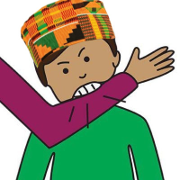










 )
)
