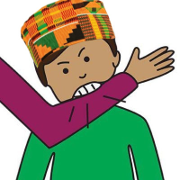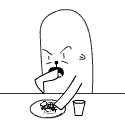|
Terpfen posted:Like Firefox, the UI feels somewhat out of place and not polished for OS X. Google is also dragging their feet on properly implementing Lion gestures and Lion's fullscreen mode. As for the UI, meh. Can't say it's much more out of place than the new iCal or Address Book (shudder).
|
|
|
|

|
| # ? Apr 25, 2024 17:04 |
|
I'm really surprised to hear someone say that the Chrome UI feels out of place in Mac OS. It feels way better than Firefox on Mac to me.
|
|
|
|
If they were serious about offering a lion version in a timely manner they would have implemented those features in canary and beta during the lion developer preview.
|
|
|
|
I spend a lot of my day bouncing between full screen rdp windows each in its own space, would lion mission control improve this over spaces or make it wonky? I've been reading the lion reviews but I haven't gotten a good sense of that yet.
|
|
|
|
Anal Volcano posted:
It's updated in Dev too. They also copied the Safari style 'over-pull' bounce thing when you scroll off the edge of a page, but annoyingly not for a leftwards scroll, which I believe is a Mac only feature. I think they put a fairly decent amount of work into making it feel native to be honest, but one thing that has annoyed me since about version 6 is that it doesn't handle file locations properly for an OS X app. It's reliant on the full path to the file, so if you move it, it has no idea where it's gone. Safari and the majority of good OS X apps are path agnostic, you can move stuff about and it'll still be able to work with it - give it a try, download a file in Safari, use Finder to move it to a random folder, then try and open it or locate it from Safari's downloads window. Then repeat the process with Chrome. It's a small thing but it means that my Hazel setup for moving downloaded files to directories based on filetypes and dates is pretty much useless because it causes Chrome to spaz out mid-download. low-key-taco posted:I spend a lot of my day bouncing between full screen rdp windows each in its own space, would lion mission control improve this over spaces or make it wonky? I've been reading the lion reviews but I haven't gotten a good sense of that yet. I don't think Microsoft's RDP client is going to support proper Lion fullscreen for some time, so it'd work just the same as Spaces. CoRD is more likely to support it sooner, but that doesn't seem to have been updated since June either. Neurophonic fucked around with this message at 05:02 on Aug 24, 2011 |
|
|
|
Granite Octopus posted:I would occasionally get this in Snow Leopard and Lion. Mousing over anything on the page would not trigger mouse-over effects or anything. Click on links and stuff would still work though. Far more. I have to quit and relaunch the browser. Martytoof posted:Oh, well definitely not in my beta branch then. What release are you running? 14.0.835.109 beta right now. Most of the problems were when I was on 14.0.835.94 beta though. Maybe the latest release fixes it.
|
|
|
|
That's weird, I'm on the beta branch and Chrome says it's up to date with "13.0.782.215". Are you on dev perhaps? Or am I not on the branch I think I am?
|
|
|
|
I'm finally starting to get used to command+enter for URL completion now and Chrome has to gently caress it all up by using control+enter instead (but it uses command+t for new tab...) That's my biggest gripe about Chrome for Mac so far.
|
|
|
|
NerdPolice posted:How does the Mac version of Chrome stand up? I currently use Firefox over Safari but was thinking about replacing it. I use it for its built-in Flash support when necessary and use Safari for everything else. It's never running long enough for any quirks to bother me.
|
|
|
|
Martytoof posted:That's weird, I'm on the beta branch and Chrome says it's up to date with "13.0.782.215". Are you on dev perhaps? Dev is currently 15.0.854.0 dev
|
|
|
|
I still see some ads and pop ups when I use Chrome so I still use Firefox. I hope the ad block guys can make it as good as the Firefox version. That's really the only complaint.
|
|
|
|
I still haven't upgraded to Lion yet, but plan to soon. My main concern is that I want to do a clean install and I only have a select few things that I really want to keep, but also want to keep my whole time machine backup in case I forgot anything. Is it possible to back up with time machine on 10.6, do a clean install of Lion, pull out the few things I want to have on that Lion install (iTunes, iPhoto, etc.) from the time machine backup, and then continue to use that 10.6 time machine backup for my 10.7 time machine backups?
|
|
|
|
This might be a long shot, but I've been searching everywhere for a keyboard piano app similar to AnalogX's Virtual Piano and I'm beginning to think no such thing exists. I know there's a keyboard piano thing in Garageband but it's not quite as versatile nor is it as light. There are a myriad of these things but none of the Mac ones that I've found are all that great (of free). Using the AnalogX one in Parallels doesn't work as the midi drivers are crap and there's an insane lag between key presses and hearing the sound, so that's out. 
|
|
|
|
Anyone have an idea how I can easily copy around 500GB of data from a USB external HFS+ drive to an XFS formatted drive? Some background: I have a Linkstation Pro QVL NAS, which has two 2TB drives formatted in XFS. I tried to copy some data onto it directly through my 100mbps network, with my Mac acting inbetween the Linkstation and the HDD. This proved to take an extremely long time, and often paused inbetween and never could finish the copy. I tried doing the same with a Windows box, with the same problem. I now decided to pull the drive out of the linkstation, attach it directly to my Mac via USB Sata controller. Unfortunately I now realise that the Mac cannot natively read XFS formats, and my only real options are linux. So my questions are:
Thanks. Much appreciated.
|
|
|
|
I have a problem with wifi on my 10.7.1 MBA (had the problem starting with 10.7). Whenever the computer wakes up, it will not connect to the last wifi network it was connected to. It will try and fail. It will also pop up a dialog box, unprompted, "which wifi do you want to connect to?" etc. Connecting from that dialog box will also fail. What does work is: Open computer Type in password on login screen Close wifi prompt box Hover over Wifi icon in taskbar until networks appear Select correct network This is loving annoying. What the hell is going on? Theory: it has something to do with my screen locking. More out there theory: it has something to do with File Vault (? idfk)
|
|
|
|
Anal Volcano posted:
Yes, "more than a couple months" is dragging their feet. Lion developer previews have been available for months. It's not like Apple blindsided Google with these changes. They had plenty of time. They didn't deliver. Your pointing to what is essentially a nightly build with only partial Lion implementation proves my point.
|
|
|
|
polpotpotpotpotpot posted:I have a problem with wifi on my 10.7.1 MBA (had the problem starting with 10.7). Whenever the computer wakes up, it will not connect to the last wifi network it was connected to. It will try and fail. It will also pop up a dialog box, unprompted, "which wifi do you want to connect to?" etc. Connecting from that dialog box will also fail. Try turning off Airport and deleting the wireless network in the control panel and the password in the keychain. We have had a long standing issue with WPA2 Enterprise getting corrupted and deleting the network/logins clears it up.
|
|
|
|
Anal Volcano posted:
Maybe I'm dumb, but I can't figure out how to do this. Can you explain better? I've turned on swipe between pages, but that doesn't do anything in Chrome. I'm running the stable release.
|
|
|
|
Chrome (13.0.asdf.323.a9sdflk.4r45345) is much, much less stable for me on Lion than it was on Snow Leopard. I tend to keep a few windows open with dozens of tabs saved for later. With earlier versions of Chrome on Snow Leopard, this was no problem. Now though, Chrome crashes almost daily. I see the "Aww Snap" tab crash screen constantly. Chrome used to be rock solid for me, but not anymore.
|
|
|
|
I have a couple users on a machine that I want to archive just in case. They are moved to a new mac, but they haven't been in to check to make sure everything's okay. I don't expect any problems, and I want to redeploy the machine. I don't have an extra drive sitting around to do a time machine backup. Can I just copy the User folders over to another disk or something? Should I delete them and save the Home directory and then copy that?
|
|
|
|
Doc Faustus posted:In Terminal, OSX has decided my computer's name is mobile-19-168-xxx-xxx, rather than what I actually named it. This is ugly and unhelpful. How can I force it to actually use the name I want it to? This happens to me all the time at work on Snow Leopard. Terminal will show my host as a random system on the network.
|
|
|
|
Doc Faustus posted:In Terminal, OSX has decided my computer's name is mobile-19-168-xxx-xxx, rather than what I actually named it. This is ugly and unhelpful. How can I force it to actually use the name I want it to? My computer has inherited the hostname as set by my router in the Tomato preferences. Perhaps you should try something in your router settings.
|
|
|
|
code:
|
|
|
|
Sigma posted:My computer has inherited the hostname as set by my router in the Tomato preferences. Perhaps you should try something in your router settings. I'll have to see. At work it was giving me the IP-based name, but here at home it's using the name I supplied in the sharing Prefpane. If it changes back when I'm back at work, I suppose my options are fairly limited.
|
|
|
|
.
Phenwah fucked around with this message at 22:39 on May 5, 2023 |
|
|
|
japtor posted:Have you tried QuickTime Player? I think one of the big updates for it in Lion is being able to snip together random crap. You'll probably need Perian and Flip4Mac to handle other formats, but once it can open random stuff, "Add Clip to End" might do what you need. Oh, wow, it does. I didn't even think of checking out Quicktime, last I used Quicktime X there was like, no features. Thanks!
|
|
|
|
modig posted:Maybe I'm dumb, but I can't figure out how to do this. Can you explain better?  Click that highlighted dropdown menu and make sure it's set to two or three fingers. Kobayashi posted:Chrome (13.0.asdf.323.a9sdflk.4r45345) is much, much less stable for me on Lion than it was on Snow Leopard. I tend to keep a few windows open with dozens of tabs saved for later. With earlier versions of Chrome on Snow Leopard, this was no problem. Now though, Chrome crashes almost daily. I see the "Aww Snap" tab crash screen constantly. Chrome used to be rock solid for me, but not anymore. You know, this has been the case for me too. I've been chalking it up to the cocktail of extensions I have running, but I'm sad to hear it's happening to other people too  Hopefully they'll get that poo poo fixed up. Hopefully they'll get that poo poo fixed up.
|
|
|
|
Isometric Bacon posted:Anyone have an idea how I can easily copy around 500GB of data from a USB external HFS+ drive to an XFS formatted drive? Doctor Zero posted:I have a couple users on a machine that I want to archive just in case. They are moved to a new mac, but they haven't been in to check to make sure everything's okay. I don't expect any problems, and I want to redeploy the machine. I don't have an extra drive sitting around to do a time machine backup. Can I just copy the User folders over to another disk or something? Should I delete them and save the Home directory and then copy that? Footboy posted:I routinely use a thumbdrive to transfer content between my MacBook and a PC. A couple of days ago, I used the same thumbdrive to transfer content to a friend who has "show hidden files" enabled on his PC, and discovered that the thumbdrive had a ton of hidden files corresponding to the files I'd copied between my home machines, some of which I would've preferred my friend hadn't seen.
|
|
|
|
Before Apple every thread gets derailed, here's a dedicated discussion thread for the Steve Jobs news.
|
|
|
|
Anal Volcano posted:You know, this has been the case for me too. I've been chalking it up to the cocktail of extensions I have running, but I'm sad to hear it's happening to other people too The only extension I have installed is Facebook Disconnect. 
|
|
|
|
Does anyone know of an app or hack or anything to force the mouse cursor to be trapped inside a specific window? I was playing a few games in a window and getting very frustrated that I kept hitting my hot corners. Anything that could trap it to a specific area of the screen would work but I can't find anything like that.
|
|
|
|
P-wrinkle posted:I still haven't upgraded to Lion yet, but plan to soon. My main concern is that I want to do a clean install and I only have a select few things that I really want to keep, but also want to keep my whole time machine backup in case I forgot anything. Is it possible to back up with time machine on 10.6, do a clean install of Lion, pull out the few things I want to have on that Lion install (iTunes, iPhoto, etc.) from the time machine backup, and then continue to use that 10.6 time machine backup for my 10.7 time machine backups? And now I'm running into another pain in the rear end problem. I have a bunch of podcasts that I downloaded externally that I'd like to merge with an existing podcast feed (like 100 episodes). This is the only solution that I've found, but it would be incredibly hard with so many episodes. Any suggestions?
|
|
|
|
Anal Volcano posted:
Thanks for the picture. Yeah I have that set, it doesn't do back or forward in Chrome. I'm sure they'll fix it soon, but I thought you said it was already fixed? I'm running 13.0.782.215
|
|
|
|
Maybe not everyone has seen it yet, but there's now a Mac gaming thread over in Games. Check it out!
|
|
|
|
modig posted:Thanks for the picture. Yeah I have that set, it doesn't do back or forward in Chrome. I'm sure they'll fix it soon, but I thought you said it was already fixed? I'm running 13.0.782.215
|
|
|
|
P-wrinkle posted:I still haven't upgraded to Lion yet, but plan to soon. My main concern is that I want to do a clean install and I only have a select few things that I really want to keep, but also want to keep my whole time machine backup in case I forgot anything. Is it possible to back up with time machine on 10.6, do a clean install of Lion, pull out the few things I want to have on that Lion install (iTunes, iPhoto, etc.) from the time machine backup, and then continue to use that 10.6 time machine backup for my 10.7 time machine backups? I think if you use Migration Assistant it'll continue the backups but I have no experience with it. I figure you should try that route out first since worst case you can just start clean again and try other methods. As for podcasts I have no experience with them, but if they're like normal songs I'd just create a blank playlist and drop them all in, then batch tag where possible to match the rest of the podcast files. japtor fucked around with this message at 06:07 on Aug 25, 2011 |
|
|
|
I have to migrate back to Snow Leopard because I need to run Pro Tools and I'm already missing the new stuff-- the improved window grouping in Mission Control, the new Mail.. I hope Digidesign takes less than an entire freakin year to update for Lion compatibility.
|
|
|
|
So the latest iTunes broke iConcertCal, my favorite plugin. It scans your iTunes library and shows you concerts coming up in your area. Are there any alternatives that work on Lion?
|
|
|
|
Can anyone remember the name of that little paid app that sat in your menubar and let you tidily resize windows using a little grid? It was great for resizing apps to use exactly 50% of the screen, then you could rearrange your other smaller apps to use the remainder logically, etc. I am drawing a blank.
|
|
|
|

|
| # ? Apr 25, 2024 17:04 |
|
Not sure about menubar, but off the top of my head some resizer apps are Divvy, Moom, SizeUp, BetterSnapTool. I know Divvy and Moom have a grid thing although their implementations are different.
|
|
|