|
unruly posted:I find that both a Time Machine backup and a service, like CrashPlan, is an effective personal backup system. Time Machine covers recent snapshots of data that you're likely to want to recover, and CrashPlan (and others) are for the long haul archival things. Crashplan has version retention too. E: Screenshot 
Crowley fucked around with this message at 16:26 on Sep 6, 2011 |
|
|
|

|
| # ? Apr 27, 2024 08:04 |
|
Abel Wingnut posted:Not sure if this is the place or not, but I applied to the Genius position and will be interviewed later today. Any advice? Be outgoing and friendly, professional (be punctual), have a good idea of where you want to be in 10 years, and don't even come close to mentioning or making fun of Steve. Edit: also don't mention anything that could cause a possible conflict, like working at another job while you're working for the Fruit Stand. Also, don't call it the Fruit Stand.  Binary Badger fucked around with this message at 16:53 on Sep 6, 2011 |
|
|
|
Binary Badger posted:Also, don't call it the Fruit Stand. This is good advice for anybody.
|
|
|
|
At the end of the interview tell the interviewer that you have a problem with your phone and were wondering if he or she could fix it for you.
|
|
|
|
Make sure to tell them you don't have an appointment though.
|
|
|
|
What's everyone's go-to VPN server for MacOS? I want to set one up at home so I can VPN in from campus. I was hoping Lion Server had something like this but I can't find any mention of it on their site (unless I've gone blind or otherwise dumb). My firewall doesn't have any VPN server options or I'd just use that. I can open ports though to my Mac though, so hopefully that's enough. e: Oh nvm, looks like Lion Server offers VPN under the list of "Services". Debating whether I want to install Server components just to get a VPN service running, or whether I should be looking at some third party software. some kinda jackal fucked around with this message at 19:19 on Sep 6, 2011 |
|
|
|
Looking to upgrade to Lion for the release of iCloud but still worried about some compatibility issues and overall useability. Ideally I would split my partition, install Lion clean and fresh then move everything over and finally delete my original partition and resize. Looking above this doesn't seem as simple as it sounds (due to the recovery partition). Anybody have an easier method?
|
|
|
|
Martytoof posted:What's everyone's go-to VPN server for MacOS? I want to set one up at home so I can VPN in from campus. I was hoping Lion Server had something like this but I can't find any mention of it on their site (unless I've gone blind or otherwise dumb). VPN to your home network, or just have a secure tunnel to surf on?
|
|
|
|
Martytoof posted:e: Oh nvm, looks like Lion Server offers VPN under the list of "Services". Debating whether I want to install Server components just to get a VPN service running, or whether I should be looking at some third party software. The VPN setup in Lion Server is so simple I paid the $50 at home for that feature alone. Forward two ports, pick a shared key, turn it on. You are done. Hamachi may work if you want something free and self-contained, and don't need iOS devices to use the VPN.
|
|
|
|
NerdPolice posted:Looking to upgrade to Lion for the release of iCloud but still worried about some compatibility issues and overall useability. If you want to start fresh then bite the bullet and actually start fresh. No sense starting with a clean slate and then dumping all your old poo poo right back on top of it. Essentials entails... Music, Documents, and a screenshot of your Applications folder.
|
|
|
|
Is there a program that will rip a DVD into individual frames and then set my wallpaper/screensaver to randomly changing (or in order) scenes from the movie? I found a bunch of wallpapers from movies like Jurassic Park and Terminator 2 but it'd be cooler if I could just get them from the DVD. That way they'd be high-quality and I'd have them all.
|
|
|
|
NerdPolice posted:Looking to upgrade to Lion for the release of iCloud but still worried about some compatibility issues and overall useability. Ars Technica had a guide for doing a manual migration to Lion not too long ago. http://arstechnica.com/apple/guides/2011/07/making-a-clean-start-with-lion-migrating-without-assistance.ars. It goes over what other folders you should look at beyond just personal files. A lot of applications have preference files, and other libraries that they use. As well, if you use Apple Mail, you will need to find those files as well to backup.
|
|
|
|
Bob Morales posted:VPN to your home network, or just have a secure tunnel to surf on? Just a VPN to home so I can scp files back and forth. I'd use dropbox but that's not interactive enough. Plus maybe VNC into my Mac at home to use Xcode when I'm bored (I know, in for a world of pain speedwise). Molten Llama posted:The VPN setup in Lion Server is so simple I paid the $50 at home for that feature alone. Forward two ports, pick a shared key, turn it on. You are done. I'm pretty sure I get a free Server license with my paid Mac Dev account, I just wan't sure if I wanted all the overhead of the other services. In retrospect I'm pretty sure I can just disable everything BUT VPN so this is probably the way I'll go, thanks 
|
|
|
|
Martytoof posted:Just a VPN to home so I can scp files back and forth. I'd use dropbox but that's not interactive enough.  Unless they make it one of the premium features. As far as I know Back to My Mac is the only feature from MobileMe that hasn't been confirmed as alive, dead, or premium in the iCloud transition. I'll be pissed if they kill it. Back to My Mac is awesome.
|
|
|
|
Star War Sex Parrot posted:Just wait for Back to My Mac to go free with iCloud. Ehh, I got Server installed and the VPN running, going to test it out tomorrow. Back to my Mac is something I have an eye on for sure though.
|
|
|
|
wolffenstein posted:If you bought the Air new, you shouldn't need to reinstall Lion. It's not like Windows where crapware is installed. It's literally just Lion and iLife apps installed. Just wanted to know for reference.
|
|
|
|
Anyone else play QuakeLive? For the love of god, is there any way to make it crash less? I played it fine for two days and now it crashes every single game.
|
|
|
|
Abel Wingnut posted:Not sure if this is the place or not, but I applied to the Genius position and will be interviewed later today. Any advice? It's far, far easier to get hired on as a Genius from outside than to move up within the company. So good luck 
|
|
|
|
Jolan posted:The only thing I still miss about Windows, after four happy years of MacOSX, is its built-in image viewer. Preview is annoying because you have to select all the images you want to see instead of opening one and just clicking a button to go to the next image in the folder, and it's pretty drat slow in saving rotated images, making processing a whole slew of holiday pictures a chore. Xee fixes the "folder contents browsing"-part, but the rotation doesn't seem to work. I've always found gBrowser to be useful, even if it does seem to be permanently in beta. Also, it has some minor issues with Lion. Anmitzcuaca posted:On my computer running Lion at home, the new space button in Mission Control is on the left, but on the display macs where I work, the button is on the right hand side. Why is this and how do I change it? Mine changes sides if I switch the dock from one side of the screen to the other (I never keep it on the bottom)... Could that be why you're having that happen?
|
|
|
|
Nuntius posted:Time Machine Question folks. I just bought a new 2TB drive, and GUID partitioned it into two HFS Journaled 1TB partitions. I want one partition to be the backup of the computer it is connected to - easy enough. The other partition is to be the backup of my girlfriends laptop, done wirelessly (I know this is possible without problems). Short answer: If you start the initial backup with the USB disk connected directly to the Mac, the backup you create will not be usable over the network and Time Machine will need to create a new backup once you move the disk to the network. Long answer + solution: (edit: rewritten for clarity) Network Time Machine backups use disk images; AFP lacks the file system semantics that Time Machine backups require. A journaled HFS+ file system provides the necessary mechanics for Time Machine. When you back up over the network, Time Machine uses a disk image that contains the right kind of file system. So what you have is two basic scenarios: A. You connect a USB/FireWire/etc disk directly to your Mac and back up to it. Time Machine creates a Backups.backupdb folder on the disk and puts your backups in there. - or - B. You select as your backup destination a Time Capsule or disk connected to another Mac. Time Machine creates a disk image on that network share, mounts the disk image, and creates a Backups.backupdb folder on that disk image's file system. However, if there's a Time Machine disk image at the root of a locally attached disk, Time Machine will find it and back up to it. So what you can do is start the backup over the network, pull the disk off the other Mac, connect the disk directly, reselect the backup disk in the Time Machine preferences, and then finish the backup. (If you don't want to wait for it to complete over the network, that is.) Nuntius posted:Thanks. Will Time Machine be smart enough to know that computer A has backups for one month but computer B only gets backed up weekly and when it comes to deleting backups it should delete the oldest of the two, not the oldest of computer B when computer B needs the space? One Mac does not know about the backups of other Macs, and therefore will not attempt to delete backups belonging to other Macs. Mikey-San fucked around with this message at 07:48 on Sep 7, 2011 |
|
|
|
So I used Carbon Copy Cloner to copy a 'Mac Os Extended' drive to a Mac OS Extended (Journaled) drive. The contents on the first non-journaled drive equalled 994.08gb, after those contents were copied to the Journaled drive, they equaled 1.15tb. Is it normal to see this extra data when going from non-journaled to journaled?
|
|
|
|
I am having so much problem with browsers. Either they are really buggy or really slow. Firefox is pretty slow, but pretty much the best option due to plugins despite the lag involved in browsing. Chrome is extremely bloated, taking up nearly a gig of ram with normal browsing. Safari is full of bugs, it won't even display the SA forums correctly, if you scroll down the list of forums it bugs out and they all blur. IT also kinda lacks plugins like Stylish but I'd put up with that it's a lot faster when it doesn't bug out. My entire laptop is experiencing some major slow downs despite being a i5, I have no clue why really.
|
|
|
|
FeministDictator posted:Safari is full of bugs, it won't even display the SA forums correctly, if you scroll down the list of forums it bugs out and they all blur. Sounds like your install is hosed or your hardware is.
|
|
|
|
Star War Sex Parrot posted:Never encountered this, and I use Safari to browse the forums for probably 4 hours a day every day.
|
|
|
|
You Am I posted:The only issue I have had with Safari recently is where some of the words near a smiley come out in subscript, or as if the poster has dropped down a line for one word. Seems to have started happening with Safari 5. Star War Sex Parrot posted:http://forums.somethingawful.com/showthread.php?threadid=3427084
|
|
|
|
Star War Sex Parrot posted:
|
|
|
|
Some of my AppleScripts have become broken after upgrading to Lion. Basically, a "do shell script "rm stuff"" operation no longer has the permission to do so. How do I get around this? I assume there is some way to escalate the permission asses that my script has in Lion now? This is just basic file deletion stuff. 
|
|
|
|
Any suggestions for cloning macs in a company/enterprise environment? Everywhere place I've been tends to do manual installs each time. I noticed the mac apple store uses the orange drives, and quickly clones the drives by booting from the external then using disk utility to rewrite the HDs. I wouldn't mind doing a method like this but I wasn't able to find any documentation in regards to this setup. Any suggestions or help would be greatly appreciated! Thanks!
|
|
|
|
For those interested.. MacUpdate is having their bundle promo again!  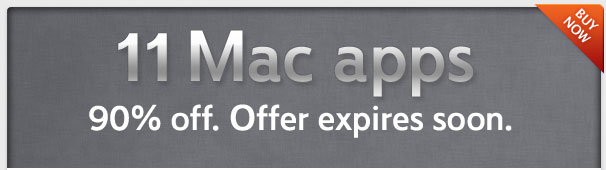     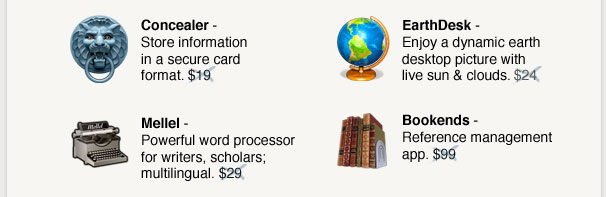  Get these 11 apps:
Not as nice a bundle as years past, but if you're in the market for Toast it's a fantastic value.
|
|
|
|
frogbs posted:So I used Carbon Copy Cloner to copy a 'Mac Os Extended' drive to a Mac OS Extended (Journaled) drive. The contents on the first non-journaled drive equalled 994.08gb, after those contents were copied to the Journaled drive, they equaled 1.15tb. Is it normal to see this extra data when going from non-journaled to journaled?
|
|
|
|
DigitalChaos posted:Some of my AppleScripts have become broken after upgrading to Lion. Basically, a "do shell script "rm stuff"" operation no longer has the permission to do so. How do I get around this? I assume there is some way to escalate the permission asses that my script has in Lion now? This is just basic file deletion stuff. The Time Machine preferences file is root:wheel 644. You cannot remove it without administrator privileges. This is not new in Lion; the Time Machine preferences file was locked down in Snow Leopard. What are you really trying to do by deleting this file? What's the higher-level goal? Deleting the Time Machine preferences from underneath the system is probably the wrong way to do whatever it is you really want to accomplish. Mikey-San fucked around with this message at 08:55 on Sep 8, 2011 |
|
|
|
lol internet. posted:Any suggestions for cloning macs in a company/enterprise environment?
|
|
|
|
I'm sure the answer is really obvious and I am dense, but what is the go to software for making pretty .pdfs? I need to make some posters for work and I cannot for the life of me remember what I used last time I did it (like 4 years ago)
|
|
|
|
People who know more about Macs than me: I need to learn OSX fast, enough to be able to support it without looking like a complete and utter douchebag. I basically lost out on a huge life changing promotion because someone came along who is a lot more comfortable on Macs, and our campus is trending in that direction. Is there a specific book I can read? An online course in basic/intermediate mac tech support? I could get access to a mac if necessary, either through work or I'm willing to go buy a used macbook or something. I'm applying to basically the same position at a different part of the university and don't want to miss out again.
|
|
|
|
xie posted:People who know more about Macs than me: What type of problems will you have to support? Desktop support? OS X server? Imaging? I think that for really any level of support, direct access to a Mac and OS X is going to be the most beneficial step.
|
|
|
|
xie posted:People who know more about Macs than me: If you're really serious about this, it would be invaluable to have a Mac on hand to learn and walk though the nuances of the OS. A few-generations old Macbook or Mac Mini can be had for under $500. Just make sure it's an Intel processor and it might be a good idea that it be able to run Lion. As far as books, Apple has official books for their Training and Certification program. They're pretty thorough, and cover all the subjects like Apple Hardware, OSX Lion and Server, and also the pro apps. http://www.peachpit.com/promotions/promotion.aspx?promo=135631 It really depends on what your job requires, but I would pick up the OSX 10.6 and OSX Lion support essentials books and maybe the Mac Hardware and Mac Security books.
|
|
|
|
lol internet. posted:Any suggestions for cloning macs in a company/enterprise environment? I am going to second wolffenstein's recommendation of DeployStudio. I setup a MBP running OS X Server with DNS, DCHP, Netboot, and AFP and then netboot 7 Macs connected to a private gigabit switch and restore that way. I can push out 110gb images to 7 machines in about 90 minutes.
|
|
|
|
In addition to the previous suggestions, I suggest learning about Linux's design philosophy and using the command line interface. Learning those helps with insight into OS X, although there are some major differences. Getting a Mac and using it yourself if you haven't already is still the best advice. They may seem more expensive, but the return of investment is very high considering a decent Mac can run almost any OS through virtualization. That has let me keep my Windows knowledge current while letting me experiment with domain controllers and Mac integration in a Microsoft environment.
|
|
|
|
mayodreams posted:I am going to second wolffenstein's recommendation of DeployStudio. I setup a MBP running OS X Server with DNS, DCHP, Netboot, and AFP and then netboot 7 Macs connected to a private gigabit switch and restore that way. I can push out 110gb images to 7 machines in about 90 minutes.
|
|
|
|

|
| # ? Apr 27, 2024 08:04 |
|
wolffenstein posted:Goddamn, is that including multiple versions of Adobe software? Probably Final Cut Studio with all the add-ins as well.
|
|
|




































