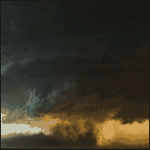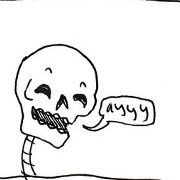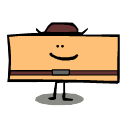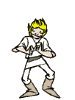|
I don't know if the keys are case-sensitive, but mine is actually called "extensions.checkCompatibility".
|
|
|
|

|
| # ? Jun 13, 2024 15:57 |
|
ryanbruce posted:I added extensions.CheckCompatibility.6.0 and set it to false; no dice. I had some troubles getting it to work, that line did do the trick after deleting and re-adding it a few times. I have no idea what made it stick the last time, though.
|
|
|
|
withak posted:Or set extensions.CheckCompatibility.6.0 = false, though you have to updated that when FF changes version numbers. For all the below posters, this should be 'extensions.checkCompatibility.6.0' - Lowercase 'c', as it's case sensitive.
|
|
|
|
Just upgraded to 6.0 and had to do this. 1. Type code:2. Right click anywhere and go New > Boolean 3. Set name as code:5. Restart Firefox 6. Drag most recent .xpi into an open Firefox window and install addon 7. Restart Firefox 8. ??? 9. Profit
|
|
|
|
I must have gotten lucky. All I did when I upgraded was use the Add-On Compatibility Reporter extension to turn back on every extension that Firefox tried to turn off. A quick restart and everything worked.
|
|
|
|
Forgive me for what is likely a stupid question, but I recall a "Rap Sheet" link appearing under each post along with "Profile" etc. It's vanished for me, and I have no idea why. Is there an option I've accidentally turned off, or what?
|
|
|
|
vortmax posted:Forgive me for what is likely a stupid question, but I recall a "Rap Sheet" link appearing under each post along with "Profile" etc. It's vanished for me, and I have no idea why. Is there an option I've accidentally turned off, or what? Burger King Bathroom fucked around with this message at 11:25 on Aug 18, 2011 |
|
|
|
It's in misc.js, make sure you're not blocking that somehow.
|
|
|
|
Swilo posted:It's in misc.js, make sure you're not blocking that somehow. That was it, I had googleapis.com blocked in NoScript. Thanks!
|
|
|
|
Takes No Damage posted:Just upgraded to 6.0 and had to do this. Thanks for the help. Every now and then I try to go SALR-less but it just doesn't feel right 
|
|
|
|
Bumped the version number; sorry about the delay. Been busy with some real-life stuff (also Assembla seems to think the project is taking over 2GB of space when it really should not be so I was hesitant to add more to it - need to send some emails to find out about that).
|
|
|
|
For what it's worth I just installed Firefox 8.0 Alpha 2 (Aurora) and SALR is working just fine, aside from needing another version number bump.
|
|
|
|
Is it possible to turn off the custom SALR thread buttons and go back to the default? Want:  Don't want:  I recently switch back to Firefox from Chrome, the Chrome version of the extension had that option but I can't seem to find it in Firefox.
|
|
|
|
In the options the Forums tab has a section for that at the bottom.
|
|
|
|
Swilo posted:In the options the Forums tab has a section for that at the bottom. Wow I'm dumb, thanks!
|
|
|
|
Given that the SALR button you can stick in your browser (  ) )is functionally the same as the old (and now hidden) dropdown menu, is there a way to make the Alt-A keyboard shortcut trigger the button instead of the menu? Basically, I'm complaining because the keyboard shortcut makes the old menus pop up again for a short amount of time and they're ugly and shift the content on the screen around slightly.  
|
|
|
|
The Dark One posted:Given that the SALR button you can stick in your browser Seconded. I didn't know there was a button you could add like that, either!
|
|
|
|
The Opera userscript in the OP doesn't seem to work or I am installing it wrong. Is it meant for Greasemonkey or does it just not work?
|
|
|
|
Is there any way to make SALR maintain the correct aspect ratio on scaled images?
|
|
|
|
Toast Museum posted:Is there any way to make SALR maintain the correct aspect ratio on scaled images? It should by default, unless you changed both the height and width max scale.
|
|
|
|
Detroit Q. Spider posted:It should by default, unless you changed both the height and width max scale. Or something like this. It doesn't always happen and I can't remember the exact case where it does or maybe it has to do with converted text-to-images? I'm not useful!
|
|
|
|
Okay, it looks like the problem is a little more specific than I initially thought. My scaling settings are default (800 horizontal, -1 vertical). Clicking to expand a timg image expands it to its full height but 800px wide, resulting in stretching on anything wider. It works properly after the thumbnail has been clicked, though. Edit: I knew I should have previewed.
|
|
|
|
I use a Greasemonky script called SA Thumbnail Fix that works great with SALR and doesn't lead to image distortion. As the [timg] command loads the full-sized image anyway, the script lets you change how big it gets displayed. I set it to display thumbnails up to 1200 in either dimension because I was so bloody sick of clicking on endless thumbnails in image threads to see what they were.
|
|
|
|
Looks like the last version of SALR doesn't work with FF7.
|
|
|
|
gi- posted:Looks like the last version of SALR doesn't work with FF7. Like, a version number check problem, or an actual break by a change in the way Firefox works?
|
|
|
|
The Dark One posted:Like, a version number check problem, or an actual break by a change in the way Firefox works? Just a version number check.
|
|
|
|
This is what I got:
|
|
|
|
guaranteed posted:This is what I got: Just install the Add-on Compatibility Reporter and never worry about this again. https://addons.mozilla.org/en-US/firefox/addon/add-on-compatibility-reporter/?src=api
|
|
|
|
guaranteed posted:This is what I got: Takes No Damage posted:Just upgraded to 6.0 and had to do this. I have a feeling this is going to be a recurring thing... anyway, I added extensions.checkCompatibility.7.0 and set it to false and restarted Firefox and it's back to normal again.
|
|
|
|
astral: When you bump the version number, please bump it to at least 8.0, as I've tested it in the current Aurora (Alpha) build and it works fine. I suspect it will also work fine in 9.0, that build should be released tomorrow I think and I'll retest then. That's one of the advantages of the Rapid Release process, you know two versions ahead whether your add-on will work, so the only people who should need to worry about compatibility are Nightly and Aurora testers right at the start of a release cycle, and anyone running those builds should know how to work-around add-on compatibility. As a reminder, if you get SALR put on Addons.Mozilla.Org, they'll handle compatibility testing and version number bumping for you automatically, and e-mail you a report if they introduce any changes that actually break things. This is useful because you find out two releases ahead of time before any problems will occur. I'd recommend doing this after the next update, as add-ons have to be reviewed before they go live.
|
|
|
|
Mr. Fix It posted:Just install the Add-on Compatibility Reporter and never worry about this again. This is really the best plugin, I can use all kinds of outdated plugins I loved that haven't been updated with any new Firefox upgrades.
|
|
|
|
vortmax posted:This is really the best plugin, I can use all kinds of outdated plugins I loved that haven't been updated with any new Firefox upgrades. And, I just found out they make one for Thunderbird!
|
|
|
|
Mr. Fix It posted:Just install the Add-on Compatibility Reporter and never worry about this again. Thanks! You live up to your name.
|
|
|
|
It's been a very long time since I said it but thank you to all of you that work on SALR, browsing the forums without it even for a few minutes kinda sucked. Guess I got way too used to that dropdown menu.
RandolphCarter fucked around with this message at 04:49 on Sep 30, 2011 |
|
|
|
Mr. Fix It posted:Just install the Add-on Compatibility Reporter and never worry about this again. Brilliant! This should be in the OP (of every thread).
|
|
|
|
For what it's worth, SALR appears to be working fine in Firefox 9.0 (Aurora), so I'd bump the maxversion up to this.
|
|
|
|
I'm noticing a very small bug in FF7: The SA forums in the toolbar dropdown menu are no longer indented, it's just a flat list.RandolphCarter posted:It's been a very long time since I said it but thank you to all of you that work on SALR, browsing the forums without it even for a few minutes kinda sucked.
|
|
|
|
The indentation is still there for me. v v v
|
|
|
|
This is what I'm seeing. It's hardly a big problem. FF7.0.1, latest SALR.
|
|
|
|

|
| # ? Jun 13, 2024 15:57 |
|
RandolphCarter posted:It's been a very long time since I said it but thank you to all of you that work on SALR, browsing the forums without it even for a few minutes kinda sucked. Guess I got way too used to that dropdown menu. Yeah, you folks really deserve a lot of credit for the work you put in on this add-on. Whenever the browser updates and I need to manually navigate to this thread to find the new version it's really striking how goddamn primitive the native forums feel without it. Thanks, and keep up the good work - it is appreciated! 
|
|
|