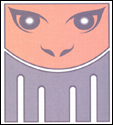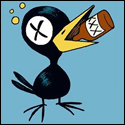|
Thanks, but then I will lose the advantage of the parent theme being updated, or if I change the language file it will break on update, no? I was hoping I could override a parent function, but as this is just an echo, that will not work.
|
|
|
|

|
| # ? Apr 16, 2024 14:57 |
|
To be honest I've mostly given up on child themes unless you're using a really solid framework like Genesis or WooThemes or Obox or Thesis. Making child themes for some off the shelf theme from themeforest or whatever is a waste of time as they rarely update the parent them and if they do, you can just fix the whatever minor issues crop up on your own. The whole parent/child system needs a lot of work to actually be as useful as they intend. I don't see it happening.
|
|
|
|
Just rename the theme. If you really need to update it you can do it manually by replacing files in the future.
|
|
|
|
Thank you, both. I'll follow your lead (at least a bit) and just override the whole files where needed. I do like child themes, if for nothing else than that it keeps the css and other files I actually need to look at small and easy to handle.
|
|
|
|
StrikerJ posted:Does anyone have suggestions for a theme for a portfolio/photography site. I like Devin Price's Portfolio Press, http://wptheming.com/2010/07/portfolio-theme/.
|
|
|
|
Help computer Due to circumstances beyond my control (namely, idiotic former employee who set up WP) I have multiple custom post types that I'd like to have appear on my homepage, including: post, articles, questions, resources. Accordingly, my query_posts is written in loop.php as follows: code:I've walked into a company that runs a zillion odd plugins and the Open theme, so I suspect there's a config issue that I haven't tracked down. Where are some more places I could look to resolve the issue?
|
|
|
|
check out the query it is making and see what happens when you run it against the database directly.
|
|
|
|
I have just finished my first site for a client that really took advantage of Custom Post Types, and I must say that wordpress owns so hard. I used the Arras theme (also owns hard) and made a really clean looking site. I also used Custom Post Type UI which made the custom posts so loving easy. One question that hopefully someone can help me understand - what the gently caress are Taxonomys? How do they relate in terms of Wordpress and what would I use them for?
|
|
|
|
Do you guys know of a plugin that will let me track unique page views for a post and display it in that authors dashboard (as well as the admin)? I'm setting up a site where people can post content and promote it.
|
|
|
|
pipebomb posted:Do you guys know of a plugin that will let me track unique page views for a post and display it in that authors dashboard (as well as the admin)? I'm setting up a site where people can post content and promote it. Jetpack?
|
|
|
|
Gyshall posted:One question that hopefully someone can help me understand - what the gently caress are Taxonomys? How do they relate in terms of Wordpress and what would I use them for? Thinking in terms of the normal Post post type; Tags and Categories are Taxonomies. Custom Taxonomies allow you to invent new ways of tagging or categorizing your Posts. You can apply them to some or all of the post types on your site. Currently you can basically only make new duplicates of the Catgory kind of taxonomy (by setting hierarchical = true), or the tag type (by setting hierarchical = false) Real World Example; I'm building a client a site that lists local Bands, Venues and Gigs - I have 3 custom post types for these. I also have taxonomies set up; artist type and venue type - for the relevant post types, these are like the categories. The Gigs have 2 new taxonomies; Performers and Location - which are the of the tag type of taxonomy (you tag the gig with the post slug of the relevant artists and venue) On the front end this means I can pull out all the Gigs for a given Venue, or I can pull out all the Venues that are Pubs rather than Open Air etc. The main advantage, however, is in the admin area, when the client has to start editng content; the 3 custom post types appear in the left hand menu, and because of the way I've set up the taxonomies on the site the custom post types ONLY get their custom taxonomies available (so no 'tags' for Gigs etc) - makes the editing of the various types a lot more obvious when I don't have to give instructions that say: 'make sure to put your gigs in the gig category, and then remember that your tags on gigs are for performers, but for venues use the venue category, and now tags are venue types; use only ONE here. But for artists use the artist category, and then put genres of music in the tags. Oh; and never use a tag listing widget on this site, because you'll get a whole mess of performers, venue types and genres mixed together!' Basically, at the moment, custom taxonomies are a cool tool for programmers who make customized WP installs, plugins and themes to make the client's interface more easy to understand. At the cost of them being actually quite complex to configure, and to write custom loops for.
|
|
|
|
You are the man, KuruMonkey, thanks. Alright, another question - I set up a Custom Post Type for a client where they put the link to an off-site article in the body of the post, and then a very short "Summary" of the article in the title. What they want is for this to show up on their site as: NEWS: Date - << Summary of link >> What is the best way to go about this? I am open to anything, even if it is not a custom post type.
|
|
|
|
Gyshall posted:I set up a Custom Post Type for a client where they put the link to an off-site article in the body of the post, and then a very short "Summary" of the article in the title. Is there a reason why you're using custom post types for this, instead of the built in 'links' feature?
|
|
|
|
Twiin posted:Is there a reason why you're using custom post types for this, instead of the built in 'links' feature? No, I'm really not sure which is the best way to tackle this. The formatting that the "news" links need to come up as is really throwing me off. Come to think of it, something like: News Item Date - Summary with one or two words hyperlinked. I also need to display these news items as a widget or a list of the latest news items somewhere on the home page like this, and end-users need to be able to add news items very easily.
|
|
|
|
Gyshall posted:No, I'm really not sure which is the best way to tackle this. The formatting that the "news" links need to come up as is really throwing me off. Honestly, I would do it through Links, or through Posts with a 'sidebar' category, and then just pulling that category or the links into a widget. I think a custom post type is overkill.
|
|
|
|
StrikerJ posted:Does anyone have suggestions for a theme for a portfolio/photography site. Photoria and Portfolium are some other good options, if you wanna check them out.
|
|
|
|
Edit: Dumb question, I'll go get some plugins.
snagger fucked around with this message at 20:29 on Sep 23, 2011 |
|
|
|
I've been bashing my head against the new menu system for a couple of hours now, to no avail. I have the navigation for a site that looks like this in the output: code:1) Get rid of <div class="menu"> (as well as its closing counterpart) altogether and apply a class to the <ul> tag. 2) If I can't do that, then I want to find a way to put the form inside of <div class="menu">. I've tried using the 'container' argument on wp_nav_menu(), setting it to 'false', but then <div class="menu"> and everything in between just disappears altogether. Right now, I've hacked around the problem by applying a display:inline style to <div class="menu">, but ultimately, I want to nail this issue down. Now, ideally, I'd be able to add the search form into the menu by registering a custom menu, but that never seems to have any effect on <div class="menu">. On a related note: if I register a custom menu in my functions.php, shouldn't it show up in Appearance > Menus?
|
|
|
|
stray posted:I've been bashing my head against the new menu system for a couple of hours now, to no avail. I may be confused by what you're trying to do, but it seems to me all you need is a search div inside the menu div and then use CSS to make the search div show up where you want it to be.
|
|
|
|
The menu div is being generated by WordPress and I can't seem to change that.
|
|
|
|
In your $args set 'container' => '' and then it will remove the menu div.
|
|
|
|
No, that got rid of the entire menu div and everything inside it!
|
|
|
|
stray posted:The menu div is being generated by WordPress and I can't seem to change that. Are you looking in header.php (or whichever template file is generating the menu)? Or is the menu being generated by javascript and/or a plugin?
|
|
|
|
cocteau posted:Are you looking in header.php (or whichever template file is generating the menu)? Or is the menu being generated by javascript and/or a plugin? The menu is generated by a wordpress function. You can control a few things by passing it various options, but you don't have a great amount of control over it (unless you install/build a custom menu plugin) Some links that may help.
|
|
|
|
bobthecheese posted:The menu is generated by a wordpress function. You can control a few things by passing it various options, but you don't have a great amount of control over it (unless you install/build a custom menu plugin) Yes I know that. My point is, most of the time in the header.php there's code like code:Mind you, I'm not a coder, so there may be more elegant solutions, but I've never had problems positioning a search bar or other stuff in the header just using CSS. cocteau fucked around with this message at 18:39 on Sep 28, 2011 |
|
|
|
I think this would be a cleaner way to add a search box to a menu. Something like this should work, to get rid of the ID in the ul: php:<? wp_nav_menu( array( 'container'=>'', 'items_wrap' => '<ul class="%2$s">%3$s</ul>') );?> Ignis fucked around with this message at 19:31 on Sep 28, 2011 |
|
|
|
Ignis posted:I think this would be a cleaner way to add a search box to a menu. And this is why I don't claim to be a coder. 
|
|
|
|
Ignis posted:I think this would be a cleaner way to add a search box to a menu.
|
|
|
|
container = '' removes the div container, while items_wrap deals with the autogenerated ul - it allows you to tweak its presentation, or get rid of it altogether. You can also use it to replace the ul with a different element. The default for items_wrap is <ul id=\"%1$s\" class=\"%2$s\">%3$s</ul>. %1$s and %2$s are placeholders for the autogenerated IDs and classes added by WP, while %3$s retrieves the list of elements of the menu. This parameter isn't really well explained over the codex, but this link should give you a better idea of how it works.
|
|
|
|
Hey folks, I recently started this thread: http://forums.somethingawful.com/showthread.php?threadid=3440870 And set up shop of dreamhost. I tried to install WordPress with the one click install but I get a message about invalid domains despite just registering the domain through dreamhost. Any tips?
|
|
|
|
Two e-commerce plugins that have come out pretty recently: Jigoshop - http://jigoshop.com/ and Woocommerce - http://www.woothemes.com/woocommerce/ Both pretty much blow all the existing ecommerce Wordpress solutions out of the water, in my experience.
|
|
|
|
Ignis posted:container = '' removes the div container
|
|
|
|
Note: if you ever want to use BBpress and use a custom theme, think again and run away. It's not worth the mental anguish.
|
|
|
|
Could anybody that knows more about Wordpress and the Arras theme help me out with adding a new widget space? The theme is perfect for what I need however the only widget areas available are various sidebar and footer spaces. I'm trying to figure out how I could go about adding a new widget location for above_content but I can't seem to figure it out. All I'd like to do is be able to add a widget of my choosing above my main page content. Like a showcase. If anybody knows or has some ideas help would defintely be apprecited.
|
|
|
|
angry_zellers posted:Could anybody that knows more about Wordpress and the Arras theme help me out with adding a new widget space? The theme is perfect for what I need however the only widget areas available are various sidebar and footer spaces. I'm trying to figure out how I could go about adding a new widget location for above_content but I can't seem to figure it out. You need to register a new widgeted area (a new "sidebar" though in reality it could go wherever). http://codex.wordpress.org/Function_Reference/register_sidebar
|
|
|
|
Does anyone have any familiarity with WP e-commerce? I was asked to do a small freelance job, and the documentation was shockingly bad until just a little while ago - I think it was updated sometime between August and now. Anyway, I'm trying to strip some stuff out out of the default store page and make a few cosmetic changes, but I'm not actually sure about its template/code hierarchy. I just want to take the category widget out of the sidebar, and maybe do a couple other things. I'm lead to believe that products_page.php(inside the theme folder) is what loads at the default store view, but I'm making changes and nothing's happening.
|
|
|
|
xpander posted:Does anyone have any familiarity with WP e-commerce? I was asked to do a small freelance job, and the documentation was shockingly bad until just a little while ago - I think it was updated sometime between August and now. Anyway, I'm trying to strip some stuff out out of the default store page and make a few cosmetic changes, but I'm not actually sure about its template/code hierarchy. I just want to take the category widget out of the sidebar, and maybe do a couple other things. I'm lead to believe that products_page.php(inside the theme folder) is what loads at the default store view, but I'm making changes and nothing's happening. I jumped ships for shopp about a year ago, so it's been a while, but if I remember right there is a place in the settings where you have to tell it to use custom themes.
|
|
|
|
stormrider posted:I jumped ships for shopp about a year ago, so it's been a while, but if I remember right there is a place in the settings where you have to tell it to use custom themes. Yeah, I'd checked that, and it's using the default theme, so I'm in the right place. I totally gutted products_page.php, and the store is happily chugging along. I don't see anything else that appears to generate the store landing page.
|
|
|
|
I have two custom post types: Band and Album. Each post type has info about it, tags specific across it, etc. Right now, I can access an album like: Site.com/Album/Aenima or a band like Site.com/Band/Tool. Is there a way to parent/child them so that I can go to Site.com/Album/Tool/Aenima where going to Site.com/Album/Tool redirects you to Site.com/Band/Tool?
|
|
|
|

|
| # ? Apr 16, 2024 14:57 |
|
So what would you guys recommend for a Wordpress framework? I've got a little CSS/HTML/PHP knowledge, so I don't mind if it's complex. Is Genesis by Studio Press any good?
|
|
|