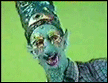|
I checked both Macintosh HD/Library/Preferences and User/Library/Preferences. I'm clear. Out of curiosity which does the tilde refer to?
|
|
|
|

|
| # ? Apr 26, 2024 18:56 |
|
edit: ^^^ ~ is a wildcard that means your home directory, e.g. /Users/yourname/Abel Wingnut posted:Yesterday I installed a Flash update. Now I learn there's malware spreading around under the guise of a Flash update. How can I tell if my Flash update was legitimate? Do you remember what the installer looked like? This article has screenshots and descriptions of both. carry on then fucked around with this message at 04:39 on Sep 27, 2011 |
|
|
|
Looked like the latter screenshot. Should be good to go. Thanks, guys.
|
|
|
|
The joke is that Adobe would never willingly use the standard installer 
|
|
|
|
carry on then posted:The joke is Adobe I am so thankful that IOS doesn't support flash. I don't care how
|
|
|
|
Would someone please recommend a good image viewer? I'd like one that can display animated gifs, along with large amounts of images. Irfanview was perfect but they have no mac version.
|
|
|
|
Jiro Kage posted:Would someone please recommend a good image viewer? I'd like one that can display animated gifs, along with large amounts of images. Irfanview was perfect but they have no mac version. I generally use Preview, but a good alternative is Xee
|
|
|
|
angrytech posted:I am so thankful that IOS doesn't support flash. I don't care how Absolutely. I cannot believe how bad flash is on YouTube for example. On a freshly installed machine, running Chrome, viewing a video using flash on a website built by the same god drat company as the browser and yet it still somehow does not work.
|
|
|
|
Decline posted:I recently purchased a new iMac and Thunderbolt Display for work. The display came early - is there a way to use this with my mid-2009 Macbook Pro? If I can't, it's not a big deal. My new iMac will be here at the end of the week, Star War Sex Parrot posted:It's a good thing Apple prevents you from viewing your Library by default in Lion.
|
|
|
|
Granite Octopus posted:Absolutely. I cannot believe how bad flash is on YouTube for example. On a freshly installed machine, running Chrome, viewing a video using flash on a website built by the same god drat company as the browser and yet it still somehow does not work. Wouldn't this be the fault of Chrome? Never had a problem with Flash using Firefox. Even using Safari without any ad block extension Youtube works fine.
|
|
|
|
Granite Octopus posted:Absolutely. I cannot believe how bad flash is on YouTube for example. On a freshly installed machine, running Chrome, viewing a video using flash on a website built by the same god drat company as the browser and yet it still somehow does not work. If it completely fails to load then it could be plugins causing the issue.
|
|
|
|
Co-worker has this weird issue with Lion and Safari. When you click on a file to download it, the file usually jumps off the page and goes to the download button in the toolbar. Well the downloads go to that button, but then the button disappears immediately after the file is done downloading. Manually adding the button back to the toolbar keeps the button from going away, but you can't click on the button after the file is downloaded to easily go to it and really defeats the purpose of it. Any ideas?
|
|
|
|
Astro7x posted:Co-worker has this weird issue with Lion and Safari.
|
|
|
|
Hey there I think maybe some of you can help me, I just received a PowerMac Performa 6400/180 from 1996, the thing is working wonderfully hardware-wise, HOWEVER (there's always one) it's running a broken install of Mac OS 8.5.1 (boot but it's missing a lot of system files, it seems I can't read HFS+ formatted CDs burned from my Macbook running Lion). I would love to downgrade to 7.6.1, however I can't really transfer files to it as Apple dropped support for HFS Standard in OS X for a few versions... Assuming I have the required files for installation of 7.6, how can I transfer files to the Performa 6400? I tried booting of a Network Access 7.5 Floppy, but the Performa 6400 can't boot from it. It also seems I can't transfer any files by CD using ISO 9660, as every files comes off corrupted (error type -39) I have access to: MacBook Pro running Lion PC with Windows 7 64bit PC with Windows 98SE PC with MS-DOS 6.22 Note that I have a USB floppy drive. Thanks to people who can help me with my antiquated question.
|
|
|
|
Does anyone know if there's a way to increase the scroll speed of Safari/Chrome if you're using your keyboard to scroll through a webpage? For example, if I hold down the space bar it forwards the page by X number of lines, but the animation to scroll those X lines is pretty slow in contrast to what I'd like. Same for shift-space to scroll backwards, etc.Star War Sex Parrot posted:It's a good thing Apple prevents you from viewing your Library by default in Lion. Agreed that this is a terrible decision, but in case anyone didn't already see this tip: if you want to see your Library you can either go through the steps to manually unhide it, OR you can hold down the Opt key while clicking on "Go" in Finder's menubar and that'll show Library in the dropdown. Such a pain in the rear end though.
|
|
|
|
Star War Sex Parrot posted:Change this. Strange, that was set to manual and it is still doing it. Oh well, I am going to assume her kids did something to her computer, thanks for the help though.
|
|
|
|
Martytoof posted:Does anyone know if there's a way to increase the scroll speed of Safari/Chrome if you're using your keyboard to scroll through a webpage? For example, if I hold down the space bar it forwards the page by X number of lines, but the animation to scroll those X lines is pretty slow in contrast to what I'd like. Same for shift-space to scroll backwards, etc. If I understand what you're asking, I think this speed is dependent on the Key Repeat rate you have set in Keyboard preferences.
|
|
|
|
Olivil posted:Hey there I think maybe some of you can help me, I just received a PowerMac Performa 6400/180 from 1996, the thing is working wonderfully hardware-wise, HOWEVER (there's always one) it's running a broken install of Mac OS 8.5.1 (boot but it's missing a lot of system files, it seems I can't read HFS+ formatted CDs burned from my Macbook running Lion). I would love to downgrade to 7.6.1, however I can't really transfer files to it as Apple dropped support for HFS Standard in OS X for a few versions... Assuming I have the required files for installation of 7.6, how can I transfer files to the Performa 6400? Here is something to get you started in the right direction. The software is not free, but it may help guide you to somewhere better. http://www.macdisk.com/hybbooten.php
|
|
|
|
Martytoof posted:Does anyone know if there's a way to increase the scroll speed of Safari/Chrome if you're using your keyboard to scroll through a webpage? For example, if I hold down the space bar it forwards the page by X number of lines, but the animation to scroll those X lines is pretty slow in contrast to what I'd like. Same for shift-space to scroll backwards, etc. Or you can use cmd-shift-G and type in ~/Library if you're a ~*keyboard speed junkie*~ like me.
|
|
|
|
wafflesnsegways posted:Why sparrow? Since I'm on gmail, I feel like I already have two good options already, the gmail website and mail.app. What about sparrow makes you recommend it? Mails turned into bit of a wreck in lion if you ask me. The three column mode is more or less unuseable. Its just not a good idea. And the "classic" mode seems to have some bug on my machine where sometime is sort of bleeds into the reading pane when scrolling. Sparrow is a delight, by contrast, and it manages to actually feel more like it belongs in lion than lion's default mail itself. e: That said one of my mail accounts is still on the original lion mail app. Does anybody know how to turn off message threading in lion mail?
|
|
|
|
Olivil posted:Hey there I think maybe some of you can help me, I just received a PowerMac Performa 6400/180 from 1996, the thing is working wonderfully hardware-wise, HOWEVER (there's always one) it's running a broken install of Mac OS 8.5.1 (boot but it's missing a lot of system files, it seems I can't read HFS+ formatted CDs burned from my Macbook running Lion). I would love to downgrade to 7.6.1, however I can't really transfer files to it as Apple dropped support for HFS Standard in OS X for a few versions... Assuming I have the required files for installation of 7.6, how can I transfer files to the Performa 6400? Managed to add HFS support to Lion using MacFuse and fusehfs, transferred the 19 7.5.3 system files to the Performa, made a disktool2 bootable floppy, tried to install 7.5.3, says the installer is not compatible. I know I need the System Enabler 410 v1.1 (which I have, and I transferred it to the Performa) however does any one know if it's possible to ''add'' a system enabler to the installer or force the installation, I'll add the system enabler to the system folder through the boot floppy?
|
|
|
|
x-virge posted:If I understand what you're asking, I think this speed is dependent on the Key Repeat rate you have set in Keyboard preferences. Will try to increase this, thanks!
|
|
|
|
I've been clinging to Thoth as my newsreader because the Newswatcher style is the only kind I really like. Is there anything like this that will run under Lion?
|
|
|
|
I need a calendar program (cloud hosted is fine) where I can print a month calendar view that prints with all my calendar's notes. The programs I've tried will print a month just fine, but they don't include each event's notes. Any suggestions?
|
|
|
|
Trying to log into my server via SSH with Terminal and a private key. I generated the key pair with Puttygen in Windows a long time ago, but I've exported the private key in openssh format. It's in id_rsa in ~/.ssh, but for some reason it keeps getting rejected. It's permissions are set correctly and everything. Is there anything else I needed to do that I'm missing? EDIT: Whoops, I'm an idiot and used an old private key fffggjj rsjr fucked around with this message at 03:49 on Sep 28, 2011 |
|
|
|
Not sure if this is the best place to ask this, but I'm wanting to know the best method to go about doing a clean install of my OS on my Macbook. I've got OS X Lion with time machine backups. Should I create an install dvd/usb, do a fresh install deleting everything and then restore from Time Machine? Seems like there are 3-4 ways of doing this.
|
|
|
|
I do not want Text Editor to re-open unsaved documents I had open when I quit the application. In SL, I would just hit cmd-Q and discard changes, so that next time I opened the app, I got a blank slate. In Lion, I only have the option of not saving previously saved documents, so all unsaved documents that I had open will have to be manually closed one by one to prevent them from returning upon opening the app again. And this sucks immensely. How can I fix this?
|
|
|
|
foodfight posted:Not sure if this is the best place to ask this, but I'm wanting to know the best method to go about doing a clean install of my OS on my Macbook. I've got OS X Lion with time machine backups. Should I create an install dvd/usb, do a fresh install deleting everything and then restore from Time Machine? Seems like there are 3-4 ways of doing this. Definitely USB stick if Lion lets you do one (not adopted yet so I don't know) I prefer making a time machine backup but not using the built in restore function, so I just go into the folder structure and get the files I want when I need them. I feel it's a good way to keep clutter down and having the set of apps/settings/documents you really need grow back onto your computer in a natural way.
|
|
|
|
duck monster posted:Mails turned into bit of a wreck in lion if you ask me. The three column mode is more or less unuseable. Its just not a good idea.
|
|
|
|
I just recently upgraded to OSX Lion and they took away a feature that I used... How can I enable three finger up/down top/bottom of page in Firefox?
|
|
|
|
Jolan posted:I do not want Text Editor to re-open unsaved documents I had open when I quit the application. In SL, I would just hit cmd-Q and discard changes, so that next time I opened the app, I got a blank slate. In Lion, I only have the option of not saving previously saved documents, so all unsaved documents that I had open will have to be manually closed one by one to prevent them from returning upon opening the app again. And this sucks immensely. How can I fix this? Hold down Option when quitting to select "Quit and Discard Windows". Use the Keyboard Shortcuts feature in the Keyboard preference pane to permanently make Command-Q "Quit and Discard Windows" for either text edit or all apps that support it.
|
|
|
|
Since upgrading to Lion, my version of Matlab vomits out the following every few secondspre:2011-09-28 16:19:11.532 MATLAB_maci64[99494:8d03] This process is attempting to exclude an item from Time Machine by path without administrator privileges. This is not supported. I tried redirecting stderr when starting the program but that causes all of the errors from the program itself to also be redirected. Is there any way that I can silence this thing?
|
|
|
|
Shin-chan posted:Hold down Option when quitting to select "Quit and Discard Windows". No; that option discards changes in saved documents, not in unsaved ones. So if I had an old .rtf file open and I fiddled with it, cmd-option-Q would close it without saving and not open it again on my next use of Text Editor, but if I opened a new blank file and pasted a bunch of text in it and then hit cmd-option-Q, it would still re-open on next Text Editor launch. And that's what I'm trying to disable.
|
|
|
|
And while I'm already asking, is there any way to hit a key and start typing to bring up programs to launch, like you can with win7/Fedora 15? I know I can probably install something like launchy, but it wouldn't shock me if it's built in and I just need to know the key combo. Dr. Despair fucked around with this message at 22:54 on Sep 28, 2011 |
|
|
|
Mr. Despair posted:And while I'm already asking, is there any way to hit a key and start typing to bring up programs to launch,
|
|
|
|
x-virge posted:If I understand what you're asking, I think this speed is dependent on the Key Repeat rate you have set in Keyboard preferences. Actually that was part of it, but what I really wanted to do was to go to System Prefs -> General and disable "Use Smooth Scrolling". That disabled the animation between scrolling and now I can get where I want to be much faster. Thanks 
|
|
|
|
vkeios posted:Use Spotlight, I think by default its cmd+space. Otherwise use a 3rd party app like Quicksilver, Quick Search Box, or Alfred. Awesome, that's exactly what I was looking for!
|
|
|
|
duck monster posted:Mails turned into bit of a wreck in lion if you ask me. The three column mode is more or less unuseable. Its just not a good idea. Why use three columns? Two columns + the favorites bar is excellent.
|
|
|
|
This is a really basic question, but here it goes. 1. I cannot play XVID AVI files within Quicktime and would prefer to do so without using third party software. a) I've tried installing Perian, but it doesn't seem to work. b) I've installed VLC to hold me over, but would prefer to have everything work in QuickTime. Any ideas why Perian doesn't do the trick? 2. What's the best method of streaming an AVI file to a current generation Apple TV? Should I convert it on the fly or are there methods of doing so natively?
|
|
|
|

|
| # ? Apr 26, 2024 18:56 |
|
For some reason I had to install Quicktime 7 to play some videos, even AFTER I installer Perian. QuickTime X just would fail to load them for one reason or another. Lion compatible: http://support.apple.com/kb/dl923 Really, I just set QuickTime 7 to be my default media player. I prefer it to QuickTime X anyway. It'll be sad when they finally discontinue support.
|
|
|