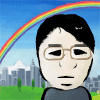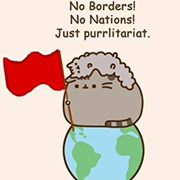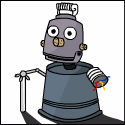|
Yeah I can do that but it doesn't seem to remove the unformatted cells from being taken into consideration in the gradient formatting. So if you changed the first one to 1/1/2010, all the other ones will turn (almost) a single color.
|
|
|
|

|
| # ? Apr 27, 2024 21:54 |
|
Sorry, I misunderstood your problem. You want to use an array formula. In your "highlight cells based on their values" rule, for the min and max select "formula" and put this in for the minimum:code:code:
|
|
|
|
That works well, though just to add that in Excel 2007 at least (and on this old laptop), I had to cut the range from $B:$B to $B$1:$B$whatever else it would slow down the spreadsheet a lot. Thank a lot!
|
|
|
|
I have an optimization question about vlookup and hlookup functions. Is there any reason to be using these for exact match instead of direct cell references on say, 100x5000 (x3) sized arrays? I feel like if excel does what I think it does, it would be searching these arrays for a match every time there is a change in the workbook. Compared to direct reference, this has to be slower, no?
|
|
|
|
Any recommends for good Excel VBA reference books? I'm doing a project at work and can get reimbursed for them easily, but I'm currently working out of a Visual Basic 6 "teach yourself in 21 days!" book, and a VBA for MS Access book, which my boss thinks is usable, but it doesn't really have any of the poo poo I want and need.. I used to be good at this poo poo but it's been like 6 years and my memory atrophied in the excessive drinking to anesthetize my tier 1 support woes.. 
|
|
|
|
What kind of stuff are you needing to do? UI type "button click does these events" stuff, data manipulation, other stuff? Honestly I haven't read any books that are super helpful and generally work until I get stuck at which point I google, which usually works just fine. In a pinch I've walked down to the Barnes and Noble and peeked in a few books, both the Oreilly "Programming Excel with VBA and .NET" title and the VBA for dummies one (  but it is decent) were helpful. But I'd suggest not buying a book unless you really learn best that way. but it is decent) were helpful. But I'd suggest not buying a book unless you really learn best that way.
|
|
|
|
Sub Par posted:What kind of stuff are you needing to do? UI type "button click does these events" stuff, data manipulation, other stuff? Honestly I haven't read any books that are super helpful and generally work until I get stuck at which point I google, which usually works just fine.  I ended up getting "Excel 2010: Power Programming with VBA", which seemed to be the closest thing to what I was looking for and that was on the shelf at B&N. I really like it so far, it's easy to follow, has some decent examples, but isn't a just a literal reference manual of function names and parameters etc, since I'm not back up to that level of fluency, yet. I haven't quite gotten quite there yet, but there is one thing I'm trying to do with a UserForm, and thought someone here might be able to tell me if I'm thinking of it correctly or not: I'm making a vacation/sick time calculator which allows peoelp to enter in employees with a UserForm, and I want to have a couple radio buttons which allow someone to choose 'Hourly' or 'FTE' employees.. This changes how vacation hours will be calculated (hourly get one static multiplier, FTE gets a scaled accrual rate based on length of employment), but right now I'm trying to make the form either show a TextBox to enter "hours worked" on the Form if a person is hourly, or to show a (maybe 2) TextBox for entering their FTE "hours", which would be calculated on a 0.0 to 1.0 scale, and then multiplied to the hours they would have worked that particular month. Any feedback or ideas? I'm thinking the radio buttons will toggle a boolean since that'd be the easiest way to make a formula automatically calculate stuff, but I'm not sure if I how to hide one box and show another, yet, but It'd be simplest to have normal hourly and FTE employees' "hours" in one field, and then have another field which would either be "HWS" or a numerical value, which would be easy to make an if() statement for so the 'boolean column' may not be necessary at all - Hourly employees WOULD need to have hours entered, but FTE maybe should auto-calculate based off the multiplier.. I may be barking up the wrong tree, though..? This is reminding me why I hated Visual Basic back in school, though.. 
coyo7e fucked around with this message at 19:29 on Sep 19, 2011 |
|
|
|
Use a group panel to show/hide multiple elements with minimal code. Have two groups, one over lapping the other and your radio buttons outside of them both (underneath?). You can add code to the radio change event in the VBE (double click the radio button on the designer, then top right of the code window is a drop down menu with the different events for the element in the menu to the left). If true then group1.visible = true else .visible = false and the opposite for the other radio button. You could use the scroll button tool for a 0 - 1 scale.
|
|
|
|
Thanks for the tips! I think I've got it figured out with an alternate method (set each radio button to input a short text string that the finance people wanted in there, anyway, then using an if() on those, to calculate the hours, which will all go into one column but be calculated differently depending on HWB vs FTE) but I'll definitely play with that stuff some more! 
|
|
|
|
I'm very bad at excel and in dire need of a formula that will make my life easier. I have three worksheets: On 1 I have a client's P.O. with product codes (col A) and quantities (col B) On 2 I have my company's product codes (col A), corresponding stock (col B), job no. (col C) and P.O. no. (col D) associated On 3 I have, again, product codes (col A) with correct packaging (for ex:8500 per box) for each (col B) This is what I want to do: - Compare Client!A with Company!A and automatically delete all the horizontal strings that don't contain the same product codes. This seems easy with cond. formatting but is not because Company!A contains duplicate codes of its own. So basically duplicates in Company!A can only stay if the code is also found in Client!A, the rest needs to be deleted. - Now I need to compare Client!B (p.o. qty) with Company!B (company's stock) product by product, and if the client's value is inferior (meaning there's stock enough), do a CEILING on the Packaging value of the corresponding product code. - The end result is basically having a Table with all the client's products that are covered by the current company stock, in qtys that are also multiples of the associated Packaging (the CEILING is because the final quantity has to be a multiple of Packaging but also obviously > than the qty the client ordered) I have used a couple of basic formulas that do part of the work but I still feel this stupid crap is taking too long. I suppose I'm not too good at linking them or heh maybe I'm doing something wrong. Any kind of help is appreciated.
|
|
|
|
Kind of an odd question, when saving a worksheet I got this warning today: "Privacy warning: This document contains macros, ActiveX control, XML expansion pack information, or Web components. These may include personal information that cannot be removed by the "Remove personal information from file properties on save" option on the Security tab of the Options dialog box on the Tools menu." What's weird is that I'm the only one who edits this sheet, and all of my edits are entirely textual (it's actually just a central place where we keep intranet URLs and stuff like that). Is there any way to get a list of the aforementioned xml/activex/macros etc. that would be causing the error? It's Excel 2003 if that makes a difference.
|
|
|
|
Anybody got a link to some decent VBA stuff for detecting duplicate entries? I'm working on adding some error-checking to pop up a warning and prevent entering two employees with the same employee ID number. I'm using a table so sorting first should make it a bit quicker.
|
|
|
|
How big is your table? If it's not huge you can just set a conditional format to highlight duplicates.
|
|
|
|
For checking on entry, if you don't have a ludicrous number of entries, I just use Application.WorksheetFunction.countif and have an if statement check if it is greater than 0, add to set or return a message box as needed.
|
|
|
|
I put all of my bank statement information in a single long table in a spreadsheet. One column for date, one column for "Who", one for "amount", one for "running total", one for "What/why" etc. I know how to use filters to just show entries for e.g. "wages", or just show money going to/from my Dad. But is there any way to create a new spreadsheet which is a filtered version of the old one, so that when I update the old one the new one gets updated too? Then I can have semi-permanent graphs based on the filtered table.
|
|
|
|
Setup some pivot tables, or a single pivot table and make yourself a dashboard. I've recently got into them and they've made my life so much easier.
|
|
|
|
Okay I'm trying to wrap my head around some date-oriented math, and am hoping that someone might be able to point me to a more efficient way of dealing with this. Background: People start on day X (type: date variable). In a perfect world, this would always be the 1st, for type A (type: text) employees, and on the 16th, for type B (type: text) employees. After 90 days AND on the next pay period, they become eligible for benefits. (yes, this means if you are type A and start on the 2nd, you get hosed and have to wait 120 or so days, until the following first day of the month comes around. That's what HR set up and told supervisors, but people still get hired on random days, so whatevs.) So I'm trying to figure out the most efficient way of providing an eligibility column. I have a column Displaying A or B, and another with a "date" value, and I want to figure out a somewhat elegant way to calculate the first date/pay-period they would be eligible for benefits. Somehow subtract/remove only the "days value" from that date (basically leaving only yyyy-mm) and add 3 months, then force it to 1st/16th based off A/B employee type? Run some sort of weird date-based modulo function I'm not aware of? I'm sure there's a slick way to do this but I feel like I'm thinking too hard at it and missing something obvious.. qntm posted:I put all of my bank statement information in a single long table in a spreadsheet. One column for date, one column for "Who", one for "amount", one for "running total", one for "What/why" etc. I know how to use filters to just show entries for e.g. "wages", or just show money going to/from my Dad. But is there any way to create a new spreadsheet which is a filtered version of the old one, so that when I update the old one the new one gets updated too? Then I can have semi-permanent graphs based on the filtered table. coyo7e fucked around with this message at 19:43 on Oct 14, 2011 |
|
|
|
coyo7e posted:Okay I'm trying to wrap my head around some date-oriented math, and am hoping that someone might be able to point me to a more efficient way of dealing with this. You're looking for the year(), month(), and day() functions if you want to do 'modulo' type math on dates. The easiest way is probably using the eomonth(date, m) function, which returns the date the end of the month for m months past your start date. So if the date is 11/1/2011, =eomonth(date,3) is 2/29/2012. =eomonth(date, 3)+1 is 3/1/2012 (first pay date for A employees) and =eomonth(date, 3)+16 is the 15th of that month (for B employees)
|
|
|
|
Cool, there ARE modulo type functions, I couldn't ask for much more elegant of a solution than that, thanks!  I also found the dateadd() function, which seems to allow to add/subtract by anything you want, radical..! http://www.techonthenet.com/excel/formulas/dateadd.php
|
|
|
|
Okay, I think I got it, thanks a ton! code:coyo7e fucked around with this message at 22:06 on Oct 14, 2011 |
|
|
|
Here goes, hopefully words can explain what I mean here. I've been tasked to streamline the reporting on a number of things to help make a couple of people in department's lives not poo poo. The basic premise is we have a list of data, I pull this from a database, easy enough. Said data is updated in the database reasonably regularly, so I will need to refresh the sheet every now and then (looking at weekly, could be daily). Again easy enough. People A and B both will be editing this data, maybe some shared workbook issues but I'll work through\around them, even I have to shout only one at a time at them. Company X will be sending up further updates to the data, (basically what they think it is) this needs to be cross checked against our data to make sure we're all on the same page. Again easy enough and I'll just highlight any discrepancies to people A & B as problems between data sets normally means poo poo went wrong or something needs to be done. Reports need to be generated (pretty simple ones) on the fly and able to be sent on. Again easy enough. My problem is how would you approach throwing all that together. The bit that's really troubling me is the data, the main master list will be drawn from the database at the start and then will just need updating, how would you handle that given the records that have been changed shouldn't be overwritten, I'll probably just highlight when there are discrepancies again and let them do it manually, but anything auto mated would be pretty nice. Finally, since both could do with being able to access it all the same time, I'm thinking maybe their own workbook each and a sort of hub workbook in the middle to help prevent data corruption, been a while since I've worked with excel this doable easily enough? Oh and yes, I know, there are far better things to do this on than excel. But it has to be excel because 
|
|
|
|
Set up an interface using vba and forms which allows users to edit rows and commit them to the database rather than allowing them to change them directly on the sheet. An alternative, or parallel solution, depending on just how large your data set is copy the data sheet to a hidden sheet then when the user changes a cell on their visible sheet, you have a flag on the hidden sheet to say changed. Update that row safe in the knowledge any uniquely identifiing data hasn't been modified. Rather than using a second sheet, you could prevent changes by modifying the cell handling. On cell entry, create a string variable with the original content. On cell change, check to see if it's changed - if so and it shouldn't, use the variable to set it back or if it should be changed, set your flag to alert your code to update that record. I'd say the interface method is the way to go though. How much data do they need to see in the first place? Can they query what they need rather than have it all on show?
|
|
|
|
Does anyone know a macro that would search a huge spreadsheet, search for numbers with offsetting absolute values and seperate those items?
|
|
|
|
I'm not really sure what you are asking.
|
|
|
|
I have two lists of companies, I'd like to find out which companies are in column A that aren't in column B. MATCH() seems like overkill? How should I be doing this?
|
|
|
|
Do a vlookup for each item from column A into column B, the ones that error out are the ones that are missing from column B.
|
|
|
|
ZerodotJander posted:Do a vlookup for each item from column A into column B, the ones that error out are the ones that are missing from column B. Is there any resource that ranks functions based on how processor intensive they are? In this example a match, vlookup, or coutif would all get the job done but if you were doing this for large datasets which one would be the quickest to calculate?
|
|
|
|
Add advanced filter to that list as well.
|
|
|
|
I suspect the following request is fairly easy, but I'm kind of an Excel neophyte. I have two spreadsheet files. In file A I have customer data. Headings include: Customer Name, Address, EID and Service Level. In file B I have EID data. This includes the headings EID, BTS and Service Level. File A has most of the important data in it, but does not include BTS. What I'd like to do, is find some way to take the two files, compare the EID field in A to the EID in B. If it finds a match, I'd like A to fill in for that record the BTS and Service Level as found in file B (Service Level in A does not necessarily match the Service Level in B. Inconsistencies like this are something I'm trying to track down...) Example - Say this is File A:  And this is File B:  What I'd like is for Billy Ray's record in File A to fill the BTS field with RED and the Service Level in EMS to Premium. Then fill June's record with GREEN in BTS and Deluxe in Service Level in EMS. Everything about this screams this should be an easy, built in function for comparison in Excel, but I can't for the life of me figure out how... Edit - Oh, and would it be easier, if both sets of data were just separate worksheets of the same file. The only reason they are different files now is because the two sets of data come from two different people... FuzzyBuddha fucked around with this message at 01:29 on Oct 26, 2011 |
|
|
|
FuzzyBuddha posted:I suspect the following request is fairly easy, but I'm kind of an Excel neophyte. You are looking for the vlookup() function. Your formula in File A, cell D2 would be something like: =vlookup(C2, [Range for file B], 2, FALSE) That checks for the value of cell C2 (ffac1234) in the first column of that range of File B, then returns the value in the 2nd column for that entry (which would be RED). The 'FALSE' means it looks for an exact match. If it doesn't find a match, it returns an error. It doesn't really matter if it's in a separate file or not.
|
|
|
|
esquilax posted:You are looking for the vlookup() function. Perfect.  Thanks much for that. I'd seen vlookup mentioned earlier, but wasn't sure if it was what I needed. Thanks much for that. I'd seen vlookup mentioned earlier, but wasn't sure if it was what I needed. Now an odd tack on question. When I copy that down the spreadsheet the formula auto-increments the cell references. Which is fine for the first part of the lookup code, but it's also incrementing the range from table 2. What that means is that it's narrowing the scope, so as I get further down the data, it's resulting in false negatives. For example: For the first record, the formula is: =VLOOKUP(I2, Sheet2!A2:F430, 2, FALSE) But by the last record, the formula has changed to: =VLOOKUP(I355, Sheet2!A355:F783, 2, FALSE) Anyway to prevent that?
|
|
|
|
Putting a $ before your references keeps them from changing when you copy the formula. So change Sheet2!A2:F430 to Sheet2!$A$2:$F$430
|
|
|
|
esquilax posted:Putting a $ before your references keeps them from changing when you copy the formula. And note that you can do it on a column or row level if you want one to stay relative but the other to not eg, $A$1 copied anywhere stays as $A$1 A$1 copied from B2 to C2 becomes B$1 $A1 copied from B2 to B3 becomes $A2
|
|
|
|
You guys rock. Thanks much. This is gonna make a number of things so much quicker.
|
|
|
|
esquilax posted:Putting a $ before your references keeps them from changing when you copy the formula. I come from a programming background so I take this stuff for granted but it's amazing how many people wrestle with this because they don't even know they can use $.
|
|
|
|
coyo7e posted:Anybody who works with spreadsheets and doesn't know how to use $, go to google and start looking up "relative and absolute cell referencing". There are hundreds of videos on it, and after just a few minutes you'll increase the stability of your spreadsheets and the range of your abilities. Or that F4 toggles between the various relative and absolute references for the columns and rows.
|
|
|
|
I have a bunch of values in a spreadsheet and I would like to add four columns between each value and then fill the empty spaces with equal amounts of the difference. Example: 5 10 becomes 5 6 7 8 9 10 I've tried using regression but the data isn't fit very well using linear or polynomial equations.
|
|
|
|
Elston Gunn posted:I have a bunch of values in a spreadsheet and I would like to add four columns between each value and then fill the empty spaces with equal amounts of the difference. Example: There's a way to do it with formulas. It's extremely clunky but should get the job done for your purposes. Set up your spreadsheet like this: code:You can then paste row 6 as values somewhere else to do your work. esquilax fucked around with this message at 21:53 on Nov 4, 2011 |
|
|
|
Edit: never mind.
|
|
|
|

|
| # ? Apr 27, 2024 21:54 |
|
Elston Gunn posted:I have a bunch of values in a spreadsheet and I would like to add four columns between each value and then fill the empty spaces with equal amounts of the difference. Example: I've seen esquilax's post but isn't it just easier to do A1: 5 B1: A1 * 0.8 + F1 * 0.2 C1: A1 * 0.6 + F1 * 0.4 D1: A1 * 0.4 + F1 * 0.6 E1: A1 * 0.2 + F1 * 0.8 F1: 10 Then just autofill the formula down the columns B to E.
|
|
|