|
I think this only works if you've sent it to your Kindle e-mail adress so it's stored in the cloud, not if you just dumped it on your Kindle using a data cable. I could be wrong though.
|
|
|
|

|
| # ? May 10, 2024 00:40 |
|
Has anyone had this happen? out of nowhere my Kindle 3g with keyboard developed three horizontal lines. No drops or anything, all three appeared within a week while on the charger. Amazon wants 90 bucks to replace it. No loving way am I paying 90 more dollars on top of a 200 dollar payment I made when I bought it a year ago to read a book on a screen. 150 dollars a year average for the privilege of buying books at 10 bucks a throw? No way. Anyway, is there any other possible solution to fixing this? I tried to reset it, no luck. Maybe restore to factory defaults? Third party repair? I loved the Kindle before this, but I do not think I will ever recommend one again. I treated this thing like a newborn and it cannot even last a year when all it has to do is let me read a drat book!
|
|
|
|
Ribsauce posted:Has anyone had this happen? out of nowhere my Kindle 3g with keyboard developed three horizontal lines. No drops or anything, all three appeared within a week while on the charger.
|
|
|
|
Nask26 posted:did you call them or use the Internet chat? I have a few friends that were told 90$ to replace it and then they called and had a new one the next day. Calling now, to be honest it broke while under warranty but I was in El Salvador, warranty expired before I got back...even now it is literally 10 days out of warranty. Hope I can explain it to the phone lady. edit Called, getting it for free. At first they still would not do it but I just said (nicely) "This happened 2 months ago in warranty but I was in El Salvador, second of all, I cannot accept paying 90 dollars to replace a 200 dollar single purpose device when I can get a new one for that same price, look I love Amazon and spend tons here but blablabla" and she is going to replace it for free now. I guess once again being super nice pays off, I have never nor will I ever be rude to a phone employee, it is the worst thing you can do (lie: I was rude to a call center employee one time when I was 19 and right after I hung up I felt like poo poo and decided I would never EVER do that again). thank god they are replacing it too, Amazon is pretty close to my favorite company and I would hate to pretend I wanted to boycott them or something Ribsauce fucked around with this message at 19:30 on Nov 18, 2011 |
|
|
|
I just got a Nook Tablet(my first e-reader) and had a quick question. I have the King James Bible as a .htm file which features hyperlinks in the table of contents. The file reads ok, but the hyperlinks don't seem to work on the Nook. I have other file types(epub) with hyperlinks that work fine, and this particular file works ok on my laptop as well. Any ideas as to how to get the hyperlinks working on the Nook?
|
|
|
|
Alright, I'm torn between the Kindle and Kindle Touch. Touch owners, do you feel like the lack of page turn buttons is annoying or a detriment? Does the screen get smudgy with fingerprints? Is the x-ray feature useful enough to warrant the extra price (among other things)? I've never owned an eReader before but I liked the idea of having a touch screen for entering words or very rudimentary web browsing. But if most of what I do on the reader is actual reading, am I going to regret not having conveniently located buttons?
|
|
|
|
Is the Kindle Touch eventually getting a lighted leather case like the Kindle Keyboard? Pictures of the back of the Touch looks like it has two contacts for what I assume is a lighted case at the bottom but I've had difficulty finding any information about it. Any ETA on when it'll be available?
|
|
|
|
ghableska posted:Alright, I'm torn between the Kindle and Kindle Touch. Paul Thurrott was complaining about the power button on the Kindle touch, saying he accidently hit it while reading. Anyone else have that problem, or is it just his gorilla hands? He doesn't like it enough to return it, which is saying a lot considering how much he loves the kindle: http://www.winsupersite.com/article/mobile-computing-devices/amazon-kindle-touch-141348
|
|
|
|
Kindle Touch rules, screen doesn't get smudgy at all. Thurrott is just crotchety and is wrong about most things. Power button isn't ideal but isn't terrible either. Lighted Leather Case for Touch may or may not ever actually ship but my sister ordered me a brown one. Link: http://www.amazon.com/Kindle-Touch-Lighted-Leather-Cover/dp/B004SD2562
|
|
|
|
Maneki Neko posted:Paul Thurrott was complaining about the power button on the Kindle touch, saying he accidently hit it while reading. Anyone else have that problem, or is it just his gorilla hands? He doesn't like it enough to return it, which is saying a lot considering how much he loves the kindle: His main complaint I think and one that my cousin now shares is in a backpack the touch can get turned on and then anything is able to change your pages. I think with a case the problem wouldn't exist.
|
|
|
|
Maneki Neko posted:Paul Thurrott was complaining about the power button on the Kindle touch, saying he accidently hit it while reading. Anyone else have that problem, or is it just his gorilla hands? He doesn't like it enough to return it, which is saying a lot considering how much he loves the kindle: Otherwise I'm pretty happy with the Touch. The touch screen takes some getting used to, but I love the slightly smaller size. It easily fits in my inside coat pocket now.
|
|
|
|
Does the new non touch use the old slider power switch, or just a button?
|
|
|
|
Jive One posted:I just got a Nook Tablet(my first e-reader) and had a quick question. I have the King James Bible as a .htm file which features hyperlinks in the table of contents. The file reads ok, but the hyperlinks don't seem to work on the Nook. I have other file types(epub) with hyperlinks that work fine, and this particular file works ok on my laptop as well. Any ideas as to how to get the hyperlinks working on the Nook? Instead of messing with it, I'd just look for another version in ePub or mobi or whatever. The bible is a reference book that is way out of copyright, you should be able to find multiple copies that are free in the B&N bookstore and on Amazon's bookstore as well.
|
|
|
|
cremnob posted:Is a Kindle the best choice for someone living in Canada? Do I get to buy all Kindle ebooks or are there weird rules that make some of them not available on Amazon.ca? The whole "not available in your region" thing was a bigger problem a year ago. This year, all Penguin titles disappeared for Canadians for about 4 months but they came back. I haven't run into a "not available in your region" in months. I think Amazon must have renewed their contracts with the publishers for Canada. EDIT: The only thing the Kobo has over the Kindle is a slightly nicer interface and they get Canadian authors before before Amazon does (Giller prize winners, CBC Reads, you know...that sort of stuff). That said, I believe the Kindle is the best choice. The screen is sharper and refreshes faster (Kindle Keyboard vs. Kobo Touch). Apparently there's an Ad-supported Kobo now? 
Snuffman fucked around with this message at 03:55 on Nov 19, 2011 |
|
|
|
For anyone with an older, non-special offers Kindle, I just realized you can enable the ads on your device if you want the coupons and stuff. Make sure you're on the latest firmware and go to amazon.com/manageyourkindle, and under devices you should be able to subscribe. You can unsub anytime too.
|
|
|
|
ghableska posted:Alright, I'm torn between the Kindle and Kindle Touch. I own a keyboard kindle, and while i like it the reviews on the touch are good enough that if i was buying today I would get a touch. Actually, I just ordered the touch for my fiance. The reviews on page turning are good, and it seems to be responsive.
|
|
|
|
Have people been talking about their Kindle Fires and I can't find it or has it just not been widely discussed yet?
|
|
|
|
Arnold of Soissons posted:Have people been talking about their Kindle Fires and I can't find it or has it just not been widely discussed yet?
|
|
|
|
Snuffman posted:The whole "not available in your region" thing was a bigger problem a year ago. This year, all Penguin titles disappeared for Canadians for about 4 months but they came back. I'm in Canada too and am really flipflopping over which device I want; I'd originally thought I'd get myself the Kobo Vox. The reviews aren't overwhelmingly great, though some of that might be people's retarded expectations (one guy kvetching over the lack of a camera) and the fact that many seem to be approaching the Vox as a tablet rather than an e-reader. Whatever; the Kobo Touch is still available and my friends who own one all tell me they love it. On the other hand, Amazon Canada seems to be getting its poo poo together; it seems it wasn't that long ago that all you could buy were books and music and now it's starting to turn into the same kind of online department store that the American version is. As for what I'm looking for: just an e-reader, really. I don't care about social networking or games, as we have two desktops (one Mac, one PC) as well as a netbook, so my internet needs are well-covered. I telecommute to work from home, so it's not like I desperately need to be able to check Twitter while on public transit or anything. I've read the whole thread and when it comes to touch vs. buttons I really have no dog in this fight and don't really care about that, either; I just want something I can read with which has a good selection of available titles. I don't have wi-fi at home; is that going to be an issue with any of these? Help me goons! I kind of feel like a pariah for not immediately jumping on the Kindle bandwagon in here 
Drimble Wedge fucked around with this message at 07:54 on Nov 19, 2011 |
|
|
|
Drimble Wedge posted:I kind of feel like a pariah for not immediately jumping on the Kindle bandwagon in here You've confused the Kindle and the Nook. The Kindle is a loving everywhere device, while the Nook is US only.
|
|
|
|
pbpancho posted:For anyone with an older, non-special offers Kindle, I just realized you can enable the ads on your device if you want the coupons and stuff. Make sure you're on the latest firmware and go to amazon.com/manageyourkindle, and under devices you should be able to subscribe. You can unsub anytime too. Son of a bitch, I wish I had known this. I paid slightly more for a new one with ads vs a refurb without because I actually wanted the ads. Oh well, still love my kindle.
|
|
|
|
Install Gentoo posted:You've confused the Kindle and the Nook. The Kindle is a loving everywhere device, while the Nook is US only. One awesome thing the Kindle does is get 3G everywhere. I could use it to check my email and (crudely) browse the internet in the most remotes parts of Guatemala, El Salvador, and Nicaragua. The only place it did not work was Costa Rica. It was awesome for backpacking. I knew it was supposed to get 3g all over, but to actually see it work in some of the places it did, and for free, was amazing to me. Amazon owns, I called 3:30 yesterday about my replacement (see above) and I come home from the NCSU game and it is already here.
|
|
|
|
Anne Whateley posted:I've been using mine pretty much nonstop for the last couple days -- do you have specific questions? I haven't seen that much chat about it either (I think a lot of people are holding out for the Nook tablet). How easy/intuitive is it to use? I ordered one for the 'rent for christmas and they can be pretty computer retarded 99% of the time. Also you need Prime to do all the streaming stuff right? Have you tried to root it yet to load the google app market?
|
|
|
|
It's relatively intuitive for me, but there's more trial and error than I had with an iOS. There are some things that seem basic (grouping or hiding things) that I still can't figure out how to do, either because it's not possible or because I can't figure it out. I definitely wouldn't hand it to my parents and walk away. I went with a Nook color for my mom largely because if anything goes wrong, she can walk into any B&N anywhere and some poor employee (not me!) will patiently explain it to her. Your parents may be savvier than mine, though. You need prime to stream the free movies and tv shows. I'm pretty sure you can stream whatever you buy? They also throw in a free month of prime when you buy the Fire. I haven't tried to root it yet. It's been done, it's not that hard, but I'd rather wait a couple weeks for the kinks to be worked out first.
|
|
|
|
How is it for pdfs? Is the screen big enough to really work well as a pdf reader? Are the Android comic book reading apps available / how is it for reading comics?
|
|
|
|
Seriously torn between the Kindle Touch and Nook Simple Touch. I was previously set on the Kindle Touch but I'm concerned by two complaints I've seen: When reading it, your right hand rests naturally on the screen, which causes you to start selecting things randomly. It's also hard to page back and forth with just your right hand since you gotta stretch across the width of the entire screen to flip back. In comparison, I saw this video of the updated Simple Touch today and was astonished by its speed. https://www.youtube.com/watch?v=YbAiZ7yHLUc It's crazy fast and definitely beats the Kindle Touch, which has a half second lag or so before registering your touch. I'm sure Amazon can get it updated to the same speed but I don't see that happening so quickly after launch. Plus I think the page forward/backward buttons address my concerns with the Kindle Touch. Anyone with a Kindle Touch and/or the Nook Simple Touch want to weigh in? I'm not in the US so I can't compare them personally and will have to import either ways.
|
|
|
|
If you plan on keeping it in a case, that will change how you hold either device.
|
|
|
|
Vegetable posted:Anyone with a Kindle Touch and/or the Nook Simple Touch want to weigh in? I'm not in the US so I can't compare them personally and will have to import either ways.
|
|
|
|
Vegetable posted:Seriously torn between the Kindle Touch and Nook Simple Touch. I was previously set on the Kindle Touch but I'm concerned by two complaints I've seen: When reading it, your right hand rests naturally on the screen, which causes you to start selecting things randomly. It's also hard to page back and forth with just your right hand since you gotta stretch across the width of the entire screen to flip back. also, if you own a touch screen smartphone and can find a way to hold it without touching the screen, then you're fine. kindle's bezel is bigger than iPhone, I don't have a problem accidentally inputting in either
|
|
|
|
The Kindle Keyboard 3G is $89.99 today at Best Buy (in store only). Regularly $139.99. I picked one up so I can read random wikipedia articles at the beach.
|
|
|
|
Drimble Wedge posted:I'm in Canada too and am really flipflopping over which device I want; I'd originally thought I'd get myself the Kobo Vox. The reviews aren't overwhelmingly great, though some of that might be people's retarded expectations (one guy kvetching over the lack of a camera) and the fact that many seem to be approaching the Vox as a tablet rather than an e-reader. Whatever; the Kobo Touch is still available and my friends who own one all tell me they love it. On the other hand, Amazon Canada seems to be getting its poo poo together; it seems it wasn't that long ago that all you could buy were books and music and now it's starting to turn into the same kind of online department store that the American version is. They're both good (Kobo and Kindle)and not having wifi is not a problem with either device because they both have desktop software you can sync books onto the device with. The other thing to keep in mind is that the Kobo Touch and Kindle Touch aren't totally identical. The Kindle can: - Do the text to speech thing (publisher controlled). I never use this. - Has book lending capability (publisher controlled). You can lend a book to a friend for 2 weeks and the book disappears from your device. - Amazon allows you to preorder. Sounds silly, but I like preordering books, its always a nice treat for that book you forgot about popping up in your to read list on the reader. The Kobo doesn't have book lending but does work with the public library system (in BC at least) though Adobe digital editions. The Kobo can also get books from other ebook retailers as long as the book is sold in epub. The whole format thing isn't THAT big of a deal cause Calibre can convert epub to mobi (what the Kindle reads). The last thing to keep in mind, customer service. With the Kobo, you might get some excellent support from your local Chapters/Indigo (the store local to me seems pretty amazing) but I've heard less than stellar stories about the phone/website support from Kobo. Amazon's customer service is nothing short of stunning. My non-lit case, of all things, caused my Kindle to constantly freeze (this was a known issue). Amazon apologized and sent me a case with a built in light for free. A case that usually costs 60 bucks. I was impressed. This thread is full of stories about how awesome Amazon is. Snuffman fucked around with this message at 19:32 on Nov 20, 2011 |
|
|
|
ChocNitty posted:The Kindle Keyboard 3G is $89.99 today at Best Buy (in store only). Regularly $139.99. Amazon won't price match  If I wanna get one I gotta go to the store to buy it 
|
|
|
|
Arnold of Soissons posted:How is it for pdfs? Is the screen big enough to really work well as a pdf reader? I'm the wrong goon to ask about comic books, sorry. I can tell you the Fire handles picture books (similar challenges) about a fuckmillion times better than the Nook color, but I don't have a Nook tablet yet to compare that.
|
|
|
|
I'm planning to buy the Keyboardless Kindle, and then give my Kindle 3 to my mother. I have non-Kindle content on my Kindle 3 - Would I be able to just copy and paste a folder from my old Kindle to my new one and maintain collections and whatnot? I've only got one collection, for books I've read, so if it doesn't maintain collections that's fine. At the very least I'd like it to maintain metadata for each book. I've got them named a certain way. Or is it a case of having to use Calibre?
|
|
|
|
Anyone been able to bugger the Awful Android App onto their Fire yet? That would probably be the tipping point for me purchasing one.
|
|
|
|
|
I am trying to decide between a Kindle Fire and a Kindle Touch. I know this will more come down to personal preference but can I confirm that if I have books on my desktop in mobi format I can upload them to both devices. If I could not it would decide which one I want or do not.
|
|
|
|
Ridonkulous posted:I am trying to decide between a Kindle Fire and a Kindle Touch. I am debating the same thing. I think from what I see, I am going with a touch, b/c I have a Droid that does most of my internet/apps/movie watching. I feel like thats the big decision. Are you interested in the reader part? Or the nice sized color screen?
|
|
|
|
Does the Simple Touch nook offer up collections at all? Been thinking of upgrading the 650 I have, but I have grown spoiled by the collections ability of Sony.
|
|
|
|
Nook Simple Touch allows you to create and name "shelves," and you can assign books to them, all on the device.
|
|
|
|

|
| # ? May 10, 2024 00:40 |
|
Snowmankilla posted:I am debating the same thing. I think from what I see, I am going with a touch, b/c I have a Droid that does most of my internet/apps/movie watching. I feel like thats the big decision. Are you interested in the reader part? Or the nice sized color screen? I want a reader, but while forking out 50% of thew cost I thought it would be nice to upgrade for to a tablet. Plus backlighting seems more useful to me than Eink since I spend more time in doors than in direct sunlight.
|
|
|






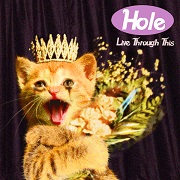








 i like nice words
i like nice words



















