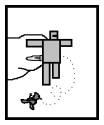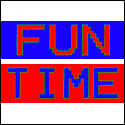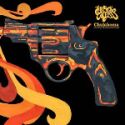|
I'd like to try the thing where you SMS a codeword to your phone and it sends you the location (and lock the phone or whatever), but I don't want it to SMS the output somewhere else. I want it to email me, just for kicks. I've found a couple of intense-looking guides of how to run python scripts that do the emailing part, but I was thinking of using twitter. They do support tweeting using HTTP POST (https://dev.twitter.com/docs/api/1/post/statuses/update), but how would you do the authentication? I'm assuming it'll be something like cookies, but how would you do the initial log-in for Tasker so that it can tweet "anonymously"? Oh and I can't use SMS to tweet directly, as my there is no shortcode number for my country...
|
|
|
|

|
| # ? May 3, 2024 02:03 |
|
I could've sworn there was a way to do emails that wasn't convoluted. Also I have no idea about using Twitter for something like this. Alternative solutions I see would include using DropBox and writing to a file in its directory, or maybe using the calendar insert task and adding the URL for the map to the description. I just have mine setup to reply to the number that texts it and made the code something no one would think to text, mainly because it uses decent password creation rules.
|
|
|
|
People have brought up Juice Defender in the thread, but my question is different than trying to write tasks to replace it. For work, I use a bluetooth credit card reader. If JD is on, it blocks the credit card data from going out unless I'm using wifi, so I usually just disable JD, run the card and re-enable it. What I would like Tasker to do is disable JD whenever I turn on bluetooth (since I don't use it for anything else.) From the OP, it seems like I can't use Tasker to specifically just send a "disable" message to JD, and I would have to kill and then restart the task. Is that correct, and more importantly, would it be advisable? I'm planning on getting Tasker anyway to setup a "Night mode" and do the headphone volume adjustment things that somebody posted about in the last couple of pages, but if I could setup the switching I describe it would be fantastic. Inspector_666 fucked around with this message at 00:16 on Nov 16, 2011 |
|
|
|
Inspector_71 posted:People have brought up Juice Defender in the thread, but my question is different than trying to write tasks to replace it. It looks like Tasker has Juice Defender actions built-in, under "3rd Party" ("JD Status" and "JD APN"). I don't have Juice Defender, so I can't say if/how well they work, but that'd probably be a worthwhile place to start exploring.
|
|
|
|
Penguissimo posted:It looks like Tasker has Juice Defender actions built-in, under "3rd Party" ("JD Status" and "JD APN"). I don't have Juice Defender, so I can't say if/how well they work, but that'd probably be a worthwhile place to start exploring. Excellent. I spent more on Android apps tonight than I did in 3 years of owning an iPhone 
|
|
|
|
Inspector_71 posted:Excellent. I spent more on Android apps tonight than I did in 3 years of owning an iPhone And those apps will do more in the next week than the iPhone did during those three years 
|
|
|
|
Penguissimo posted:And those apps will do more in the next week than the iPhone did during those three years Yeah, I got that Headphones volume adjustment working no problem, I can't test the bluetooth one until I get to work, and I can't seem to get the Night mode one to work, so I'll be spending time trying to figure that one out. Or I could just ask because I seems very simple. I have a schedule setup for 11:00PM - 6:00AM on work nights that is supposed to turn on silent mode. Tasker sees that it should be running, but the ringer volume isn't changing. I also feel the need to echo this question: krushgroove posted:However, is there a way to set the exit task to 'whatever the volume was before plugging in headphones'? This is one thing I've struggled to find. Inspector_666 fucked around with this message at 06:01 on Nov 16, 2011 |
|
|
|
Inspector_71 posted:Or I could just ask because I seems very simple. I have a schedule setup for 11:00PM - 6:00AM on work nights that is supposed to turn on silent mode. Tasker sees that it should be running, but the ringer volume isn't changing. Mine looks like this: code:By the way, anybody know if Tasker is able to control PowerAmp in any way? What I have now is a task that triggers when I'm connected with headphones and USB power (aka in my car) which starts up a BeyondPod smart playlist to play some podcasts while I'm driving around. Problem is that sometimes I'm in the mood for some music. What I ideally want is that when I'm in my car Tasker should pop up a menu where I can choose between podcasts and music. If I choose podcasts it should play the smart playlist in BeyondPod like it does now, and music should start playing random songs with PowerAmp. I know how to do everything except controlling PowerAmp. If i use the general media controls I have no control over what app will start playing music, be it PowerAmp or the built in Music app. I don't know if Tasker has any direct control over PowerAmp (my guess is no), but is there some workaround I haven't thought of?
|
|
|
|
torjus posted:This works fine here. Yeah, that is pretty much how mine was setup. It was actually working, and playing with it made me realize I don't actually want silent mode on at night, just no notification noises. The bluetooth/Juice Defender one I was talking about earlier also works like a charm. This app is seriously amazing. It means that any niggling issue you have with your phone is your fault now, since you can solve pretty much any problem in 10 minutes. The only task I've made so far that doesn't work is a "Turn off wifi when I leave home and on when I return" one, and that's only because there aren't enough cell towers out here to get a fix radius smaller than 7km.
|
|
|
|
Inspector_71 posted:
I think this is actually the default for any task; anything not specified in an exit task reverts to the pre-task status. It definitely works like this on my "headphone plugged=change the volume to this" task. Incidentally, if you DON'T want a setting to revert, you can include an identical command in the exit task (for example, if you have a task that turns Wifi on, but want it to stay on even once the task is complete, you just put "Turn Wifi on" in the exit task as well).
|
|
|
|
Penguissimo posted:I think this is actually the default for any task; anything not specified in an exit task reverts to the pre-task status. It definitely works like this on my "headphone plugged=change the volume to this" task. So then would I just leave the Heaphones exit task empty?
|
|
|
|
Inspector_71 posted:So then would I just leave the Heaphones exit task empty? Yeah, if you don't have any exit task it should revert all changes to the pre-task status. I'd do a test to make sure, but this is how my "put phone on vibrate between 6 and 8 PM" task works: at 8 PM it turns the volume back to where it had been at 6. Just be aware that it's VERY literal about this—at the end of the task, it'll revert to whatever it had been at the beginning, even if you've made changes in the interim. If I had already had my phone on vibrate when 6 PM hit, but get out of that meeting early and turn the ringer back on at 7 PM, it'll "revert" to vibrate at 8 PM, because that's where it had been when the task started.
|
|
|
|
Penguissimo posted:Yeah, if you don't have any exit task it should revert all changes to the pre-task status. I'd do a test to make sure, but this is how my "put phone on vibrate between 6 and 8 PM" task works: at 8 PM it turns the volume back to where it had been at 6. Oh, simple enough.
|
|
|
|
This may be a really stupid question, but I can't for the life of me figure out if this is my issue or something that isn't possible via tasker So I bought the locale plugin for calendars, so that I could set my phone to go into vibrate mode during times I was at work or in a meeting, seriously its awesome not having to remember and having my phone go off during a meeting or forgetting to turn it back on and have 5 missed calls afterward. But what I would really like is if I could set a phone alarm based off those calendar events, i.e. have tasker create an alarm 1.5hrs before "Work" on calendar abcxyz@gmail.com Any ideas?
|
|
|
|
Can Tasker force the screen to stay off when the phone is in a certain orientation? I get lots of random activity after I receive a text message (using Handcent), and it'd be nice to be able to not worry about my thigh controlling my phone.
|
|
|
|
hooah posted:Can Tasker force the screen to stay off when the phone is in a certain orientation? I get lots of random activity after I receive a text message (using Handcent), and it'd be nice to be able to not worry about my thigh controlling my phone. Anyone?
|
|
|
|
hooah posted:Anyone? code:Lawson fucked around with this message at 20:14 on Nov 25, 2011 |
|
|
|
I found out that there's a demo version and downloaded that to try it out. In the documentation, it says there's a "text received" condition, but I can't find it in my version.
|
|
|
|
hooah posted:I found out that there's a demo version and downloaded that to try it out. In the documentation, it says there's a "text received" condition, but I can't find it in my version. Event -> Phone -> Received Text
|
|
|
|
Vykk.Draygo posted:Event -> Phone -> Received Text Ok, so how do I make one profile have two events? Does Tasker care?
|
|
|
|
Here's a neat trick I found for tasker on CM7. I love the CMRender widget that changes the colour temperature of the screen, there's a Night Mode option which makes it very warm (red) so it doesn't kill your eyes at night. I would toggle it on before going to bed and off in the morning. Took a bit of Googling but eventually found how to automate it with tasker. Create a task with type Run Shell, and the following command: code:hooah posted:Ok, so how do I make one profile have two events? Does Tasker care?
|
|
|
|
Tunga posted:Just add them both. For example I have a task that has "Connected to Home WiFi" and "A text message arrives" which then reads out the message in that (not at all) sexy Android Robot Woman voice. That should be what you need, except use the Orientation state instead of WiFi. But I can't add a context without a task. Or should I add the "turn off screen" task to both contexts, in the same profile?
|
|
|
|
I want to send my friend an automatic text at 4:20 because I am an immature shithead. I followed the instructions for the birthday sms and tried to use handecent but I don't think it worked. Help!
|
|
|
|
hooah posted:But I can't add a context without a task. Or should I add the "turn off screen" task to both contexts, in the same profile? Add context, add task to context, click on context, click add, add second context.
|
|
|
|
I'm trying to set up a profile on my Transformer that will put it in Airplane Mode between 00:00 and 6:00 every day, 8:30 to 16:30 on weekdays, but turns off if the screen comes on. What's the most efficient way to pull this off?
|
|
|
|
Contexts for between midnight and 6 and for event->display->display off with the task being airplane mode on, and exit task being airplane mode off. Another profile with contexts for 8:30 to 16:30, weekdays, and the display off thing again with the task being airplane mode and exit being no airplane mode. That's pretty much the only way I can think to do it, I'm not sure if there's somehow a more efficient way, but I'm pretty sure you're going to at least need two profiles since Tasker doesn't have an OR for it's contexts.
|
|
|
|
Brightman posted:Contexts for between midnight and 6 and for event->display->display off with the task being airplane mode on, and exit task being airplane mode off. Another profile with contexts for 8:30 to 16:30, weekdays, and the display off thing again with the task being airplane mode and exit being no airplane mode. The problem with that, if I understand tasker correctly, is that "display off" is event based, meaning I'd have to be using the device during those times to trigger the event.
|
|
|
|
That explains some things actually. Make another profile that just sets a variable every time the display event is hit and base it off that I guess. The only other solution I see would be the orientation one, and then all you'd have to do is remember to place it face down.
|
|
|
|
Vykk.Draygo posted:I'm trying to set up a profile on my Transformer that will put it in Airplane Mode between 00:00 and 6:00 every day, 8:30 to 16:30 on weekdays, but turns off if the screen comes on. What's the most efficient way to pull this off? code:Syrinxx fucked around with this message at 07:01 on Dec 3, 2011 |
|
|
|
torjus posted:This works fine here. late to the party, but how are you implementing a NOT call favorite ? adding another criteria removes my exit task. I want to put the phone in sleep mode when charging late at night, and put it in silent mode so i am not woken up by stupid things, but family can still call (and therefore ring) through. I thought this would be handled in 2 seperate profiles, but you seemed to get this in one.
|
|
|
|
Roundboy posted:late to the party, but how are you implementing a NOT call favorite ? adding another criteria removes my exit task. Click the first criteria/context and add a new one. State -> Phone -> Incoming Call -> Caller: "Any Favourite Contact", check "Invert". Tasker seems to max out at four contexts, but exceeding that limit just makes it impossible to add a new one, not remove the exit task.
|
|
|
|
torjus posted:Strange, it didn't affect my exit task at all. ohhhhh i was using an event, which was phone ringing, to set it as a fav contact. Which makes sense on why the exit task is not available, since by default a event is a instant in time, so no exit needed.
|
|
|
|
I just got a SW Xperia Play, and it's notification LED is awesome, all sorts of colors... Does Tasker allow you to set LED colors/blink frequency for different tasks/conditions
|
|
|
|
Is there a certain way you can cascade profiles? Like when home, I want to crank that ringer up, open up the time out, etc. But come 10pm I want to silent vibrate it, unless its a favorite contact, then notify me as normal Also when plugged in, auto sync like a champ, unless I forget to plug in, then airplane mode all night except for 43 min intervals when you come back on for 2 min at a time. Also turn off airplane mode if I turn the screen on All some of that seems to conflict when multiple profiles are in use, unless I set up strict timelines.
|
|
|
|
Roundboy posted:Is there a certain way you can cascade profiles? It's late and I'm tired, so forgive me if this makes no sense, but I'd imagine that you could probably trick Tasker into doing this kind of stuff by making heavy use of custom-defined variables. Like for the silent-except-for-favourite-contact thing, have a context of "favourite contact calling" set a %FAVOURITE to 1, then make another context of "%FAVOURITE=1" with the task of "turn ringer to 7". I have no idea how well this would work, or if it even would at all, but it might be worth playing around with.
|
|
|
|
Strike all that, I guess invert works on the overall fact you are getting a call vs being in the favorite list or not Has anyone duplicated juice defender functionality? It seems its all disable radio on a timer and let it connect briefly or when the screen pops on Roundboy fucked around with this message at 13:11 on Dec 6, 2011 |
|
|
|
Is there anyway to have GPS turned on/off when entering and leaving the profile I setup as my car mode on a stock Galaxy Nexus? When I tried to add a GPS action (from 'Misc') to the associated tasks, I got a message about my phone not allowing GPS to be toggled automatically by an app. Is there any way around this without rooting?
|
|
|
|
Looking for some help with an anti-theft/recovery profile I created for my Bionic. When I text it a certain phrase, it takes a silent photo from the back and front cameras then emails the photos to me along with the gps location, travelling speed, and battery life left. When I text it a second phrase it shuts off all sounds including in-call, and dials the number it was texted from. When I text it a third phrase it makes lots of noise and dials the police. The problem is that I can't keep the screen off throughout the steps--and although the thief/good samaritan wouldn't know what all was going on since the screen stays locked until it dials, it's kind of annoying that the display turns on at all. Doubly so once it dials. Is there any way to keep the screen completely dead while it's going through the tasks/script/dial?
|
|
|
|
Maybe turn the screen brightness to 0 so it doesn't appear to be on?
|
|
|
|

|
| # ? May 3, 2024 02:03 |
|
I've done some searching but am coming up short. Rooted Galaxy Nexus. I want to have Wireless Tether open and start by holding the volume down button for 3 seconds. I've found 'Media Button Pressed' and an option for it being held. But I don't know what it considers to be a media button, how to assign that to the VOL-, or if that's even the right thing. Edit: Alternatively, I just want Wireless Tether to start/stop tethering with the least amount of interaction with the phone as possible. I know turning on the phone and opening WT is not that much, but I'd like it to be as close to a one button solution as possible.
|
|
|