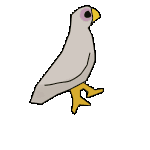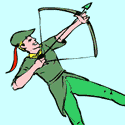|
Uterus Poker posted:My question is: is the "proper partition alignment" thing listed there worth it or not? The proper partition alignment thing is the only thing there worth listening to (although the BS about aligning to the erase block size is pointless, you just need to make sure you get the 4kB sector alignment).
|
|
|
|

|
| # ? Apr 29, 2024 02:33 |
|
I've been hearing of the A-Data S511 (SF-2281) and its use of synchronous NAND, putting it in competition with the likes of the HyperX and Vertex 3 while being priced within the Force 3's vicinity (in the UK, at least). Also, 3 year manufacturer's warranty. Here are some comparisons with the Corsair Force 3 shamelessly ripped from some website: Force 3   S511  
|
|
|
|
I might be going SSD soon and I was wondering about defragmentation. Is it like with any other drive? Is it recommended to defrag more often, less often, or not at all for best performance and longevity?
|
|
|
Previa_fun posted:I might be going SSD soon and I was wondering about defragmentation. Is it like with any other drive? Is it recommended to defrag more often, less often, or not at all for best performance and longevity? I would suggest reading the OP.
|
|
|
|
|
fletcher posted:I would suggest reading the OP. the OP posted:Should I defrag my SSD for better performance? Well gently caress, I suck at forums.
|
|
|
|
Just put a Kingston HyperX 120GB in my new build, other than updating the firmware(had to boot off a different drive) this seems a drat good drive, only have os + system tools on it though.
|
|
|
|
|
Guys guys I just bought this car yesterday, put some gas in it and it's still going, seems like a drat good car!
|
|
|
|
evil_bunnY posted:Guys guys I just bought this car yesterday, put some gas in it and it's still going, seems like a drat good car! Upgrading to an SSD is such a joyous occasion, and expressing one's love for the magic of the solid state drive should never be mocked. That being said, he probably should've waited a week for the "guys this owns" post.
|
|
|
|
Darke GBF posted:Upgrading to an SSD is such a joyous occasion, and expressing one's love for the magic of the solid state drive should never be mocked. That being said, he probably should've waited a week for the "guys this owns" post. Faster non-sequential writes is one of the benefits of an SSD, maybe some scrub with two Velociraptors in RAID-0 could wait a week but when you get an SSD, you're high on speed, man.
|
|
|
|
So thinking about getting a SSD, what's the best/easiest way to transfer Win7 onto it from a bigger HDD? Am I going to need to buy a program or doohickey to do it? Is there a good guide somewhere?
|
|
|
|
VDay posted:So thinking about getting a SSD, what's the best/easiest way to transfer Win7 onto it from a bigger HDD? Am I going to need to buy a program or doohickey to do it? Is there a good guide somewhere? Delete a bunch of stuff so you have free space, then dump this onto a usb stick and use gparted to shrink the partitions, then copy them over to the new drive.
|
|
|
|
Are OCZ drives still garbage? They seem to be getting decent reviews, and I've been thinking about getting 4 of these (Raid-0) for my new build: http://www.amazon.com/gp/product/B004Q81CKY/ref=ox_sc_act_title_1?ie=UTF8&m=ATVPDKIKX0DER I'm really going for performance as this is for my main work PC, which I game on as well. Thoughts?
|
|
|
|
Treytor posted:Are OCZ drives still garbage? They seem to be getting decent reviews, and I've been thinking about getting 4 of these (Raid-0) for my new build: What the reviews don't tell you is how reliable over a longer period of time, or customer service and the like. OCZ has a history of flat out lying to customers about product specs, and selling all together lovely products. On another note though, why the gently caress do you need a 480GB RAID0 setup
|
|
|
|
I do a lot of design and video editing work (and a large steam folder). I figure it's better to spread it out over 4 drives for the performance gain. Correct me if I'm wrong. I realize the risk of failure is higher, but I figure it's worth it for the performance gain. I back up nightly to an on site and off site location, so that's not really an issue either. Please feel free to tell me I'm nuts, I'm open to any suggestions.
|
|
|
|
Don't buy OCZ drives, especially not for RAID0. If you're really set on RAID0 pick up a pair of 240GB drive, Corsair Force 3 for example.
|
|
|
|
May I ask why that is? Wouldn't 4 drives in raid effectively be twice as fast as 2? EDIT: Never mind, the mobo I'm looking at only has 2 SATA 3 connectors anyway. It even comes out to be cheaper if I go for the Corsair drives, too! Thanks 
Treytor fucked around with this message at 04:03 on Dec 16, 2011 |
|
|
|
Treytor posted:May I ask why that is? Yes, but the 240's are faster than the 120's so it would offset that (but the 240's would probably be a bit slower) and be twice as reliable. Maybe not twice, but 3 times because of 2 drives vs 4, but I'm not good with statistics.
|
|
|
|
Also, unless you have a super-expensive PCI-E x8 or higher RAID card you're not going to have enough bandwidth from the CPU to the SATA controller to get much benefit beyond 2-drive RAID0.
|
|
|
|
Don't keep steam games on your SSD either, most won't see any real benefit from it and it's probably not even worth checking to see if any do. Get enough for your editing and move everything that doesn't fit onto your old hard drive. The OP has info on moving steam games.
|
|
|
|
Skyrim gets a pretty significant boost from what I've seen/read since you're constantly on the loading screen waiting for the game to load interior/exterior/cave/world textures.
|
|
|
|
the littlest prince posted:Don't keep steam games on your SSD either, most won't see any real benefit from it and it's probably not even worth checking to see if any do. Get enough for your editing and move everything that doesn't fit onto your old hard drive. The OP has info on moving steam games. I've done quite a lot of checking, I've got two SSDs just for STEAM games. If they do a lot of dynamic content loading, can reduce momentary stutter where the game would normally hit the platter to nothing (a good example would be Fallout: New Vegas). Apart from that, all loading times benefit, but any game that's well optimized for PC will run ~roughly as well from HDD as SSD. Some examples of games that really like SSDs:
Nonetheless, SSD space for games is definitely a luxury, not a necessity. Some games see practically no benefit at all, e.g. Starcraft 2, because it's so well optimized that it never really hits the disk in a way that would cause thrashing, and the load time difference is not especially substantial. And of course smaller games see no real benefit because there just aren't many files to access in the first place and if the drive's not fragmented (which Windows 7 does a fine job of ensuring without you having to do anything manually) it won't have to do a lot of out of order reads.
|
|
|
|
Yeah, and Arkham City went from "no waits" to "a second here or there when entering/exiting buildings or travelling quickly across the city" when I moved it from my SSD to my HDD after beating the main game. It's not a big difference, but it is a difference.
|
|
|
|
VDay posted:Skyrim gets a pretty significant boost from what I've seen/read since you're constantly on the loading screen waiting for the game to load interior/exterior/cave/world textures. Any game that has long load times would benefit from being on the SSD, but a large steam collection is probably a ton of older titles and indie games. Basically stuff that ALREADY loads fast. MMOs will also see a nice boost if you are tired of waiting for the zone to load. That said you'll probably still end up waiting for others to load so the real benefit of MMOs on your SSD is up to you. Well I guess a load bar could also be CPU bound so test it out a bit first. But many games with a long load bar are HDD access bound, if the load bar pisses you off and your playing throw it on the SSD and move it back when you wont be playing for a few weeks.
|
|
|
|
Alereon posted:Also, unless you have a super-expensive PCI-E x8 or higher RAID card you're not going to have enough bandwidth from the CPU to the SATA controller to get much benefit beyond 2-drive RAID0. I'm putting them on this mobo: http://www.amazon.com/gp/product/B0067I50MC/ref=ox_sc_act_title_6?ie=UTF8&m=ATVPDKIKX0DER Which has 2 SATA 3 connectors. I assume this would be fine?
|
|
|
|
I know you want RAID for the performance but if you're willing to go with one drive you can get the 512GB Samsung 830 for $700...well whenever they get in stock.
|
|
|
|
If anyone is looking for an SSD in the next 18 hours or so, Newegg's got a SanDisk last-gen SandForce SSD, 120 GB for $129. Incompressible writes aren't all that, but it's a very nice performer based on solid tech for a good price.
|
|
|
|
I have a Vertex3 Max IOPS 120G in my 2011 MBP, and the sensors always read it as 128�C. It might be psychosomatic, but I have also noticed that the laptop is running its fans much more and much heavier since i put it in. Does anyone have any more information here? All I can google up is that its a known issue that OCZ dont seem to care about.
|
|
|
|
devians posted:I have a Vertex3 Max IOPS 120G in my 2011 MBP, and the sensors always read it as 128�C. It might be psychosomatic, but I have also noticed that the laptop is running its fans much more and much heavier since i put it in. Does anyone have any more information here? All I can google up is that its a known issue that OCZ dont seem to care about. Yeah that is because the SMART readout is wrong for that drive. Other than a firmware update, don't worry about it. If the Mac starts complaining thats another issue. These drives do not heat up at all.
|
|
|
|
Would it be better to get one of these or two of these in RAID 0? There's only a ten dollar difference (as of this writing), and it's to the RAID array's favor. I am a little concerned at the lack of TRIM support in a RAID configuration, though I admittedly know very little about both RAID and TRIM. I'd also heard some stories of the 120 GB Force GTs being problematic, especially in relation to the 240 GBs.
|
|
|
|
Gorilla Salsa posted:Would it be better to get one of these or two of these in RAID 0? There's only a ten dollar difference (as of this writing), and it's to the RAID array's favor. I am a little concerned at the lack of TRIM support in a RAID configuration, though I admittedly know very little about both RAID and TRIM. I'd also heard some stories of the 120 GB Force GTs being problematic, especially in relation to the 240 GBs. Unless you have a specific reason for it, you don't need SSD's in RAID-0, and should go for the 240GB.
|
|
|
|
This issue may not be SSD related, but it started when I formatted and installed a 160 GB Intel 320. When ever I leave my computer alone, it will suddenly crashes and reboots. It has never done it in front of my face/when I am using it, so I think its because to trying to go idle. I have the power mode set to never put the computer, only the displays, to sleep. e: Using windows 7 qwertyasdf fucked around with this message at 04:09 on Dec 17, 2011 |
|
|
|
Addict posted:This issue may not be SSD related, but it started when I formatted and installed a 160 GB Intel 320. When ever I leave my computer alone, it will suddenly crashes and reboots. It has never done it in front of my face/when I am using it, so I think its because to trying to go idle. I had a relative with a similar issue screen saver was set to go on without one set so the computer shut down. It was set to 1 minute they complained it would do it while they were reading websites I saw it do it I was messing with stuff thought this can't be it! Didn't find anything else and well it solved the problem. Either that or I have magic hands. If that doesn't work, have you tried checking event log to see if its logging why its shutting down?
|
|
|
|
pixaal posted:If that doesn't work, have you tried checking event log to see if its logging why its shutting down? No screensaver enabled. Here is the event log. Critical 12/16/2011 8:53:13 PM Kernel-Power 41 (63) Error 12/16/2011 8:53:16 PM EventLog 6008 None Error 12/16/2011 8:51:31 PM Kernel-EventTracing 3 Session Warning 12/16/2011 8:51:31 PM Kernel-EventTracing 4 Logging The warnings and errors are stuff dealing with ReadyBoot. "Session "ReadyBoot" stopped due to the following error: 0xC0000188" The critical is very unhelpful. "The previous system shutdown at 8:51:32 PM on 12/16/2011 was unexpected." "The system has rebooted without cleanly shutting down first. This error could be caused if the system stopped responding, crashed, or lost power unexpectedly." Kernal-Power related stuff. Readyboot is connected to superfetch which is disabled, I checked in services. I might try and format and just see if that fixes it again. qwertyasdf fucked around with this message at 04:37 on Dec 17, 2011 |
|
|
|
Wait, so the OP doesn't really have anything beyond buying the SSD - is there a solid guide on how to properly format your windows, etc coming from an in-use computer? I tried google, but it gives me forum posts and such that I'd rather ask for goon checkups on. I have Windows 7 and I 'think' I enabled AHCI using the link in the OP. But I'm stumped on the right steps to take after physically putting the drive in my computer, and I am apparently not google-proficient enough to find a detailed enough guide for installing a new SSD on a working computer that's using windows 7. Archer2338 fucked around with this message at 13:27 on Dec 17, 2011 |
|
|
|
You treat it like a regular SATA hard drive, because that's how Windows sees it and that's what it is (by the most literal definition of "hard drive"). So install Windows to it, or partition it and put files or install programs to it, like you would to a normal hard drive. It's just faster. All of the SSD tweaks to Windows settings, as few as we/the OP recommend, are optional. You can treat an SSD as a drop-in replacement to a platter hard drive. Changing settings beyond that is strictly for optimizing, not for basic function.
|
|
|
|
evil_bunnY posted:Guys guys I just bought this car yesterday, put some gas in it and it's still going, seems like a drat good car! No. It's like saying hey guys, I just got a new "INSERT PERFORMANCE CAR HERE", put some gas, in it, and drove it around, and I really like it. He may not have the best SSDD, but the performance difference is immediately obvious.
|
|
|
|
Blah I suck at internet google-fu So I have one WD 1tb HDD that's partitioned into C) and D), with C having windows and my games I can afford to wipe often, while D has my movies and files that I want to keep around after reformats. If I install my SSD, then boot from the install CD, format C, and install to whatever the new SSD is named, would that work? Is there any way to combine the two partitions on the HDD without losing my D) data?
|
|
|
|
Archer2338 posted:If I install my SSD, then boot from the install CD, format C, and install to whatever the new SSD is named, would that work? Is there any way to combine the two partitions on the HDD without losing my D) data? I didn't have any issues with using a Windows Backup system image to transfer my OS to my SSD, but if you're dead-set on a re-install this should be pretty fool-proof: 0)back up your data 1)Disconnect HDD and install SSD (no way to install to the wrong place, no possible drive letter conflict) 2)Install Windows 3)Connect HDD 4)Make sure BIOS points to the SSD 5)copy anything you want off the old C partition 6)delete old C partition 7)extend D partition (I think you should be able to do this in Windows, otherwise use gparted)
|
|
|
|
IEatBabies posted:I didn't have any issues with using a Windows Backup system image to transfer my OS to my SSD, but if you're dead-set on a re-install this should be pretty fool-proof: Huh, that's the first time I've heard of using Windows Backup or something - all the posts I've found were using some third party software... If you don't mind, could you post the guide you followed/steps if you had no problems? Of course I'd PREFER to transfer and not reformat, but I just was thinking of it since the other ways seemed problematic.
|
|
|
|

|
| # ? Apr 29, 2024 02:33 |
|
Archer2338 posted:Huh, that's the first time I've heard of using Windows Backup or something - all the posts I've found were using some third party software... Three Caveats: 1)I'm using Windows 7, I can't speak to the effectiveness of the backup program in earlier versions 2)I only have one OS partition, not the two described: http://windows.microsoft.com/en-US/windows7/What-are-system-partitions-and-boot-partitions http://www.mydigitallife.info/how-to-avoid-200mb-hidden-system-partition-from-been-created-during-windows-7-installation/ 3)If you have a UEFI capable motherboard, you will have to be careful about how you boot or the drive won't be found/restore will fail. My system before the SSD was 1 HDD for OS/Programs, 1 HDD for games, 1 LAN network drive for data, so I didn't have to worry about getting everything on the C drive to fit on the SSD. If this isn't the case for you (i.e. the used space on your C drive exceeds the working capacity of your SSD, ignoring restore points), you're going to need to move stuff around first. Here are my steps: 1)Resized C partition to SMALLER than my SSD using gparted (Windows disk management can resize disks, but it couldn't shrink it enough) 2)Create a system image using Windows Backup and Restore to external drive 3)Burn recovery CD 4)Install SSD 5)Create partition (shouldn't be necessary, but I originally tried to use Norton Ghost since it came with my SSD. It failed. If you do this be sure MBR vs. GPT matches your current boot drive or else recovery will fail) 6)Boot from CD with only SSD and external HDD connected 7)Restore to SSD from the latest system image 8)Connect all drives 9)Wipe old c drive 10)Remove old c drive 11)Extend C partition to fill SSD 12)Adjusted disk space usage for C in system protection settings 13)Check partition alignment I already had AHCI enabled, so I didn't have to fiddle with that. Worst case scenario is you've wasted time since you can always reconnect your old drive and be back where you were. IEatBabies fucked around with this message at 09:09 on Dec 18, 2011 |
|
|