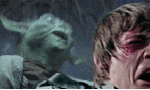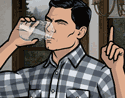|
I was surprised they replaced the nicely educational author pictures, but the new ones are really neat. Sometimes I wish the screensaver would be the book cover you were reading, but I can see where some people wouldn't want that I guess.
|
|
|
|

|
| # ? Apr 28, 2024 22:19 |
|
Circle Nine posted:The dark, empty, and soulless eyes of Emily Dickinson on the K3 are almost enough to make me wish I could downgrade to a SO version and just get Amazon credit for it. I haven't tested it on the kindle touch, but there is a part in settings that looks to allow you to activate special offers even if you are no-ad. It most certainly won't give you money back, but you might be able to clear your mind of Emily Dickinson.
|
|
|
|
The Kobo is the book you are ready, which shocked the crap out of me and it a lot better then the horror of Emily Dickinson.
|
|
|
|
The one thing I have to give the Nook credit for is using those great wood-carving-like author screensavers. Even so, I think I could do without Gertrude Stein (or, you know, have more options in that same style).
|
|
|
|
I'm really glad that they decided to get rid of those horrid pictures for the 4th gen kindle.
|
|
|
|
If I use Calibre to change an Epub formatted book to a Mobi for my Kindle, does Amazon have access to which books I have on my Kindle? The reason I ask is that a friend of mine gave me a disk that had a bunch of Epub books on it. I added it to my Kindle last night but I was wondering today: If these books were not public domain, would Amazon care that they were on my Kindle?
|
|
|
|
|
The only way they'll know is if you email Amazon with a list of which books you put on your Kindle.
|
|
|
|
Or if you email them to yourself using your kindle.com address
|
|
|
|
Bizarro Kanyon posted:If these books were not public domain, would Amazon care that they were on my Kindle? They don't care.
|
|
|
|
Amazon knows that there is no particular reason that your epubs could not have been legitimately acquired through one of the many stores that sell ebooks. Format shifting these books is perfectly legal as long as you got them in a legal manner. It's not Amazon's job to punish someone because they have files that weren't purchased from their store.
|
|
|
|
ZShakespeare posted:Amazon knows that there is no particular reason that your epubs could not have been legitimately acquired through one of the many stores that sell ebooks. Format shifting these books is perfectly legal as long as you got them in a legal manner. It's not Amazon's job to punish someone because they have files that weren't purchased from their store. Yeah, this. The Kindle is essentially a digital bookshelf, not an Amazon-only content manager, though obviously they'd love it if you used it that way.
|
|
|
|
If Amazon ever started punishing people for having pirated books, they'd then be legally required to actively monitor everyone's collections for pirated material. It's the same reason your ISP doesn't directly look for you pirating stuff, instead only giving you a warning if the rightsholders tell them.
|
|
|
|
People keep saying that Amazon isn't interested in letting you use books that you don't buy through their store, but they sure did implement a pretty comprehensive and cool way to easily get your converted .mobi files onto your Amazon account. Here's a protip: If you have a bunch of ePub/whatever books that you want to get onto your Kindle/Amazon account, Calibre will let you enter your email account details so you can automatically convert them to .mobi and email them. It can take a few minutes for them to register with Amazon, though. Vertigus fucked around with this message at 03:58 on Jan 5, 2012 |
|
|
|
Vertigus posted:People keep saying that Amazon isn't interested in letting you use books that you don't buy through their store, but they sure did implement a pretty comprehensive and cool way to easily get your converted .mobi files onto your Amazon account. I just recently did this syncs just like a normal amazon bought book would. I was re-buying books that I had owned on the nook because I liked the syncing feature so much. Just make sure you have the latest calibre I was having issues with sending emails on like a 3 day old version.
|
|
|
|
Alucard posted:Or if you email them to yourself using your kindle.com address Even then, they still don't give two shits. There is no filter on that. (also there is no real way they can remove books not purchased from Amazon since they used the refund option to do that the first time. it isn't like they were able to run a search on every kindle and delete anything named 1984 by George Orwell)
|
|
|
|
I need a cover for my Kindle Touch because I want the screen protection for travel, but I want to get away with adding as little additional weight and bulk to the thing as possible. So basically I'm looking for thin but sturdy. My old kindle was a Kindle 2 and I just got the stock Amazon case which did the trick well. But from what I hear the Kindle Touch official case is flimsy and expensive. I found this one on Amazon and it seems the most promising. http://www.amazon.com/Marware-Eco-Flip-Kindle-Touch-Cover/dp/B005KDY8AU/ref=bxgy_cc_kinh_text_a Anyone have any experience with either this case or this brand? Or any other solid recommendations?
|
|
|
|
Fid posted:I need a cover for my Kindle Touch because I want the screen protection for travel, but I want to get away with adding as little additional weight and bulk to the thing as possible. So basically I'm looking for thin but sturdy. Same brand, I've been using this on my kindle no key. http://www.amazon.com/Marware-Atlas-Kindle-Touch-Cover/dp/B005HSG3JC/ref=pd_cp_kinh_1 Built pretty solid, smells delightfully like old books. I'd recommend it for a cheap alternative, especially while they were running buy case get a light for 25% off. I left for about 40 bucks with that case and a competent snake light that's worked well for the last few weeks.
|
|
|
|
I'm wanting to pick up a Kindle, or a Kindle touch. Is there any verdict on which technology would last longer and be more durable? I take care of my possessions, but I guess I'm slightly concerned about pressing a button 5,000 times vs. putting some energy into a capacitive display. On the other hand, the money I save buying a non-touch can probably buy a whole new e-ink tablet when the button breaks in 10 years.
|
|
|
|
Locus posted:I'm wanting to pick up a Kindle, or a Kindle touch. Is there any verdict on which technology would last longer and be more durable? I take care of my possessions, but I guess I'm slightly concerned about pressing a button 5,000 times vs. putting some energy into a capacitive display. It's not a capacitive display, it's an array of IR lasers. Also there's no need to worry about buttons wearing out, to be honest.
|
|
|
|
Locus posted:I'm wanting to pick up a Kindle, or a Kindle touch. Is there any verdict on which technology would last longer and be more durable? I take care of my possessions, but I guess I'm slightly concerned about pressing a button 5,000 times vs. putting some energy into a capacitive display. The Touch also has double the battery life of the regular Kindle if that matters to you.
|
|
|
|
Mu Zeta posted:The Touch also has double the battery life of the regular Kindle if that matters to you. I thought it was double the battery life compared to the $79 model, not the Kindle Keyboard?
|
|
|
|
Sporadic posted:I thought it was double the battery life compared to the $79 model, not the Kindle Keyboard? That's right. I didn't think he was talking about the Kindle Keyboard. Amazon lists the $79 model as just "Kindle."
|
|
|
|
The touch also gives you X-ray and audio support. The only reasons to get the cheapest Kindle outside of saving $20, would be for the buttons or to save a tiny bit of weight.
|
|
|
|
I got a Kindle Touch and lighted cover for Christmas and I need case advice. I love the integrated booklight, which means that I don't want to swap cases entirely. But the front flap of the new case is thin and doesn't seem nearly as protective as my old Kindle 2 cover, so I want something sturdier for travel. Has anyone heard of a sleeve that the lighted cover will definitely fit in? The lighted cover adds almost no bulk, but some of the sleeves seem fairly tight and I don't want to buy and return several styles.
|
|
|
|
I got the basic, keyboardless Kindle (international version), and I'm pleasantly surprised at how well it handles PDFs. I thought it would dire, based on the the OP and my other research, but even files formatted for letter-size pages are perfectly legible. O'Reilly and Apress books look much better in their original layout than the .mobi versions. My only complaint is that it won't sync / back up last read positions, even if the files are uploaded through PDS. I really want the cover with light, but $80 shipped? Lazyhound fucked around with this message at 04:22 on Jan 6, 2012 |
|
|
|
Lazyhound posted:I got the basic, keyboardless Kindle (international version), and I'm pleasantly surprised at how well it handles PDFs. I thought it would dire, based on the the OP and my other research, but even files formatted for letter-size pages are perfectly legible. O'Reilly and Apress books look much better in their original layout than the .mobi versions. My only complaint is that it won't sync / back up last read positions, even if the files are uploaded through PDS. Personal documents only sync to other kindles and iOS devices. The iOS thing is brand new, so hopefully they will push this functionality out to other platforms soon.
|
|
|
|
I bought this sleeve for my touch which isn't incredibly tight. and is working well for me for a cheap case for transporting around only. I've never seen the lighted cover so I dunno how much bulk that adds. The cost of the thing seems completely bananas.
|
|
|
|
Is the cheap kindle difficult to use for anyone? I want to get one, but I'm not sure about the lack of a keyboard. I will only read novels on it (front to back, so no searching and such). Would it be better to have the keyboard anyway?
|
|
|
|
I have the Touch and I never use the keyboard. The only time you need to use it is when entering your wifi password and never need it again. I buy books on my computer.
|
|
|
|
Yeah, I don't plan on using the browser, reading PDFs, or reading non-linear books (EG, reference books), just reading novels. Which would be the best choice then, the cheap one? I have an iPhone even, for doing purchases and such. PRADA SLUT fucked around with this message at 21:54 on Jan 6, 2012 |
|
|
|
low-key-taco posted:I bought this sleeve for my touch which isn't incredibly tight. and is working well for me for a cheap case for transporting around only. I've never seen the lighted cover so I dunno how much bulk that adds. The cost of the thing seems completely bananas. Thanks, that's one of the ones I was looking at. I have one of their bags and it's really good quality. As long as the sleeve isn't super-tight then it's probably worth trying.
|
|
|
|
PRADA SLUT posted:Is the cheap kindle difficult to use for anyone? I want to get one, but I'm not sure about the lack of a keyboard. I will only read novels on it (front to back, so no searching and such). Would it be better to have the keyboard anyway? I only use mine for reading books and I'm definitely glad I don't have the extra bulk of the keyboard or those terrifying screensavers that come with the keyboard kindle.
|
|
|
|
deety posted:Thanks, that's one of the ones I was looking at. I have one of their bags and it's really good quality. As long as the sleeve isn't super-tight then it's probably worth trying. I got this case too, and it is good. It is a fairly tight fit though, as it is form fitted for the Kindle touch. PRADA SLUT posted:Yeah, I don't plan on using the browser, reading PDFs, or reading non-linear books (EG, reference books), just reading novels. Which would be the best choice then, the cheap one? Personally I would fork the $20 more for the Touch, assuming you will not be too phased by the lack of physical buttons. I use an iPad regularly so it made no difference to me, but some people really value them. I also think it is nice to have 2x the battery life with the ability to play audio, even if you are like me and will probably never use it. The X-ray thing and touching a word dictionary are fairly awesome features that are good, even if all you do is read. unlawfulsoup fucked around with this message at 07:23 on Jan 7, 2012 |
|
|
|
I'm used to touch screens on my iPhone, but I heard that the Kindle Touch's screen is kind of lovely (like touch sensitivity). Is this true? I will never use a Kindle for anything other than reading linear novels (don't need audio, PDF's, browser, email, etc), and I don't need to purchase books on it either (I'll use my iPhone). I just don't want to waste the extra cash if it's not going to be used. One other odd question--does the lower resolution of the Kindle bother anybody who is used to seeing text on high-DPI displays (like the iPhone), or does it really not matter with just the black and white text? PRADA SLUT fucked around with this message at 09:16 on Jan 7, 2012 |
|
|
|
PRADA SLUT posted:I'm used to touch screens on my iPhone, but I heard that the Kindle Touch's screen is kind of lovely (like touch sensitivity). Is this true? You can't think of eInk as having a PPI resolution. eInk looks better at displaying text than any other kind of display available. The iPhone's retina display is close, but eInk is still tops. Kindle's touch screen is different. It's a series of IR beams, basically. It's not like a standard capacitive touch screen, plus you're dealing with an eInk display that can't immediately respond. It's definitely clunkier than using a standard touch screen device, but it's also clunkier than using any kind of LCD display device that has buttons, too. It's the sacrifice for eInk. Since it can't immediately refresh, no matter what it will always feel slightly unresponsive. Buying books is somewhat easier on the Kindle than it is on the iPhone, especially since you can't purchase books on the iPhone in the Kindle or Amazon app. It's kind of negated by the responsiveness of eInk, though. Either way, it's $20 for double the battery life, even if you don't use anything else about the Touch. That alone was worth it to me. Add x-ray and touch to look up, and it seems like kind of a "why not?" thing to me.
|
|
|
|
If you look very closely at the text on the kindle you can see where the text could be crisper from a higher resolution display, but even knowing it's there you won't notice it at a normal (> 6") reading distance. I imagine this has a lot to do with the Kindle's proprietary font, because it was very noticeable on my wife's Kobo.
|
|
|
|
PRADA SLUT posted:I'm used to touch screens on my iPhone, but I heard that the Kindle Touch's screen is kind of lovely (like touch sensitivity). Is this true? If you're concerned at all about how the Touch will "feel" to use, for god's sake get the $79 Kindle. The Touch is neat but feels slow as molasses compared to any capacitive touch screen - and there's not just the actual touch screen lag, but there's noticeable interface lag too (slower than the Nook Simple Touch). It just feels like a slow, cheap experience. See Marco Arment's ereader reviews/comparison.
|
|
|
|
I have a Kindle Touch and I also use an iPhone and I'm really glad that I got the touch. Obviously, you can't expect it to have comparable responsiveness considering the differences in technologies used between the two devices but I still love the touch experience.
|
|
|
|
I have serious issues with my Nook Simple Touch's resolution at close proximity. Sometimes I just like to bring the reader nearer to my face to vary my position and you can really see the pixels around the font. Maybe it's better with the Kindle. Anyway at a normal reading distance you really won't notice it.
|
|
|
|

|
| # ? Apr 28, 2024 22:19 |
|
Nice, a third-party company came up with a solar case with a built-in light. $80 but if it works the way they say it will, it could be worth it. quote:SolarKindle Features: http://www.engadget.com/2012/01/07/solarkindle-cover-basks-in-the-suns-rays-charges-for-days-and/#continued http://www.solarmio.com/en/SolarKindleLightedCover.aspx
|
|
|