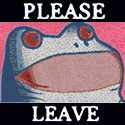|
a foolish pianist posted:It's legal to be taking photos in the security area as well, but you might get harassed for it anyway. Carlos Miller's Photorights blog has a bunch of examples of such harassment.
|
|
|
|

|
| # ? May 13, 2024 03:39 |
|
Can any of you tell me what sort of settings you have to use to get a decent picture of stained glass inside a dark church? Last year I was at Notre Dame and all my interior pictures looked like poo poo. Either you could see the inside of the church and then the stained glass would be washed out or you could see the stained glass and everything else was dark. Do you need to composite them? I am going back to Paris so I want to get an idea prior to arriving.
|
|
|
|
Sounds like a perfect time for multiple exposures and HDR!!!
|
|
|
|
Yeah typically the dynamic range in a situation like that will be too great for your average digital sensor. Bracket and merge in post.
|
|
|
|
a foolish pianist posted:It's legal to be taking photos in the security area as well, but you might get harassed for it anyway. Carlos Miller's Photorights blog has a bunch of examples of such harassment. Well, first I am safely back in America! 20+ hours of flying is a terrible thing. In all of the Asian airports, I was pretty much free to walk around and do whatever I wanted. The problem was when I got to America. They said ABSOLUTELY no cameras or phone in the security areas. There were at least 5 guys I saw walking around, and their only job was to make sure nobody had a camera or phone out, so I didn't even try at this point. Everything was pretty typical, travel wise, but during the flight there was a big lightning storm next to the airplane. Problem was it was too difficult to get a picture because of the airplane lighting, I was sitting next to the wing, and airplane windows are terrible haha.
|
|
|
|
It helps with reflections when you put the lens directly up against the plexi-glass. But yeah, airplane windows are awful. I do get some cool colors sometimes though: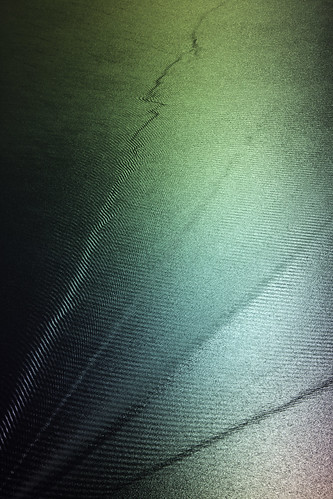 _MG_0570 by spf3million, on Flickr
|
|
|
|
So I shot some rolls with the Agfa Optima 1a that I bought here. They all came out well exposed enough, but blurry  . It looks like I have to manually set the shutter speed via ISO? There's a dial that sets the ISO and apparently the "DIN" at the same time, and the shutter speeds look like they can go somewhere up to 1/500. That should be fast enough to reduce blur, right? (No idea if I had that set for the first roll I shot) . It looks like I have to manually set the shutter speed via ISO? There's a dial that sets the ISO and apparently the "DIN" at the same time, and the shutter speeds look like they can go somewhere up to 1/500. That should be fast enough to reduce blur, right? (No idea if I had that set for the first roll I shot)
|
|
|
|
the posted:So I shot some rolls with the Agfa Optima 1a that I bought here. They all came out well exposed enough, but blurry Isn't the Optima full on auto exposure? In that case, set the ISO to match the film, and that is it. If you get motion blur use a faster film or more light. Also, are you certain the shots were properly exposed? Most labs correct for over- and underexposure when printing so you have to look at the negs to judge.
|
|
|
|
Clayton Bigsby posted:Isn't the Optima full on auto exposure? In that case, set the ISO to match the film, and that is it. If you get motion blur use a faster film or more light. No it has a setting on the top, a dial that you turn between like 25 and 200 ISO. And the dial also changes, at the same time it looks like, the shutter speed. And I have no idea, I'll check the negatives, thanks.
|
|
|
|
the posted:No it has a setting on the top, a dial that you turn between like 25 and 200 ISO. And the dial also changes, at the same time it looks like, the shutter speed. That is what I meant, full auto as in no control over shutter speed and aperture. So you just set the dial for the right ISO and hope for the best, essentially.
|
|
|
|
Clayton Bigsby posted:That is what I meant, full auto as in no control over shutter speed and aperture. So you just set the dial for the right ISO and hope for the best, essentially. should I push the ISO meter higher if I want a faster shutter?
|
|
|
|
the posted:should I push the ISO meter higher if I want a faster shutter? Sure, but if you are doing it by e.g. setting it to 400 while the film is 100 you end up underexposing. So use faster film and set the ISO dial appropriately.
|
|
|
|
I'm going to try some outdoor time lapsing tomorrow and it will be a few degrees below freezing. I'm worried about condensation, would it be a good idea to leave the camera in the fridge overnight?
|
|
|
|
Ola posted:I'm going to try some outdoor time lapsing tomorrow and it will be a few degrees below freezing. I'm worried about condensation, would it be a good idea to leave the camera in the fridge overnight? Cold things attract moisture when introduced into a warmer, more moist atmosphere, not the other way around. Think a can of beer on a warm summer day. Your real concern is going to be battery life, keep a spare in your pocket for added warmth.
|
|
|
|
Oh yeah, of course. I'm suddenly reminded of a tip I heard somewhere, to wrap it in plastic when taking it indoors. I'll probably do that. Only have one battery so will charge it up and shoot for as long as it lasts.
|
|
|
|
I try to keep my camera in a bag with one of those silica gel packets (DO NOT EAT) whenever I move from cold to hot. I'm not super-responsible about it, though, and I haven't seen any problems yet.
|
|
|
|
|
Also when you bring it in from cold to warm I usually take the battery out. Put the camera in a ziplock bag so the moisture forms on the bag. You should be good to go.
|
|
|
|
Ola posted:Oh yeah, of course. I'm suddenly reminded of a tip I heard somewhere, to wrap it in plastic when taking it indoors. I'll probably do that. Only have one battery so will charge it up and shoot for as long as it lasts. Might as well keep the battery in your pocket right until you start shooting then, that way it stays warm as long as possible.
|
|
|
|
My friend got roped into setting up a photobooth for her mom's event. Is there a free, easy-to-use program that will do stuff like this: 
|
|
|
|
Pompous Rhombus posted:My friend got roped into setting up a photobooth for her mom's event. Is there a free, easy-to-use program that will do stuff like this: I normally use Paint to black out stuff like that. But seriously Gimp would probably let you make a template with a few layers, and then you can just paste in your 2 or 3 pictures into layers in between the pictures, rotate the layer (super quick if you know how many degrees and how much to resize the picture before hand), and then you're good to go. Might take some work setting up the template, but once you have that ready it should be quick to do.
|
|
|
|
Mr. Despair posted:I normally use Paint to black out stuff like that. If I remember correctly, from reading facebook statuses awhile back, I think Photoshop Element does it pretty easily as well (I've never used it so don't take my word)
|
|
|
|
It's -5 C but very dry, have been shooting fine for 30 mins. Hope to get 2 hours out of it. Trying to grab the motions of the inversion layer in the valley, which holds the pollution down near the ground. Also hope this twitter pic link works. [img]p.twimg.com/AkeVWfaCEAA0_0e.jpg[/img] E: guess not Ola fucked around with this message at 10:30 on Jan 31, 2012 |
|
|
|
Saint Fu posted:It helps with reflections when you put the lens directly up against the plexi-glass. But yeah, airplane windows are awful. I do get some cool colors sometimes though: 
|
|
|
|
Ola posted:
Fixed it, you needed the http part. Nice setup, hope some of the pics turn out!
|
|
|
|
The first comment on Flickr amuses me. Unicorns seem to be a theme this week.
|
|
|
|
Medpak posted:Fixed it, you needed the http part. Nice setup, hope some of the pics turn out! Thanks! End result turned out ok, I had to shoot in aperture priority since the light is very dynamic with the low sun in a valley, this causes some flickering as it meters slightly differently here and there. Gave it to the local newspaper which is doing stuff about the inversion effect amplifying local pollution, they've just posted it here: http://www.bt.no/nyheter/lokalt/Na-lyser-det-rodt---igjen-2648506.html My timelapse got published, yay! You have to sit through 20 seconds of ads first. They've cropped it to 16:9 and looped it several times over in various framerates.
|
|
|
|
That's pretty awesome! Came out pretty nice too.
|
|
|
|
Whats a good program (that costs a bit less than photoshop) that'll remove the sediment in this picture for me? P1000388-001 by Sacharun, on Flickr I want that ray to have nice smooth scales.
|
|
|
|
Is there a Goon accepted focus chart + instructions for performing micro adjustments on lenses?Charun posted:Whats a good program (that costs a bit less than photoshop) that'll remove the sediment in this picture for me? You mean the light specks? GIMP is a well received freeware graphics program and has a clone brush which I assumes works similarly to PS. (fake edit) Yup, search for GIMP clone tutorial for many hits. Here's the first vid I found. http://www.youtube.com/watch?v=AZKQrqFx2UM Basically you select a similarly toned area adjacent to where you want to erase the spec, select a small area, clone it and stamp it down on top of the offending area.
|
|
|
|
Shooting on an Agfa Optima 1a. Night shots (with flash) come out in crisp focus. Day shots in sunny weather sans flash come out blurry as poo poo. What gives?
|
|
|
|
the posted:Shooting on an Agfa Optima 1a. The flash shots are probably done at a smaller aperture like f/8 because there's enough light for it with the flash. Also, the flash freezes motion so no matter how slow your shutter speed is, the subjects being illuminated by the flash will have a burst of light at approximately 1/10000 or something similar splashed onto them. Non-flash photos are probably shot at a wider aperture like f/4 or f/2.8 so the depth of field will be much shallower. Also, the photo is exposed at whatever speed is appropriate for the ambient light level, so that could be as slow as 1/15 or whatever so you would get camera shake and subject movement blurring things.
|
|
|
the posted:Shooting on an Agfa Optima 1a. What speed film are you using?
|
|
|
|
|
truncated aardvar posted:Is there a Goon accepted focus chart + instructions for performing micro adjustments on lenses? I was hoping for something much more automated. I have a lot of specks in a lot of photos. Doesn't need to be freeware, I don't mind paying for something that works. Edit: I got a macbook air, and iphoto has a remove blemish brush that seems to work fairly well, so never mind. Charun fucked around with this message at 06:48 on Feb 3, 2012 |
|
|
|
Charun posted:I was hoping for something much more automated. I have a lot of specks in a lot of photos. Doesn't need to be freeware, I don't mind paying for something that works. Lightroom is also just generally very useful for handling photos, it made my workflow about 10x faster and 10x better, so I'd recommend it anyways. I have GIMP for when I need to get funky, but I use Lightroom for 99.9% of my photographs.
|
|
|
|
ExecuDork posted:The spot removal tool in Lightroom works very well, it's kind of semi-automatic in that it chooses the clone/heal position but lets you adjust as you see fit. Yeah, lightroom is worth it even without any spot removal tools. You can try LR4 Beta right now for free. truncated aardvar fucked around with this message at 06:10 on Feb 3, 2012 |
|
|
|
Cool, I'll give it a go. Looks like if I buy it, I can put in on both my windows desktop, and macbook, which is pretty cool of them.
|
|
|
|
Ooh I like yours better
|
|
|
|
Does anyone here use/have experience with eye-fi memory cards? I'm considering getting one and am curious if they're really all they're cracked up to be.
|
|
|
|
|
a foolish pianist posted:What speed film are you using? 125
|
|
|
|

|
| # ? May 13, 2024 03:39 |
|
Bad Munki posted:Does anyone here use/have experience with eye-fi memory cards? I'm considering getting one and am curious if they're really all they're cracked up to be.
|
|
|