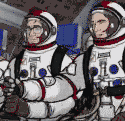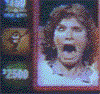|
mayodreams posted:I started to mess around with Lion server again, and its still a loving dumpster fire. I took my frustation out in photoshop. I guess you never had the pleasure of spending some quality time with 10.4 server. Lots of things were completely broken in that one too.
|
|
|
|

|
| # ? Apr 29, 2024 14:35 |
|
Today, just now, I learned that you can hold option when you resize your Finder column width and it'll adjust all widths to match. Thank loving christ. Finder's been driving me crazy lately again. Sometimes when I'm dragging files into folders it'll enter the folder after the file, other times it won't. I can't pin down exactly how it's supposed to behave.
|
|
|
|
Choadmaster posted:Actually, IMAP is fine for him. He just needs to make a local mail folder/folders ("on my Mac") and move anything he wants gone from the server over to the local folder(s). I do this all the time with my various IMAP accounts. I use them all on various computers/iPhone/webmail so IMAP is necessary, but once messages are old enough (say, a couple years old) I use Mail on my main computer and just drag them from their IMAP folders to my "Archives" folder on my Mac. No need to even explicitly delete them from the server, since moving them from the IMAP folder does that implicitly. Easy as pie. This helps me more than you know. Thanks much!
|
|
|
|
Choadmaster posted:Actually, IMAP is fine for him. He just needs to make a local mail folder/folders ("on my Mac") and move anything he wants gone from the server over to the local folder(s). I do this all the time with my various IMAP accounts. I use them all on various computers/iPhone/webmail so IMAP is necessary, but once messages are old enough (say, a couple years old) I use Mail on my main computer and just drag them from their IMAP folders to my "Archives" folder on my Mac. No need to even explicitly delete them from the server, since moving them from the IMAP folder does that implicitly. Easy as pie. I was thinking strictly of working within the synced account, but yeah this is a really good idea, just move stuff out of your IMAP account into an archive.
|
|
|
|
Mr Chips posted:I guess you never had the pleasure of spending some quality time with 10.4 server. Lots of things were completely broken in that one too.
|
|
|
|
Is there a way to change the "Search with Google" in Safari to that it opens it in a new tab?
|
|
|
|
johnnyXcrane posted:Is there a way to change the "Search with Google" in Safari to that it opens it in a new tab? Hold command when you click it?
|
|
|
|
I posted this in the hardware thread a couple of days ago but as I kept editing it I realized it was more of a software issue: I have a Macbook Pro with Lion, connected to a BenQ external monitor via Mini Display > HDMI. It hasn't given me any trouble since I bought it a year ago (and upgraded to Lion after it came out), but over the past week it's started to do something really bizarre only on the external monitor: all windows, when I drag them over from my Macbook's screen, are completely black. Some windows will only be black for a second and then flicker to their normal state. Some windows won't change from black no matter what I try to do (including browser pages and videos), and are completely normal when I move them back to my Macbook's screen. There aren't any minimize/close/expand buttons, just an entirely black window. I don't recall doing any software updates at the time, nor do I remember installing anything that would have changed system settings. None of the connections are loose and none of the cords are cheap brands. My desktop background appears normally on the external monitor, too. I'd be happy just to reset my display preferences and be done with it, but I have no idea how or if that's even the problem. Here's a random screenshot of Chrome on my external:  Also strangely enough, as an experiment I tried mirroring the displays and it made it so that windows were black on both my Macbook screen and my external.
|
|
|
|
Martytoof posted:Today, just now, I learned that you can hold option when you resize your Finder column width and it'll adjust all widths to match. Thank loving christ.
|
|
|
|
CaptainCaveman posted:If you want to delete messages in one place but not in another, don't use IMAP.
|
|
|
|
Is there a way to change Safari so that when I double-click a tabs, it reloads? After years of Firefox I've become addicted.
|
|
|
|
japtor posted:I think that option-resize thing has been there for years. Not sure about the file dragging, partially because i don't really understand what "enter the folder after the file" means. It's hard to explain because I don't observe Finder enough to know whether this is something I'm doing or whether it's a Finder thing, but sometimes when I drag files into folders while in column view, upon finishing the drag Finder will (sometimes?) display a preview pane in finder view for the newly dragged file, and sometimes it seems like it won't. Or maybe it does all the time and I'm just doing something differently when it doesn't? All I know is that the sudden shift to a preview pane can be annoying when I have small finder windows and need to drag more files because then I have to go back and slide the scrollbar back so I can see my target folder or disable the preview pane altogether. I don't like disabling the preview pane because it's pretty useful  Sorry for the verbal diarrhea -- like I said, it's hard to pin down what is happening and when it's annoying because it's such a small thing that I don't even consciously recognize is happening. I'll try to pay more attention to it. Sad as I am to say it, I still think Explorer.exe is an amazing file manager. I'd love if Finder had a two-pane layout option, folder on one, files in the other. If PathFinder integrated better I'd be all over that.
|
|
|
|
Martytoof posted:Sad as I am to say it, I still think Explorer.exe is an amazing file manager. I'd love if Finder had a two-pane layout option, folder on one, files in the other. Finder can go die in a fire. Explorer is literally the only thing I miss about Windows.  I'd almost rather use the file manager from GNOME. Almost.
|
|
|
|
One of our graphics designers did the latest update this morning, and can now only connect to our Mini from Terminal, if they use their shortcuts or click on the server they get prompted for the username/password and it just spins and spins...
|
|
|
|
Bob Morales posted:Finder can go die in a fire. Explorer is literally the only thing I miss about Windows.
|
|
|
|
Lazyhound posted:This, but the other way around. Life without Miller columns is intolerable. Yes. this. I also miss the tree view that has folders and files combined  If anyone knows of any third party windows software that has column or combined folder/file tree view I'd love to know about it.
|
|
|
|
Maybe I do a lot more file moving but I seriously can't imagine trying to do any hefty "work" without column view. It's so absolutely amazing for navigating the filesystem.
|
|
|
|
Bob Morales posted:One of our graphics designers did the latest update this morning, and can now only connect to our Mini from Terminal, if they use their shortcuts or click on the server they get prompted for the username/password and it just spins and spins... And now the user can't connect at all. After I try about 10 times I even get firewalled out (can't even ping the server). What the gently caress.
|
|
|
|
Does anyone know if there is a way to sort different directories in Finder differently? I like my Downloads folder to order from by Date Modified but every other folder to sort by Name.
|
|
|
|
windwaker posted:Does anyone know if there is a way to sort different directories in Finder differently? I like my Downloads folder to order from by Date Modified but every other folder to sort by Name. 
|
|
|
|
Hey guys, excuse me if this is going to sound completely stupid but hear me out; I'm an intern and have been given a task to try and integrate some iMac computers and a Mac Mini server onto the main Active Directory for the school (and I have a Windows brain). So far I have found the Directory Utility and found out the last guy working on these tried to connect the Macs to a directory that doesn't even exist at the school anymore. Unbinding and binding the Mac to the correct directory, I logged out of the administrator account and logged in to the machine with my student credentials (having to type in "directory name/user name". So far so good! Now, on all of the Active Directory profiles users are given access to the schools U: drive, basically a network drive where they can throw all of their poo poo onto it. I poked around Finder but had no luck accessing such drives. Now here comes my question: If I were to use something like Samba to mount the network location, could I put that into a start up script so when users first log in they will either see their drive icon on the Desktop or in their documents under Finder? I'm not shy on using the terminal, so anything would be much appreciated.
|
|
|
|
ferretsrule posted:Hold command when you click it? I'm too lazy to use my keyboard.
|
|
|
|
If you wanna browse SA (or just YOSPOS, whatever floats your boat) in style, check out davejk's Safari extension.
|
|
|
|
I think my recovery partition is dead. When I reboot holding cmd+r it goes to the apple logo, which then turns a different shade of tan/grey, then boots to my desktop. When I hold option to boot it gives me my time machine volume and my main disk. Is there a way to get the recovery partition back or what am I doing wrong?
|
|
|
|
What's the best way to backup a machine to a network share? Is there something that will schedule rsync with a decent interface? Is CCC useful for this sort of thing?
|
|
|
|
It is possible to use Time Machine with a network location.
|
|
|
|
Yeah, I don't really like the idea of it backing up versions of things and taking up all my free space though. Just the latest copy of ever file would be fine.
|
|
|
|
johnnyXcrane posted:I'm too lazy to use my keyboard. Rubiks Pubes posted:I think my recovery partition is dead. When I reboot holding cmd+r it goes to the apple logo, which then turns a different shade of tan/grey, then boots to my desktop. When I hold option to boot it gives me my time machine volume and my main disk. Is there a way to get the recovery partition back or what am I doing wrong? ~Coxy posted:Yeah, I don't really like the idea of it backing up versions of things and taking up all my free space though. Just the latest copy of ever file would be fine. *I believe it has an option to backup to a disk image in that case though.
|
|
|
|
edit: nevermind, got the software I needed to work..
GobiasIndustries fucked around with this message at 09:52 on Feb 8, 2012 |
|
|
|
Wall of text warning, probably won't be interesting if you don't care about Macs and ADGreen Puddin posted:Hey guys, excuse me if this is going to sound completely stupid but hear me out; I'm an intern and have been given a task to try and integrate some iMac computers and a Mac Mini server onto the main Active Directory for the school (and I have a Windows brain). I deal with a similar situation at the university I work at (AD only, we don't have many Mac users any more but naturally they all want access to the same network resources as the Windows users) so I'll go through what we did to achieve this sort of thing. There's a few different ways you can achieve mapping the network location depending on the version of OS X that you're using, but there's also a few other things you can do that'll make the Macs play nicer with Active Directory. Lion (at least from 10.7.2 onwards) is probably the best as far as AD feature support goes, but it's also buggy and temperamental. Snow Leopard tends to be fairly solid and compatible with more types of file servers, but it doesn't support stuff like DFS. Leopard's like Snow Leopard but less reliable so I'd suggest you avoid it if at all possible. If you're lucky enough to be using Lion (I can't remember if Snow Leopard did this but I don't think so) and your user accounts have the 'Map X drive to <server>' set, by default Lion will automatically connect to that server and put it in a folder in the dock. If it doesn't map automatically or you don't have the AD option set, you can manually connect to the server by going (in Finder) Go->Connect to Server and then specifying your Windows Share in smb://servername/sharename format. Alternatively, you can create an AppleScript to run at login which will connect to the share automatically and (optionally) create a desktop alias to make it easier to get to. If you're looking at going down the script to map shares route (which should work with any version of OS X), Active Directory helpfully creates accounts with the shortname of the user object which enables you to use one script to map a drive for everyone, provided your storage is organised (eg \\server\users\username where you can simply replace the username for everyone). Fire up AppleScript Editor (/Applications/Utilities) and use something like the following (replacing relevant servers/shares for your environment): code:If it all works and does what you want, you can add it to Login Items for the user to get it to automatically map their drive every time they log in. If you want everyone to get it, you can drop it somewhere like the /Applications folder (make sure everyone's got read/execute permissions to it) and add it to the default user template's login items (a decent guide on this can be found here) so new users that log in get it automatically mapped (if they're not using Lion anyway). After you get the drive mapping stuff working, there's some other things you can do with the Binding options in Directory Utility that'll change how your Macs work on AD. The main stuff you want is in the User Experience tab of the Advanced Options section but there's also some useful stuff in Administrative, especially if you're binding as part of a multi-domain forest like our environment. User Experience
What we use at work is mobile accounts (even for desktops) which still uses AD for authentication but stores everything in the user profile locally in the /Users folder. This has the advantage of caching credentials, not having to worry about profile space and allowing you to continue working when the network's disconnected but none of the data is stored on the network by default (so it isn't backed up) and each Mac you log into has completely different settings. On the plus side, this method picks up the default user template when you log in so you can actually customise stuff and have the settings stick. Our setup is host machines as Lion (all 10.7.2 at this stage) with mobile accounts, leaving Lion to automatically map the home drive and I've customised the default profile to have a bunch of aliases to scripts on the desktop that users can run the first time they log in which map their home drive (and DFS-based shared drive), create an alias to their home drive and then remove the shortcut I placed on the desktop. We've got our users trained to save everything onto the network anyway and they've learned to accept that if they've got local data and something goes wrong with the machine, their stuff's gone. That should cover the basics for now but there's other stuff you can do regarding DFS and AD/OD hybrid authentication that's annoying to get working properly that I'll leave for now unless you actually want to know about that stuff. Mercurius fucked around with this message at 11:15 on Feb 8, 2012 |
|
|
|
I'm having trouble syncing Google calendar with iCal. I added my account and it shows me only the events of my "main" Google calendar in the iCal window and not any of the others. I can display the other calendars in separate windows but that's not really what I'm after. I tried subscribing to the other calendars via the private address, which allows me to display events but not change them/create new ones. I'm now wondering if it is even possible to have full 2-way sync for multiple calendars in one Gmail account.
|
|
|
|
japtor posted:Does middle clicking work? I have command click mapped to three finger tap but no clue on middle click. OMG it really works. Thank you very much, im officially an idiot!
|
|
|
|
I'm trying to setup a java build agent (TeamCity to be exact) to run as a specific named user when the computer starts on OS X 10.7.3 lion. Currently I have two problems: a) I put the plist file in ~/Library/LaunchAgents , which I have surmised means "run me when the user logs in" not "run me when the computer starts" but I don't see a way to put it into /Library/LaunchDaemons and have it run in this user's context. b) Plist file as provided fails to start, claiming it can't find stuff. I have adjusted the paths to be pretty direct (~/build/tcbuildagent/whatever ; confirmed all of these are correct). My general sense is I'm a windows admin doing poo poo wrong, but I'm not sure where to start or how to ask the question. Any advices?
|
|
|
|
Are there any drawbacks to running windows on apple hardware, or can I generally compare the hardware 1:1 with windows hardware? I need a windows laptop and with my student discount the low end MBPs are cheaper than discounted dell/Lenovo laptops with comparable specs. I could do better on a discounted acer or asus or whatever but but I like the build quality/form factor of the MBP. Good idea? Bad idea? I'm not opposed to using OSX eventually but I'm currently studying CS and I don't want the headache of learning to code and debug in a new OS in the middle of the semester.
|
|
|
|
No real downsides that I'm aware of. Got a few developers running Macbooks with VMWare setup so they can run windows as a VM in OS X or boot natively -- I'd probably go that way if I were you.
|
|
|
|
gggiiimmmppp posted:Are there any drawbacks to running windows on apple hardware, or can I generally compare the hardware 1:1 with windows hardware? Good idea? Bad idea? I'm doing exactly this - Lion and Win 7 on a mid-2009 MBP and it's pretty much flawless. You can even install Windows on a separate partition and run that install as a VM so if you need to do something quick you just run the VM and if there are some things that need a bit more boot to the proper install.
|
|
|
|
TACD posted:I find that the saving of viewing preferences is prone to changing back at random, though This is my least favorite thing about OSX. I just don't understand why my view has to change randomly so often. It's like they built it in there on purpose, or else I am just ignorant to some way to stop it.
|
|
|
|
Mercurius thank you for the post, I will definitely be giving it a shot today!
|
|
|
|
wwb posted:I'm trying to setup a java build agent (TeamCity to be exact) to run as a specific named user when the computer starts on OS X 10.7.3 lion. Currently I have two problems:  Willing to be proven wrong though! Willing to be proven wrong though!SimpleCoax posted:This is my least favorite thing about OSX. I just don't understand why my view has to change randomly so often. It's like they built it in there on purpose, or else I am just ignorant to some way to stop it. 
|
|
|
|

|
| # ? Apr 29, 2024 14:35 |
|
TACD posted:Am I right in thinking this means you want to log in as user A, but have the application start as user B? Because I'm not sure that's possible, you'd need to enter that other user's password at login too. What I want to do is pretty standard on windows at least -- have a service (daemon) start as a given user when the computer boots. I don't want to have to have anyone login or otherwise touch the machine, just boot, fire up service and start taking requests. It is important to run as a given user because running stuff as root is generally bad and also because this build agent needs a particular keychain to work right. Apparently the recommended juju is to setup a user to auto-login then lock the workstation. Sounds really ugly / kludgy to me but then again doing most non-interactive stuff on a mac is.
|
|
|