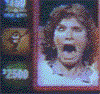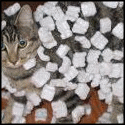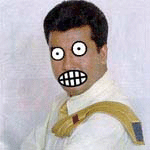|
Setting up some macs for a client and we are looking for a centrally managed antivirus system. We typically deploy Trend Micro worry free for our windows clients, and this actually supports mac clients (including servers) but needs a windows server to host it (which they will have). unfortunately only the advanced edition supports macs, and its more expensive. Is there any other suggestions for a centrally managed, mac friendly AV solution?
|
|
|
|

|
| # ? May 9, 2024 07:32 |
|
Laserface posted:Setting up some macs for a client and we are looking for a centrally managed antivirus system. We typically deploy Trend Micro worry free for our windows clients, and this actually supports mac clients (including servers) but needs a windows server to host it (which they will have). Why do you think you need anti-virus on your macs?
|
|
|
|
Screen sharing in Messages is in the Buddies menu:
|
|
|
|
echobucket posted:That brings up the buddy list for Google Talk, or AIM. The whole idea with iMessage is you don't need to know if somebody is 'online' because the message will get pushed to every Apple device they own without them needing to sign in to anything.
|
|
|
|
Has iCal been improved in 10.8 preview?
|
|
|
|
TACD posted:The Messages application has a Buddy List but the iMessage protocol does not support / need one since it's essentially an upgraded form of SMS. If you start a new message and click the blue + you'll see you can pick between your contacts and buddies. That was exactly what I was talking about.
|
|
|
|
echobucket posted:Why do you think you need anti-virus on your macs? I'm not aware of anything with central management, but ClamAV is free and adequate for scanning mail/download folders.
|
|
|
|
I was thinking of finally upgrading to Lion and just dealing with the change. I also decided to finally set up Time Machine. So while I wait for that to back up 1.2 million items, I figured I'd ask: Can I just grab my documents/pictures/whatever from the Time Machine backups, or use Migration Utility, or should I just copy my home directory somewhere and then grab it back, less the library? I only ask because I figure I should actually start clean, rather than have prefs from back on 10.4 laying around. Also I just checked and I have a ton of fonts in my home library, as well as the system one. Should I just copy those over from a backup as well? Related to that, how do I keep my Collections, or will I have to re-create them?
|
|
|
|
I'm running 10.6.6 and not minding it at all... I don't know why, but for whatever reason, I don't even want to touch 10.7, so I have no idea how long it'll be before I consider going to 10.8 If I do decide to make the jump, I assume I'll be able to go directly from SL to ML?
|
|
|
|
Welp, file transfers in Messages appear to not work. In iChat I never had a problem. I also don't really enjoy this large messages window. It reminds me of the new Skype by taking up so much space. edit: Also when I close the messages window, all the messages are removed from the window when I open it back up which is quite unlike iOS devices. SimpleCoax fucked around with this message at 02:17 on Feb 17, 2012 |
|
|
|
Rupert Buttermilk posted:If I do decide to make the jump, I assume I'll be able to go directly from SL to ML? See, I doubt that, so I figure I'll roll the dice and learn to deal. Still gonna be fuming that my Spaces are gone, though.
|
|
|
|
Carthag posted:Screen sharing in Messages is in the Buddies menu: It's also available from the context menu of an open chat or the Buddy List.
|
|
|
|
echobucket posted:Why do you think you need anti-virus on your macs? If I didnt agree with you I wouldnt have to ask  . Im the mac guy in the team since I have the most experience with them, and I dont run AV on any of my macs at home or elsewhere. . Im the mac guy in the team since I have the most experience with them, and I dont run AV on any of my macs at home or elsewhere.but its a Medical practice. mac mini server and a windows server for terminal services as the patient database software isnt supported on anything but windows (not even on VMs). so the windows machine will have AV on it, but we want to make sure that the drones responding to chain mails and looking up work from home for 50k a month schemes dont have the potential to pass on virus' to the server or their backups, and all our windows clients use Worry-Free because we resell it and its centrally managed from the server. Our director/owner just wants to make sure we cover our rear end more than anything. beyond that I would say its part of the legislation regarding medical practices and protecting patient data here, but I havent checked into that.
|
|
|
|
Zenostein posted:See, I doubt that, so I figure I'll roll the dice and learn to deal. Still gonna be fuming that my Spaces are gone, though. What do you miss about spaces? I haven't noticed anything missing in mission control except the ability to stack desktops above each other wich I didn't use anyway (I used to have four in a row before Lion).
|
|
|
|
CaptainCaveman posted:A couple of the preview articles said iCloud will now sync browser tabs between a Mac and an iOS device. I wonder if it only sync the first 8 to iOS devices if you have more than that open in the desktop browser or what it does. If you wipe/restore a backed-up iPad the browser tabs remain in tact, so it's probably only a matter of time before it gets pushed to the fruit mist. e: This includes where you were last in the App Store as well. graph fucked around with this message at 03:50 on Feb 17, 2012 |
|
|
|
Carthag posted:What do you miss about spaces? I haven't noticed anything missing in mission control except the ability to stack desktops above each other wich I didn't use anyway (I used to have four in a row before Lion). Will miss, but based on the complaints in this thread, I understand you can't order them and fullscreen apps get their own space. I, on the other hand, do this:  So that some things take up most of the screen, like Evernote, and I can open emails and leave them out as a reminder without having to hide mail or whatever. After a few years of doing this, hitting ctrl+2 to get to mail, or ctrl+5 to find iTunes is second hand. And, with a laptop, I prefer to just use shortcuts, although I do have a BTT shortcut to open spaces, too. As I understand it, this isn't really possible at present.
|
|
|
|
netkas says 10.8 RC1 has more indications of Radeon 7xxx support. 
|
|
|
|
mongoibur posted:Suddenly this started to happen when my computer wakes from sleep. The mouse cursor makes skid marks. A restart fixes it, but after sleeping it's back. Anyone seen something like it? From several pages ago, but you're not alone. This very obscure problem does have a solution! "I think I have just found a solution, the display sleep and computer sleep options in Energy saver must be greater than the time of logout after inactivity in Security & Privacy. For example my logout time is 8 minutes, computer and display sleep is 10 minutes. It seems to work for me, let me know how it works for you." http://www.mactalk.com.au/11/105092-lion-login-screen-wants-me-paint-back-together.html
|
|
|
|
Zenostein posted:Will miss, but based on the complaints in this thread, I understand you can't order them and fullscreen apps get their own space. I, on the other hand, do this: You can order spaces in 10.7.1 or 10.7.2 I forget which, single row only though.
|
|
|
|
graph posted:If you wipe/restore a backed-up iPad the browser tabs remain in tact, so it's probably only a matter of time before it gets pushed to the fruit mist. Yes, restoring from a backup generally restores the state the device was in when you backed it up, that's kind of the point of backing up and restoring. I'm missing the connection between that and me wondering how they'll handle syncing tabs when (at least right now) mobile Safari can only handle a limited number, though. Edit: I wasn't wondering "What strange magics will they use to push tabs to the cloud?" but "What will happen when it syncs tabs and I have more open on the desktop than the iOS device can handle?"
|
|
|
|
Zenostein posted:After a few years of doing this, hitting ctrl+2 to get to mail, or ctrl+5 to find iTunes is second hand. And, with a laptop, I prefer to just use shortcuts, although I do have a BTT shortcut to open spaces, too. As I understand it, this isn't really possible at present. The slight annoyance for me is the linearity of the arrangement. I'm used to moving right from my browser window for iTunes, or down for photos, it bugs me having to swipe past a list of other desktops I don't need right now. Maybe I'll try getting used to the keyboard shortcuts.
|
|
|
|
Is there any other way to disable Journaling other than selecting the desired drive and hitting Alt + File in Disk Utility? Perhaps a Terminal.app command? Edit: Found it. diskutil disable journal / seems to have done the trick. Crush fucked around with this message at 05:09 on Feb 17, 2012 |
|
|
|
CaptainCaveman posted:Yes, restoring from a backup generally restores the state the device was in when you backed it up, that's kind of the point of backing up and restoring. I'm missing the connection between that and me wondering how they'll handle syncing tabs when (at least right now) mobile Safari can only handle a limited number, though. Gotcha. I guess I didn't expect such granular states to be backed up. Bookmarks sure, last page visited not so much.
|
|
|
|
Viktor posted:Has iCal been improved in 10.8 preview? More importantly, has Also, can someone with the beta clarify if the AirPlay support includes having your Mac be on the receiving end? (ie. Can you airplay poo poo from your iPhone/iPad to your Mac? Perhaps it would be a new ability in the "Sharing" system prefs...) I'm assuming no, but keeping my fingers crossed anyway.
|
|
|
|
Choadmaster posted:More importantly, has Don't have the beta but haven't seen anything about acting as an AirPlay target in any of the previews  . .Macworld did mention one particular thing about outputting though, that it required "second generation Core processors"...which is a bit vague, but I'm thinking they meant Sandy Bridge cause Quick Sync. And if that is the case I'm wondering how/if it'll work with my Mac mini w/Radeon, cause the IGP (and thus QS) are disabled. Hope they figured out how to do a Virtu type thing
|
|
|
|
How is gaming on a mac, both stuff that runs natively/has native clients (Steam, wow, etc) and stuff that requires windows via bootcamp? Sorry if this gets asked a lot
|
|
|
|
TACD posted:You can do this. You can assign applications to 'All desktops' or 'This desktop' and quickly switch to them with CMD-1, CMD-2 etc (which I actually didn't know about until just now, thanks!) That is nice to know, but is it consistent? I have no interest in full-screening mail, and then not having all my emails arranged around me like a flower. Basically, can I dedicate a desktop to an app, and leave it be? Gaming is rather hit or miss, given what seems to be a completely rubbish level of optimization. So far as I can tell, it's basically "we ported this." == "wine"
|
|
|
|
Okay... I've installed the Messages beta but either it's not working properly or I've got the wrong expectations: I've signed in to the Messages app. If I message my friend John from there, it shows up properly on my iPhone as well. John's replies also properly show up on both my phone and the Mac. BUT, if I message my friend Bob from my phone, none of the messages to Bob or from Bob show up on the Mac. Only once I've initiated a message from the Mac app as described above it all works as expected though. Is that how it's supposed to be? It doesn't seem right, since I can't get an iMessage on my Mac fr anyone I haven't already tried to contact from there, which would be stupid.
|
|
|
|
For some reason when I change my default shell in Terminal the bash scripts I have no longer function. They just open up a terminal window and proceed to do nothing. Any idea as to what I'm doing wrong?quote:How is gaming on a mac, both stuff that runs natively/has native clients (Steam, wow, etc) and stuff that requires windows via bootcamp? If you run games under OSX expect only 80%ish the performance of the windows port, and if you run it under windows its exactly like any other PC with the same hardware.
|
|
|
|
~Coxy posted:From several pages ago, but you're not alone. This very obscure problem does have a solution! Thank you! I'll check it out!
|
|
|
|
freezepops posted:For some reason when I change my default shell in Terminal the bash scripts I have no longer function. They just open up a terminal window and proceed to do nothing. Any idea as to what I'm doing wrong? Whats the first line of those bash scripts? You're not invoking /bin/sh are you? If so, try editing it to be #!/bin/bash.
|
|
|
|
Crush posted:Is there any other way to disable Journaling other than selecting the desired drive and hitting Alt + File in Disk Utility? Perhaps a Terminal.app command? Why do you want to disable the file system journal for your startup disk?
|
|
|
|
For some reason, I can't seem to connect to my Windows file server. I've tried the cmd+k smb://the ip, in addition to smb://hostname, but it isn't connecting in either case. I can see them there when I go to the Networks, but still can't connect there either. 10.7.3 on a Mini
|
|
|
|
Zenostein posted:That is nice to know, but is it consistent? I have no interest in full-screening mail, and then not having all my emails arranged around me like a flower. Yeah I find it consistent. There's an option to rearrange spaces based on recent use, but I've turned that off. Apps can be set to all or specific desktops like they could spaces. I've put mail on my 5th desktop and it sits out there like it should.
|
|
|
|
Note that they changed the space assignment to the Options contextual menu on the dock icons. It's "this" or "all" desktops, so it's annoying to set up because you have to switch to whatever space first to assign something.Choadmaster posted:Okay... I've installed the Messages beta but either it's not working properly or I've got the wrong expectations: This is something a lot of people have complained about (and it sounds like Apple knows about it going by one of the preview articles I read), and there's legitimate reasons for it to work either way. Hopefully they just add an option to switch how it handles phone numbers down the line. japtor fucked around with this message at 11:58 on Feb 17, 2012 |
|
|
|
freezepops posted:If you run games under OSX expect only 80%ish the performance of the windows port, and if you run it under windows its exactly like any other PC with the same hardware. Is this just a "developers don't port things over very well" sort of thing?
|
|
|
|
As far as I know it's a driver issue. It used to be worse, but the drivers are still lagging somewhat behind Windows. And also I guess if it's a Cider port, there's some overhead there.
|
|
|
|
Torael_7 posted:Is this just a "developers don't port things over very well" sort of thing? Don't forget most games aren't ported by the original development studio but by porting companies (Aspyr for instance), and honestly, most of their ports are bad.
|
|
|
|
One of the engineers at Panic posted a pretty lengthy write up about their feelings on Gatekeeper and what they hope will happen. While I can't help liking Gatekeeper from a purely IT management standpoint, I absolutely see why it might be worrisome about the future of the platform, especially since many Open Source projects might not even make it off the ground if this feature were required. I have to agree with Panic, though. Apple has forged an acceptable middle ground. We're not going to stay invulnerable to malware forever. Unix has given us a lot of security, and Apple has built up some extra protections in addition to those. But as I've said before, it's not a panacea. As long as we're given the choice, I'm sure we'll be fine.
|
|
|
|

|
| # ? May 9, 2024 07:32 |
|
I see absolutely no issues with Gatekeeper. It's free to sign your code and does not require any review by Apple. Only the most fanatic of OSS types would argue against that (and even then, they can continue using unsigned code if they want to). And yeah I seriously doubt Apple would ever move to a totally closed App Store-only model. It doesn't make sense at all.
|
|
|