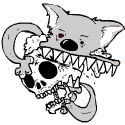|
Zenostein posted:Okay, so now I'm installing Lion. Why the hell does the app store not ask you to confirm your CC No.? I mean, I had the right card no. and all, but still. I was slightly panicked for a bit, hoping it didn't have the wrong one. If you're using a laptop, the new spaces and fullscreen will be your best friend. And instead of disabling the restore windows, you might want to consider using RestoreMeNot to selectively disable apps from restoring windows instead. Restoring windows has been one of my favorite things about Lion, since i accidentally hit cmd+Q instead of W a lot.
|
|
|
|

|
| # ? Apr 30, 2024 10:34 |
|
This is the most painful thing I have ever read, and it has nothing to do with the subject matter.
|
|
|
|
RICHUNCLEPENNYBAGS posted:You can set up Wine through Macports and then it's just a matter of issuing wine path/to/executable.exe from the terminal. But it might be a lot to ask of your employee to do that.
|
|
|
|
On your machine you could use Wine Bottler and test it out first. If it works, you'll have a .app you can share with the stipulation shell need X11 installed. Like others said though, ActiveX may screw it all up.
|
|
|
|
vkeios posted:
Does this work with restoring windows upon rebooting?
|
|
|
|
computer parts posted:Does this work with restoring windows upon rebooting? Sadly no, only applications.
|
|
|
|
vikingstrike posted:On your machine you could use Wine Bottler and test it out first. If it works, you'll have a .app you can share with the stipulation shell need X11 installed.
|
|
|
|
Zenostein posted:Okay, so now I'm installing Lion. Why the hell does the app store not ask you to confirm your CC No.? I mean, I had the right card no. and all, but still. I was slightly panicked for a bit, hoping it didn't have the wrong one. What do you mean confirm? Like on every purchase? I like the fact that I have one credit card number plugged into my Apple account and I never have to think about it again.
|
|
|
|
Martytoof posted:What do you mean confirm? Like on every purchase? I like the fact that I have one credit card number plugged into my Apple account and I never have to think about it again. When you use the account from a new piece of hardware you have to confirm the card. It prevents misuse of the card if the account has been compromised.
|
|
|
|
I've been asked to reconfirm my credit card when I use the Mac Store on a new machine, it's kind of odd that you didn't. I had to put in the CVV code after I reinstalled my machine.
|
|
|
|
I'm wanting to install an 80GB SSD in my 2011 mac mini. Instead of starting from scratch with a new OS install, I'd like to clone the existing system drive to the SSD. The original system drive is 500GB. I know I can use Carbon Copy Cloner to move everything over, but do I need to partition the 500GB first? and if so, whats the the best way of doing that without losing all of my data?
|
|
|
|
Re: what to do with Lion, if I didn't have these preferences reverted I would smash my computer to bits: Get key repeat back: defaults write -g ApplePressAndHoldEnabled -bool false Show the ~/Library folder in the Finder: chflags nohidden ~/Library Disable window animations: defaults write NSGlobalDomain NSAutomaticWindowAnimationsEnabled -bool NO
|
|
|
|
^^ Yeah, that does help, although I don't really recall the last time I used key-repeat. I wouldn't've noticed that for ages. I have no idea why it didn't ask me to confirm my CCN, since I don't think I've ever bought anything from the App Store. Also as a bit of a strange thing, you don't ordinarily have a bunch of desktops open in MC, do you? Because I still have my six "spaces," and the applications I set to open in specific ones still do so nice and quietly. If I ever wanted to change this would those affinities be hidden somewhere quietly in a preference somewhere? I don't see anything in the SysPrefs.
|
|
|
|
The space assignment is now in the dock. Right click the app in the dock and the space thing is in one of the options there.
|
|
|
|
What's the current favorite app for cleaning up the mess on your hard drive (emptying caches, freeing space, etc)? Never really needed one and now I figure I can use an extra gig or two on this air.
|
|
|
|
Built 4 Cuban Linux posted:What's the current favorite app for cleaning up the mess on your hard drive (emptying caches, freeing space, etc)? Never really needed one and now I figure I can use an extra gig or two on this air. Free option: Disk Inventory X: http://www.derlien.com/ Purty option: Daisy Disk: http://www.daisydiskapp.com/ ($10)
|
|
|
|
Venkmanologist posted:I'm wanting to install an 80GB SSD in my 2011 mac mini. Instead of starting from scratch with a new OS install, I'd like to clone the existing system drive to the SSD. The original system drive is 500GB. Every time I have done that the drive ends up being really slow / boot slow because of how the drives handle blocks I think. Then I would do it from scratch and it would be awesome. Those have been my experiences with Intel and Crucial SSDs.
|
|
|
|
vikingstrike posted:On your machine you could use Wine Bottler and test it out first. If it works, you'll have a .app you can share with the stipulation shell need X11 installed. Like others said though, ActiveX may screw it all up. Doesn't X come with the OS out of the box?
|
|
|
|
ptier posted:Every time I have done that the drive ends up being really slow / boot slow because of how the drives handle blocks I think. Ugh, alright. I guess thats manageable. Thanks for replying. The avatars make it look like I'm having a conversation with myself.
|
|
|
|
RICHUNCLEPENNYBAGS posted:Doesn't X come with the OS out of the box? It's part of the developer tools package on the disc in Lion. As of Mountain Lion, it's a download.
|
|
|
|
Neurophonic posted:It's part of the developer tools package on the disc in Lion. As of Mountain Lion, it's a download. Pretty sure they're dropping support of Apple maintained X11 in favour of the community maintained XQuartz for Mountain Lion
|
|
|
|
lord funk posted:Re: what to do with Lion, if I didn't have these preferences reverted I would smash my computer to bits: sudo defaults write /System/Library/User\ Template/Non_localized/Library/Preferences/com.apple.SetupAssistant DidSeeCloudSetup -bool TRUE
|
|
|
|
Nice. The big one for me would be getting the Snow Leopard version of TextEdit back. The new TextEdit in Lion is a big awkward step in a direction no one can figure out.
|
|
|
|
lord funk posted:Nice. The big one for me would be getting the Snow Leopard version of TextEdit back. The new TextEdit in Lion is a big awkward step in a direction no one can figure out.
|
|
|
|
IIRC, TextEdit used to be open source in that it was presented as sample code. If by chance they haven't updated it to Lion or the old version of the source is available somewhere, it should be possible to compile it for Lion with ease unless the frameworks underlying it have really changed to incorporate all Lion changes. By the way, I've been getting a problem with wireless networks both public and private where it says it failed to connect but works fine... On public networks it says it timed out, and on passworded networks it says it failed to connect. It's all working perfectly otherwise though. Has anyone heard of this?
|
|
|
NOTinuyasha posted:This is the most painful thing I have ever read, and it has nothing to do with the subject matter. Try living there for three years. I couldn't even check my bank account balance on my MacBook Pro. I had to go to my computer at work, download that horrible ActiveX control, along with three other things, input a freaking internet banking pin I received at the bank, then log in with a user name and password. Doing anything on the Internet there was an absolute nightmare.
|
|
|
|
|
If I have one terminal window open and minimized, clicking the terminal dock icon does not bring that window up, nothing happens. Why?
|
|
|
|
lord funk posted:Nice. The big one for me would be getting the Snow Leopard version of TextEdit back. The new TextEdit in Lion is a big awkward step in a direction no one can figure out. NOTinuyasha posted:If I have one terminal window open and minimized, clicking the terminal dock icon does not bring that window up, nothing happens. Why?
|
|
|
|
japtor posted:What were the changes? 
|
|
|
|
Lazyhound posted:Can't you see? They ruined everything!  (but seriously I'm just wondering what the "big awkward step" is referring to)
|
|
|
|
I assume the Terminal bug is due to it getting suspended with the window minimised. TextEdit often fucks up in weird ways for me like that.
|
|
|
|
I am so sick of Outlook 2011. I really like Sparrow for mail, but I can't scheduling meetings which is a deal killer for me. Are there any alternative exchange clients that support shared calendars and scheduling that doesn't suck?
|
|
|
|
Tarq posted:I am so sick of Outlook 2011.
|
|
|
|
Would anybody know of a OSX program that would allow me to save and search folder structures of external drives not plugged into my Mac? I basically have about 10 external hard drives, and occasionally I am missing a file that is on one of them. I'd love to search for the file name and have search result that tells me which drive it's on. Right now I just copy the folders of each hard drive into its own Text Edit file, put all 10 text files into a folder, then search that folder with Finder for the file I'm looking for. But there has to be a better way... as it involves manually copy and pasting all files to a text file.
|
|
|
|
Astro7x posted:Would anybody know of a OSX program that would allow me to save and search folder structures of external drives not plugged into my Mac? Something like this? http://obviousmatter.com/disklibrary.html
|
|
|
|
Astro7x posted:Would anybody know of a OSX program that would allow me to save and search folder structures of external drives not plugged into my Mac? THE POWER OF UNIX (there's probably an better way to do this, but here's how you can do it) Open Terminal Go to the drive you want - in my case it would be: cd /Volumes/Seagate find * > ~/Documents/Seagate.txt It'll take a minute but it will dump every file+path to that text file Then you can use grep: cd ~/Documents grep -i 'mario' Seagate.txt Wallpaper/mariobros_wide.jpg Wallpaper/supermariobros.jpg Wallpaper/marioline.jpg ROMS/SNES/Mario-All-Stars/SMC
|
|
|
|
^^^^ Interesting... but for $40 I'll gladly pay the price and have something that is dummy proof that I can teach an intern to use.beefnoodle posted:Something like this? http://obviousmatter.com/disklibrary.html That looks perfect! From the few minutes I messed around with the demo, it does exactly what I need it to do. Thanks!
|
|
|
|
Just got this in my email. Macupdate is doing their promo bundle again and this time it's not half bad. $50 gets your eleven Mac apps.            VMware Fusion, Drive Genius and PDFpen are pretty solid apps. Be aware that new versions may be coming out soon which is why they're so cheap. I'm still using the version of Parallels 3 I got many years ago from this bundle.
|
|
|
|
japtor posted:(but seriously I'm just wondering what the "big awkward step" is referring to) It seems like Apple wants to move away from the idea of saving a file manually. Getting rid of 'Save As' is retarded (although some people will defend the move, any way you slice it you are adding more steps to get the same result). When you quit, it doesn't ask you to save your unchanged documents. They are just set to re-open the next time you open TextEdit. Yes, I have the 'Re-open documents' option un-checked in the System Prefs. And the big one: using Command-Delete instead of Command-D to choose the 'Don't Save' option in the save dialog. It's an unnecessary change. It's unergonomic. Also the little action-sheet version of the dialog doesn't respond to keyboard actions half the time. Find / Replace is no longer a separate window. Adds an extra click every time you do a Find to get the Replace area to show up. This is sperg-y as hell, but I was in love with the simplicity of TextEdit. I use it dozens of times a day. This little crap adds up.
|
|
|
|

|
| # ? Apr 30, 2024 10:34 |
|
My biggest gripe with Text Edit on Lion is that all the versioning stuff doesn't work if you are saving the document to a different drive that is not compatible with Lion's versioning. I actually kind of like it after using it for awhile, except at work where we have a server that is running on Snow Leopard, and some newer machines running Lion. So now you just have the consistent warnings about it for a feature you can't even use.
|
|
|