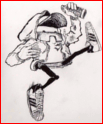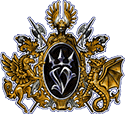|
Tapedump posted:Chrome/Google Sync keeps loving up the order of my bookmark bar bookmarks. Try supersorter. I use the autosorter thing. https://chrome.google.com/webstore/detail/hjebfgojnlefhdgmomncgjglmdckngij I wish I didn't have to install poo poo like this and Google would make since work better.
|
|
|
|

|
| # ? Apr 28, 2024 15:33 |
|
dpbjinc posted:Chrome normally starts a lot of processes, so that if one page/plugin stops working, it doesn't take the whole browser down. If you have a lot of extensions or plugins, that could cause the issue. Try starting an Incognito window and see if that helps. Yeah, that was one of the big selling point of chrome: every tab opens its own process, and so does every extension. That means if one goes bad and starts eating up your whole CPU or RAM, you can kill it without affecting any other tab or extension (99 times out of 100).
|
|
|
|
Anyone else have a problem with Chrome corrupting its certificates repeatedly? I'm on the dev channel and have been for awhile.. A few days ago I started getting SSL warnings for drat near every website I went to. I looked at Chrome's certificate store and noticed it said EVERY certificate and root authority was invalid. I fixed it by deleting my Chrome profile and starting from scratch, but every time I do that, it lasts for maybe a day. Then it does right back to all certificates being invalid. I've ran the usual checks for spyware/virus/rootkits, etc.. comes up clean. No other browser shows this behavior.
|
|
|
|
Could someone tell me the difference between Chrome's built-in cookie manager and Vanilla?
|
|
|
|
What it *appears* to do is clear cookies after the fact (either on a timer, or on a trigger). Google's built-in cookie management will actually prevent a cookie from being set if the cookie is not whitelisted. This also doesn't block things like the LocalStorage API from being used as a supercookie. Also, by virtue of being an extension, Vanilla stores it's own whitelist of cookies. Therefore it doesn't share anything with Chrome itself. TL;DR: Vanilla handles it as sort of 'after the fact' deletion, whereas Chrome stops a cookie being set before it happens. I recommend using the built-in Chrome tools. Edit: Clarity. unruly fucked around with this message at 05:14 on Mar 23, 2012 |
|
|
|
I've tried using Chrome to whitelist the few sites I'd like to allow cookies from but I can't seem to do it successfully. All I want is to allow my machine to remember my login info for GMail and SA, and either block everything else or at least get rid of everything when I close the session. It's only really an issue because I use 2-step verification with GMail and having to enter in a new passcode that's sent to my phone every time I want to check my email gets old fast. Is there a trick to getting Chrome to recognize all the addresses and cookies that might come from a certain domain? I have google.com listed under my exceptions, but it never seems to work with gmail...
|
|
|
|
The Third Man posted:I've tried using Chrome to whitelist the few sites I'd like to allow cookies from but I can't seem to do it successfully. All I want is to allow my machine to remember my login info for GMail and SA, and either block everything else or at least get rid of everything when I close the session. It's only really an issue because I use 2-step verification with GMail and having to enter in a new passcode that's sent to my phone every time I want to check my email gets old fast. Is there a trick to getting Chrome to recognize all the addresses and cookies that might come from a certain domain? I have google.com listed under my exceptions, but it never seems to work with gmail... I'll second this. Chrome's cookie handling is pretty lovely. No option to whitelist certain sites and "allow for session" the rest. As far as I can tell anyway.
|
|
|
|
MrHyde posted:I'll second this. Chrome's cookie handling is pretty lovely. No option to whitelist certain sites and "allow for session" the rest. As far as I can tell anyway. It's what I use, and I find that it works just fine for what I need. dont skimp on the shrimp fucked around with this message at 19:25 on Mar 23, 2012 |
|
|
|
MrHyde posted:I'll second this. Chrome's cookie handling is pretty lovely. No option to whitelist certain sites and "allow for session" the rest. As far as I can tell anyway. code:
|
|
|
|
I stand thoroughly corrected. I would swear that wasn't there when I started using chrome about a year ago... Thanks guys!
|
|
|
|
MrHyde posted:I stand thoroughly corrected. I would swear that wasn't there when I started using chrome about a year ago... Thanks guys!
|
|
|
|
Anyone else getting weird distorsions and noise on the button for Mail Checker Minus? Here's what I'm seeing:  The pixelated effect changes whenever I mouse over the button or load a new page; and I'm seeing the same effect on the download bar. I'm on the dev branch.
|
|
|
|
unruly posted:You might very well be right. I'm not really sure when cookie management like that landed, but I had been using Firefox for roughly the same reason before that. So... I go to Facebook now without vanilla and the blocked cookie icon never appears. This means I can't whitelist this site without going into the settings and manually typing in the url. Is this just a bug? edit: Yeah, this poo poo doesn't work at all. If I set it to temporarily accept cookies, it doesn't show a blocked cookie image which means the only way to whitelist is to actually go into the list and type in the url every single time. Additionally, setting it to only keep cookies for session doesn't seem to do anything since when I use my browser a bit on non-whitelisted sites, then restart the browser, all the cookies from those sites are retained. edit2: Vanilla Cookie Manager fixes all these issues. That's the difference between it and the default management and I'm back to using it again. Which is too bad because Vanilla Cookie manager doesn't really do it right either since I have to manually enter sub-domains I want to whitelist. Firefox is still the only thing I've discovered that gets cookie management right. MrHyde fucked around with this message at 16:33 on Mar 24, 2012 |
|
|
|
Montalvo posted:Anyone else getting weird distorsions and noise on the button for Mail Checker Minus?
|
|
|
|
kri kri posted:Try supersorter. I use the autosorter thing.
|
|
|
|
Magicmat posted:if you're on a Mac, this is a known problem that was listed in the release notes for the latest dev release. I am, yes. Thanks for the information, I'll just wait until the next release. 
|
|
|
|
I run Chrome in full screen on OS X, but lately every small pop-up window (like when you have to permit a site to use your Facebook data) has opened in full screen as well, which is pretty annoying. Anyone know how to fix this?
|
|
|
|
Eight Is Legend posted:I run Chrome in full screen on OS X, but lately every small pop-up window (like when you have to permit a site to use your Facebook data) has opened in full screen as well, which is pretty annoying. Anyone know how to fix this?
|
|
|
|
Does anyone use Ctrl+click to open links in new tabs? One of the recent updates does something loopy where it sometime will create 2 new tabs opening the same link. I only mention it now because it just opened a new link into 3 tabs...
|
|
|
|
Strong Sauce posted:Does anyone use Ctrl+click to open links in new tabs? One of the recent updates does something loopy where it sometime will create 2 new tabs opening the same link. I use Ctrl+click on my laptop, but I haven't seen any extra tabs pop up. I'm running Stable (17.0.963.83).
|
|
|
|
Strong Sauce posted:Does anyone use Ctrl+click to open links in new tabs? One of the recent updates does something loopy where it sometime will create 2 new tabs opening the same link. Haven't had that issue, running both the developer and canary builds of Chrome.
|
|
|
|
Well that was weird. Looks like Stable hit 18 yesterday but when I booted it up today (still on 17) it crashed and reloaded as if it was newly installed. Synced it back up then noticed 18 was available. Anyone have Chrome completely forget all settings/extensions/bookmarks/history?
|
|
|
|
What is the deal with Chrome and the back button? It hitches and doesn't do anything more often than it actually goes to the previous page.
|
|
|
|
Psyker posted:What is the deal with Chrome and the back button? It hitches and doesn't do anything more often than it actually goes to the previous page. Does it go back, then just reloads the next page again? Probably just automatic redirection, which I don't think is an issue with the browser per se. I haven't had that happen often, but when it does happen, I hold the back button down, and select an earlier point that won't automatically redirect me. Thwomp posted:Anyone have Chrome completely forget all settings/extensions/bookmarks/history? I haven't had that issue happen in the developer and canary builds, pretty weird it would make it down to the stable channel.
|
|
|
|
Thwomp posted:
Never experienced this issue. Every machine i have Chrome installed on are still healthy chugging away on there 1st created profiles without issue.
|
|
|
|
Weird. Maybe it's just my work computer screwing up.
|
|
|
|
While this would be terrible in most applications, in Chrome I actually like how every now and then when I start it up something totally new is there. The new Mac version has new little back/forward trackpad gesture indicators. Not sure if I like them more than the old ones, and I don't really know why they needed new ones, but sure, why not, Chrome?
|
|
|
|
If you haven't seen it yet, there's a flag to turn on the new options "Uber" screen. And by new, I mean slightly tweaked with smoother transitions. Just another one of those little new things. Thwomp fucked around with this message at 16:41 on Mar 30, 2012 |
|
|
|
Anal Tributary posted:While this would be terrible in most applications, in Chrome I actually like how every now and then when I start it up something totally new is there. The new Mac version has new little back/forward trackpad gesture indicators. Not sure if I like them more than the old ones, and I don't really know why they needed new ones, but sure, why not, Chrome? The one thing that annoys me about chrome is how difficult it is to figure out what additions have been made in each version, and what they do. I end up having to look on Wikipedia or Google entries from the about :flags page. Would it kill them to throw up a tab with a change log and detailed explanations every time it updates?
|
|
|
|
Seems like the PDF reader in 18 jumps back to the top of the document after it finishes downloading the whole thing. Annoying when you've already started scrolling through the document. Latest stable on XP and 7 x64.
|
|
|
|
Question Mark Mound posted:Speaking of Apps, how do I disable pop-up notifications in TweetDeck? The checkbox for popups is off in all my columns but they still come up. If I could do it on a per-machine basis that'd be even better, since I'd like them at home but not in work! So.. how?
|
|
|
|
Ever since Chrome 18 (64 bit, Linux) hit, my flash has been really wonky. On some sites it works perfectly, and some sites it doesn't work at all, and is just replaced by a black box. I googled it a bit, and it seems like it isn't just Chrome 18, that it comes up every now and then with new updates, but I just wanted to see if anyone else had the problem, and if anyone had a fix. I disabled and reenabled the plugin on chrome://plugins/ and that didn't seem to work. FAKE EDIT: I went to chrome://plugins/ just now to make sure I had the right address for this post, and it seems like I have 2 versions of Flash: Name: Shockwave Flash Version: 10.1 r999. Gnash 0.8.10dev, the GNU SWF Player. Location: /usr/lib/gnash/libgnashplugin.so Type: NPAPI MIME types: MIME type Description File extensions application/x-shockwave-flash Shockwave Flash .swf And then the new version 11.2 Name: Shockwave Flash Version: 11.2 r202 Location: /usr/lib/flashplugin-installer/libflashplayer.so Type: NPAPI MIME types: MIME type Description File extensions application/x-shockwave-flash Shockwave Flash .swf application/futuresplash FutureSplash Player .spl EDIT: I'm disabling the old version and will report back. EDIT 2: Ok, it's definitely GNASH. Disabling it makes Chrome work just fine. I also have Chromium installed (long story..) and it of course only has GNASH, so the question still stands, it's just not nearly as big of a deal now. EDIT 3: Seems like you can install flash on 64 bit Linux Chromium now. I couldn't do that when I first installed it (a while back), so looks like problem solved. Grumpwagon fucked around with this message at 02:24 on Apr 2, 2012 |
|
|
|
Grumpwagon posted:FAKE EDIT: I went to chrome://plugins/ just now to make sure I had the right address for this post, and it seems like I have 2 versions of Flash: I have the exact same problem running on Windows 7. I checked my plugins and I have multiple versions as well: Flash (3 files) - Version: 11,2,202,228 Shockwave Flash 11.2 r202 Name: Shockwave Flash Description: Shockwave Flash 11.2 r202 Version: 11,2,202,228 Location: C:\Program Files (x86)\Google\Chrome\Application\18.0.1025.142\gcswf32.dll Type: NPAPI Disable MIME types: MIME type Description File extensions application/x-shockwave-flash Adobe Flash movie .swf application/futuresplash FutureSplash movie .spl Name: Shockwave Flash Description: Shockwave Flash 11.1 r31 Version: 11.1.31.203 Location: C:\Users\Matt\AppData\Local\Google\Chrome\User Data\PepperFlash\11.1.31.203\pepflashplayer.dll Type: PPAPI (out-of-process) Enable MIME types: MIME type Description File extensions application/x-shockwave-flash Shockwave Flash .swf application/futuresplash Shockwave Flash .spl Name: Shockwave Flash Description: Shockwave Flash 11.1 r102 Version: 11,1,102,63 Location: C:\windows\SysWOW64\Macromed\Flash\NPSWF32.dll Type: NPAPI Enable MIME types: MIME type Description File extensions application/x-shockwave-flash Adobe Flash movie .swf application/futuresplash FutureSplash movie .spl The top one is the only one that's enabled, but I'm still getting the exact same results. More specifically Youtube seems to set it off. Most videos seem just fine, but specific videos go completely black.
|
|
|
|
Any good extensions to stop forum tables breaking? Some forums I use, idiots post loving huge pictures which stretches the screen all over the place (I don't view in maximized mode).
|
|
|
|
ICA posted:Any good extensions to stop forum tables breaking? Some forums I use, idiots post loving huge pictures which stretches the screen all over the place (I don't view in maximized mode). code:
|
|
|
|
Something happened recently to my Chrome and I can't figure it out. I think it has something to do with my work's firewall or maybe websense. Whenever I try and go to some https websites chrome freaks out and gives me this error: The site's security certificate is not trusted! You attempted to reach play.google.com, but the server presented a certificate issued by an entity that is not trusted by your computer's operating system. This may mean that the server has generated its own security credentials, which Google Chrome cannot rely on for identity information, or an attacker may be trying to intercept your communications. You cannot proceed because the website operator has requested heightened security for this domain. If I use IE I can get to it no problem. But if I use chrome I get that error and the only button I can push is back. I use to have to use '-disable-ssl-false-start' in order to get to https sites but now that won't even work. Any ideas?
|
|
|
|
fyallm posted:[...] The problem is Websense has to use a proxy to filter traffic. The way it's implemented is insecure, and you should avoid sending and receiving any private information through it. Unless you're needing to access HTTPS sites for your job through Websense (which is still insecure, and your work should configure the gateway to bypass the filter for those sites), you shouldn't use HTTPS sites from work. The reason Chrome isn't allowing you to ignore the message is because Google uses HTTP Strict Transport Security, a feature Chrome and Firefox support but IE doesn't. Chrome has a list of sites hard-coded that always use HTTPS, and any other site can specify, after the first connection you make, that all future connections have to use HTTPS as well. chrome://net-internals/#hsts will let you remove the sites that aren't hard-coded from the list. Unfortunately, all of Google's own sites are hard-coded. If you really, really need to use these sites, and you really, really don't care if your boss can read your e-mails or post goatse on your Facebook, you can install the certificate or have the person in charge of the Websense server install the certificate for you. Installing it yourself means you can't actually tell it's the Websense server you're getting the certificate from, though. If you really don't care:
|
|
|
|
Well we can't get to external email websites or facebook so Im not worried about that. I did the copy of the cert. Closed Chrome, double clicked the cert, installed it into that folder but I just tried to go to the website and got the same error.
|
|
|
|
unruly posted:Probably a userscript that adds Fancy SA Forums does this, among other things, though it's a bit glitchy (sometimes it doesn't autogenerate the link to the bigger image, though you can still right click -> open image in view tab to see it). I can see about breaking it out into its own userscript, I guess.
|
|
|
|

|
| # ? Apr 28, 2024 15:33 |
|
Just want to say that I've been using that extension for a while now and love it. Definitely worth checking it out, especially if you're someone who uses a widescreen monitor (aka everyone).
|
|
|




 I am using the latest regular version.
I am using the latest regular version.