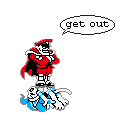|
Transistor Rhythm posted:Does anyone know of an app that will monitor firewire bus bandwidth? I currently use an audio interface on my iMac's FW400 port and two 10,000 RPM firewire HD's on my 800 port, but I'd like to upgrade to a new iMac that only has one FW800 port. I'd like to see how much each of these guys is using and whether one 800 port will provide the necessary bandwidth for all. dunkman posted:What is an app like Preview (on Windows) for OS X? The actual app Preview is not cutting it. flavor posted:Sounds good though I have to say that at least for me hardware corruption of the hard disk has always set in before file system corruption. And that's on top of the improved Versions and Time Machine that could be done, they'd at least take up less space, could be faster for all I know (if nothing else there'd be less to write for changes). Not as glamorous as cloud crap but still useful, and Apple has advertised similar benefits before.
|
|
|
|

|
| # ? Apr 29, 2024 12:27 |
|
Cloud storage and ZFS don't need to be mutually exclusive. Apple had a working build of ZFS that they pulled development on. I mean I don't know how Apple engineering is set up, but I find it hard to believe that they couldn't run those two projects concurrently. I don't really see any overlap in functionality anyway. Your local filesystem still exists, even if you've got your documents all up in the iCloud. Dismissing ZFS as benefitting a scant population seems really shortsighted. edit: I don't mean to point a finger at you personally, flavor. Apple has dismissed ZFS as well, so they obviously agree with you. edit2: Also in my example, where I mentioned it would be more beneficial to Server installations; I agree that those are easily the minority, but don't forget that those 0.05% of edge cases typically exist in OS X centric environments where they serve files and provide services to other clients. All of a sudden if you've got data integrity issues on your edge case 0.05% installation it can affect a large number of users. So obviously this still isn't a huge amount of installations if compared to the number of users on a Mac in a non-enterprise environment, but it's a perfect example of why ZFS would be beneficial over cloud storage. some kinda jackal fucked around with this message at 05:04 on Apr 18, 2012 |
|
|
|
Is there an shortcut in OS X to put the display to sleep? I dont want to use the normal sleep because i want to be online in Skype and ICQ but i also don't want to set the display sleep timer in the Energysaver pref lower.
|
|
|
|
Ctrl-Shift-Eject
|
|
|
|
Well that was fast - thank you very much Gillette!
|
|
|
|
I'm still relatively new to OS X, and this was a bit annoying. I've been deleting apps just by dragging them from the app folder to the trash, which is what I thought the suggested method was. I see now that there are other methods of doing it, so I'll use those in the future....but what about all the stuff I already deleted? I'd like to clean that stuff off and I can't find it in Finder. Finder is my biggest annoyance so far, it feels like it's actively trying to keep me from seeing every single file at once (and it won't let me change the name of the home directory folder...)
|
|
|
|
Mr. Onslaught posted:(and it won't let me change the name of the home directory folder...) Are you talking about the name of your disk, which is probably "Macintosh HD" by default? If so, you can change the name by right clicking it and selecting "Get Info." As for cleaning off files from deleted applications, are you looking for a way to view hidden files and folders? What are you trying to find?
|
|
|
|
Scuzzywuffit posted:Are you talking about the name of your disk, which is probably "Macintosh HD" by default? If so, you can change the name by right clicking it and selecting "Get Info." Not the Macintosh HD, hmm I'm not sure what to call it. Basically there is a picture of a house that says Danny underneath it (name of the dude I bought this from, he did a fresh install but needed to run the setup before giving it to me to put an HD temp control on since it has an SSD). I thought that was called the home folder? I love using ctrl shift 4 to screenshot, so here's what I mean:  As far as cleaning files from deleted applications, I'm just getting the impression that lots of stuff is left behind that would have been deleted if I had done a proper uninstall of the app. Like one app I deleted, then later on reinstalled for some reason and ran it again and it had a bunch of my settings in place from the previous time I used it, so I know there is some stuff floating around from deleted apps that I am unable to see.
|
|
|
|
Mr. Onslaught posted:I'm still relatively new to OS X, and this was a bit annoying. I've been deleting apps just by dragging them from the app folder to the trash, which is what I thought the suggested method was. I see now that there are other methods of doing it, so I'll use those in the future....but what about all the stuff I already deleted? I'd like to clean that stuff off and I can't find it in Finder. Finder is my biggest annoyance so far, it feels like it's actively trying to keep me from seeing every single file at once (and it won't let me change the name of the home directory folder...) That is the recommended way to delete apps. What other ways are you referring to? (you can delete them from the Launchpad interface too, but as far as I know that's not any better). What is "that suff" you'd like to clean off? It appears you're referring to stuff you've already deleted, but that makes no sense. Be less vague. (While you're at you might be specific about your issues with the Finder and maybe people can suggest a better workflow for whatever it is you're trying to do.) As for your home folder name, that is set to your username can't be changed in Finder for various Unixy reasons. If you really want to go loving around with it, change it in Terminal and then go to Users and Groups in the system preferences, right click your account in the list, and choose "advanced settings..." which should then give you the option to update your home folder path to whatever you just changed it to with Terminal (note I'm not responsible if yourmshit blows up).
|
|
|
|
Martytoof posted:Cloud storage and ZFS don't need to be mutually exclusive. Martytoof posted:So obviously this still isn't a huge amount of installations if compared to the number of users on a Mac in a non-enterprise environment, but it's a perfect example of why ZFS would be beneficial over cloud storage. Very true (though I'd be interested in knowing how popular OS X Server really is). At the danger of committing an appeal to authority fallacy, I'm sure there is a reason behind Apple not going with ZFS that is better than "being dumb" or "not seeing the benefits" and it's doubtful that they wouldn't have the resources. Maybe some legal considerations? The wikipedia page on ZFS is giving that as the reason for Linux not having it.
|
|
|
|
Okay, you elaborated while I was typing. I've installed SSDs in lots of macs and have never had to install any temperature control poo poo, that sounds funny to me. But whatever, that's neither here nor there and your model Mac may be different than any of mine I suppose. What you should have done (if using a fresh install truly wasn't an option) was create your own account when your got the computer, and then delete his. But at this point you can just follow the instructions I gave you above. As to deleting app data, 99.9% of the time that isn't something to worry about. Most app data isn't more than a few megabytes (often just kilobytes). But if it really bothers you, it's all in the Library folder in your home folder. As of Lion, Apple hid this folder (stupid) as of Lion but you can get to it by holding the option key when you open the Finder's "go" menu and then selecting "Library". App data is stored in a few different folders inside Library: Application Support, Preferences, and Containers (for sandboxed apps). Look though it if you're curious, but really if the idea of having old settings files lying around in there bothers you you're best off using a third-party app to help keep that poo poo in line (like AppZapper) than trying to delete it manually. My advice is to stop worrying about it.
|
|
|
|
Mr. Onslaught posted:I'm still relatively new to OS X, and this was a bit annoying. I've been deleting apps just by dragging them from the app folder to the trash, which is what I thought the suggested method was. I see now that there are other methods of doing it, so I'll use those in the future....but what about all the stuff I already deleted? I'd like to clean that stuff off and I can't find it in Finder. Finder is my biggest annoyance so far, it feels like it's actively trying to keep me from seeing every single file at once (and it won't let me change the name of the home directory folder...) To elaborate on what Choadmaster said, in general, yes - dragging the app to trash will leave some preferences, and you can delete those preferences either by finding them manually and removing them, or using something like AppZapper, but they are nothing more than 2kb text files in a hidden system folder. They don't clutter your Mac in any way. It's not like they're loaded into memory or anything like that, so there's very little reason to remove them, and dragging the app to the trash is the recommended method of deleting apps. There are exceptions to the above: some big applications (more often then not, cross-platform ones), which come with an installer (which asks for the administrator password), you should probably uninstall. I'd feel weary just dragging Photoshop.app and Microsoft Word.app to the trash. They both come with uninstallers I believe. edit: anything compiled from source is a bitch to remove as well, but if you're compiling from source, I'm assuming you know what you're doing. Cockwhore fucked around with this message at 10:11 on Apr 18, 2012 |
|
|
|
Mr. Onslaught posted:I love using ctrl shift 4 to screenshot, so here's what I mean: If you like that, you'll probably be happy to know that if you hit the space bar after you hit cmd+shift+4, you can select a particular window to get a nice, clean screenshot of just that window.
|
|
|
|
So it's not worth worrying about leftover traces and I can just keep dragging stuff to the trash? Neato. Still a bit bugged about "Danny" as my home folder but I guess it doesn't matter that much. quote:If you like that, you'll probably be happy to know that if you hit the space bar after you hit cmd+shift+4, you can select a particular window to get a nice, clean screenshot of just that window.
|
|
|
|
flavor posted:Right and I had emphasized that I never said that. I had only replied to someone who was pretending to make it look like that.  ). Apple started on it years ago when Sun was still around, then some time after Oracle bought them I think they put it on hold indefinitely. Found this old article on it. ). Apple started on it years ago when Sun was still around, then some time after Oracle bought them I think they put it on hold indefinitely. Found this old article on it.Mr. Onslaught posted:So it's not worth worrying about leftover traces and I can just keep dragging stuff to the trash? Neato. Still a bit bugged about "Danny" as my home folder but I guess it doesn't matter that much.
|
|
|
|
Here's how to change your home folder name: http://support.apple.com/kb/HT1428
|
|
|
|
vikingstrike posted:Here's how to change your home folder name: That seems a lot more complicated than this http://www.cultofmac.com/126621/how-to-move-or-rename-your-mac-home-folder-macrx/ I'm gonna try one of them right now, which one shall it be? Hopefully my potentially disastrous tinkering over something really trivial like the name of a folder is entertaining Edit: Ok I just did the official one you linked using the root user, it took like 45 seconds and was completely painless, thanks. One weird thing, my home folder was def "Danny" before, but when I changed the home folder to the name I wanted the instructions said that everything had to be lowercase. Is that accurate? Mr. Onslaught fucked around with this message at 13:01 on Apr 18, 2012 |
|
|
|
Mr. Onslaught posted:That seems a lot more complicated than this It's generally recommended to use all-lowercase characters in short names/Home directory names. However, I haven't seen software that has had a problem with mixed-case names in a long time.
|
|
|
|
Maybe I'll just be a fuckface and change it again then to be capitalized I was OCD enough to care about changing it in the first place, so I might as well play with fire and go through the process one more time with a capitalized home folder name
|
|
|
|
Sonic Dude posted:Apple's article covers all of the strange possibilities for permissions issues, etc. You might not have needed to do the extra steps in there, but it doesn't hurt to have done them. Yeah, that article is covering mostly the same steps, you are just being more direct by using the terminal and looking up the UIDs yourself. The apple way abstracts most of this away from the user. Depends on what you're most comfortable with. Glad it worked for you.
|
|
|
|
So, apparently somehow my Time Machine backups all got corrupt. My computer froze the other day and when I restarted I had the infinite loading icon at the Mac boot screen, so I went into recovery and spent 10 hours restoring from a previous backup. That didn't work, so I tried it again. And again, it didn't work. Repeat about 4 times over the course of a few days. Finally I realized I could boot into my Windows partition just fine and when I checked my external most of the files and folders that are on there are 0kb blank files now. The other files I have saved on there (videos, mostly) are in tact, just everything in the Backups.backupdb folder are like this. Am I totally hosed? Do I just have to reinstall OSX and start fresh? How could something like this have happened?
|
|
|
|
echobucket posted:I believe the old white iMacs that had both FW400 and FW800 ports actually shared a single Firewire controller... so I'd imagine there wouldn't be much of a difference really. This is an aluminum from late '08, not an old white one.
|
|
|
|
explosivo posted:So, apparently somehow my Time Machine backups all got corrupt. See if you can view the files properly from inside the recovery partition. You might have to use Terminal... I wouldn't trust that the Windows HFS+ driver can properly understand the weird stuff that goes on inside Backups.backupdb. Did you look in an earlier backup folder? Maybe the corruption only started recently. Hold Command-V at the boot screen to see the kernel debug text that might explain why it's stuck at the spinny icon. If you can take a picture it would help. I'd take it to the Geniuses, if you can, to see what they make of it.
|
|
|
|
chimz posted:Well, I used to be able to just go into my Time Machine backups from Windows and access files and folders that were in there just fine, but now they all look like this:  I checked all the backups that I had too, and they all seem to be this way. Now, the weird thing is I just checked the contents of my Mac partition from here and it all appears to be in tact, which had to have all been recovered from a backup because I formatted and restored that partition many times. This is the best picture of the debug text I could get. It's linked for hugeness
|
|
|
|
I'm sure this is a long shot, but I'll ask anyway: Is there any way to take a Parallels Windows VM and deploy it onto PC hardware (a standard Dell laptop) such that the VM instance becomes the native operating system of the hardware? Failing that, are Parallels pvm files readable by any of the Windows virtual machine apps?
|
|
|
|
Why is the Microsoft RDP client such a flaming pile of poo poo? I swear half the time I close a session it never closes and I'm stuck in some quasi-connected state with a black window that won't go away until I force quit.
|
|
|
|
Bob Morales posted:Why is the Microsoft RDP client such a flaming pile of poo poo? I swear half the time I close a session it never closes and I'm stuck in some quasi-connected state with a black window that won't go away until I force quit.
|
|
|
|
Star War Sex Parrot posted:Though development is slow on it, I much prefer CoRD to Microsoft's client. Thank you thank you thank you! e: does anyone know of a simple app to send Wake on LAN packets? ZShakespeare fucked around with this message at 21:53 on Apr 18, 2012 |
|
|
|
Star War Sex Parrot posted:Though development is slow on it, I much prefer CoRD to Microsoft's client.
|
|
|
|
explosivo posted:Well, I used to be able to just go into my Time Machine backups from Windows and access files and folders that were in there just fine, but now they all look like this: That said I have no clue on what the problem could be...well your debug shot shows fsck popping up some message about orphaned/unlinked files and directories so I guess something with the drive or FS is messed up, may have been repaired if the latter. Did you check the disks before you tried recovering?
|
|
|
|
ZShakespeare posted:Thank you thank you thank you! Would this work? http://software.doogul.com/wom/ I can't remember the last time I had to use that.
|
|
|
|
I have a thunderbolt display attached to my imac and FaceTime wants to use the camera on the second monitor. How do I select which camera FaceTime uses?
|
|
|
|
Fren posted:I have a thunderbolt display attached to my imac and FaceTime wants to use the camera on the second monitor. How do I select which camera FaceTime uses? They should both be listed under the Video menu
|
|
|
|
japtor posted:That said I have no clue on what the problem could be...well your debug shot shows fsck popping up some message about orphaned/unlinked files and directories so I guess something with the drive or FS is messed up, may have been repaired if the latter. Did you check the disks before you tried recovering? Yeah, I did check the disk every time before formatting/recovering, but it always said there were no issues found. Clearly there is an issue, dammit.  Thanks for the help, I guess I'll just take it into the store to see what they tell me.
|
|
|
|
Bob Morales posted:Did they ever give a reason for it? Bob Morales posted:Why is the Microsoft RDP client such a flaming pile of poo poo? I swear half the time I close a session it never closes and I'm stuck in some quasi-connected state with a black window that won't go away until I force quit. evil_bunnY fucked around with this message at 15:20 on Apr 19, 2012 |
|
|
|
flavor posted:Number of times me and other Mac users that I know have lost files/data in mysterious ways that wouldn't have happened on ZFS: 0.
|
|
|
|
evil_bunnY posted:That's nice and all but hard drives in general are untrustworthy, unreliable pieces of poo poo. pretty sure that was his exact point.
|
|
|
|
El Duke posted:pretty sure that was his exact point. The point is that cloud storage will happily take files that your local filesystem's already corrupted. Generally, a local FS will always be a necessary pit-stop for your bits, so why not make it less sucky. They took DTrace for free, they could have done the exact same thing for ZFS.
|
|
|
|
explosivo posted:debug text What's this weird log message?: 2.2.05 m168efe17 Do you have a really old version of Little Snitch installed? Try holding Shift on boot, then downloading and running the Little Snitch uninstaller. If Shift doesn't get you into safe boot, you'll need to boot into recovery and remove the Little Snitch kext at /System/Library/ Extensions/LittleSnitch.kext
|
|
|
|

|
| # ? Apr 29, 2024 12:27 |
|
I've recently gotten into 1Password, and I'm impressed with the app and its browser integration etc. Are there any big issues to be aware of or reasons *not* to use it before I migrate my life there?
|
|
|