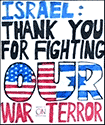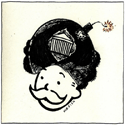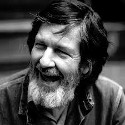|
Shmoogy posted:I'm running the first release version of LR4 and have edited around 600~ photos and not run into multi second delays or excessive slowdowns. Using the mac build, if it matters (i5, 256gb SSD, 4gb ram) Pretty much the same. Except 8gb of ram. If you are getting delays in slider response, try lowering your preview size. You may have full size previews being rendered, and thus every adjustment is like exporting the image to jpeg in full resolution. I don't know if this will help, just a guess.
|
|
|
|

|
| # ? May 13, 2024 01:18 |
|
I'm pretty new to photography, and even more so photo-editing. Dose any one have any tips for further improvement on my photo? The Before:  IMG_0798 by Daspied, on Flickr The after:  Kool Aid! by Daspied, on Flickr The only thing I've really done is sharpened the image, and increased the contrast.
|
|
|
|
You sharpened it wayyyyy too much. It looks like a video game still. Also, don't hold your camera at a 45 degree tilt.
|
|
|
|
LampkinsMateSteve posted:In Lightroom 3, is it possible to print a single photo so that it spreads over two A4 portrait pages? I can add two pages, but can't get a photo to stretch over the two of them. Anyone? I want to print out one landscape picture over two portrait A4 sheets. Or the sheets can be landscape too.
|
|
|
|
Honestly I lik the "before" shot more. Sorry Lampkins, no idea 
|
|
|
|
LampkinsMateSteve posted:Anyone? I want to print out one landscape picture over two portrait A4 sheets. Or the sheets can be landscape too. More of a workaround, but couldn't you make a couple duplicates, crop them in half and print them separately?
|
|
|
|
Thanks for the replies - I had thought about that, but the cropping might be a bit 'fuzzy' anyway, and I was worried about getting them to line up. But maybe I'll give it a shot.
|
|
|
|
Martytoof posted:Honestly I lik the "before" shot more. Same here. Maybe just crush the blacks a little and do an exposure graduated filter to darken the bottom left corner to exaggerate the lighting cast on the wall.
|
|
|
|
LampkinsMateSteve posted:Thanks for the replies - I had thought about that, but the cropping might be a bit 'fuzzy' anyway, and I was worried about getting them to line up. But maybe I'll give it a shot. I don't think it will be too bad if you set the aspect to 1/2 the original and just make the crop rectangle as big as it will go and pushed all the way to the side. LR doesn't let you crop outside the original pic borders, I don't think.
|
|
|
|
Daspied posted:I'm pretty new to photography, and even more so photo-editing. Dose any one have any tips for further improvement on my photo? It looks like a really interesting wall, but the angle is literally making me nauseous for some reason. I have a throbbing headache from staring at it for a minute or two trying to see the graffiti. Not that I didn't go through my own dutch angle phase... My rule of thumb now is that if I don't think the picture is a good picture on its own a few days after I've taken it, I don't bother doing post on it. I'm not implying anything here -- it's just how I save time on editing photos.
|
|
|
|
What the hell's going on here. I'm getting horrible banding in Photoshop CS5 with this one series of pics. I've got what it looks like while sitting in Photoshop, then what it looks like after a Color Efex B&W preset, then the exported TIFF. 
|
|
|
|
what program are you opening the TIFF in? I have issues with Preview.app rendering tiff files horribly.
|
|
|
|
Paragon8 posted:what program are you opening the TIFF in? I have issues with Preview.app rendering tiff files horribly. Based on his image, I am guessing he is on Windows.
|
|
|
|
Cyberbob posted:What the hell's going on here. Looks like it is saving in the wrong bit depth. At least maybe it is previewing them wrong. What does it look like in photoshop? Also Adobe CS6 subscription includes Lightroom now. It seems like a good deal for students/educational staff at $30/month. Can also do $30/month if you previously owned a CS3 or higher suite.
|
|
|
|
Are there any good guides online to processing portraits done in RAW? I have a couple professionally shot photos I need to retouch, but I've never dealt with RAW before. Basically the shots are a bit dark, so I'm correcting the exposure and colour. Just wondering if there is a guide out there to help me along since I'm kind of just fumbling around.
|
|
|
|
triplexpac posted:Are there any good guides online to processing portraits done in RAW? I have a couple professionally shot photos I need to retouch, but I've never dealt with RAW before. If basic corrections like that is all you're doing, just play around with the exposure slider and white balance corrections. If you want to get into more detailed corrections with touching up skin, eyes, etc you'll probably want Photoshop and I recommend "Light it, shoot it, retouch it" or "professional retouching techniques for Photographers using Photoshop" both by Scott Kelby. They go into a lot more detail but it might be way more than what you're looking for. Adjusting exposure and wb are probably the 2 most basic things you can do in lightroom, so just play around with them until it looks right. You may want to apply some noise reduction after boosting your exposure, depending on how noisy your shadows were.
|
|
|
|
CarrotFlowers posted:Adjusting exposure and wb are probably the 2 most basic things you can do in lightroom, so just play around with them until it looks right. You may want to apply some noise reduction after boosting your exposure, depending on how noisy your shadows were. Thanks for this. This is what I was doing basically anyway, it seemed to get some good results. Just wanted to make sure I was on the right track, there are so many tabs and sliders when I open it up in Photoshop I wasn't sure if I was missing something.
|
|
|
|
triplexpac posted:Thanks for this. This is what I was doing basically anyway, it seemed to get some good results. Just wanted to make sure I was on the right track, there are so many tabs and sliders when I open it up in Photoshop I wasn't sure if I was missing something. Yeah, I find the best way to learn it is to just start somewhere and figure out what you like and what slider does what. It will take a while to learn it all, but IMO it's the best way to learn. 
|
|
|
|
http://www.lynda.com/Lightroom-3-tu...oducttypeid%3A2 These tutorials are great and taught me everything I know about Lightroom.
|
|
|
|
Gravitom posted:http://www.lynda.com/Lightroom-3-tu...oducttypeid%3A2
|
|
|
|
i'm trying to stack like 60 exposures for shots of the waves at dusk - I tried to set up an action that would go down a layer and change opacity but it was always setting to absolute reference for the layers, not relative. Is there a good, easy way of doing this? It was a very tedious process and I accidentally closed out and lost everything 
|
|
|
|
RangerScum posted:Can anyone please offer me some insight on what one should to do create the kind of dreamy "washed out" look like the one seen in this photo? I've been trying to do something similar and I think I may have finally succeeded:  DSC00942 by Large Hadron, on Flickr If that's the sort of look you're aiming for, I can tell you my Lightroom parameters.
|
|
|
|
I say go ahead and post the specs. It's an effect that I've never been able to pull off reliably myself.
|
|
|
|
You'll have to tweak them a bit for each photo, but this is a good starting point: $RQSXPMY by Large Hadron, on Flickr I was able to produce similar results with other photos (crosspost from landscape thread):  DSC00718_a by Large Hadron, on Flickr  DSC00788 by Large Hadron, on Flickr
|
|
|
|
LargeHadron posted:You'll have to tweak them a bit for each photo, but this is a good starting point: Thanks! Are you a metro-Boston goon?
|
|
|
|
Yep, you too?
|
|
|
|
Thanks for posting the stats! Trying them out on some of my previous photos has already gotten me closer to that look than I've gotten before. I'll be taking some pics for my sister's graduation this weekend so that's a technique I'll try experimenting with.
|
|
|
|
Sorry if this question is way too technical for a dorkroom thread. If anyone knows a thread like this that might be better suited please post a link to it. I am working with PSB files in the range of 4-8gb (25x16k and with ~60 layers, smart objects nested 3 levels, 20+ alpha channels etc) and getting the "startup disk full" when using and saving in Photoshop CS5 on my mac, even though I have set my scratch disk to be 2 1TB drives with over 500gb free each. Why is this happening when I have set my startup disk to not be used? My startup disk is a 64gb SSD. Not big but it comfortably fits my OS install and I usually have 30gb free when my scratch folders on the SSD are empty. I keep some huge stuff on my desktop as scratch when working but the moment I'm done I move it over to the HDD. I'm usually working with a max of 25 and a minimum of 16 gb remaining on my SSD when I'm at work. The disk doesn't fill up when I'm saving only - it will also fill it up completely when I'm just compositing. My only idea right now is to write protect the directories that photoshop is using for scratch. But I suspect that is going to break it. The XKCD Larper fucked around with this message at 21:09 on May 10, 2012 |
|
|
|
Next time you get this error, open up Terminal and type "df -k" to see how much disk space you actually have free. The OS might be physically swapping memory to disk independently of Photoshop. Or open up Activity Monitor, go to the "System Memory" tab, and check the size of "Swap Used". You might also want to ask in the MacOS X Software thread in SH/SC.
|
|
|
|
Martytoof posted:Next time you get this error, open up Terminal and type "df -k" to see how much disk space you actually have free. The OS might be physically swapping memory to disk independently of Photoshop. OK, I'll try this tomorrow. Thanks.
|
|
|
|
I was wondering if I could get some advice regarding LR4. It REALLY chugs sometimes on my PC. It is not a new computer by any means - it was built in 2008. The important specs are E2180 oc'ed to 2.44, 4gb or RAM and a 7200rpm hard drive. Also, I am retarded because I am running 32 bit Windows 7. I get out of memory errors upon exporting occasionally, and I know it is because I am running 32 bit. Would I see a large performance increase from upping to 64 bit so that LR can have full access to my RAM? Editing JPEGS seems to go fine, but some RAW file adjustments just max out my CPU and hang up the whole program to the point that everything takes entirely too long to even be useable. The really odd thing is that I have tried using LR4 on my old 2007 Macbook, and things seem to run much smoother. So I guess my main questions are 1) will upgrading to 64 bit windows give me a more useable program and 2) are my specs just too low to expect reasonable performance? I am on the latest release candidate by the way.
|
|
|
|
I can't speak for the 64bit question, but I would upgrade to 64bit regardless, then pick up another 4gb of ram. Memory is so cheap that you're really doing yourself a disservice if you're running with less than eight gigabytes, these days.
|
|
|
|
rio posted:I was wondering if I could get some advice regarding LR4.
|
|
|
|
Cross posting this from both PAD and the General questions megathread. Maybe someone knows what I'm doing wrong. Here is my example viewing the image in Chrome. It doesn't look better in IE9 which supports the color profiles thing.  wtfflickr by tijag, on Flickr I'm really bummed. Here are my settings in Lightroom export.  settings by tijag, on Flickr tijag fucked around with this message at 21:13 on May 11, 2012 |
|
|
|
I had the same issue with chrome - I ended up just switching to Firefox which is not really a solution of course. So I did a clean install of Windows 7 64 bit and it still seems that Lightroom 4 destroys my processor. I thought that with more ram to work with it might help things out but even just moving the mouse within the Lightroom window maxes my processor. It was worse before the two RCs came out, and converting to .dng has helped a small amount, but I don't understand how my old MacBook could have smoother performance than my pc unless there is something weird happening behind the scenes that I don't know about.
|
|
|
|
Let's talk tablets. Do you guys think 9x12 is overkill for photo post processing? I'm debating between the monoprice 10x6.5 and the 9x12 and I don't know whether the extra space will actually be useful. I mean is there such a thing as TOO big? The difference is only like $30 so I'm inclined to just go for the 9x12 but I dunno. Input? I know this is a really personal decision based on work area, etc. But I'm curious whether anyone's used a 9x12 that said "hey this really is a little too big" or something a little smaller and wanted more. Just some personal experience I guess?
|
|
|
|
Martytoof posted:Let's talk tablets.
|
|
|
|
I prefer a slightly smaller tablet. The medium intuos (about 6x9 is perfect). 12 inches would be too large for me.
|
|
|
|
I think the 10x6.5 is what I'll opt for. I'd love a bigger one, but honestly I don't do too much actual ART. Just retouching. Thanks for the suggestions!
|
|
|
|

|
| # ? May 13, 2024 01:18 |
|
Martytoof posted:I think the 10x6.5 is what I'll opt for. I'd love a bigger one, but honestly I don't do too much actual ART. Just retouching. Let me know if this work for you with LightRoom.
|
|
|