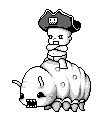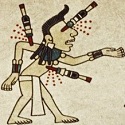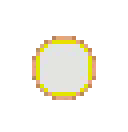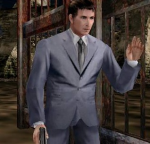|
Jeff Goldblum posted:I moved from a Monolite 2 to the Musikarte skin and I gotta say, it's pretty kickass. I might have sacrificed neat little tools like the search bar, artist bio and the lyrics readout (which only worked for >30% of my music anyway) but what I got back was a fresh, new, and much better working Last.FM integration and a kickass looking GUI. It was a slight learning curve, but its treated me well. I'm having a bit of trouble getting the artist list to show correctly in this skin. I've added my music directory to the media library, the album list shows up fine, but only a few tracks show up on the artist list with no actual recognised albums. I'd post some screenshots of my settings, but I don't really know where to start. e: I went up a level on the one muddled artist it generated, went back a level and the artists are showing up now. Figures I would come across this after posting. sharktamer fucked around with this message at 23:27 on May 18, 2012 |
|
|
|

|
| # ? Apr 19, 2024 20:51 |
|
Does anyone know how to get the artist to show up in the Monolite 2 skin? If I'm listening to a compilation I only know the song titles. Only way for me to know the artist is to use the copy command with now playing.
|
|
|
|
Is there any way to only display the highest quality versions of a song if there are duplicates? I sometimes have FLAC and V0 MP3s because the Zune software doesn't read FLAC files, and it's annoying to have multiple copies of the same song in different encodings showing up in playlists.
|
|
|
|
Lediur posted:Is there any way to only display the highest quality versions of a song if there are duplicates? I sometimes have FLAC and V0 MP3s because the Zune software doesn't read FLAC files, and it's annoying to have multiple copies of the same song in different encodings showing up in playlists. I think the solution we came up in the last thread was to put a custom id3 tag in the MP3 like SKIP or TRANSCODE, this way when you make your playlists, you can put AND %transcode% MISSING in the criteria for your playlist.
|
|
|
|
Dumbledore 64 posted:So mnlt2 is a pretty nice, basic theme for anyone looking for a minimal foobar: Quick question, how did you manage to get the "Library" panel there? I found out how to add new panels, but I can't find the library to add it.  /edit: Also the search function is being weird. If I search for something it finds it no problem, but after searching it clears the field and I have no way to return to all files, and it keeps displaying the search results until I do a new search. Edmond Dantes fucked around with this message at 21:56 on May 26, 2012 |
|
|
|
Edmond Dantes posted:Quick question, how did you manage to get the "Library" panel there? I found out how to add new panels, but I can't find the library to add it. My library tab is just the built in "Album List" panel that I've renamed to Library:  As for your second problem, what it does is create a new playlist for search results. Click the button in the top right, below the search box to see your playlists. If you want to return to a "all music" playlist, you'll have to create one and then switch back to it once you're done your search. You can also change the behaviour of the search box a number of ways by clicking the magnifying glass and going to Preferences
|
|
|
|
Dumbledore 64 posted:My library tab is just the built in "Album List" panel that I've renamed to Library: That's what I meant, but when following the instructions that come with the skin and going to add->panel, I can't find the "Album List" one. Dumbledore 64 posted:You can also change the behaviour of the search box a number of ways by clicking the magnifying glass and going to Preferences Yeah, but I figured out the search bit, cheers.
|
|
|
|
Anyone know of a way I could set up a toolbar button to toggle between two different audio outputs?
|
|
|
|
Edmond Dantes posted:That's what I meant, but when following the instructions that come with the skin and going to add->panel, I can't find the "Album List" one. teethgrinder posted:Anyone know of a way I could set up a toolbar button to toggle between two different audio outputs? This can also switch between two different output plugins on the same device (like DSound and WASAPI on one soundcard), but doesn't work for two different configurations of the same device (like 16bit WASAPI and 24bit WASAPI on one soundcard).
|
|
|
|
Duhhhhh. That's good enough. Thanks. I just do it often enough to switch between local headphones and my stereo that it's a bit of a nuisance.
|
|
|
|
What's a good replacement for iTunes "Automatically add to iTunes" folder that renames files and puts them in proper folder format and stuff. Its the one thing I miss about iTunes really is its outstanding dedication to keeping things organized if you let it as opposed to something like foobar which just doesn't care about folder structure.
|
|
|
|
Master_Odin posted:What's a good replacement for iTunes "Automatically add to iTunes" folder that renames files and puts them in proper folder format and stuff. Its the one thing I miss about iTunes really is its outstanding dedication to keeping things organized if you let it as opposed to something like foobar which just doesn't care about folder structure. You could have a folder (say d:\music\new\) where you put all your new music, then have an autoplaylist with the definition %PATH% HAS "\music\new\" The you can easily run a saved File Operation to move the tracks to the right place based on tags, like this  Of course the tags have to all be correct, so you probably also want to tag your tracks properly first with discogs tagger or the freedb tagger.
|
|
|
|
ledge posted:You could have a folder (say d:\music\new\) where you put all your new music, then have an autoplaylist with the definition
|
|
|
|
Is there any way to add youtube videos to foobar's playlist and control them from within foobar? I listen to a lot of music on youtube, but when I'm playing video games I like to be able to play/pause/skip around without alt-tabbing out.
|
|
|
|
I reformatted recently and started noticing weird errors in the date field that don't show up in Mp3tag or anywhere else. Deleting and re-entering the date information doesn't do anything to get rid of the weird garbage dates.  Anyone know what this is or how to get rid of it?
|
|
|
|
joedevola posted:I reformatted recently and started noticing weird errors in the date field that don't show up in Mp3tag or anywhere else. Deleting and re-entering the date information doesn't do anything to get rid of the weird garbage dates. Did you check extended tags in MP3tag? There might be a second date field or something like that.
|
|
|
|
Toast Museum posted:Did you check extended tags in MP3tag? There might be a second date field or something like that. No, that isn't it. Those dates weren't there before and they don't show up anywhere except in foobar. I'm thinking that maybe in the process of backing up the mp3s to an external drive and then copying them back after the format it messed with the metadata somehow, but it doesn't explain why it's only in Foobar.
|
|
|
|
joedevola posted:No, that isn't it. Those dates weren't there before and they don't show up anywhere except in foobar. I'm thinking that maybe in the process of backing up the mp3s to an external drive and then copying them back after the format it messed with the metadata somehow, but it doesn't explain why it's only in Foobar. Did you backup/restore your user profile or foobar config as well? I'm thinking it's actually your library database that's out of synch with the files, giving you ghost tags that only appear in foobar. Try removing all folders from your library, quit and re-open, and add the folders again. Or just delete database.dat from User\AppData\Roaming\foobar2000.
|
|
|
|
Klyith posted:Metadata on mp3s is part of the file, not in the filesystem or anything like that. If the move corrupted tags it would have corrupted the audio too. I did backup my foobar configuration before the reformat and import the layout after. I tried deleting those files and resetting everything, even scrapping the theme and starting from scratch in layout editing mode. No dice, garbage dates are still there. I wouldn't mind so much except they're all in front of the proper date, so should I ever want to sort by date it'll gently caress them all up. Buuuh. edit: OK so after a full clean reinstall of foobar it seems that what looked like garbage numbers in the date field were month and day specific release date information, just not displaying properly. Now I need to figure out how to get it back to just displaying the year. I don't see a release date field in Mp3tag though. joedevola fucked around with this message at 15:25 on Jun 14, 2012 |
|
|
|
Anyone know why I can't change the fullscreen resolution of Milkdrop? The selection just seems to keep reverting.
|
|
|
|
chippy posted:Anyone know why I can't change the fullscreen resolution of Milkdrop? The selection just seems to keep reverting. If you are using Windows 7 then you have to either run foobar as Administrator, or make sure milkdrop is not in \Program Files\* as otherwise foobar doesn't have the rights to update milk2.ini which is where the settings are stored.
|
|
|
|
Ahhh thanks, I didn't think of that. Ended up manually editing the .ini file.
|
|
|
|
Hey, I've been looking for some info about this on the net and couldn't find anything useful (or at least, that I actually understood) so I may as well ask here. Is there a way to make ONLY the background of my Foobar transparent? I mean, without turning the text/covers/buttons/frames transparent as well? Is there a particular configuration of components I need, or am I missing something obvious? My net search led me to a plugin called "Panel Stack Splitter" (foo_uie_panel_splitter.dll) which seems to be useful for this, but I didn't know how to continue after that. I'm using Columns UI with v1.1.13, with that I can make the entire window transparent with the Display>Columns UI>Main>Opacity slider. That's not what I want, I just want to be able to see my desktop/browser/whatever windows are beneath Foobar while I use it, with everything else opaque... is anybody else more competent than me?
|
|
|
|
Hmm, I'll give myself +1 for noticing what's happening, but dock myself 3 for not knowing how to fix it. The Dear Hunter album in the center is not displaying the album art, and I've determined that it's because the art is actually in a subfolder, and that it is happening to all multi-disc albums. Whereas a typical album might be artist\album - year\## - title (folder.jpg here) this is artist\album - year\disc\## - title (folder.jpg here) which means that folder.jpg is not where it expects. Is there a solution to this that is not moving each folder.jpg? I'd like to tell it, hey, keep digging.
|
|
|
|
MC Fruit Stripe posted:artist\album - year\## - title (folder.jpg here) But can't say for sure because from that screen shot I have no idea what skin / ui / extension you're using, or where it's getting album art, and you didn't give any useful details.
|
|
|
|
Fair enough, the media library is Facets, but the search patterns are in foobar preferences so I think they're universal. I tried %discnumber%\folder.jpg %disc%\folder.jpg 1\folder.jpg and the full path, no luck! I mean, I suppose if it's not that easy that I can just move the stupid folder.jpg, which isn't nearly the inconvenience I may have made it sound like! e: I am finding a few posts, one from 2008 and one from 2011, both on other forums, basically saying "yes it is a problem" - hmm. eeee: I thought I had a solution, but accent marks gently caress it up. Oy! MC Fruit Stripe fucked around with this message at 23:58 on Jul 6, 2012 |
|
|
|
MC Fruit Stripe posted:Fair enough, the media library is Facets, but the search patterns are in foobar preferences so I think they're universal. The built-in album art search starts from the same folder as the audio file so I have no idea what you're doing. You should just be able to have folder.jpg as the only search pattern and it'll work.
|
|
|
|
Yep, it just runs into a problem with albums with more than one disc. I found a few posts on the subject, but no fix. I ended up working around it by using the full path to the file. T:\*\*\%album artist%\$replace(%album%,-,,) *\1\folder.jpg The replacing of - with nothing is because it turns out that Foobar automatically* replaces : which obviously can never be in a Windows file name, with a -, which is why even after I figured out how to get it to display the album art, it wasn't doing it for albums with a : in them (lots of compilations). So that one line fixed both problems. Long story short: yay! * - So if you have an album named "Come and Get It: The Best of Apple Records", it's looking for a folder named "Come and Get It- The Best of Apple Records", so I replace the - because the folder is actually named "Come and Get It The Best of Apple Records", which it then finds folder.jpg in. Whew, mouthful. So it was really two issues, one, giving it a full path to folder.jpg, and two, replacing the - so that it could display art for albums with a colon in the title. Between the two, every album now has cover art. MC Fruit Stripe fucked around with this message at 07:36 on Jul 7, 2012 |
|
|
|
Is there a way I can select a song in my playlist to stop playing music after that song has ended?
|
|
|
|
WASDF posted:Is there a way I can select a song in my playlist to stop playing music after that song has ended? Playback menu > Stop after current Be sure to uncheck it when you want auto-advance to resume.
|
|
|
|
I miss a MTP feature/plugin. I've been using Winamp since always and I love foobar2000. Finally something that isn't a clusterfuck, bloatware, mammoth for playing my music other than Winamp classic. The specific feature that sold it to me, was that you can change the name and location of a file from the program. If only foobar2000 or a plugin for it supported MTP. Right now I have to transfer music to my smartphone as if it were a storage device. Now this works fine, but it would be nice to be able to do it from where you normally handle your music. Especially when you search for a band, where some songs are found through filenames and others through meta information. In the latter case a search in windows explorer wont yield the same results. The solution is obviously to use another program for when I need to transfer my music, but then I have to maintain two libraries. Also only Winamp and foobar2000 deals with a huge amount of tracks in a satisfying manner. By the way I have a samsung galaxy s3, so the natural go to was Samsung Kies. Boy was it slow with the scrolling and a search for "Bj�rk" missed some results that foobar2000 gave me. It turns out that Kies is not as good at the whole meta information thing as my beloved foobar2000. I have looked for this feature or a plugin to no avail, and it seems like it isn't on the developers road map. Am I crazy for missing this?
|
|
|
|
This doesn't answer your question directly, but have you seen http://www.subsonic.org before? It's what I use to stream music to my S2, and office, and laptop, etc... It has no trouble with a giant library. I love the random albums feature in the Android client. It's also much cleverer than most streaming programmes in that you can have it cache songs in advance for if you have to ride the subway or otherwise have no signal on parts of your commute. teethgrinder fucked around with this message at 19:07 on Jul 16, 2012 |
|
|
|
MC Fruit Stripe posted:Yep, it just runs into a problem with albums with more than one disc. I found a few posts on the subject, but no fix. I ended up working around it by using the full path to the file. I had run into the same issue, where the album art wouldn't display for multi-disc albums. Ends up I had to add ../coverart.jpg to the album art search patterns on the Display preferences section and make sure that each disc was in a sub folder. For whatever reason the facets/simplaylist developer decided that he wouldn't use the current directory to search for album art.
|
|
|
|
I don't know if this is the right place for this or not, but I was wondering if anyone knew here how to transfer my whole music library along with all my playlists in foobar to a new computer. I spent a long time setting up my playlists and I don't really want to go through all the trouble of setting them up again on a new computer.
|
|
|
|
Jarl posted:Right now I have to transfer music to my smartphone as if it were a storage device. Now this works fine, but it would be nice to be able to do it from where you normally handle your music. Especially when you search for a band, where some songs are found through filenames and others through meta information. In the latter case a search in windows explorer wont yield the same results. For lossless files I made a converter preset that converts to mp3 and puts files to c:\android. For lossy a "copy to" preset that copies to c:\android. Then I transfer files from that directory to my phone.
|
|
|
|
butt baby posted:I don't know if this is the right place for this or not, but I was wondering if anyone knew here how to transfer my whole music library along with all my playlists in foobar to a new computer. I spent a long time setting up my playlists and I don't really want to go through all the trouble of setting them up again on a new computer. Those internal playlists use absolute paths, so for them to work just copied straight over you'd have to put your music files in the same drive and directory names on your new computer as your old one. So if everything's in the "My Music" folder, you have to have the same username on the new comp. And if you're using a second drive and it's D:\Music, you'd have to be doing the same thing on the new machine. If it's not going to be in the same place, what you should do is save each of your playlists one by one with File -> Save Playlist; save them to the base folder of your music library. As long as the files in the playlist are in subfolders of the playlist location, it will save with relative paths. Then on the new machine you can just load all those playlists.
|
|
|
|
Is there any way to put an image in foobar's background? I've messed with the panel stack splitter, but no matter how many times I mess with transparency and background image settings, nothing seems to work.
|
|
|
|
Is there anyway to make foobar's playlist feature play through a playlist randomly, but not repeat any songs (preferably removing them from the playlist) so it'll end once there are no more new songs to play in the playlist.
|
|
|
|
foobar has two play modes, random and shuffle. I would assume random is just that, random, which means it could possibly play tracks twice or more. Shuffle is probably what you want. Or you can select your entire playlist and right click and shuffle the order of the songs, then just play through it using the normal play mode.
|
|
|
|

|
| # ? Apr 19, 2024 20:51 |
|
I used Shuffle with repeat off, which works fine for me. You can also force-randomize the playlist itself and then use Default with repeat off playback, but it won't remove the stuff from the actual playlist. Unless you're talking about moving randomly from playlist to playlist?
|
|
|