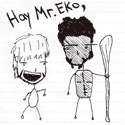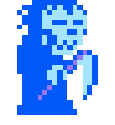|
I searched this thread but can't find a good answer for this question. I have an HFS+ formatted external drive that I use with my iMac via FW800. On my Boot Camp partition, my internal HFS+ partition shows up just fine but my external says "F:\ is not accessible. The parameter is incorrect." The Boot Camp driver seems to be working just fine (I updated the driver and it says that it's already installed). Is there some trick to this I haven't done? Everything on Google says to install MacDrive or Paragon HFS+ but I have heard some horror stories about those programs eating partitions, plus money is kinda scarce right now. Any ideas?
|
|
|
|

|
| # ? Apr 29, 2024 09:24 |
|
What's the partition format of both disks?
|
|
|
|
The iMac's main drive has an HFS+ partition for OS X and an NTFS partition for Boot Camp, and the external is also HFS+. But when I fire up the Disk Management thing on Windows 7 it says that the external is RAW.
|
|
|
|
I have a weird problem, when I use the trackpad to go back a page while in Chrome, it will sometimes randomly pick a word to highlight and then give me the definition of, even though I did nothing to prompt this. I have never had this happen before, and it only started happening after I installed Mountain Lion. EDIT: I am also using better touch tool to customize what my gestures are, but none are setup to bring up the definitions of words.
|
|
|
|
Porkchop Express posted:I have a weird problem, when I use the trackpad to go back a page while in Chrome, it will sometimes randomly pick a word to highlight and then give me the definition of, even though I did nothing to prompt this. I have never had this happen before, and it only started happening after I installed Mountain Lion. Select a word, and then click it with three fingers. Bam, definition. EDIT: That is to say, I think this is what you're unintentionally doing. EDIT 2: Huh, you don't even need to select it. Just 3 finger click it.
|
|
|
|
Cmdr Will Riker posted:The iMac's main drive has an HFS+ partition for OS X and an NTFS partition for Boot Camp, and the external is also HFS+. But when I fire up the Disk Management thing on Windows 7 it says that the external is RAW.
|
|
|
|
IUG posted:Select a word, and then click it with three fingers. Bam, definition. If I select a word and 3 finger click it then the entire line is highlighted, if I just 3 finger click a word, nothing happens at all.
|
|
|
|
Anyone else on ML with BTT have this weird bug-ish thing where you can't go back on a page unless you scroll first? It's not a real problem, but it is somewhat irritating to be swiping around and nothing's happening. Also, whoever linked the DisableExtremeScrollAcceleration thing (sorry, I forget who) is a prince! Although, I'd love it if Apple had included a way to turn that off. Turns out it's different from "inertial scrolling." That being said, what is inertial scrolling, since turning that off didn't help? Just "scroll faster, and so will the window?"
|
|
|
|
Zenostein posted:That being said, what is inertial scrolling, since turning that off didn't help? Just "scroll faster, and so will the window?" Intertial scrolling is when you do a flick-scroll (not sure what the proper term is) on a trackpad and the window keeps scrolling for a period depending on how hard/fast you flicked. Basically, how scrolling on iOS works.
|
|
|
|
Porkchop Express posted:If I select a word and 3 finger click it then the entire line is highlighted, if I just 3 finger click a word, nothing happens at all.
|
|
|
|
I plan to build a file server for my media needs, running Linux. What's a good file system for it, one that both Windows 7 and Mac OS X ML can fully access? Currently NTFS works fine with Paragon NTFS, but I'm annoyed that I have to manually mount the shares in Finder every time I want to access them, especially since I use Path Finder for everything else, but have to change to Finder just to mount the shares. Is this a quirk that will be gone when using a Linux file system?
|
|
|
|
Decius posted:I plan to build a file server for my media needs, running Linux. What's a good file system for it, one that both Windows 7 and Mac OS X ML can fully access? Currently NTFS works fine with Paragon NTFS, but I'm annoyed that I have to manually mount the shares in Finder every time I want to access them, especially since I use Path Finder for everything else, but have to change to Finder just to mount the shares. Is this a quirk that will be gone when using a Linux file system? Best bet is HFS+ with journaling turned off. FAT is one too, but it has the 2GB file restriction. You could also use a FUSE module for exFAT in linux.
|
|
|
|
The FS on the NAS doesn't matter so much as the protocol you use to access the files (SMB in the case of NTFS).
|
|
|
|
evil_bunnY posted:The FS on the NAS doesn't matter so much as the protocol you use to access the files (SMB in the case of NTFS). Does this mean if I use Samba it doesn't matter if I, for example, use ext4 as file system, even if Windows and Mac OS aren't able to fully access it, since Samba does the work for them? Or should I still use a file system all three systems can read/write (FAT is out because of the file size limit in any case and it seems all have issues, but HFS+, NTFS, exFAT the least of all).
|
|
|
|
Decius posted:Does this mean if I use Samba it doesn't matter if I, for example, use ext4 as file system, even if Windows and Mac OS aren't able to fully access it, since Samba does the work for them? Or should I still use a file system all three systems can read/write (FAT is out because of the file size limit in any case and it seems all have issues, but HFS+, NTFS, exFAT the least of all). There might be some safe file naming scheme to worry about but I think that's pretty minor stuff, like no backslash in Windows and no colons in OS X.
|
|
|
|
Sounds great, thanks a lot. This makes things a lot easier. If I need to access a disk outside of the file server I can always use a Live-CD/USB Linux on my RMBP or my Windows PCs, so ext4 it is.
|
|
|
|
Decius posted:Does this mean if I use Samba it doesn't matter if I, for example, use ext4 as file system, even if Windows and Mac OS aren't able to fully access it, since Samba does the work for them? Or should I still use a file system all three systems can read/write (FAT is out because of the file size limit in any case and it seems all have issues, but HFS+, NTFS, exFAT the least of all).
|
|
|
|
I remember reading here that people were upset that the tap drag lock thing was gone but I've grown to absolutely love the 3 finger drag gesture now. It works on everything. Basically, putting three fingers on the trackpad is a click event and dragging around keeps it in the down position. I know it sounds obvious but for some reason I didn't realize it. Select text, draw in pixelmator, resize/move windows. EVERYTHING! So simple but so usable.
|
|
|
|
What's the best way to wipe an MBP that I'm selling/giving away? I've got it on ML at the moment but obviously that's set to my Apple ID. I'm looking to just completely erase it ready for the next person to use but while keeping ML rather than going back to the SL it was when I bought it. Is that possible? E - Quick Google suggests creating a new Administrator account then deleting my existing. I've no doubt it'll be easy to wipe all my information from the drive (either by wiping the drive completely or another way), I'd just rather be able to keep ML on it if possible so the person I'm giving it to doesn't have to pay the £20. luvd fucked around with this message at 15:34 on Aug 14, 2012 |
|
|
|
|
Boot into the recovery partition (or from a Mountain Lion USB install drive if you made one), wipe your hard drive, and reinstall ML. When it restarts and begins the setup process, shut it down. When the buyer gets it, it'll be like new, setup process and all.
|
|
|
Choadmaster posted:Boot into the recovery partition (or from a Mountain Lion USB install drive if you made one), wipe your hard drive, and reinstall ML. When it restarts and begins the setup process, shut it down. When the buyer gets it, it'll be like new, setup process and all. Brilliant thank you, that sounds really easy. "Booting into the recovery partition" is literally just CMD + R while booting, right? I saw that there was an option to boot from USB, but I don't think I've got a stick to hand with that capacity.
|
|
|
|
|
Man, I don't know what it is, but watching Flash in Chrome is nearly unbearable in full screen and after a while my iMac's fans start going nuts if I watch anything long (not in fullscreen but in 720p).
|
|
|
|
a bad poster yall posted:Brilliant thank you, that sounds really easy. "Booting into the recovery partition" is literally just CMD + R while booting, right? Command-R, yes. If you don't already have a usb installer on hand it isn't worth your time thinking about it. I just happen to always have one around so I thought I'd mention it just in case. Edit: When you're in recovery mode wiping the drive (use Disk Utility) you might want to choose the secure erase option (maybe its called zero all data? I don't remember). You dont want some nefarious buyer unerasing your documents (yeah, highly unlikely but why take the chance?). Choadmaster fucked around with this message at 16:05 on Aug 14, 2012 |
|
|
|
japtor posted:Do you have three finger stuff mapped in BTT? I've noticed some little quirkiness between it and the built in functions. Maybe try disabling the three finger tap to define in System Prefs (it was double tap until ML). Yeah I have 3 finger left scroll for back, and three finger scroll for forward in Chrome, I will try disabling the tap to define, I was looking for it last night but must have missed it.
|
|
|
Choadmaster posted:Command-R, yes. If you don't already have a usb installer on hand it isn't worth your time thinking about it. I just happen to always have one around so I thought I'd mention it just in case. Yeah that makes sense. I'm giving it to a friend of mine but yeah why take the risk if they decide to sell it on. Appreciate the replies, man.
|
|
|
|
|
Decius posted:Does this mean if I use Samba it doesn't matter if I, for example, use ext4 as file system, even if Windows and Mac OS aren't able to fully access it, since Samba does the work for them? Or should I still use a file system all three systems can read/write (FAT is out because of the file size limit in any case and it seems all have issues, but HFS+, NTFS, exFAT the least of all).
|
|
|
|
Does anyone recall the name of that "nanny" app that messes with your hosts file, etc, in order to take away your access to timewasting websites?
|
|
|
|
Lexicon posted:Does anyone recall the name of that "nanny" app that messes with your hosts file, etc, in order to take away your access to timewasting websites? SelfControl
|
|
|
|
Decius posted:Sounds great, thanks a lot. This makes things a lot easier. If I need to access a disk outside of the file server I can always use a Live-CD/USB Linux on my RMBP or my Windows PCs, so ext4 it is. I am pretty sure you should be able to install FreeNAS or Open NAS and it will work with all of your operating systems.
|
|
|
|
I love Notes.app. It's just so drat convenient. Boris Galerkin fucked around with this message at 21:57 on Aug 14, 2012 |
|
|
|
Speaking of Notes.app, wasn't I supposed to be able to tear notes out and use them as Stickies replacements? I can't seem to drag any notes outside of the app itself.
|
|
|
|
Martytoof posted:Speaking of Notes.app, wasn't I supposed to be able to tear notes out and use them as Stickies replacements? Double-click on one of them in the list view.
|
|
|
|
|
|
|
|
Is email usually one of the options in Finder's Share button? It won't show up for me.
|
|
|
|
It is. Do you have an account set up in Mail.app?
|
|
|
|
Things I learned about from this thread today:
— SALR for Chrome — ML's Notifications suck I think I'm going to cave and buy it today anyway. Dictation and the new German, Spanish and Chinese definition dictionaries are what's reeling me in. And apparently Dictation works with some foreign languages as well, can't wait to try this out.
|
|
|
|
I made a new user account with admin privileges, and then demoted my user account into a normal user and rebooted because it told me to, a couple days ago. Now when I go to the App Store and check Updates, it prompts me for an administrator user account and password. This is ridiculous because if I were to say make another user account to let someone else use, then they can't sign into their App Store account and download stuff without having me type in the admin account info? How is the App Store and Apple ID suppose to work anyway—in a multiuser household for example (e.g., a family), is Mom suppose to make a single App Store Account, share the details with Dad so he can download apps from there, and then whenever Son with his own user account wants to download someone, he needs to call for Mom to enter a password? What about couples who share a computer but don't want to share passwords for obvious security reasons? Boris Galerkin fucked around with this message at 19:43 on Aug 15, 2012 |
|
|
|
Boris Galerkin posted:I made a new user account with admin privileges, and then demoted my user account into a normal user and rebooted because it told me to, a couple days ago. Now when I go to the App Store and check Updates, it prompts me for an administrator user account and password. I guess I don't really get what you're complaining about here? Administrator privileges are needed to do Administrator things e.g. installing software, system updates, and unlocking System Preferences. This is completely separate from the Apple ID that you use to buy and download things from iTunes/App Store.
|
|
|
|
Oneiros posted:I guess I don't really get what you're complaining about here? Administrator privileges are needed to do Administrator things e.g. installing software, system updates, and unlocking System Preferences. This is completely separate from the Apple ID that you use to buy and download things from iTunes/App Store. I thought apps bought from the App Store were on a per–user basis? Otherwise say I live with my girlfriend and we both use the same iMac at home. I set up an admin account, then two user accounts for each of us. I'd want to be able to associate my user account with my Apple ID and download and buy apps, and she should be able to do the same thing with her Apple ID. Neither of us should ever need to touch the administrator account just to download Angry Birds or whatever. I'm complaining because right now when I go to the App Store it's prompting me for an administrator account in order to check for updates to apps I bought with the Apple ID on this user account, and I don't think it should. Note that I have never tried to multiuser my Mac so I don't actually know how this would work in the situation I made up, which is why I also asked how it works in multiuser setups.
|
|
|
|

|
| # ? Apr 29, 2024 09:24 |
|
Boris Galerkin posted:I thought apps bought from the App Store were on a per–user basis? Otherwise say I live with my girlfriend and we both use the same iMac at home. I set up an admin account, then two user accounts for each of us. I'd want to be able to associate my user account with my Apple ID and download and buy apps, and she should be able to do the same thing with her Apple ID. Neither of us should ever need to touch the administrator account just to download Angry Birds or whatever. I'm complaining because right now when I go to the App Store it's prompting me for an administrator account in order to check for updates to apps I bought with the Apple ID on this user account, and I don't think it should. Actually, I'm pretty sure that most App Store apps are on more of a per-machine basis meaning that if one user downloads Angry Birds, all users on that machine can play it because it is installed the the system-wide /Applications directory. Consequentially, the bit about installing to /Applications is exactly why you need a local administrator's credentials to install anything from the App Store in addition to an Apple ID. Again, Apple IDs and local user accounts are completely separate. You need administrator privileges to install software on your Mac, full stop. That's how a functioning permissions system works.
|
|
|