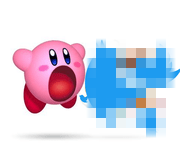|
grumperfish posted:80C is relatively high for a 760, although it's not at critical shutdown-level as far as I'm aware. Is that with the stock cooler, and which app are you using to check temperatures? Hardlocks could be due to various factors, including a bad or insufficient power supply. It turns out the hardlocks were something to do with DirectX 11 games not playing nice with 7xxx AMD cards. Also, this is the cooler I have Nero S. I'm using CoreTemp to check the temps.
|
|
|
|

|
| # ? May 1, 2024 21:47 |
|
I'm new to oveclocking. I bought a 2500k with an asus P8P67 rev 3.0 back in October. I've set the CPU multiplier to 42 and I've been experiencing weird bugs since. The room where I'm installed is very hot (no AC, maybe 30C). I ran prime 95 for 2 hours and everything looked fine. The cpu never got over 71 Celcius with the 212 cooler I have installed. However since overclocking I've noticed weird issues like computer taking 2 tries to boot (I hear the fan starting to spin, nothing, starts to spin again and goes to post), and sometimes not being able to wake it from sleep. Any ideas? Here are the complete specs : Windows 7 ultimate x64 Intel i5 2500k Asus P8P67 rev 3.0 8gb Kingston 1333 DDR3 kit Hypercooler 212+ Antec Truepower TP-650 650W Sapphire HD6870 WD caviar black 1TB VVV Great, thanks for the quick response! 
Grimarest fucked around with this message at 17:08 on Aug 5, 2012 |
|
|
|
Turn off PLL Overvoltage. That's a well-known bug which nobody knows about at first.
|
|
|
|
It might just be nitpicking at this point, but I just got all my parts and I don't want to mess this up... so on the topic of applying thermal paste, is there anything to this article? http://benchmarkreviews.com/index.php?option=com_content&task=view&id=170&Itemid=38&limit=1&limitstart=5 Everywhere I search online seems to point to it. I've got an HDT cooler that looks just like the one in that article. So common wisdom dictates you should spread the paste into the gaps with a business card first, but after that, is the pea method fine? Or, as this article claims, should I go with the two thin lines between the pipes? Or does it even matter in the slightest? e: Also, is the thermal paste shipped with the Corsair A50 going to be fine, or should I bother getting one of the "quality" ones listed in the OP? Something I read online mentions that it is made by shin etsu, if that means anything. speng31b fucked around with this message at 04:48 on Aug 9, 2012 |
|
|
|
For what it's worth, I followed that article on my current application for my Hyper 212+ and I can't complain. But I have no idea if it was wasted effort or not. Theory seems sound, but at the same time, you don't actually need to cover the entire heatspreader since the chip is a small rectangle in the center of the package. The difference between thermal compounds is far outweighed by proper application methods. Having a perfect compound is a nice thought, but the difference between best and mediocre is a handful of degrees centigrade.
|
|
|
|
So... I've got a 2500k overclocked to 4.3ghz (planning on pushing it to 4.5) in a nice, roomy case with plenty of fans and pretty good cable management. The heatsink is a Hyper 212. I used the thermal paste that came with the Hyper 212. According to HWINFO64, under heavy load (Prime95 balanced), my max temp is about 80c. According to Core Temp, my max temp is about 73c. Additionally, some weirdness happens with the 'current temperature' readings as well. Core #0 in Core Temp is 64c. In HWINFO, it's 73c. What up with this discrepancy? It's very unnerving not knowing at what temperature my CPUs are actually running.
|
|
|
|
n0n0 posted:So... I've got a 2500k overclocked to 4.3ghz (planning on pushing it to 4.5) in a nice, roomy case with plenty of fans and pretty good cable management. The heatsink is a Hyper 212. I used the thermal paste that came with the Hyper 212. While compatibility can vary by motherboard, mainly, we don't trust CoreTemp. We do trust RealTemp (run as Admin) if all you want to see is momentary clock, load%, and temperature in a very resource-light kinda way. HWiNFO64 (run as Admin) is the most accurate utility for all-around sensor detection and reporting. Also, make sure to run any and all stress tests as Admin, too, or they may be limited and not giving you good results. E.g. Prime95, running with user privileges only, it'll make a guess at hyperthreaded cores and the relationship between physical and logical cores; in admin mode, it knows and assigns workloads with 100% accuracy as a result. IBT also seems to be more effective at stressing the CPU in admin mode.
|
|
|
|
Agreed posted:While compatibility can vary by motherboard, mainly, we don't trust CoreTemp. We do trust RealTemp (run as Admin) if all you want to see is momentary clock, load%, and temperature in a very resource-light kinda way. HWiNFO64 (run as Admin) is the most accurate utility for all-around sensor detection and reporting. You have to run RealTemp as admin (if you have UAC on I guess)? Interesting, I wonder if it is using data from TBAR in its calculations. Now I want to play with comparing values to Intel TAT when I get home.
|
|
|
|
movax posted:You have to run RealTemp as admin (if you have UAC on I guess)? Interesting, I wonder if it is using data from TBAR in its calculations. Now I want to play with comparing values to Intel TAT when I get home. Yeah, tons of programs (esp. older ones) have undocumented issues without admin mode. Ever since I found this article, my life has been much easier: http://poundcomment.wordpress.com/2011/03/18/how-to-create-a-whitelist-uac-for-windows-7/ Scroll down to Option #2. It basically describes how to use a Task Scheduler workaround to create a shortcut to start a program A) always in admin mode and B) without having to accept the permissions prompt every time. I use this technique for all my common shortcuts now, just to be safe. Also, I have a few (hopefully not too silly) questions. First of all, the temperature monitor utility that came with my ASUS P8Z77-I DELUXE board is reporting waaaay lower temperatures than RealTemp under load. Of course RealTemp reports per-core, and the ASUS utility seems to just be giving me one (much lower) number. I'll be running prime95 torture test and RealTemp will be giving me in the mid-60s Celsius while my ASUS utility is telling me 45 Celsius. Is my ASUS utility just wrong, or is it reporting a different type of number? If the latter, which of these numbers applies towards the TCASE I should be shooting for -- the lower ASUS reported numbers or the per-core temps from RealTemp? Thanks! speng31b fucked around with this message at 20:16 on Aug 12, 2012 |
|
|
|
It's the core temperatures from RealTemp that matter. Other programs do read different temperatures, which is why it's important to use RealTemp.
|
|
|
|
Awesome. According to RealTemp, it's only one of my cores that is really getting hotter than it should at times -- would it be safe to turn down the multiplier for just that core to cool it down, or is there some benefit to having all cores at the same multiplier? e: Like, one core is constantly 10 degrees Celsius hotter than any of the others, which are all within 1-2 degrees of one another. e2: Doing some more research it looks like it will just take the lowest multiplier if it is using all 4 cores, so doing that doesn't make much sense. I might be giving a little bit too much voltage, so I'll try lowering that and see if I can get it cooler. It also probably doesn't help that it's August in Texas and my apartment's lovely A/C unit working full blast gets me to 87 Fahrenheit room temperature at best. speng31b fucked around with this message at 20:22 on Aug 12, 2012 |
|
|
|
Usually one core is hotter than the rest, that's due to the physical layout of the electronics that consume power on the die. Definitely do run with the lowest voltage you can, but if the temperatures are safe and it's stable I wouldn't worry TOO much.
|
|
|
|
That worked great, thanks! It's running well under the 67.4C tcase now that I lowered the voltage a little bit. I can see why this is so addicting now, I could probably spend days inching it up just a little bit at a time to find out how high I can get it to run stable/cool.
|
|
|
|
I've just built a new sytstem with a i7-3930K, gigabyte GA-X79-UD5 and Noctua NH-D14-SE2011. It certainly seems more overclockable than my i7-950 was, and so far I've got it to 4.2ghz (via turbo multipliers) pretty easily. Is it normal that it dials in extra voltage itself as I increase multiplier? I have VCore on normal and DVID on +0.00 and all the LCC stuff on default and here's what I'm getting with multiplier of 42:  I know it's probably nothing to worry about now but I'm concerned about what's going to happen if I increase the multi any more.
|
|
|
|
I just noticed my fan controller was unplugged for my OC'd 2500K. It may have been like that for a couple weeks for all I know. I noticed and before plugging it back on checked Core Temp and it said my temps at all cores was 80-88. I plugged it back in and it instantly dropped to the low 50's. Who knows how high it got while gaming. Should I be concerned? Or is the damage done if there was damage and now I just play the waiting game to see if anything pops up.
|
|
|
|
The chip has thermal protection and will clock itself down once it hits 100-ish C. That's kept it from suffering immediate damage. And thank goodness it wasn't watercooling, because a pump failure leads to horrendous temperatures that will cause immediate damage. The high temps probably haven't helped anything, but really there's not much we can tell you and not much you can do in terms of any long-term damage. Fuzz1111 posted:I've just built a new sytstem with a i7-3930K, gigabyte GA-X79-UD5 and Noctua NH-D14-SE2011. It certainly seems more overclockable than my i7-950 was, and so far I've got it to 4.2ghz (via turbo multipliers) pretty easily. Generally speaking, yes. Sandy Bridge and Sandy Bridge E chips will self-regulate to some extent, and most motherboards help them along. From what I can see, the Gigabyte "Normal" setting is fixed-voltage with the motherboard half-trying to guess the appropriate voltage for you. And for 4.2 GHz SNB-E, 1.272V is within the sanity range. But for the life of me, I can't find anybody explaining what all the different settings mean, not even the board's manual. Is the system clocking and volting down at idle? Just... don't expect miracles out of that board. Even [H] noted the power subsystem was lackluster, a common criticism of Gigabyte boards around these parts.
|
|
|
|
Fuzz1111 posted:Is it normal that it dials in extra voltage itself as I increase multiplier? I have VCore on normal and DVID on +0.00 and all the LCC stuff on default and here's what I'm getting with multiplier of 42: You also can't perform reliable voltage monitoring on Gigabyte motherboards without special software as the board intercepts the readings and replaces them with healthy, normal values for the voltage you set (to disguise how terrible the power quality is). I'm not sure what programs can see through the Gigabyte spoofing, a bit of Googling should find you a tool that will work.
|
|
|
|
Alereon posted:Warning: Be absolutely sure LoadLine Calibration (LLC) is disabled before attempting overclocking. With LLC on the motherboard will happily send large enough voltage spikes to the CPU to crash it. This is a problem at stock settings, overclocking and increasing the voltage setting both magnify the issue to the point where the CPU could be permanently damaged. If [H] is to be believed, LLC is actually critical for the X79-UD5, because the board basically has the worst Vdroop ever, varying by about 0.20V during their review overclocking. Then if you read the end of the review, you find out that Gigabyte's launch BIOS for the board (and for the G1.Assassin, UD7, and UD3) was not very finely tuned and the boards were torching themselves when overclocked. So, basically, until you update the BIOS, don't worry about damaging the CPU because you'll destroy the board first. Gigabyte
|
|
|
|
It's critical to get decent overclocking without jacking up the voltage, but the problem is that means you're sending huge voltage spikes to the CPU every time it exits a high load condition. I'd rather have a high but known voltage most of the time (or limited overclocking because the board can't supply a safe voltage in a stable manner) than have a more reasonable voltage or better overclocking but with voltage spikes to an unknown, higher level.
|
|
|
|
poo poo son, I was complaining about Gigabyte's power delivery before you were even a mod  But this is a thread where it's more about "Work with what you got" and "Pushing the limits of safety is inherent." Those voltages and temperatures are not so high that LLC will automatically damage the system in any meaningful way, even if it's spiking up a tenth of a volt past VID. And it's easy enough to tell what LLC is doing for your voltage spikes: set LLC off, and look at Vcore and VID. Call the difference between them X. Then when you turn on LLC, your Vcore will be higher given the same VID. Your top spike is Vcore + X.
|
|
|
|
I figure you guys might get a kick out of this - I just got a Hyper 612S with a 3570K, and figured I'd try complimenting my TIM with something else, so I used plastic. More specifically, I was tired and forgot to take off the 'remove this before using, fuckwad' sticky label on the HS. Seeing 85C within five seconds on P95 was something of a shock.
|
|
|
|
Profanity posted:I figure you guys might get a kick out of this - I just got a Hyper 612S with a 3570K, and figured I'd try complimenting my TIM with something else, so I used plastic. More specifically, I was tired and forgot to take off the 'remove this before using, fuckwad' sticky label on the HS. Seeing 85C within five seconds on P95 was something of a shock. I did the exact same thing with the first aftermarket cooler I ever bought. The temperatures tend to help you figure it out pretty quickly.
|
|
|
|
For the past year, I've been running a stable 4.4 OC on a 2500k, but couldn't even get a POST at 4.5. Got caught up on this thread, saw that PLL is an issue. Turned off PLL, running at 4.5 now. 15 minutes of Prime95 with small FFT's got it up to 74C, with an idle around ~30C. Looks like cooling will be my biggest hurdle if I want to go any higher. Gotta get that extra 100 mhz... e: running at 4.6, but I'm almost afraid to run Prime95. e2: fear justified, BSOD 5 minutes into Prime95. But I have a bigger internet penis than most people due to the fact I was able to actually boot at 4.6, so it was totally worth it. Totally gonna get laid.  Profanity posted:I figure you guys might get a kick out of this - I just got a Hyper 612S with a 3570K, and figured I'd try complimenting my TIM with something else, so I used plastic. More specifically, I was tired and forgot to take off the 'remove this before using, fuckwad' sticky label on the HS. Seeing 85C within five seconds on P95 was something of a shock. I did something about as dumb (okay, dumber) - tried to use my original Hyper 212 (from my old Athlon 64 X2) on my 2500k. Wondered why it was throttling and beeping before it could detect the drives.  randomidiot fucked around with this message at 09:06 on Aug 17, 2012 |
|
|
|
That's the first time I've heard of PLL Overvoltage making a negative impact. I thought it was just the Sleep/boot loop bug, and that for overclocking it was very, very slightly helpful at high multipliers. Could you have had a BIOS update in between confounding things? Either way, I miss my first 2500K. Booted at 5 GHz @ 1.4V. So good for the
|
|
|
|
Installing my GTX 670 later today, I'm going to see if I can get another 100MHz out of my 2600K for funsies. 4.8GHz stable 24/7 would be sweet. Don't think there are any P8P67 Pro BIOS updates to apply...
|
|
|
|
Last one's from April, I think.
|
|
|
|
Hey just so I just got around to OCing my Ivy Bridge 3570k with a Hyper 212 Evo cooler. This is my first attempt at OCing. I just managed to get it to 4.4ghz with a +.010 modifier on the vcore. Should I push for 4.5ghz, or stay at 4.4? Also, I'm a bit confused on the LLC. I'm not sure what setting I should put this on. I'm running an ASRock Extreme4 Mobo. Also, what about turbo boost? I currently have it set for +.004v I think. Any help for these questions would be greatly appreciated.
|
|
|
|
Zotix posted:Hey just so I just got around to OCing my Ivy Bridge 3570k with a Hyper 212 Evo cooler. This is my first attempt at OCing. I just managed to get it to 4.4ghz with a +.010 modifier on the vcore. Should I push for 4.5ghz, or stay at 4.4? Also, I'm a bit confused on the LLC. I'm not sure what setting I should put this on. I'm running an ASRock Extreme4 Mobo. Also, what about turbo boost? I currently have it set for +.004v I think. Any help for these questions would be greatly appreciated. What temperatures are you seeing under load?
|
|
|
|
Real Temp: Core 0: 74 Core 1: 77 Core 2: 77 Core 3: 70 Core Temp: Core 0: 76 Core 1: 76 Core 2: 76 Core 3: 66 So I just changed the LLC. Those temps are for an LLC setting of 3. I changed it to 1, and the voltage went higher to around 1.23v. When I changed it to a level 4 setting, I crashed going into windows. I'd like to see if I can get to 4.5ghz stable, but I'm not sure of the settings needed to get there. I'm pretty sure temperature won't be the limiting factor. Zotix fucked around with this message at 23:52 on Aug 17, 2012 |
|
|
|
If that's Prime95, I wouldn't go higher. If that's Linpack (IntelBurnTest/OCCT) you might maybe push it a little more. Don't change Turbo Boost, you generally don't want it adding its own huzzbuzz on top of your overclock.
|
|
|
|
Should I leave turbo boost off, or at +.004v?
|
|
|
|
Leave it at whatever it is now with the system working as you want it to.
|
|
|
|
Factory Factory posted:That's the first time I've heard of PLL Overvoltage making a negative impact. I thought it was just the Sleep/boot loop bug, and that for overclocking it was very, very slightly helpful at high multipliers. Could you have had a BIOS update in between confounding things? Hah, yeah, there's been a few BIOS updates, though I've tried a 45X multiplier with no other changes after the last bios update and got a  OVERCLOCK FAIL CMOS DEFAULTS RESTORED OVERCLOCK FAIL CMOS DEFAULTS RESTORED Still sitting at 4.5 several days later with no problems though.
|
|
|
|
When they say 7GH+ Overclocks, they mean on high end liquid cooling right? If they mean on air with just the common aftermarket stuff... well, I think I just hit 2nd puberty.
|
|
|
|
No, even custom watercooled couldn't take that. They mean on liquid nitrogen, with the kind of voltage that burns a chip out in weeks or even days, not years. Assuming the cooling doesn't slip and the the processor doesn't violently evaporate.
Factory Factory fucked around with this message at 02:39 on Aug 28, 2012 |
|
|
|
I am concerned about CPU temps on my i5-3570k. I replaced the stock heat sink with a Hyper Cooler 212 Evo I noticed that temperatures did not really change. When the CPU is running stock speeds it can hit up to 65 degrees on full load, which is worrying me. When I overclock to 4.2 ghz, it can go up 75 degrees. I tried reseating the heat sink, which did not help. I am going to reapply the thermal grease to see if that makes any difference. Should I be worried about these temps? If nothing changes, should I consider getting a water cooler?
|
|
|
|
Dubplate Fire posted:I am concerned about CPU temps on my i5-3570k. I replaced the stock heat sink with a Hyper Cooler 212 Evo I noticed that temperatures did not really change. When the CPU is running stock speeds it can hit up to 65 degrees on full load, which is worrying me. When I overclock to 4.2 ghz, it can go up 75 degrees. I tried reseating the heat sink, which did not help. I am going to reapply the thermal grease to see if that makes any difference. Should I be worried about these temps? If nothing changes, should I consider getting a water cooler? Those temperatures aren't sky-high by any means, but they could indicate an issue. 1. Incomplete installation of the heat sink, slightly (did you tighten it down fully?) 2. Misapplication of the thermal paste (too much and it's an insulator, and with the type of heat pipe cooler that the Evo is, you need to observe some best practices that you'll need to adjust only very slightly to make up for the non-bracketed design of the Evo's heat pipes) 3. Some minor malfunction of the heat sink that would be a warranty issue (if it were a major malfunction you could expect substantially worse temperatures) 4. Really poor air-flow inside the case preventing it from exhausting properly, but it would have to be bad enough to basically trap air inside the heat sink's fins, like, "your rear 120mm fan is backwards and fighting the Evo's fan" bad. Do not consider getting a water cooler. It's an inefficient technology, and while it can give you better temperatures under extraordinary usage conditions, you're looking at dramatically higher noise, power draw, etc. in order to get remotely the same level of cooling relative to the amount of radiator space. Heat pipe and fin designs are really efficient, even the 6mm non-optimal ones in the Evo and most other inexpensive heat pipe coolers are, for surface area, far, far more efficient than liquid cooling. There are many heat sink benches out there if you'd like to examine this yourself, liquid cooling loops are noisy, inefficient, and the failure scenarios for water cooling can actually destroy your components whereas if a fan goes out on your heat pipe + fins cooler, it'll probably still have enough passive radiation to allow a very graceful transition to a new fan. You might try a push-pull setup, that was good for something like 6-7�C of additional cooling on my Hyper 212+ that's cooling my old/backup comp with a Q9550 that has an overclock from 2.8GHz to 3.8GHz.
|
|
|
|
Thanks for the quick reply. I think I'm going to reapply grease when I get home from work, I may have used too much. If that doesn't work, I'll try the push-pull method.
|
|
|
|
Is the CM Hyper 212 EVO the price/performance champ for modest Ivy Bridge (3570K) overclocking? I was looking at one of the self-contained liquid coolers for the novelty factor but they're all about twice as much ($60-70 vs. $30) and I'm not sure that they actually cool any better than the 212.
Parker Lewis fucked around with this message at 20:26 on Aug 30, 2012 |
|
|
|

|
| # ? May 1, 2024 21:47 |
|
A $60-ish liquid cooler cools pretty much identically to a Hyper 212 EVO. The Hyper 212 is just... ballin' price/performance. Since Ivy runs hotter, it's not as much of a drop-in-and-forget-it solution as it is for Sandy Bridge chips, though. A few other popular options: Thermalright HR-02 Macho ($53) Thermalright Silver Arrow or Noctua NH-D14 (~$85) All three cool better than the Hyper 212, but it's fairly strongly diminishing returns, both in their performance and in the extra speed you'll be able to squeeze out.
|
|
|