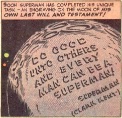|
No. I would be incredibly surprised if this were the case. OSX relies on Directory Services databases which reside in /private/var/db to maintain a list of users. By deleting /private she basically lobotomized the system. Unfortunately, if I'm right there are no more users anymore. It's not just that the system is a little corrupt, she physically removed /private which stores the list of users, both in singleuser UNIX (/private/etc/passwd) and full OSX (/private/var/db/dslocal) mode. So even if OSX can install over this 10.4 installation, it won't be able to deduce a new list of users based on what is left which is essentially just a bunch of meaningless folders to the new installer. However, the good part of this is that while she might want to reinstall her apps and things like that, her user directory is still there so once she does create her new user account she can just copy the documents folder over, etc. and only be out a little bit of time. some kinda jackal fucked around with this message at 18:35 on Sep 8, 2012 |
|
|
|

|
| # ? Apr 29, 2024 12:38 |
|
Finally installed an SSD and I'm in the process of putting things back to the way they were. I installed Bootcamp, but the Windows partition isn't showing up in Finder or more importantly the Start Up Disk window. This makes installing Parallels from my Bootcamp partition impossible, as well. In Disk Utility, there's a greyed out disk under my OSX partition which is my bootcamp partition. Any idea's on how to get it to show up?
|
|
|
|
What happens if you click on that partition in the side bar of Disk Utility and click Mount in the toolbar?
|
|
|
|
Shaocaholica posted:Ok, so 10.6 allows me to install over a broken 10.4 but I haven't done it yet. Does anyone know what will happen if I do so? Will the old user accounts be restored? If it can't restore the old user accounts, will they still be safe? If there's no directory of accounts to restore, the files won't be wiped out but the ownership will likely be all hosed up if she had more than one user account. It's largely trivial to fix that. If she was the only user of the computer, it should be totally seamless as long as she picks the same username. And preferably the same password so the keychain can be directly reused. If she had multiple accounts, you'll just have to create them all again and then fix the permissions by hand if necessary. As Martytoof said, there's no getting the original account list back if she nuked /private (which is very difficult to do accidentally), but it's relatively painless to re-create them. Molten Llama fucked around with this message at 19:48 on Sep 8, 2012 |
|
|
|
carry on then posted:What happens if you click on that partition in the side bar of Disk Utility and click Mount in the toolbar? It thinks for a brief moment then nothing. Read about MacFUSE causing problems so I removed any remnants of it. It wasn't active anyway. I'm going to get try Tuxera to enable NTFS support and see if that helps. edit: Program name. Update: Not much luck with Tuxera. It should show up without Tuxera judging from my experience last week with installing Windows 7 on a friends iMac. The Bootcamp partition showed up in Start Up Disks and he doesn't have any software like Tuxera, wouldn't need any to read it anyway. I'm thinking something got messed up with the windows partition table. It is only a slight annoyance without it as long as it keeps showing up at boot with option held. Perhaps I'll try reinstalling Windows though. decypher fucked around with this message at 20:53 on Sep 8, 2012 |
|
|
|
In Mail, is there a way to not have these Spam folders show an unread number for them?
|
|
|
|
You could just go to your Gmail settings and choose not to show Spam for IMAP. Using Mail's seems redundant anyway since Gmail's filter is good. That's what I did.
|
|
|
|
Star War Sex Parrot posted:You could just go to your Gmail settings and choose not to show Spam for IMAP. You can do that?
|
|
|
|
I don't know what Mountain Lion changed about copying files, but it fails more often, leaving behind both a copy dialog box that won't go away and several half-copied files that often can't be readily removed.
|
|
|
|
Just updated to Mountain Lion, and am wondering if there is a recommended app cleaning program, something like Appzapper, preferably free for Mountain Lion. I've heard Appcleaner and Apptrap, but not sure if these even work in Mountain Lion (or is Mountain Lion better at removing trash files when deleting an app so these are no longer needed?).
|
|
|
|
Usually those trash files are just preference files which the OS won't clean automagically. I don't know why any of the apps you mentioned wouldn't work on 10.8 if they worked on 10.7 so I'd honestly just give them a try.
|
|
|
|
Bonobos posted:Just updated to Mountain Lion, and am wondering if there is a recommended app cleaning program, something like Appzapper, preferably free for Mountain Lion. AppCleaner definitely works.
|
|
|
|
I need some help with a few programs I am trying to find on OSX. I do a lot of field work for a government agency and I am going to start taking my MacBook out with me since getting the approval for us to have one is going to take months. I need a program that I can use that can see deleted files off hard drives and memory sticks. I come across these a lot and it's frustrating to not be able to possibly track these back to their owners. Does anyone have any experience with this type of program? I am really not looking for something that would do a full recovery just something that would let me see what was there. I also need a program that I can use with a magnetic stripe reader I have. I need to be able to see the data that's on the card because what people are doing now is they are skimming cards and putting that information on all sorts of other cards such as blank gift cards or even parking garage cards. So I want to be able to swipe those and see what comes back on them. Has anyone used anything like either of those on OSX? Free is better but I don't mind having to pay if it is going to work for sure.
|
|
|
|
Annexed posted:I need a program that I can use that can see deleted files off hard drives and memory sticks. I come across these a lot and it's frustrating to not be able to possibly track these back to their owners. Does anyone have any experience with this type of program? I am really not looking for something that would do a full recovery just something that would let me see what was there.
|
|
|
|
Annexed posted:I need some help with a few programs I am trying to find on OSX. I do a lot of field work for a government agency and I am going to start taking my MacBook out with me since getting the approval for us to have one is going to take months. You should mention the exact make and model of the magnetic stripe reader you currently have.
|
|
|
|
crazysim posted:You should mention the exact make and model of the magnetic stripe reader you currently have. It's this one that I ordered from amazon. http://www.ebay.com/itm/USB-3-Track-MSR-Magnetic-Stripe-Credit-Card-Swipe-Reader-POS-PS-MAC-/400280929387 It's a pretty generic one from what I can tell.
|
|
|
|
1997 posted:AppCleaner definitely works. Thanks for this, will insall later today. Noticed that there is a version of CCLeaner / crapcleaner on the appstore. I used to swear by this on my windows machine, is it worth using / necessary on a mac? Reviews are mixed on this from "best thing ever" to "will break your mac".
|
|
|
|
Bonobos posted:CCLeaner / crapcleaner on a mac? Use CleanMyMac for this type of thing- works flawlessly and very similarily to CCleaner on Windows. And it has an app-deleting function to remove the extra leftovers some applications leave. And if you really need it, you can use Onyx for the real heavy-duty stuff...
|
|
|
|
Safari 6 has more beachballs than a Frankie Avalon movie. And this is on a brand new MBP with no browser extensions installed, all settings reset and a fresh user account. Text input is flaky at best. The curser and text tend to vanish while typing on many sites.
|
|
|
|
dox posted:Use CleanMyMac for this type of thing- works flawlessly and very similarily to CCleaner on Windows. And it has an app-deleting function to remove the extra leftovers some applications leave. And if you really need it, you can use Onyx for the real heavy-duty stuff... Whats going on? Are Macs becoming like PCs now? Is this thing just a placebo or is there actually temp dirs and poo poo that tends to linger and grow on Macs?
|
|
|
|
When you install and run applications they usually create stuff in ~/Library/ and the like. Those directories don't get deleted or moved when you delete the application itself. I reckon these apps (*cleaner) work on the premise of cleaning those things up. To be honest, the uninstall procedure for applications in Mac OS X could be cleaner, maybe Launchpad will/could help on that front. But to be even more honest, I can't remember the last time I deleted an application.
|
|
|
|
Apple should buy or license or steal whatever app cleaners are out there right now and just implement them in the trash can. Maybe also require MAS apps to dictate where they're going to dump garbage files on your system so the trash can doesn't have to hunt for references. Honestly, however they do it, it should just be built into the OS. Drag an app to the trash, OS should ask you "keep preference files for XYZ.app?"
|
|
|
|
Martytoof posted:Apple should buy or license or steal whatever app cleaners are out there right now and just implement them in the trash can. What's there to buy or license? Its not like its rocket science and Apple should know more about how their OS works.
|
|
|
|
Shaocaholica posted:What's there to buy or license? Its not like its rocket science and Apple should know more about how their OS works. Well I'm being generous to existing app developers. Maybe Apple could find one that just works well and integrate it. Or they could build it into Finder themselves. Either way, I think it's a thing they should do.
|
|
|
|
Shaocaholica posted:Whats going on? Are Macs becoming like PCs now? Is this thing just a placebo or is there actually temp dirs and poo poo that tends to linger and grow on Macs? For the most part, the preference files that linger after removing an app are very, very small and shouldn't really get in the way of anything. I'm sure there are anecdotes to the contrary—and there are always apps that have installers that put crap all over—but on the whole, for regular drag-n-drop apps, I'm not sure these cleaner things are entirely necessary. Martytoof posted:Maybe also require MAS apps to dictate where they're going to dump garbage files on your system so the trash can doesn't have to hunt for references. Sandboxed apps x-virge fucked around with this message at 00:01 on Sep 10, 2012 |
|
|
|
Just a quick question. Any recommendations for a decent mouse to get for an imac? This "magic" freakin mouse is an exercise in frustration to use, its best magic tricks are alternating between thhe bluetoothe connection dropping out, right clicks only registering if I channel Ronald Reagan, middle scroll functionality pretty much devalues my skinny rear end fingers and im on the borderline of a seizure if I try and be audacious enough to program a 2 fingered swipe to the left or right to control itunes. Ive the apple trackpad and it works well, i just want a mouse that works
|
|
|
|
bevis of nazereth posted:Just a quick question. Any recommendations for a decent mouse to get for an imac? Any old Logitech will do. Personally, I've developed a long-lasting fondness for M510s, but your mileage will vary. If you have a trackpad and can do all the gesturing you want on that one, all you need is something with two (or more) buttons and a wheel.
|
|
|
|
Tippis posted:Any old Logitech will do. Personally, I've developed a long-lasting fondness for M510s, but your mileage will vary. If you have a trackpad and can do all the gesturing you want on that one, all you need is something with two (or more) buttons and a wheel. thanks dude ill give an m510 a shot
|
|
|
|
Martytoof posted:Well I'm being generous to existing app developers. Meh, they know the risk, especially if they are already making money from a few lines of code that just scans the file system and deletes stuff.
|
|
|
|
Macbook 2007 2.16Ghz C2D. Running 10.7.4. Do I have any chance of playing back a 720p H.264 x264 encoded file without dropping frames? Current test file is 1280x720 24fps. x264 L4.1 High @ 5526 Kbps VBR. Fastest player I've stumbled across is Movist which I guess isn't currently being worked on anymore. It still drops frames though. MplayerX is worse. Not sure what else to try or should I just give up and live with the fact that I won't be able to smoothly playback this file with anything?
|
|
|
|
Shaocaholica posted:Macbook 2007 2.16Ghz C2D. Running 10.7.4. Have you tried changing the decoder Movist is using for your file? To do that, either click on the Quicktime/FFmpeg logo on the right of the Movist title bar or press Cmd + Opt + O
|
|
|
|
onoflalks posted:Have you tried changing the decoder Movist is using for your file? To do that, either click on the Quicktime/FFmpeg logo on the right of the Movist title bar or press Cmd + Opt + O When I do that I just get an error saying that it can't open the file.
|
|
|
|
No, the author just moved his app to the App Store, you can find Movist 1.2.0 there, it's $5 and was last updated in May of this year. He really needs to work on his subtitle routines, they suck on certain mkvs, and Mountain Lion compatibility. For a file of that resolution, it's too bad the 2007 MB has the Intel GMA 950 chip, it barely deserves to use the word 'accelerator' in its name. If it had at least an nVidia 9400M, that could do h.264 hardware acceleration and take the brunt of the rendering off the CPU..
|
|
|
|
Binary Badger posted:For a file of that resolution, it's too bad the 2007 MB has the Intel GMA 950 chip, it barely deserves to use the word 'accelerator' in its name. If it had at least an nVidia 9400M, that could do h.264 hardware acceleration and take the brunt of the rendering off the CPU.. Shouldn't a 2.16Ghz C2D be enough to decode that though?
|
|
|
|
bevis of nazereth posted:Just a quick question. Any recommendations for a decent mouse to get for an imac? Now I use QPad 5K's both at work and at home, and I have no complaints. It's light, the shape is great (RH only), and the sensor rocks.
|
|
|
|
I want to convert some FLAC files into ALAC so I can just drop them into iTunes. From Googling around it seems I want to use Max. Is this still what I want to use since it doesn't seem like it's been developed since 2009?
|
|
|
|
Did a quick check: Alongside Max in a torrent of tools for Mac on a popular and reputable music http://tmkk.pv.land.to/xld/index_e.html crazysim fucked around with this message at 12:43 on Sep 10, 2012 |
|
|
|
I got something called Music Converter Pro from the App Store to convert FLAC files to Apple Lossless. Seems to work okay.
|
|
|
|
I second using X Lossless Decoder Max is alright and it works just fine for transcoding, but I moved onto XLD as its UI feels simpler, it's what I use to rip my CDs to FLAC or to mp3, and the most recent release is 2 days old.
|
|
|
|

|
| # ? Apr 29, 2024 12:38 |
|
Could someone with a retina MBP help me out and head over to my site and see if the main content area loads? I was just at an Apple Store and the page loads on normal MBPs but not the retina MBP. Maybe shoot me an error console entry...
|
|
|