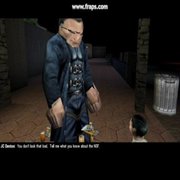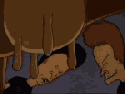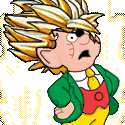|
What exactly does RT stand for anyway? Can't find anything on that. Reduced Tasks?
|
|
|
|

|
| # ? May 22, 2024 17:43 |
|
jojoinnit posted:What exactly does RT stand for anyway? Can't find anything on that. Windows RunTime, but not really. Wikipedia says it stands for nothing. edit: Jesus I can't believe they've actually used all these names at one point: Metro-style apps, Windows 8 style apps, Modern UI style apps, Windows Store apps Somebody needs to fire the MS marketing team (into the sun). Magic Underwear fucked around with this message at 17:58 on Oct 19, 2012 |
|
|
|
Stands for "Consumer Electronic".
|
|
|
|
Magic Underwear posted:Windows RunTime, but not really. Wikipedia says it stands for nothing. Don't forget that Zune Music is now Xbox Music but you don't need to own an Xbox at all to take full advantage of it. But Zune Music still exists for legacy devices, it's the same service as Xbox Music, only it's a different service. Also, the Zune brand is dead (but you can keep using it.) The real issue is, Microsoft has failed to actually cultivate any brands other than "Windows" or "Xbox" over the past 10 years and now they've basically given up and are assigning labels at random. "People have heard of this and don't have a general negative association with it, it's good enough. It's too late to do something new now."
|
|
|
|
Magic Underwear posted:edit: Jesus I can't believe they've actually used all these names at one point: "They" didn't. There's only been "Metro-style apps" and "Windows Store apps" as far as I can tell. "Modern UI" came from one guy's blog post and was not ever official. It was dumb not to secure the international trademark for the word Metro but the root problem here is hyperventilating tech journalists referencing each other.
|
|
|
|
Is it just me or does every single video of someone using the charms show them accidentally scrolling or otherwise having trouble? P.S. Watching someone try to use Desktop mode with touch is painful. Everything takes several taps to accomplish because they keep missing the intended control. I don't think that bodes well for Windows 8 Pro Surface XP RT++ Graduate Student/Spanish Villa Edition(TM).
|
|
|
|
loquacius posted:This part I could see perhaps happening depending on how the marketing looks and how devices get sold. I'd be interested to see if things got that hosed. Not necessarily. iTunes has a pretty significant presence on Windows too. Ingrained user behavior can be weird - a lot of people probably still think of that blue e as "the Internet." I think the far more likely problem here is that users will look at the empty Music library, and get confused as to how they'll load music in their current Windows iTunes onto this newfangled thing. Crossing the streams here probably won't work out great. I fully admit that as a computer guy here though, this is all hypothetical as we're pretty far removed from the problems of "everyday people." bull3964 posted:Don't forget that Zune Music is now Xbox Music but you don't need to own an Xbox at all to take full advantage of it. But Zune Music still exists for legacy devices, it's the same service as Xbox Music, only it's a different service. Also, the Zune brand is dead (but you can keep using it.) "Microsoft account (previously Microsoft Wallet,[1] Microsoft Passport,[2] .NET Passport, Microsoft Passport Network, and most recently Windows Live ID) " http://en.wikipedia.org/wiki/Windows_Live_ID A decade's worth of failed Microsoft branding attempts all in one service 
|
|
|
|
Sporadic posted:Why wouldn't they just have a Office tile that automatically brings up desktop/office when clicked to avoid confusion? Because all touch-hostile apps run in the legacy Desktop shim across the entire Windows family. Note that I'm not saying your suggestion is wrong or ill-considered, I agree with it, actually. I'm just pointing out that Microsoft thinks this is the kind of consistency across brands their users want. Eggnogium posted:The remote desktop app is a metro app (if that's what you mean by modern). Screenshot, please? I can't find it on my clean installation of Windows 8. As you suggested, I tried to putting "Milk", "Cheese" and "Bread" into my Calendar, but it wanted me to assign a date/time to each entry. I tried OneNote, but I didn't have my keyboard on me, and I didn't see an easy way to mark each item off as I completed it. It really seems like these are the wrong tools for the job. I guess that's why I indicated that Windows 8 doesn't ship with a modern reminders application. Everything else you listed is also either not a modern application (OneNote 2013), or ships outside of the product (OneNote MX), or is third-party software (Evernote, some monkey's Calculator substitute). loquacius posted:stupid and uninformed Enjoy your purchase. 
|
|
|
|
oval office AND PASTE posted:Enjoy your purchase. I haven't bought anything yet, but thanks for the good wishes! I have absolutely no idea what your definition of "modern reminders application" is. Your counterexample a second ago looked more like a to-do list. Can you elaborate, or just say which existing program you're referencing? The thing I thought of when you brought it up before was Siri, which in pretty much every use case I've ever seen will associate reminders with a time. The Win8 equivalent of this is, yes, Calendar. Also even if I agree that they probably should have bundled in a native calculator like they did with WP7 (WP7 does seem to be better-run in general than Win8), "if I want to use a calculator I have to devote ten seconds to finding and downloading one" seems like a kind of petty thing to get mad about. e: Also, again, the to-do list in your "reminders" thing is easily doable on OneNote for WP7. I have not tried OneNote on Win8. Can someone else verify that you really can't make a to-do list in OneNote on Win8? loquacius fucked around with this message at 19:59 on Oct 19, 2012 |
|
|
|
Are there any youtube videos showing the Surface being used, in depth? And maybe a run down of what's on the device?
|
|
|
|
ChocNitty posted:Are there any youtube videos showing the Surface being used, in depth? And maybe a run down of what's on the device? Tuesday the NDA is lifted and journalists will post reviews.
|
|
|
|
loquacius posted:Can someone else verify that you really can't make a to-do list in OneNote on Win8? You can.
|
|
|
|
oval office AND PASTE posted:[RemoteDesktop]  It had been bundled in the release preview, but now seems to be a download from the store. quote:Supported processors PS. I think the talk of itunes is misguided. It's now just branded as "music" on ipad. People hate it. Look on third party iOS app review websites and they prominently list alternatives to the "tired ugly mess" that is the default music player. One of the top sellers is even a metro-themed music app! But aside from that, the future of music playing has already arrived and it's Songza, Pandora, Last.fm &c. It remains to be seen whether the online music storage systems from Amazon, Google, Apple will catch up. ljw1004 fucked around with this message at 20:33 on Oct 19, 2012 |
|
|
|
oval office AND PASTE posted:Everything else you listed is also either not a modern application (OneNote 2013), or ships outside of the product (OneNote MX), or is third-party software (Evernote, some monkey's Calculator substitute). A lot of the expected functionality that the average person wants in a tablet/laptop can be added back in through apps but it's a pretty lovely trick pulled by microsoft's marketing dept. The all new ipad* murderer!!! Surface RT only 499** comes with over twice*** the storage space of the ipad! Talk to a customer rep today**** to find out more  *Please only compare the RT to an iPad2, not the new iPad, except on price, because the iPad2 is cheaper and just as good as the RT. So The surface RT is an ipad1 killer at ipad2 prices. **Actually $600 after we upsell you on a $25 keyboard. ***Twice the storage only applies if you uninstall the OS and use the surface as a paper weight. Actual free space ~20GB***** OEM tablets might have way less free space. ****Our customer rep will lie to you and say you can install your acrobat pro from a usb if you want to. *****By the time you add in all of the features we've stripped to reach a 12GB footprint you'll probably end up with more free space than a 16 GB ipad. Well, maybe.
|
|
|
|
ChocNitty posted:Are there any youtube videos showing the Surface being used, in depth? And maybe a run down of what's on the device? You can try it today -- just install Windows 8, then add the Office 2013 beta. Don't install any other software, either from the Windows Store or from the internet at large. Like Android, the version shipping on various devices may vary from manufacturer to manufacturer, but I'm having a hard time believing that the version of Windows RT on the Surface, aside from the limitations imposed on the product. loquacius posted:I haven't bought anything yet, but thanks for the good wishes!  If you don't see the benefit of this sort of application over doing it in OneNote 2013, then perhaps you should consider a career as a middle manager at Microsoft.
|
|
|
|
oval office AND PASTE posted:If you don't see the benefit of this sort of application over doing it in OneNote 2013, then perhaps you should consider a career as a middle manager at Microsoft. e: I keep forgetting that I'm coming at this from a WP7 user's perspective (OneNote on WP7 looks pretty much exactly like that). From what I can tell about OneNote 2013, I guess to use it the same way you have to download OneNote MX? I mean, my response there is the same as it is about the calculator. Downloading a thing isn't hard. I am struggling to care. v  v vThanks for the career advice, though 
loquacius fucked around with this message at 20:44 on Oct 19, 2012 |
|
|
|
OneNote 2010 took 9 seconds to launch, and opened some confusing guide to notebooks and tabs or something, whatever, I just want to make a to-do list as quickly as possible. So, I guess make a new file? What's the difference between 'Web' and 'Network'? Whatever.. OK, let's just fill it in.  I got the milk and cheese, let's just.. cross.. them off..  You guys are right, this is totally the same thing and just as convenient.
|
|
|
|
oval office AND PASTE posted:
Is this your example of why the Surface is bad? Really? There are a lot of good criticisms in this thread about what the Surface lacks (mostly a compelling price point). But this is really silly. Within a week of launch there will be close to 800,000,000 apps that satisfy this functionality. OneNote works for this guy, let him have it. This is inane.
|
|
|
|
Hey, I guess you didn't see my edit before you posted, and that's cool, but please read it now 
loquacius fucked around with this message at 20:56 on Oct 19, 2012 |
|
|
|
ljw1004 posted:=PS. I think the talk of itunes is misguided. It's now just branded as "music" on ipad. People hate it. Look on third party iOS app review websites and they prominently list alternatives to the "tired ugly mess" that is the default music player. One of the top sellers is even a metro-themed music app! But aside from that, the future of music playing has already arrived and it's Songza, Pandora, Last.fm &c. It remains to be seen whether the online music storage systems from Amazon, Google, Apple will catch up. You're missing the point here. We're not saying iTunes in particular, we're talking dozens of applications that everyday people install. Dropbox, Spotify, Photoshop Elements, etc, etc etc. There are people who are going to see "Windows" and think their programs will work just fine. loquacius posted:e: I keep forgetting that I'm coming at this from a WP7 user's perspective (OneNote on WP7 looks pretty much exactly like that). From what I can tell about OneNote 2013, I guess to use it the same way you have to download OneNote MX? I mean, my response there is the same as it is about the calculator. Downloading a thing isn't hard. I am struggling to care. v oval office AND PASTE posted:You can try it today -- just install Windows 8, then add the Office 2013 beta. Don't install any other software, either from the Windows Store or from the internet at large. Petty bickering aside, Windows 8 supports native [!] notifications, so if there isn't currently a To Do list app built in, there will be decent ones on the app store. Does OneNote do a to-do live tile? It'd be nice to have the "Do X -- Due Jan 20, 2038", and be able to simply check those off instead of having to go in and delete a calendar entry to get it off the list. oval office AND PASTE posted:
Wait, which is selected on the left, To Do list or Personal? I honestly can't tell with that UI
|
|
|
|
oval office AND PASTE posted:OneNote 2010 took 9 seconds to launch, and opened some confusing guide to notebooks and tabs or something, whatever, I just want to make a to-do list as quickly as possible. So, I guess make a new file? Let's start with... that's, uh, the desktop, x86 OneNote.
|
|
|
|
This is what I was just told was an acceptable replacement for a proper modern Todo list:loquacius posted:Can someone else verify that you really can't make a to-do list in OneNote on Win8? tk posted:You can.
|
|
|
|
Well to begin, OneNote is much more useful as a note taking program. Outlook is the Office app with task management. I can very easily use Outlook to add a task and mark it complete with two very lovely, very distinct buttons. It's not quite your definition of a "modern" to-do list but honestly I don't know many people who would use a tablet as a reminding device.
|
|
|
|
oval office AND PASTE posted:This is what I was just told was an acceptable replacement for a proper modern Todo list: I mean, it's actually not. TK didn't actually say what you appear to think he said, and I amended my view to "okay I guess on Win8 you need OneNote MX but who gives a poo poo" before you actually posted your whole long whatever-that-was, but yeah enough stupid bickering over which apps are native to Win8 and which require a download because the top of the screen tells me this is the tablet thread and the Windows 8 thread is actually here. Specifically I want to talk about all-in-ones (those are sort of like stationary tablets, right?). Everybody is making those drat things now, with humongous touchscreens optional. Can anyone really imagine those being pleasant to use, or are they just a transparent and desperate ploy to make Win8 bearable in a desktop setting?
|
|
|
|
To be fair he probably meant OneNote MX. I can't vouch for/against it's effectiveness at to-do lists since I only used it for about 2 minutes when I was running the Win8 RP since the radial menu was really awkward to use with a mouse/keyboard. Microsoft seem confident at least since it's the first bullet point in the feature list of its Win8 store listing: http://apps.microsoft.com/webpdp/en-US/app/onenote-mx/f022389f-f3a6-417e-ad23-704fbdf57117
|
|
|
|
loquacius posted:I mean, it's actually not. TK didn't actually say what you appear to think he said, and I amended my view to "okay I guess on Win8 you need OneNote MX but who gives a poo poo" before you actually posted your whole long whatever-that-was, but yeah enough stupid bickering over which apps are native to Win8 and which require a download because the top of the screen tells me this is the tablet thread and the Windows 8 thread is actually here. God, talk about unnatural input. If I had to sit at home and plop my fingers on a touchscreen monitor instead of a usual mouse and keyboard, I would just throw the drat computer out. Leave the touchscreens to either mobile applications like y'know, tablets, or much more natural touchscreen usage like PixelSense.
|
|
|
|
oval office AND PASTE posted:OneNote 2010 took 9 seconds to launch, and opened some confusing guide to notebooks and tabs or something, whatever, I just want to make a to-do list as quickly as possible. So, I guess make a new file? Make list:  Highlight list:  Click button in home tab:  That was tough!
|
|
|
|
This is in One Note MX.
|
|
|
|
.Tim posted:That was tough! Yes, comparatively, it is tough.
|
|
|
|
Wiseblood posted:This is in One Note MX. Can you set it to have reminders?
|
|
|
|
oval office AND PASTE posted:Yes, comparatively, it is tough. Three clicks is tough?
|
|
|
|
Making store lists on one note in windows phone is mindlessly easy. I do it all the time. I can't imagine it being any more difficult in win8. If bitching about one note is what we're doing now instead of talking about the surface, I view that as there isn't much horribly wrong with the it other than the price.
|
|
|
|
Wiseblood posted:This is in One Note MX. While it's great that it does exists to fill in the gap, most users will never find it. They will probably do kludgey workarounds like using Desktop applications like OneNote or Notepad. Or just get frustrated and not use it. They are simply using the software as it was designed and shipped. They're not idiots for thinking this way. .Tim posted:Three clicks is tough? Again, here is the competition:  Comparatively, yes, three clicks is tough!
|
|
|
|
As a side note, the ACTUAL equivalent to the iPhone screenshot you posted earlier as a "THIS IS HOW IT SHOULD LOOK" example is the WP7 version of OneNote, which is what I was originally thinking of (because, again, you posted an iPhone screenshot and Win8 does not run on smartphones). For the sake of completeness, this is what that looks like (with a picture of some peppers added in because you can): If the cursor is in the note's body as opposed to its title, adding those checkboxes to lines of text is a single press of a button in the menu at the bottom of the screen. "Mindlessly easy" is a good phrase for it. e: Hey look, you posted that iPhone screenshot again and it's still friggin' huge. Cool. Please let this post be one of the ones you arbitrarily choose to actually read.
|
|
|
|
loquacius posted:Specifically I want to talk about all-in-ones (those are sort of like stationary tablets, right?). Everybody is making those drat things now, with humongous touchscreens optional. Can anyone really imagine those being pleasant to use, or are they just a transparent and desperate ploy to make Win8 bearable in a desktop setting? I have a Dell ST2220t that I've been using for Windows 8 Metro development, and I think it works fine. As long as you can adjust the monitor it works quite well. I do have two big issues with it however. One is my monitor itself. Since it was not designed with Windows 8 in mind, it has some issues with Multitouch, and you can't really use the onscreen keyboard because of how it detects keystrokes. However, that should not be a problem on those all in ones. The second is Desktop apps. For example, even though they made bigger targets in the interface Office 2013, it's still a pain in the rear end to use with only touch. I will frequently tap on icons to get them to work, and usually I just give up in frustration and use my mouse. I can't see this being better on the Surface. On the other hand, OneNote MX is really drat good. The radial menu is a joy to use, and overall it just works better. It gives me hope for the full Office Metro port.
|
|
|
|
Back from my week of probation from PI. That was odd, but whatever. I've been looking over the Win8 tablets for a while, and I've been using Windows 8 for a few weeks too. I'm not sure which one I want to get, but I'm definitely getting one. I really wanted the Pro (for the pen), but it's not available for a few months. I'll probably just pickup a regular Surface with the Type Cover, and then buy the Pro without a cover when it releases, and sell the RT version, and make few dollars back. I was excited about replacing my work laptop with a Win 8 PRO tablet, but I've started doing a lot with VMs on my work laptop, which I need for sales demos and development. The Win8non-RT tablets are all too slow and light anemic for me to really use like that, so I'm not going to be able to replace it anyways.
|
|
|
|
drasticactions posted:I have a Dell ST2220t that I've been using for Windows 8 Metro development, and I think it works fine. As long as you can adjust the monitor it works quite well. It's not a pain to always be reaching for your monitor? I mean, I guess in order for so many of these things to have made it to mass production they had to get through some focus groups or something, so maybe I'm wrong here, but it seems like your hands would get tired pretty quickly covering that much area in that position. Also, yeah, they do seem to be pretty much exclusively dependent on using at least a mouse in addition to the touchscreen, which seems like redundant design.
|
|
|
|
Also, I can't find anything specifically stated that WinRT has an RDP client. I see the client in the store, and it says it's compatible with ARM, but I'm not sure. If you look at the specs comparison here: http://www.microsoft.com/Surface/en-US/surface-with-windows-rt/help-me-choose It says the pro can run RDP, but doesn't say the SurfaceRT can't run it.
|
|
|
|
Jerk McJerkface posted:Also, I can't find anything specifically stated that WinRT has an RDP client. I see the client in the store, and it says it's compatible with ARM, but I'm not sure. If you look at the specs comparison here: They mean Pro can accept RDP connections. All versions can run the client.
|
|
|
|

|
| # ? May 22, 2024 17:43 |
|
loquacius posted:It's not a pain to always be reaching for your monitor? I mean, I guess in order for so many of these things to have made it to mass production they had to get through some focus groups or something, so maybe I'm wrong here, but it seems like your hands would get tired pretty quickly covering that much area in that position. I don't know about every single all-in-one, but for my monitor you can adjust the angle to make it easier to touch. Also, I usually don't stick my arm out to touch the screen. Rather, I put my elbow on the table, and touch the right side of the screen. Then if I need something on the left side, I'll move my arm. I've never gotten tired from using it. Usually I use the touch interface in Metro, and my mouse on the Desktop, which works fine for me.
|
|
|