|
IuniusBrutus posted:The original, not the remake. Regardless, if it's playable, this needs a how-to guide!
|
|
|
|

|
| # ? May 10, 2024 15:21 |
|
Hi guys, I'm really in need of some help here. I bought a google nexus 10 for my mom for christmas, and being that isn't isn't the most tech savvy person in the world I went about trying to set up some basic things for her. However, I'm having some major problems with the google play store. Whenever I enter the play store and attempt to update the apps already installed on the tablet (like youtube, gmail, maps) or download new apps, the download will never initialize. It gets stuck saying "downloading", and no progress is ever made. I've tried everything I can think of (which admittedly isn't much), including: - the troubleshooting instructions given by google: http://support.google.com/googleplay/bin/answer.py?hl=en&answer=1067233 - resetting my router and trying the download again - setting the wireless on the device to use Googles public DNS: https://developers.google.com/speed/public-dns/docs/using But nothing seems to work. All of this has left me really disappointed, and I would appreciate any help.
|
|
|
|
Here's a hint guys, you can get any turn-based game running if you simply get it running on a PC, and then remote desktop into the PC with your tablet.
|
|
|
|
Sleazy P posted:Hi guys, I'm really in need of some help here. Every Android device I've ever owned does this at some point. Usually trying later or rebooting helps in my experience.
|
|
|
|
Went to exchange my screen-lifted N7 today. New one doesn't suffer from it, but it does suffer from major light bleed on the lower right corner
|
|
|
|
Surmy posted:Regardless, if it's playable, this needs a how-to guide! Used DosBox Turbo, and just copied the XCOM directory out of my Steam install directory. Without touching anything it runs very good on my Nexus 7 - some small performance issues, but a little tweaking of dosbox should fix that. Mouse emulation is a little clunky though.
|
|
|
|
Zero VGS posted:Here's a hint guys, you can get any turn-based game running if you simply get it running on a PC, and then remote desktop into the PC with your tablet.
|
|
|
|
AlexF posted:So my Nexus 10 arrived today. First impression was pretty nice (that display!) and everything else seemed to follow up. Just wanted to follow up on this. My replacement arrived yesterday and that problem is well gone. So if anyboddy's experiencing the same , just hit up Google as they will exchange no questions asked.
|
|
|
|
Blurex case for my Nexus 10 came in the mail yesterday, big brother to the one on my Nexus 7. Seems to be an exact duplicate with the exception of the cutout in the top for the camera. Although I usually don't drop stuff like this it seems this folio case might provide a nice little bit of protection, especially on the corners. Anyhow anybody on the fence I'd say go for the Blurex case, fits like a glove. http://www.amazon.com/Blurex-Ultra-Google-Tablet-Multi-Angle/dp/B009W5YQ86/ref=sr_1_1?ie=UTF8&qid=1354625885&sr=8-1&keywords=blurex+nexus+10
|
|
|
|
potentiometer posted:Blurex case for my Nexus 10 came in the mail yesterday, big brother to the one on my Nexus 7. Seems to be an exact duplicate with the exception of the cutout in the top for the camera. Although I usually don't drop stuff like this it seems this folio case might provide a nice little bit of protection, especially on the corners. How bulky is it? I need something for my N7 but I don't want anything to thick. What is my best option for running a game controller on an un-rooted tablet? A rooted one? edit: Ideally a wired 360 controller. IuniusBrutus fucked around with this message at 19:46 on Dec 4, 2012 |
|
|
|
IuniusBrutus posted:How bulky is it? I need something for my N7 but I don't want anything to thick. Almost no bulk at all, folded back for reading or closed it probably doubles the thickness of the N7 or N10. And it just feels good, not to mention the added bonus of the included protection. At $15 you can't lose either way.
|
|
|
|
potentiometer posted:Blurex case for my Nexus 10 came in the mail yesterday, big brother to the one on my Nexus 7. Seems to be an exact duplicate with the exception of the cutout in the top for the camera. Although I usually don't drop stuff like this it seems this folio case might provide a nice little bit of protection, especially on the corners. does it include a hand strap to help hold one handed?
|
|
|
|
lostleaf posted:does it include a hand strap to help hold one handed? It does.
|
|
|
|
My iPad 1 is starting to get to the point where the battery isn't what it used to be and I'm ready for an upgrade. I played with a Nexus 7 at Microcenter last night, my first time using an Android device of any kind. I loved it but I forgot to check how it handles image heavy threads like PYF Funny Image or GIF. Will it load all images on a single page or does it throw up little blue boxes everywhere like the iPad? I'm also torn between a Nexus 7 and 10 but leaning toward 10 for dat screen. Can anyone comment on whether the entire experience is pretty similar to the 7 so I'm not going to end up with something completely different than what I experienced last night if I decide to go with the 10?
|
|
|
|
I've noticed a rather worrying lack of somewhat staple apps on the nexus 10. Things like iplayer and flipboard say they are incompatible, is this a screen resolution thing or simply that they don't run on 4.2 yet?
|
|
|
|
resident posted:My iPad 1 is starting to get to the point where the battery isn't what it used to be and I'm ready for an upgrade. I played with a Nexus 7 at Microcenter last night, my first time using an Android device of any kind. I loved it but I forgot to check how it handles image heavy threads like PYF Funny Image or GIF. Will it load all images on a single page or does it throw up little blue boxes everywhere like the iPad? I don't read many gif threads, but I'm subscribed to a couple of "post pictures of your food" type threads and all the images load just fine in the Awful Betamax app. I haven't seen a 10 yet in the wild, but after playing with ipads, I like the size/format of a 7 inch screen better. It just seems more like a book size for reading things.
|
|
|
|
Sleazy P posted:Hi guys, I'm really in need of some help here. If you're reading this and it still hasn't resolved itself, I'd try a factory reset. If it still doesn't work after that, exchange it via the Google Play hotline. resident posted:My iPad 1 is starting to get to the point where the battery isn't what it used to be and I'm ready for an upgrade. I played with a Nexus 7 at Microcenter last night, my first time using an Android device of any kind. I loved it but I forgot to check how it handles image heavy threads like PYF Funny Image or GIF. Will it load all images on a single page or does it throw up little blue boxes everywhere like the iPad? Chrome for Android's performance can't really be vouched for on heavy sites at the moment due to this touch latency bug. There was a patch to fix it in Chrome 23, but until Chrome for Android catches up (it's still on version 18) that can't be backed up with concrete evidence. Apparently they're aligning the releases across platforms early next year , but until that happens Mobile Safari is a much more proven quantity in that regard. I wouldn't be put off from considering the later iterations of the iPad since the blue box problem of the original was down to it's paltry amount of RAM, which later versions have since rectified. Try the iOS forum viewer app if you haven't already, as you may be able to crunch more performance out of that: http://forums.somethingawful.com/showthread.php?threadid=3510131 quote:I'm also torn between a Nexus 7 and 10 but leaning toward 10 for dat screen. Can anyone comment on whether the entire experience is pretty similar to the 7 so I'm not going to end up with something completely different than what I experienced last night if I decide to go with the 10? Pretty much identical, except the 10 has a natural landscape orientation VS the 7's portrait. Solly posted:I've noticed a rather worrying lack of somewhat staple apps on the nexus 10. Things like iplayer and flipboard say they are incompatible, is this a screen resolution thing or simply that they don't run on 4.2 yet? Flipboard haven't made a tablet layout, but have too much pride to have their app be stretched into distortion so limited the download to a maximum of 7 inch tablets. As for iPlayer, that's because the BBC forcibly set the version ceiling on the Play store listing as 4.1. If you were to sideload either from another Android device, it would probably work (though whether it would look good is another thing all together).
|
|
|
|
Vagrancy posted:If you're reading this and it still hasn't resolved itself, I'd try a factory reset. If it still doesn't work after that, exchange it via the Google Play hotline. Cool thanks, that's a bit of a kick in the teeth with flipboard, I thought the whole point of it was really for tablets, it's the thing I use most on iPad. Oh well, it will get there one day I suppose. The only other android devices I have are no where near the same resolution as the nexus so it will probably look awful. I don't suppose there's a reliable source of apks for tablet apps is there? The nexus is for my mum anyway so she's not going to notice the lack of these things much, but if I'd bought one for myself I'd definately be annoyed that I can't use some of the better apps on the market.
|
|
|
|
If anyone cares, the Asus RMA process for my TF700 was completely painless and although they weren't very forthcoming with information like what exactly they fixed and when it shipped, I did get it back with no screen lift and I'm happy.
|
|
|
|
Sleazy P posted:Hi guys, I'm really in need of some help here. My tablet used to do this when moving between WiFi access points, something doesn't like the changes in the network. Could be caused by terrible WiFi AP implementations/poor signal. Go into Apps-> All Apps and find something like 'Download Manager' (EDIT: Maybe 'Downloads'? Try that if the previous doesn't work), Force Stop, Clear Data, etc. Then go and retry those downloads. Should get you back up and running.
|
|
|
|
Nexus 7 32GB. I was watching a YouTube when all of a sudden the tablet rebooted with the Google logo. Now all the sounds out of the speaker are tinny and distorted. I've tried working the volume sliders but can't come up with any reason this should be happening.
|
|
|
|
Millstone posted:Nexus 7 32GB. I was watching a YouTube when all of a sudden the tablet rebooted with the Google logo. Now all the sounds out of the speaker are tinny and distorted. I've tried working the volume sliders but can't come up with any reason this should be happening. Wipe it and reinstall the stock rom if you're on some terrible rom, or just wipe it. If that doesn't solve it, RMA it.
|
|
|
|
So, I just got a Nexus 7, activated it earlier today. Now I'm trying to install apps via usb and can't because I apparently need some kind of a file manager. Which I can't install without wifi? I don't have access to wifi at home right now, so is my only option to wait until I'm near a wireless network again? I tried setting a wifi hotspot on my phone with joikuspot but the tablet's not seeing that.
|
|
|
|
Quatrefoil posted:So, I just got a Nexus 7, activated it earlier today. Now I'm trying to install apps via usb and can't because I apparently need some kind of a file manager. Which I can't install without wifi? I don't have access to wifi at home right now, so is my only option to wait until I'm near a wireless network again? I tried setting a wifi hotspot on my phone with joikuspot but the tablet's not seeing that. I'm not sure what you mean, how exactly are you trying to install apps? Using adb? You could get that by downloading the Android SDK, but probably you should just upload the apks to your Google Drive account and download/install them that way.
|
|
|
|
Glimm posted:I'm not sure what you mean, how exactly are you trying to install apps? Using adb? You could get that by downloading the Android SDK, but probably you should just upload the apks to your Google Drive account and download/install them that way. How's he gonna download it from Google Drive without wifi?
|
|
|
|
Yeah, I tried copying the apks to the downloads folder but that's about as far as that went. I did manage to root the thing, though that didn't help much with the current problem. Guess I'll just have to wait until I get to school tomorrow and have access to the campus wifi. After installing a file explorer from the appstore I should be set, right?
|
|
|
|
Quatrefoil posted:Yeah, I tried copying the apks to the downloads folder but that's about as far as that went. I did manage to root the thing, though that didn't help much with the current problem. Guess I'll just have to wait until I get to school tomorrow and have access to the campus wifi. After installing a file explorer from the appstore I should be set, right?
|
|
|
|
Doctor rear end in a top hat posted:Why did you buy a WiFi tablet when you don't have regular access to WiFi? Getting apks from places that aren't the Play store is a good way to get malware.
|
|
|
|
PhonyMcRingRing posted:How's he gonna download it from Google Drive without wifi? I'm an idiot? I totally read that he didn't have wifi on the tablet but it didn't quite sink in. In that case you can install the Android SDK and use adb (this xda link may help: http://forum.xda-developers.com/showthread.php?t=1830108). Then you can just do 'adb install <your apk filename>' from the command line.
|
|
|
|
Sorry, my English might be a bit rusty from lack of use. I'll take a look at the SDK, thanks.
|
|
|
|
Speaking of Google Drive, I can't test this out myself until I buy a tablet, but is it possible to store all my PDFs/ePubs on my Google Drive and sync them all to my tablet? That seems like a painless way to push my library to my device for reading.
|
|
|
|
FreelanceSocialist posted:Speaking of Google Drive, I can't test this out myself until I buy a tablet, but is it possible to store all my PDFs/ePubs on my Google Drive and sync them all to my tablet? That seems like a painless way to push my library to my device for reading. Yes, in fact there are even apps that will sync last read pages. I use Fabrik and it's awesome, though it only supports DropBox right now.
|
|
|
|
Quatrefoil posted:I've just never had use for wifi at home before, I will be getting a wireless router soon. Bought a Nexus because it seemed like the best bang for the buck in my price range.
|
|
|
|
Or just buy a wireless router and join the rest of us in 2012.
|
|
|
|
What are people running for remote desktop setups on their android tablets? I don't have a RDP enabled Windows edition. 
|
|
|
|
IuniusBrutus posted:What are people running for remote desktop setups on their android tablets? I don't have a RDP enabled Windows edition. I mostly use http://softwareforme.com/?page_id=6 because i got it when it was $5, and it also does really great on handling stuff behind NAT and such.
|
|
|
|
IuniusBrutus posted:What are people running for remote desktop setups on their android tablets? I don't have a RDP enabled Windows edition. Splashtop works really well, if you don't need access from outside of your "home" network, it's free. https://play.google.com/store/apps/details?id=com.splashtop.remote.pad.v2&feature=nav_result#?t=W251bGwsMSwyLDNd it does require that you install an app on the windows box. If you need access from different networks, you have to buy the 'Access Anywhere Pack', I think it's like $10 a year, but I didn't need it so I'm not sure.
|
|
|
|
Really? I've not paid a penny (other than for the app [Play link]), and after feeding the PC client my Google details I've been able to remote in over 3G.
|
|
|
|
spincube posted:Really? I've not paid a penny (other than for the app [Play link]), and after feeding the PC client my Google details I've been able to remote in over 3G. Also, Splashtop is really quite nice.
|
|
|
|

|
| # ? May 10, 2024 15:21 |
|
Does anyone have recommendations for a Nexus 7 cover? I'm looking for a flip cover that doesn't add bulk to the tablet. lots available on amazon, so I'm trying to find out what people like.
|
|
|



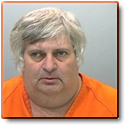






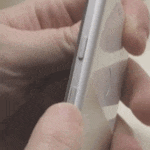


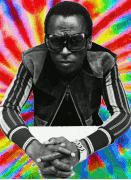





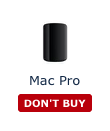









 so I could say that I finally figured out what this god damned cube is doing. Get well Lowtax.
so I could say that I finally figured out what this god damned cube is doing. Get well Lowtax.
