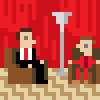|
Just curious - do you guys know if Crucial is selling its m4 with the latest firmware? I mean it's one thing to get buy a drive running 000F and then experience issues after upgrading, but what of the people buying new drives with UEFI boards, experiencing failure right away, and returning them because they think they're defective? I haven't heard of this happening, but it seems like it'd be a big deal for them right now.
|
|
|
|

|
| # ? Apr 29, 2024 13:00 |
|
Bob Morales posted:Don't shop based on benchmarks. Which is why I posted in this thread asking for advice. I'd appreciate it if you actually have some that was worthwhile.
|
|
|
|
kthegreat posted:Which is why I posted in this thread asking for advice. I'd appreciate it if you actually have some that was worthwhile. The OP recommends the 330. It's probably the best deal $/GB-wise you can get right now. But 2 hours from now there might be an 830 on Slickdeals for $150, and then that would be a better deal. Edit: There's a Samsung 840 for $149, so you could go for that as well.
|
|
|
|
Fangs404 posted:Just curious - do you guys know if Crucial is selling its m4 with the latest firmware? I mean it's one thing to get buy a drive running 000F and then experience issues after upgrading, but what of the people buying new drives with UEFI boards, experiencing failure right away, and returning them because they think they're defective? I haven't heard of this happening, but it seems like it'd be a big deal for them right now.
|
|
|
|
Alereon posted:They're pretty terrible, I haven't seen any evidence of that changing any time soon. I've been looking around for an ssd (the OP is awesome though, glad I found it), and neutron gtx seems to get favorable reviews. What am I missing here?
|
|
|
|
Filthy scum posted:I've been looking around for an ssd (the OP is awesome though, glad I found it), and neutron gtx seems to get favorable reviews. That is a new controller and is unproven over time. Time will tell I expect.
|
|
|
|
redeyes posted:That is a new controller and is unproven over time. Time will tell I expect. Oh, I see. Also Link A Media is a silly name
|
|
|
|
It's not even about maturity, the performance is very disappointing compared even to entry-level Sandforce drives. At a price premium compared to even high-end drives you'd expect it to at least be fast. The Neutron non-GTX has a price that's a bit more in line with mid-range drives but performance is even lower. Both drives have enough reports of failures that while it's too early for real statistics they're promising poor reliability. When a drive has poor performance, value, and reliability, that's a drive you want to avoid.
|
|
|
|
I bought an OCZ Agility 3 60gb a bit more than a year ago. I'm using it as a system drive. Is my data at risk?
|
|
|
|
yes
|
|
|
|
atomicthumbs posted:I bought an OCZ Agility 3 60gb a bit more than a year ago. I'm using it as a system drive. Is my data at risk? Very yes. You should have automatic backups (everyone should by now) and since you're on an OCZ drive don't keep your data on the system disk to begin with.
|
|
|
|
Samsung explaining the 840/840 Pro firmware issue in review models: http://www.anandtech.com/show/6503/second-update-on-samsung-ssd-840840-pro-failures
|
|
|
|
Any caveats I should know about buying SSDs of unknown origin/usage?
|
|
|
|
Shaocaholica posted:Any caveats I should know about buying SSDs of unknown origin/usage? It may stop working and take all your data out.
|
|
|
|
Xenomorph posted:It may stop working and take all your data out. So....never buy a used SSD? Unless its from a trusted seller?
|
|
|
|
Have you/Would you ever buy a used mechanical drive?
|
|
|
|
uhhhhahhhhohahhh posted:Have you/Would you ever buy a used mechanical drive? Yeah I have. I always surface scan it and low level format with the proprietary tools before putting into use.
|
|
|
|
The more general rule should be to never buy anything used or refurbished that could have annoying, difficult-to-diagnose failure modes. With harddrives it's not SO bad because you can tell with a high degree of confidence if it's working NOW (if you know how), but the reliability seems much worse than a new drive so it's still a poor choice. You can't check an SSD to see if it's having issues so yeah, definitely don't buy used/refurbished unless you know the person isn't trying to screw you, and secure-erase it and update the firmware before you use it.
|
|
|
|
Alereon posted:The more general rule should be to never buy anything used or refurbished that could have annoying, difficult-to-diagnose failure modes. With harddrives it's not SO bad because you can tell with a high degree of confidence if it's working NOW (if you know how), but the reliability seems much worse than a new drive so it's still a poor choice. You can't check an SSD to see if it's having issues so yeah, definitely don't buy used/refurbished unless you know the person isn't trying to screw you, and secure-erase it and update the firmware before you use it. I brought a crucial refurbished unit directly from them and it corrupted data every now and then. So I would go further to say never buy a refurbished SSD from anyone.
|
|
|
|
What are people recommending for decently priced 480GB/512GB SSD's these days?
|
|
|
|
Still the standard Samsung 830/Intel 330/Sandisk Extreme, if you want to take a small risk then Samsung 840 Pro can be added. Shop around to see if you can find one cheaper or on a deal but you're still going to be paying a tonne no matter what. It might even be cheaper to buy two identical 256GB drives and use them without RAID.
|
|
|
|
uhhhhahhhhohahhh posted:Still the standard Samsung 830/Intel 330/Sandisk Extreme, if you want to take a small risk then Samsung 840 Pro can be added. Shop around to see if you can find one cheaper or on a deal but you're still going to be paying a tonne no matter what. It might even be cheaper to buy two identical 256GB drives and use them without RAID. Thanks! I was thinking of just getting a few 256GB drives since they're so cheap these days, but I already have 6 drives in my machine and I want to start consolidating everything into 2 large SSDs and 2 or 3 3TB HDDs.
|
|
|
|
Any plutocrats out there plunk down $579 for the afterparty 480 GB retina macbook ssd? I'm somewhat entertaining the idea because I don't really have room for bootcamp with 256.
|
|
|
|
I should have checked this thread before I bought the parts for a new build. 1 x ($489.99) OCZ Vertex 4 VTX4-25SAT3-512G.M 2.5" 512GB SATA III MLC Internal Solid State Drive (SSD) Are OCZ SSD's really that bad?
|
|
|
|
|
Yeah. They're pretty bad.
|
|
|
|
I was able to offload my vertex for $45 on craigslist pretty quickly If it hasn't arrived yet you can refuse delivery and get a refund that way
|
|
|
|
Yeah it's one thing to buy a normal sized OCZ SSD and take your chances, it's entirely another to drop that kind of cash on a 512GB model that will die with all your data.
|
|
|
|
I've been experiencing hard locks on my system with the Crucial m4 in it. Updated to latest firmware as per the Op, still getting iastor errors in the system log after applying the registry fix. Time to start shopping for a new drive I suppose  . .
|
|
|
|
brainwrinkle posted:I've been experiencing hard locks on my system with the Crucial m4 in it. Updated to latest firmware as per the Op, still getting iastor errors in the system log after applying the registry fix. Time to start shopping for a new drive I suppose
|
|
|
|
Alereon posted:I bought one in the Black Friday sale and I'm pretty happy with it, just make sure you update the firmware as soon as you get it. I got one of the 480gb Sandisk Extremes a few months ago and for the most part it's been great. It came with the R201 firmware. Your post reminded me to check if there was an update and sure enough there's R211 out. I updated late last week though and over the weekend got a scary message from windows saying I had to reboot to repair damaged files  I also had a few times where after rebooting the computer would give an error saying boot device could not be found, though rebooting again has worked to get it going so far. I updated the motherboard bios and reinstalled the intel storage drivers and so far haven't seen any more errors. I also noticed my motherboard as ACPI 2.0 disabled by default so I turned that on. Hopefully that fixes things permanently Motherboard is ASUS p7p55d-e lx
|
|
|
|
Is it really recommended to upgrade firmware if you don't have any problems, or are these mostly performance updates? I've always been of the opinion "if it ain't broke, don't fix it".
|
|
|
|
BobLoblaw posted:Is it really recommended to upgrade firmware if you don't have any problems, or are these mostly performance updates? I've always been of the opinion "if it ain't broke, don't fix it".
|
|
|
|
Is my M4 dieing? In the last month, I have had two or three BSODs. They occur quite randomly, last one was 15 minutes ago. Before that, about a week ago I had a BSOD and my M4 was not recognized when I rebooted. I reset a couple times but the BIOS never saw the drive until I completely shut off the PC and and then the system booted as if nothing happened.
|
|
|
|
Everything being equal to the same round number is a bit sus. I dont think CrystalDiskInfo is reporting correctly
|
|
|
|
Colonel Sanders posted:Is my M4 dieing? In the last month, I have had two or three BSODs. They occur quite randomly, last one was 15 minutes ago. Before that, about a week ago I had a BSOD and my M4 was not recognized when I rebooted. I reset a couple times but the BIOS never saw the drive until I completely shut off the PC and and then the system booted as if nothing happened.
|
|
|
|
Colonel Sanders posted:Is my M4 dieing? In the last month, I have had two or three BSODs. They occur quite randomly, last one was 15 minutes ago. Before that, about a week ago I had a BSOD and my M4 was not recognized when I rebooted. I reset a couple times but the BIOS never saw the drive until I completely shut off the PC and and then the system booted as if nothing happened. Random question, do you use SugarSync? For whatever mystical god drat reason, closing SugarSync, shutting down my computer (which obviously requires SugarSync to close) or updating SugarSync caused me occasional BSOD's. When I uninstalled it, my BSoD's went away.
|
|
|
|
I'm looking for an mSATA SSD to put in the Thinkpad I'm getting and put my system & programs on that, and use a regular HDD for data storage. I'm not really familiar with the mSATA options, but I assume the general reputation for manufacturers is roughly the same? Also, someone in the laptop recommendation thread posted this: DrDork posted:Most mSATA drives right now are more or less the same, with none of them really breaking out from the pack (except the Crucial M4, which you should avoid right now for firmware reasons). Just pick something in the NOT-POWER-OF-2 size you want. That is, get a 120GB, not a 128GB, as the power-of-2 drives have an important error-correction feature turned off to allow them the extra space. Is this true across the market? Probably the biggest drawback is that the slot on the laptop I want only runs at SATA 2 speeds rather than 3, so I'm wondering if I should save money on a slightly lower-spec drive if it's going to be a little bottlenecked anyway. I'm considering the Mushkin Enhanced drives and I'm debating about size although I'm pretty sure that 120gb is enough for a system partition given that my current laptop uses about 80-ish gb for all my programs and the OS combined. Is there any benefit to getting the Atlas Series? It bumps the price up to about 1$/gb and feels like a ripoff, so maybe it's not worth it.
|
|
|
|
SpecialAgentCooper posted:I'm looking for an mSATA SSD to put in the Thinkpad I'm getting and put my system & programs on that, and use a regular HDD for data storage. I'm not really familiar with the mSATA options, but I assume the general reputation for manufacturers is roughly the same? Always buy the fastest and best SSD if you can. The ultimate SATA III speeds won't matter at all because the drive can't saturate the bus unless you are doing sustained reads (and sometimes writes). The thing that matters a lot more is random 4k access performance since that is what workstations generally do 99% of the time.
|
|
|
|
Alright, that's good to know. Thanks. Should I go for the Mushkin Atlas or something else?
|
|
|
|

|
| # ? Apr 29, 2024 13:00 |
|
SpecialAgentCooper posted:Alright, that's good to know. Thanks. Should I go for the Mushkin Atlas or something else?
|
|
|