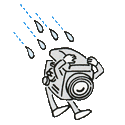|
So my new Macbook Pro seems... bluer than usual. The procedure for adjusting color is kind of counterintuitive, and I can't quite tell what's off. Blues are very strong and yellows and/or reds seem dull in comparison.
|
|
|
|

|
| # ? Apr 27, 2024 10:50 |
Maxwell Lord posted:So my new Macbook Pro seems... bluer than usual. The procedure for adjusting color is kind of counterintuitive, and I can't quite tell what's off. Blues are very strong and yellows and/or reds seem dull in comparison. Run all of the updates. My new mbp was blue as gently caress until I did that. Afterwards, I was able to adjust normally.
|
|
|
|
|
Well all right then. A mac mini with a mushkin chronos and 16 gigs of ram has a boot time of 5 seconds.  I am not complaining.
|
|
|
|
Maxwell Lord posted:So my new Macbook Pro seems... bluer than usual. The procedure for adjusting color is kind of counterintuitive, and I can't quite tell what's off. Blues are very strong and yellows and/or reds seem dull in comparison. There are also lots of pre-made color profiles to download depending whether you have a Samsung or LG panel.
|
|
|
|
ratbert90 posted:I got 16gigs of ram for my core-i7 mini along with a chronos 250gig ssd. Awww yeah. Yeah, I just got a macbook pro with 16gb of ram. I came from a 24" iMac, it is just such a ridiculous difference.
|
|
|
|
oops wrong thread.
vikingstrike fucked around with this message at 05:05 on Dec 26, 2012 |
|
|
|
unlawfulsoup posted:Yeah, I just got a macbook pro with 16gb of ram. I came from a 24" iMac, it is just such a ridiculous difference.
|
|
|
|
Edit: Nevermind on the purchase recommendation, I've sorted it out for myself, thanks!
Impact Damage fucked around with this message at 20:34 on Dec 26, 2012 |
|
|
|
movax posted:I think you have to reflow the GPU, so essentially, nope, just sell it on eBay. Not just reflow, you really gotta reball it for a good fix. As far as hard drive in the optical bay, ive heard the optical bay does not have drop protection, so putting a spinny drive in there could be detrimental
|
|
|
|
ConfusedUs posted:Run all of the updates. My new mbp was blue as gently caress until I did that. Afterwards, I was able to adjust normally. This seems to have done the trick. (And I can actually calibrate color profiles now, instead of being told the specs aren't there.) Thanks.
|
|
|
|
Don Lapre posted:As far as hard drive in the optical bay, ive heard the optical bay does not have drop protection, so putting a spinny drive in there could be detrimental There are plenty of spinny drives out there with built-in drop protection which works internally and doesn't require anything else from logic board (I mean as long as drive sealed off properly and doesn't rattle in optibay).
|
|
|
Maxwell Lord posted:This seems to have done the trick. (And I can actually calibrate color profiles now, instead of being told the specs aren't there.) Thanks. Yeah. I was pretty pissed at first when I got my MBP. I'm glad updates fixed it.
|
|
|
|
|
ConfusedUs posted:Yeah. I was pretty pissed at first when I got my MBP. I'm glad updates fixed it. And the default color cal can often be wonky too especially if you got a LG panel in the parts lottery.
|
|
|
|
Am I crazy for wanting a 15" cMBP? I've spent about a month with a pre-unibody 15" Pro. I have a 13" Air and I've had a couple 11" Airs. I don't need anything with serious CPU power so that's an issue. The 15" Pro really isn't all that big (sure it's thick) and I find myself enjoying the 110ppi screen compared to the Air's ~130ppi. Then again I haven't taken it out of the house...
|
|
|
|
They make a really good desktop replacement. Since you said it barely leaves the house it could work. You'll also be able to throw in a 512gig SSD when they become cheap next year.
|
|
|
|
Mu Zeta posted:They make a really good desktop replacement. Since you said it barely leaves the house it could work. You'll also be able to throw in a 512gig SSD when they become cheap next year. And tend to be a bit nicer for typing than the Air due to the better key travel.
|
|
|
|
computer parts posted:From what I've read, it's actually that Apple doesn't let the optibay SATA port go to 6 GB/s, only 3, which is a problem for the SSD. I'll try swapping them, but ideally what I was trying is to have OS X on my main hard drive still and a bootcamp partition on the other one. My setup is OSX on the SSD (and is my primary OS), with Windows on the Apple 500gb hard drive that came with the computer placed in the Opti bay. I've had it this way since the early Intel SSD days and its been great. I don't know why you'd want to keep OSX on your non-SSD as you wouldn't really see the benefits of it, unless you using a different OS installed to the SSD as your primary. Either way its quick to swap the two drives, and you can use CarbonCopy to clone the old drive onto the SSD in a few minutes.
|
|
|
|
So for Christmas my father gave me his 2010 13" 2.4Ghz Core2Duo MBP [MacBookPro7,1] (250gb HDD/4GB RAM) and went out and got himself a new MBA. Fair enough, I was using a Dell laptop I bought in 2006 so this is actually an upgrade to it. Now I see that I can upgrade to 8GB of RAM and stick a 1TB HDD in here if I want to (or a 750GB SSD Hybrid drive?). I'm running Mountain Lion and use this laptop while I work to browse the net, but plan to do some low-end gaming on it (Smaller Mac games I have on Steam, not sure how well GW2 will run on it but I'm pulling 40fps on the login screen where my old laptop was pulling 6...) So let me ask you guys, is it worth the $150 to upgrade? My googling has mostly said that I should see some major speed increases if I do this. I was also reading something about the video card shares RAM with the system, but that didn't exactly sound right to me but I admittedly know very little about Macs.
|
|
|
|
What's the best deal on an optibay and superdrive enclosure? Seems to me you'd have to be dumb to pay $75+ for just a bracket to fit your extra hard drive in there, and a superdrive enclosure can't cost all that much. I'm going to be spending enough on the SSD as it is.
|
|
|
|
fleshweasel posted:What's the best deal on an optibay and superdrive enclosure? Seems to me you'd have to be dumb to pay $75+ for just a bracket to fit your extra hard drive in there, and a superdrive enclosure can't cost all that much. I'm going to be spending enough on the SSD as it is. I got one of the $10 ones from Amazon. It's been working great, for about a year now. I had to dremel a bit on the optibay, but I knew that already from reviews. It was easy enough to do, although I don't think I'd want to have to do it without a power tool of some sort. With patience, a plain old file probably would work, though. I also bought a crappy superdrive enclosure on Amazon for $10. The front of the drive is exposed because the enclosure is meant for a tray loader, but I've used it like twice since I did the swap, and it does still work. I put the SSD in the optibay because I was too lazy to bother swapping out the platter drive. I can only remember one kernel panic since then and it wasn't on waking from sleep. I don't know if it matters but I use a 2009 unibody 17 inch.
|
|
|
|
My employer's given me the opportunity to get either a base 13" Air or a base 13" Retina, to replace my worse-for-wear 5-year-old Pro. Processor speed and graphics capabilities won't matter to me - most modern chips will have enough punch for my work in Photoshop, doing web graphics, Office, music, movies, and web browsing. My only concern is being stuck with 4GB of RAM on the Air, while the Retina has 8GB in base trim. I cannot customise a build. While I've had some hands-on time with both machines, I'd like some input from those who've owned them for a while. Do the 13" Retina MBPs still suffer from burn-in/retention? I read about this a while ago, and it looks more like an actual concern rather than people sperging out over slight imperfections. Does the Intel on-chip graphics solution struggle to render stuff on the Retina? How wieldy, in terms of bulk and weight, is the Retina? Which scaled resolution do you use on the Retina? Which is most/least comfortable or usable? How warm does the Air get when really pushing it? (my current MBP sears my palms on warm days in a room without AC) What have you found wanting in either machine, if you have one? At the moment I'm leaning towards the Retina because I kinda do want something nice with an "ooh" factor. Practicality-wise, the Air wins: the usable resolution is the same as I have now, it's lighter, it's thinner, and it has slightly longer battery life.
|
|
|
|
Hello Spaceman posted:At the moment I'm leaning towards the Retina because I kinda do want something nice with an "ooh" factor. Practicality-wise, the Air wins: the usable resolution is the same as I have now, it's lighter, it's thinner, and it has slightly longer battery life. If you don't have to pay, the Retina makes sense due to the nicer IPS screen and also more starting RAM. The Air tends to come out ahead in terms of value but in this case you don't have to worry about the bigger price difference. And for overall weight/dimensions the Retinas have some pretty aggressive improvements making the delta to the Air much less. The Air also tends to not have effective cooling overall at least for peak power situations and gets really hot in certain spots too if you run things such as 3D games. There's only so much that can be done with a single cooling fan. etalian fucked around with this message at 13:30 on Dec 27, 2012 |
|
|
|
Mu Zeta posted:They make a really good desktop replacement. Since you said it barely leaves the house it could work. You'll also be able to throw in a 512gig SSD when they become cheap next year. Well, it hasn't left the house because I still have my Air. So I guess if I got one I'd probably just leave it on the desk 24/7. Then again maybe I should just get an iMac for home. Tensokuu posted:So for Christmas my father gave me his 2010 13" 2.4Ghz Core2Duo MBP [MacBookPro7,1] (250gb HDD/4GB RAM)
|
|
|
|
Bob Morales posted:Well, it hasn't left the house because I still have my Air. So I guess if I got one I'd probably just leave it on the desk 24/7. Then again maybe I should just get an iMac for home. But still would make a pretty decent media/productivity machine with the upgrades, gaming on laptops always ends up being a hopeless cause.
|
|
|
|
etalian posted:But still would make a pretty decent media/productivity machine with the upgrades, gaming on laptops always ends up being a hopeless cause. He said he plans on doing low-end gaming with it.
|
|
|
|
Crossposting this, but the samsung 840 ssd's do not negotiate at sata 2 on mcp79 macs. So get something else.
|
|
|
|
Hooray, they replaced my Retina LG screen with a Samsung one. Color profile was a little warm so I grabbed this one. All is good.
|
|
|
|
So I installed a new SSD, cloning my old HD and everything worked fine. Then I decided to put my old HD in the optical drive spot. Now I get no wi-fi installed or bluetooth installed. I'm wondering if I don't have the black camera/wi-fi cable that goes along the HD caddy plugged in correctly, or if it failed. The cable looks slug in there. Pulling up facetime it just shows me a no camera picture or maybe it does that because there's no wi-fi. This is on a late 2008 unibody. Anyone got any ideas?
|
|
|
|
Id open it all backup and redo all the connections.
|
|
|
|
Yep, computer building 101: always power the thing on before you tighten all the screws. You ALWAYS miss something.
|
|
|
|
Bob Morales posted:I would throw in 8GB ($40) and an SSD of some sort ($70-$150). It will make it a lot snappier but it won't really make games any faster, you're being held back by the NVIDIA 320M. Cool, thanks for the reply! 
|
|
|
|
Don Lapre posted:Crossposting this, but the samsung 840 ssd's do not negotiate at sata 2 on mcp79 macs. So get something else. Crossposting a possible solution: SanDisk evidently gives a poo poo about Macs as they released a special version of their firmware for those Macs with nVidia MCP79 Macs (MacBooks and Pros from 2008-2009) that disables SATA III and enables only SATA II mode so they negotiate at full speed (3Gb/sec) on those Macs instead of only SATA I (1.5 Gb/sec).
|
|
|
|
Binary Badger posted:Crossposting a possible solution: SanDisk evidently gives a poo poo about Macs as they released a special version of their firmware for those Macs with nVidia MCP79 Macs (MacBooks and Pros from 2008-2009) that disables SATA III and enables only SATA II mode so they negotiate at full speed (3Gb/sec) on those Macs instead of only SATA I (1.5 Gb/sec). As did OCZ (lol) and OWC, and one other SandForce vendor I can't think of - maybe it was Sandisk
|
|
|
|
Binary Badger posted:Crossposting a possible solution: SanDisk evidently gives a poo poo about Macs as they released a special version of their firmware for those Macs with nVidia MCP79 Macs (MacBooks and Pros from 2008-2009) that disables SATA III and enables only SATA II mode so they negotiate at full speed (3Gb/sec) on those Macs instead of only SATA I (1.5 Gb/sec). Well not a solution for samsung owners but yea. If you have MCP79 stay away from the 840. Mine is a late 2009 imac. My 830 will be here tomorrow and the 840 will be going back to amazon.
|
|
|
|
Is there anything wrong with an Intel 520 Series SSD in a new MBP?
|
|
|
|
I dont think anything has much of a problem in new machines, its old sata 2 machines that have issues.
|
|
|
|
Crossposting from the SSD thread: Evidently there is a long-standing negotiation issue between SandForce SF-22xx series and nVidia MCP79 controllers. SSDs that use the SF-2281 with default firmware will often default to SATA I when connected to an MCP79 SATA controller. This is particularly unfortunate for Macs, as Apple used the MCP79 controller chipset in all of their iMacs, MacBooks and MacBook Pros, from roughly 2008 to late 2009 models. SanDisk Toolkit has a special version of the firmware for the Mac that disables SATA III and enables SATA II only so that it will work properly with the nVidia MCP79 chipset. Edit: you can reflash the drive to standard firmware if you move it to a non-MCP79 machine. Edit 2: OCZ (of all people), SanDisk, and several other vendors offer a Mac-centric fix for this. Edit 3: Don't expect Intel to do poo poo for this issue with their SandForce controlled SSDs, given all the fighting they've done with nVidia, especially since the MCP79 chipset isn't in production anymore. Edit 4: Samsung uses their own proprietary MDX controller in the 840 standard and pro, only related in the fact that they don't work right with nVidia MCP79 chipsets either. Binary Badger fucked around with this message at 20:52 on Dec 27, 2012 |
|
|
|
Binary Badger posted:Crossposting from the SSD thread: Compatible MCP79 drives should be in the OP.
|
|
|
|
Don Lapre posted:Compatible MCP79 drives should be in the OP. I can't do anything to the OP now, since I didn't start this iteration of the thread. Also, I made changes to my post, especially in the light that Apple used the MCP79 chipset in at least one model of the 2009 iMacs as well! Binary Badger fucked around with this message at 20:32 on Dec 27, 2012 |
|
|
|

|
| # ? Apr 27, 2024 10:50 |
|
Binary Badger posted:I can't do anything to the OP now, since I didn't start this iteration of the thread. Ask me about taking my imac apart yesterday and then finding out i only had sata 1 speeds. lol dont touch the back of the glass!
|
|
|