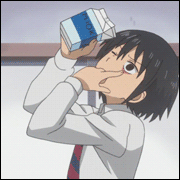|
What's the opinion on presets like VSCO? http://visualsupply.co/film/ I like look that it seems to give, but I don't know if I really want to blow $120 on it, especially if it seems like it's possible to get the same effects from sliders.
|
|
|
|

|
| # ? Apr 28, 2024 12:19 |
|
It's fun and looks quite cool. Everyone pirated it though so it's not really cutting edge. Jonas Peterson uses it to great effect.
|
|
|
|
Krakkles posted:What's the opinion on presets like VSCO? Have you considered a Pentax ME Super instead?
|
|
|
|
Krakkles posted:What's the opinion on presets like VSCO? If you want the film look, you should buy $120 worth of film, because no preset is actually going to look like film. If you just want the VSCO look, yeah, just spend more time playing with sliders and curves.
|
|
|
|
Krakkles posted:What's the opinion on presets like VSCO? Look at this guy. Shoot film if you want that film look. $120bux for something you can find free on the internet and not pirated. There are plenty of Film look presets freely available for lightroom. If you insist on paying for one, try the 30day trial of http://www.niksoftware.com/colorefexpro/usa/index.php?view=intro%2Fmain.shtml To me it Color Efex does a better job of trying to mimic.
|
|
|
|
I like the VSCO iphone app a lot. I think VSCO is pretty cool but a lot of people have it and it is a bit faddish. Because it's applied at the lightroom/bridge stage it's hard to have as good control over it as if it was a filter in photoshop. You can't just be like "oh drop the opacity down a few notches" type thing. Almost all presets sort of fall into that, I'd spend money on plug-in packages that use filters like Alienskin or ColorEFX. It just lets you do a bit more. Paragon8 fucked around with this message at 20:03 on Jan 9, 2013 |
|
|
|
Paragon8 posted:I like the VSCO iphone app a lot. I just tried VSCO out, and on my test shots, I liked maybe 1 preset out of the lot. Although, I've seen some great shots with VSCO on top, so maybe my test shots are poo poo. I agree that I wish I had more fine grained control. And guess what - all VSCO presets are text files that you can edit if you know what the numbers mean. example (a snippet of the xml): code:
|
|
|
|
Santa is strapped posted:I just tried VSCO out, and on my test shots, I liked maybe 1 preset out of the lot. Although, I've seen some great shots with VSCO on top, so maybe my test shots are poo poo. I agree that I wish I had more fine grained control. And guess what - all VSCO presets are text files that you can edit if you know what the numbers mean. I was under the impression that there were also customised profiles for each camera that go with the presets, rather than the presets simply being a bunch of LR sliders (like most of the BS sold to momtographers).
|
|
|
|
joelcamefalling posted:I was under the impression that there were also customised profiles for each camera that go with the presets, rather than the presets simply being a bunch of LR sliders (like most of the BS sold to momtographers). Yeah, that's true. Like I think VSCO is sort of neat but it falls into that thing of making your processing your style.
|
|
|
|
I just bought a tablet and it includes adobe elements. I already use Lightroom; what does elements do that Lightroom doesn't? I'm sure ill figure it out but it's going to be a day or so before I get a chance to mess with it. Is it a complement to Lightroom or does it replace it?
|
|
|
|
A few comparisons: http://graphicssoft.about.com/cs/photoshop/f/elementscompare.htm http://www.adobe.com/ca/products/photoshopfamily/buying-guide-version-comparison.html But in general, I would avoid serious editing on a tablet.
|
|
|
|
Sorry, I meant a Wacom Intuos 5 tablet. Perhaps you think I meant something like an iPad, because I bought ithe wacom specifically for serious editing.
dont hate the playa fucked around with this message at 19:53 on Jan 14, 2013 |
|
|
|
Elements is more of a stripped down version of Photoshop. LR is primarily a catalogue and organisational system with an added layer of editing capability (which is very robust) I'm not 100% of the differences between elements and the full photoshop.
|
|
|
|
What is the least someone can spend for a computer to work on post processing? Right now all I have at home is a cheap little netbook that get's bogged down looking at photo's, so I would imagine it would probably catch fire if I tried to run PS or LR on it. Will pretty much any 5 year old laptop work? I prefer windows, but is Apple the way to go? Any help is appreciated. Edit: I would prefer a laptop though.
|
|
|
|
After messing around with elements for a bit, it's like a dumbed down photoshop...which is perfect for me since I'm kind of a dumbed down person. Lets you mess with layers, plus the photomerge thing is really cool. Lets you take group portraits and pick and choose the best shot of each person and combine them together way better than I ever could. Most work will get done in Lightroom but elements will definitely come in handy. The tablet also came with the Nik color efx 4 which is really nice.
|
|
|
|
Dial M for MURDER posted:What is the least someone can spend for a computer to work on post processing? Right now all I have at home is a cheap little netbook that get's bogged down looking at photo's, so I would imagine it would probably catch fire if I tried to run PS or LR on it. Will pretty much any 5 year old laptop work? I prefer windows, but is Apple the way to go? Any help is appreciated. Any decent laptop would be fine. You'll want a good amount of RAM (it's cheap, no excuse to have less than 8GB these days) and a modern CPU, but that's all you really need for simple post-processing. Now if you had a D800, you'd want something quite powerful to handle the enormous files.
|
|
|
|
scottch posted:Any decent laptop would be fine. You'll want a good amount of RAM (it's cheap, no excuse to have less than 8GB these days) and a modern CPU, but that's all you really need for simple post-processing. Now if you had a D800, you'd want something quite powerful to handle the enormous files. Yeah I just have Rebel T2i for now with 2 kit lenses. I really feel like I'm not getting the most of some of the photos I take that are not conpletely boring. I'll look around on craigslist to see what I can find. Thanks
|
|
|
|
I saw this image on Wikipedia. I decided to use GIMP to bring out the natural grey color of the whale. I did this by making a duplicate layer of the original, then using Color to Alpha to strip away the dark blue. I then cut out the whale and merged down the layer. This work was criticized by some on Wikipedia for being "oversharpened" and "grainy", with "obvious halos". What do you goons think and how can I do better? The biggest flaw is that the shadowy part of the nose is still a little blue. 
|
|
|
|
I'm going to assume the wikipedia crew is just parroting buzzwords they've read about on blogs, because to my eye, none of their criticisms apply. Only issue I see is that maybe you stripped out too much of the blue, as the whales look like they were pasted in.
|
|
|
|
The thing is, a whale is gray when viewed out of water. A whale in water would be blue, just like the first photo. The 1st photo is the more true colour one.
|
|
|
|
Santa is strapped posted:The thing is, a whale is gray when viewed out of water. A whale in water would be blue, just like the first photo. The 1st photo is the more true colour one. Basically this. The criticisms are dumb, but I'm not sure why you felt the need to change it in the first place.
|
|
|
|
Am I losing my mind or did the latest update for LR4 change the way the tone sliders are? They used to be labeled: shadows, whites, blacks and highlights, right? Now it's back to recovery, fill light blacks and brightness like in LR3??
|
|
|
|
Are you working on older images? Anything you processed in LR3 will continue to use Process Version 2010 unless you explicitly change it.
|
|
|
|
Yup, that explains it 
|
|
|
|
I learned recently that Lightroom 4 supports 32‐bit HDR files, and it treats them just like any raw file. God, finally. Most HDR‐capable software either sucks at the job (Photoshop) or is designed to produce garish junk that gives HDR a bad name.
|
|
|
|
This feels like another question that has an obvious answer but I can't figure it out. I have a sequence of images and I want to ensure exact same crop size for all of them (ie. 500 x 500 pixels exactly). I tried the "size & resolution" option of the crop tool and specified 500x500, but all that does is resize the cropped area to 500x500 after cropping. What am I missing?
|
|
|
|
If the 500x500 limitation is just the desired end result, and you're not looking to get precise 500x500 holes out of your images, I would just square crop photos as I wish, and then export them all as 500x500.
|
|
|
|
InternetJunky posted:This feels like another question that has an obvious answer but I can't figure it out. I have a sequence of images and I want to ensure exact same crop size for all of them (ie. 500 x 500 pixels exactly). I tried the "size & resolution" option of the crop tool and specified 500x500, but all that does is resize the cropped area to 500x500 after cropping. What am I missing? Sounds like you are putting your resolution into the size box. I remember PS having a resolution box or something like that but couldn't find it in the CS6 crop tool. The easiest way to do this would be crop square by setting your tool to 1x1 and then running an action on the folder that resizes everything to 500x500. Fake edit: Unless you are using LR then do what that other guys said. (I totally forgot about LR)
|
|
|
|
At the risk at coming off as a bit self-serving, a tutorial I made was featured on 500px today. Figured you guys may be interested in checking it out: http://500px.com/blog/471/tutorial-levitating-object
|
|
|
|
sw1gger posted:At the risk at coming off as a bit self-serving, a tutorial I made was featured on 500px today. Figured you guys may be interested in checking it out: http://500px.com/blog/471/tutorial-levitating-object That's very cool, thanks for posting. One thing I noticed you mention is Phlearn textures. What makes them worth buying, over the tons of free ones available? Just the fact that they're not as common?
|
|
|
|
triplexpac posted:That's very cool, thanks for posting. One thing I noticed you mention is Phlearn textures. What makes them worth buying, over the tons of free ones available? Just the fact that they're not as common? Hmmm, not sure. I only used them because they were included in a tutorial I had purchased. Looking at the textures they offer, I'm not sure they're worth it versus finding a bunch of free ones. I guess if the time it takes to collect all that stuff is valuable to you, spending $10 may be worth it. I haven't yet, but I'll probably end up buying the bokeh one and skies. Is it stuff that I could do myself? Probs... but no reason to re-invent the wheel. Do you know of any places that offer free packs?
|
|
|
|
I took this photo of the Basilica of St Peter: DSC_0846 by jpitha, on Flickr And I was trying to clean and straighten it:  DSC_0846 by jpitha, on Flickr But I don't know how to fix the distortion on the Basilica itself. I'm in Lightroom and I've tried the vertical, horizontal, and distortion sliders, but I can't get the right combination to make the Basilica not look like I took it with a funhouse lens. Any tips? Just practice more?
|
|
|
|
A little tough with such a small source image but all I did was -40 on the vertical and -1.0 on rotate under the manual lens correction in Lightroom. Is that better? e: I find the best way to go about it is to rotate first so that an imaginary line running horizontally along the center of the image is parallel to the ground. Then I futz with the vertical to get the verticals mostly parallel. Then if it isn't good, I try the horizontal which will probably mess up the rotation/vertical so I slowly keep repeating until it is good enough or I say gently caress it and give up. spf3million fucked around with this message at 22:23 on Feb 5, 2013 |
|
|
|
It's quite a bit better, thanks! I'll give it a try. If you wanted to try on a larger image, they're all linked through to my flickr.
|
|
|
|
Shampoo posted:It's quite a bit better, thanks! I'll give it a try. If you wanted to try on a larger image, they're all linked through to my flickr.
|
|
|
|
Saint Fu posted:You have downloads disabled. I do? drat, I'm lame. Edit: Fixed. "Every Flickr Member" should be able to have access now.
|
|
|
|
Okay. So I have one photo I processed twice: DSC_0110 by jpitha, on Flickr This was just exposure, some contrast and straightening.  DSC_0110-2 by jpitha, on Flickr This is one of those hipster filters, after I knocked the fake vignette waaaay back. The thing is, I like how it looks processed through the filter, but I am fully ready to accept the fact that I have bad/no taste. Is something like this too instagram, too "hipster"?
|
|
|
|
If you like it, then it's the right way.
|
|
|
|
Yeah, it helps with the featureless blue sky, although what the hell is up with the posterization in the upper left
|
|
|
|

|
| # ? Apr 28, 2024 12:19 |
|
Eegah posted:Yeah, it helps with the featureless blue sky, although what the hell is up with the posterization in the upper left Yeah, the processed photo generally looks all right to me but that posterization is terrible.
|
|
|