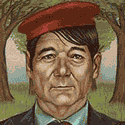|
Any recommendations for free/open-source knowledge-base software? I've found hundreds of Wiki's that could work, but they are all missing one important feature... the ability to import Word documents, including embedded images.
|
|
|
|

|
| # ? Apr 25, 2024 14:39 |
|
We use DokuWiki and it supports uploading files, although it does not support displaying files in the browser. Most likely you'll have to find an add-on that will add the feature you want since I've never seen a site that supports in-browser viewing of a word document other than Google Docs or whatever Microsoft's overpriced version is called.
|
|
|
|
Italy's Chicken posted:Any recommendations for free/open-source knowledge-base software? I've found hundreds of Wiki's that could work, but they are all missing one important feature... the ability to import Word documents, including embedded images. You could look at Windows Sharepoint Services, which meets the free part of your request, although it's not open-source. You can develop for it though with a combination of Sharepoint Designer and Visual Studio Express, both of which are also free. A few of our internal IT departments use it for documentation tracking and approval and with a small amount of effort it suffices nicely. It's not awesome dealing with browsers outside of IE, although that's more due to it using an ActiveX plugin to handle files within browsers.
|
|
|
|
Powdered Toast Man posted:So I work for an MSP with a bunch of clients that have their own individual domains. We'd like to set up certain services for them (one of the things we sell is colocation and virtualization), but need to centralize things. Is the best solution to this to set up trusts between their domains and our master domain? That's what I was thinking, but I'm worried it could get too complicated. I'd like to know this too, and I came to the same conclusion. the only way I've seen to do it was domain trusts. We're looking at setting up hosting exchange servers, RDS servers and the like for clients and we'd like to be able to do license reporting for SPLA easily, as well as simplify the management of them all.
|
|
|
|
alanthecat posted:... Unfortunately, the FSMO roles were on it and when I try to do anything in DFS on the new server, it gives me errors about not being able to contact the domain. So, I'd like to revive it. I fixed it by using TestDisk to get the partition back to normal, then I was able to transfer the FSMO roles. When I tried to demote the DC using dcpromo I got a weird error ("Failed to detect if Active Directory Domain Services binaries were installed. The error was: An error with no description has occurred.") that I fixed using the Microsoft Update Readiness Tool. Lots of lessons learned, everything's going to be in much better shape from here out.
|
|
|
|
This may not be the right spot for this, but couldn't find a more relevant thread. We have an employee who will be getting fired after her 90 day probationary period is up. She has her work exchange (hosted by rackspace) email on her iphone, and I have e no infrastructure to manage it, it's basically just added to her phone. What's the best way to remove those emails before she gets let go so she doesn't storm out (which we expect her to do, part of why she is being let go) with company info? My thought was to back up her exchange emails on my machine, erase all of it through OWA, and then change her password once the phone syncs up. Kind of dick but I can't think of a better way. Any other ideas?
|
|
|
|
You can remote wipe through your ActiveSync console. It's a dick move but it's an option if she gets fired and refuses to remove the account while you can see to make sure the emails are gone.
|
|
|
|
Caged posted:You can remote wipe through your ActiveSync console. It's a dick move but it's an option if she gets fired and refuses to remove the account while you can see to make sure the emails are gone. Are there options to just with the exchange -parts? Has the user been forced to sign anything that could be used to say "hey, it connected to company resources so we have the right to wipe even your baby-pictures"? My own personal phone, with my own personal subscribtion is also connected to corporate Lotus Notes / domino / whatever, and by configuring that connection i had to ad a pin-code lock for the phone, just because it can then be wiped remotely. The thing is that it's filled to the brim with my personal stuff, the only thing not "mine" is the email database with mails sent to / from my account. My boss basically said that due to the conflict between my own data and "company", the best way was to just not loose my phone, ever.
|
|
|
|
Not sure if this is the right thread..hope it is! Currently we are running linux based thin clients in my office (about 40) (that authenticate with active directory...and also use exchange 2007 for email) - from a system administration standpoint, this has worked out great. Unfortunately, the majority of users hate Linux and are now claiming Linux is preventing them from doing their job (false claim, they just want to use Windows) - the chatter has gotten so loud, the management is considering buying new windows computers for everyone. Since I mainly deal with Linux, I need to know what I should be looking at should we migrate to Windows 7 for everyone. Is there anything like a Linux Thin Client for Windows - where it gets the image at boot over the network so no hard drive needed? If not, is there a good book or anything that would be worth reading for setting up a windows based office? Basically I am not sure what I need to worry about - I already have 1 Windows Server 2008 that runs Exchange 2007 - this is also what we use for Active Directory Authentication. Am I going to need to worry about CAL licenses? Is there a good resource (book or online) for someone such as myself that is starting from scratch? I seem to recall at a former place of employment that used Windows that they had some sort of setup that they could do things like remote software install and remote patch management - is that sort of thing built into Windows? I'm most interested in locking down computers, not allowing users to install unauthorized software, get viruses, etc. I feel like such a noob when it comes to Windows Administration. Got Haggis? fucked around with this message at 19:50 on Jan 8, 2013 |
|
|
|
Do these linux thin clients have RDP clients? Just boot fullscreen into RDP and start looking into terminal server/xen/vmware.
|
|
|
|
For books any of the Server 2008 and Windows 7 Microsoft Press books should be good, they cover everything you need to know. For CALs in active directory you should already be OK, licensing has never taken into account the OS authenticating to AD. If you want to learn more about MS licensing you will need a few years to figure it all out. For thin clients do what LamoTheKid says and use virtual desktops, do not try to shoehorn HyperV to do this, use VM software that was designed with this in mind. For patching Server has WSUS for free (they may have changed the name) and there are 3rd party utilities that will integrate with it to provide 3rd party patches. Solar Winds and Psecunia offer these services but they cost a bit of money. For software deployment you can deploy with group policy, or use SCCM from Microsoft. You can also bash your head in trying to make silent installs be every Windows install is made by an idiot. Microsoft also offers anti-virus with Forefront. SCCM and Forefront cost money.  If virtual desktops will not work because of the undetectable lag while reading facebook, you will want to learn everything about Microsoft Depolyment Toolkit. All the tutorials were written by plagerists as they are all poor copy and pastes from a Microsoft cert book. Here's the documentation I wrote, if there's anything confusing it's most likely a typo or me being dumb. https://docs.google.com/document/d/1bdclu7NBmhygfb1UZZVRvwz8IbJ37uJs4aQeCJLxNhM/edit This documentation is only for running MDT with your own PXE server, Microsoft offers their own PXE server calld Windows Deployment Services. If you want to use WDS and your own PXE server on the same network you'll want to look up PXEChain which lets you select which PXE you want to boot to. We've not implemented this yet. Deployment can take around 30 minutes to and hour even if you have everything automated; I've seen people claim it takes 15 minutes, which is amazing considering on a gigabit network it takes about 15 minutes for Windows 7 to install and another 15 minutes for Sysprep to finish whatever it does. You'll also want to learn about Sysprep. For system management you'll use Group Policy which is built into Windows, you can already access it right now on your current server. You can manage just about everything in Windows with it; lock down computers, map drives, push out applications if you're too poor for something better, etc. To prevent people from installing software just don't make them local admins; by default all normal user accounts are not local admin. You will also discover lots of lovely software that requires users to be local admin, you'll tell yourself you'll just give them full rights to the locations the software needs, then you'll give up and make them local admin. You can also be a jerk and have something setup to detect when new software (SCCM and Spiceworks can do this) is installed, and if it's not authorized start deleting files. You can use roaming profiles or folder redirection and get calls asking why there desktop full of pirated movies takes so long to load when they try to log in on somebody else's computer. You may also want to get Spiceworks, http://www.spiceworks.com/. It's completely free, but you can pay to have ads removed. It provides network monitoring, a ticket system, inventory, and can return information about installed applications and hardware. They want Windows because they think Microsoft Office The Most Expensive Edition will come with it, and MS Office is the only way to post notes on the wall about refilling the coffee jug. They will also all want the most expensive copy of Photoshop so they can resize pictures. You will also suddenly find yourself supporting 15 year old software your company has never used and was made obsolete 10 years ago by free software. My question I have an question that I can not figure out. Sometimes I need to add shortcuts to the desktop of a bunch of users. They all have roaming profiles and we are about to switch them to a a 2008 domain, although they still use XP. What is the easiest method of getting shortcuts on their desktop? These are usually shortcuts to a URL. Yaos fucked around with this message at 01:57 on Jan 9, 2013 |
|
|
|
Yaos posted:
Just add the shortcut to the all users desktop using whatever you use to manage stuff. SCCM, GP, or the real best option: put it in the base image and avoid additional shortcuts at all costs because it's extra garbage for both you and your users to manage. Whatever you do, be sure to make the shortcut an actual URL, and not a shortcut for IE to go to a URL. If it's for a certain group of users just use sccm to deploy the shortcut to %desktop% (Or whatever it is) under user context to those specific user groups. Sudden Loud Noise fucked around with this message at 01:59 on Jan 9, 2013 |
|
|
|
spidoman posted:Just add the shortcut to the all users desktop using whatever you use to manage stuff. SCCM, GP, or the real best option: put it in the base image and avoid additional shortcuts at all costs because it's extra garbage for both you and your users to manage. I'm an idiot, I forgot to mention all the computers that I would need to do this to have DeepFreeze on them, on boot this wipes out any changes made. Also the shortcuts randomly change for no reason.  I guess I could use GP to put the shortcut into the all users desktop though and just leave it there. It's not my choice to do it this way, a bunch of people think that every single thing they do needs to be a shortcut on the desktop, and every single program they might use needs to start up when the user logs in. I'd much rather just email them, give them the link, and tell them to bookmark it, and also tell them to start the programs that they actually need to use. I guess I could use GP to put the shortcut into the all users desktop though and just leave it there. It's not my choice to do it this way, a bunch of people think that every single thing they do needs to be a shortcut on the desktop, and every single program they might use needs to start up when the user logs in. I'd much rather just email them, give them the link, and tell them to bookmark it, and also tell them to start the programs that they actually need to use.
|
|
|
|
Yaos posted:I'm an idiot, I forgot to mention all the computers that I would need to do this to have DeepFreeze on them, on boot this wipes out any changes made. Also the shortcuts randomly change for no reason. Group Policy will be your best bet then. That or (if you're allowed to reboot machines at night) create a default script/program/task sequence that goes Thaw -> Run whatever app/script you want -> Freeze again. Honestly, if you're going to be doing any machine/software management you probably want to do this anyway. Faronics even has SCCM instructions: http://www.faronics.com/document-library/document/deep-freeze-enterprise-integrating-with-microsoft-sccm/ I assume you don't have access to the network profile locations to just copy the shortcuts directly into the share location (using a script of course)? If not, the final terrible solution that I can think of would be to create an SCCM application that would copy the shortcut into the share location of the user's roaming profile desktop using the users credentials.
|
|
|
|
I do have direct access, it only takes about 5 minutes to copy the shortcuts, but it just feels wrong doing it manually. I did try a script somebody else made, but apparently batch files don't support wildcards in the middle of paths, only at the end, and it was faster to copy them manually than to figure out how do it with a script. The computers can be in use 24/7 so I just hit them as they open up when I need to do something, I've tried to set a schedule for maintenance but nobody listened. 
Yaos fucked around with this message at 03:19 on Jan 9, 2013 |
|
|
|
Got Haggis? posted:Not sure if this is the right thread..hope it is! This is a serious post, not a joke, but maybe look for a different job? If running the desktops is a significant portion of your job, your skills are probably more useful elsewhere. Obviously I don't know your situation, but generally Linux admins make more than Windows admins, so get out to something that's more suited to your talents and let them hire a Windows admin, and everybody will be happier in the end. Otherwise Yaos has some good stuff, but keep in mind that you're starting nearly from scratch as far as skills go, and think about what that means to your career.
|
|
|
|
I have a question; I'm using WDS (server 2012) to deploy a Server 2012 image. Works great execpt for one part inside the xml used to config up the image after it has been deployed. I'm trying to have it auto accept the EULA/Licence so I declare: code:But this will not work (or is ignored) There seems to be nothing in the \panther\setup logs about this key. I'm talking about this licence page here as well:  Any ideas? I'm also using the Windows 8 WSIM to do this. The xml is validated correctly. EDIT: ok I tested Windows 7 as well; same issue; so I guess my xml is wrong or I'm missing an option somewhere EDIT2: me = nzspambot fucked around with this message at 06:55 on Jan 12, 2013 |
|
|
|
Just a heads up - although Microsoft haven't announced it yet, SCCM 2012 SP1 RTM is finally available for download on VLSC, and I expect TechNet too. You'll need to install the Windows 8 ADK on your server before upgrading.
|
|
|
|
"[oMa posted:Whackster" post="411401784"] The number of bug fixes and just general improvements is absolutely massive. It doesn't feel like beta software anymore.
|
|
|
|
nzspambot posted:EULA/Licence stuff....
|
|
|
|
"[oMa posted:Whackster" post="411401784"] Thanks, been waiting for this. Going to give it a month or so to see if the community finds any major issues, then I'll upgrade. There a changelog/list of improvements anywhere?
|
|
|
|
Just sat through a presentation on Wyse WSM yesterday...oh man. I'm spurtin' here!
|
|
|
|
"[oMa posted:Whackster" post="411403007"] got that as well edit: haha me = nzspambot fucked around with this message at 06:55 on Jan 12, 2013 |
|
|
|
"[oMa posted:Whackster" post="411401784"] I attended a webinar yesterday about the new Intune "WaveD" release and the presenter mentioned this. Officially the RTM date isn't until like the 15th or something, but what's up on TechNet/VLSC should be the final code. skipdogg posted:Thanks, been waiting for this. Going to give it a month or so to see if the community finds any major issues, then I'll upgrade. There a changelog/list of improvements anywhere? I know one of the big things MS is touting is integration/interoperability between SCCM 2012 SP1 and the latest Intune release, so you can see and manage everything from the SCCM console. I'm just starting to play with SCCM/Intune at work, so I'll try to share my firsthand experience as I go along. And I'm sure I'll probably be asking for help getting things set up. Although, a local MS training partner has some SCCM classes coming up, and we do have some Software Assurance training vouchers we need to use up, so I may go that route.
|
|
|
|
We have a few Windows servers running across multiple VLANs (print server, VoIP etc), and because of this they have multiple IP addresses as you'd expect. However, the DNS server is replying with all these IP addresses when I query it, so one of them will be the IP that is on the same address range as my client, and the other two will be the IP addresses that the box has on the other VLANs. Is this 'legal' in DNS terms? I thought you were only meant to return addresses that were actually reachable. I ask because I think it's causing some issues with some older software that go away when it's set up to use the IP address. Is there a misconfiguration somewhere or is the software to blame for handling DNS responses wrong?
|
|
|
|
The behavior you're seeing is standard. If you are running BIND you can look into views. To my knowledge Microsoft DNS has no equivalent feature. Or, just create names for each IP and use a different name depending on your network.
|
|
|
|
Caged posted:We have a few Windows servers running across multiple VLANs (print server, VoIP etc), and because of this they have multiple IP addresses as you'd expect. However, the DNS server is replying with all these IP addresses when I query it, so one of them will be the IP that is on the same address range as my client, and the other two will be the IP addresses that the box has on the other VLANs. Is this 'legal' in DNS terms? I thought you were only meant to return addresses that were actually reachable. You could disable DNS registration on the Windows servers on the NICs on the other VLANs (so that only your primary VLAN IPs register), or you could set up routing between your VLANs.
|
|
|
|
DNS has no way of knowing which addresses are valid for a host. It's basically a phone book. If you lookup a name and it has 3 entries, it's going to return 3 entries.
|
|
|
|
This is the reason for why a DNS server itself should never be multihomed. If you have a different server for every VLAN, then computers will only report each respective address to their assigned DNS so this problem won't happen.
|
|
|
|
Thanks, it sort of confirms what I thought. I'll get the network guys to look at routing between VLANs and then tell my boss to stop breaking stuff.
|
|
|
|
Got a slow Wednesday morning probability/statistics question if anyone is feeling helpful (it's been a while since I took a stats class.) We have a 2% threshold for errors in application deployments. We do phased deployments to avoid unforeseen errors. Now obviously if there is a 2% error rate there would only be a 2% chance that the first computer we deploy it to would get the error (assuming a totally random sample of course.) What is the equation to figure the percentage chance that we would have an error over 2% as we increase the number of sample machines? Basically, if we have x amount of computers without an error, what is the percentage chance that we may still see an error that accounts for 2% of total machines as we increase the sample size? Would it just be (98/100)^x? Is that finding the probability of an error being above 2%, or is that just finding the probability of an error occurring at all? And if that is too easy for you, a more complicated one. Is it possible to determine the likely hood that an error that has already occurred will make up for 2% of all errors when the sample size increases to a certain number of machines? (Again ignoring the fact that errors are not random.) Is there a math/statistics sub forum? Sudden Loud Noise fucked around with this message at 19:53 on Jan 16, 2013 |
|
|
|
spidoman posted:Got a slow Wednesday morning probability/statistics question if anyone is feeling helpful (it's been a while since I took a stats class.) There is, a subform of Ask/Tell, and then even have an "Ask small math/stats question that don't deserve their own thread" thread: http://forums.somethingawful.com/showthread.php?threadid=2347479
|
|
|
|
underlig posted:What kind of notification do you get when the wipe occurs? I mean it obviously will not say "phone will be reset y/n?" but will it say "the administrator has initiated a full wipe" or just reboot itself and present the user with her first time configuration? (if it says anything about the administrator it can be hard to just go "huh it reset itself? that's strange") This is why you get an MDM solution. Being able to selectively wipe company data is worth the tedious setup and deployment time (What do you mean you won't buy me an ipad?  ) )Profile goes on = you get company data. You leave = Pull the profile and everything goes with it. iOS has some neat things to prevent cross pollination of data (say, contacts). incoherent fucked around with this message at 07:19 on Jan 17, 2013 |
|
|
|
How is printer deployment supposed to work in Server 2008 R2 64-bit to Windows 7 32-bit? I had it working, printers were deploying, but suddenly printers have stopped deploying. The only thing I can think of is that I need to add 32-bit drivers to the printers on Server 2008, however when I first did this I don't recall needing to do this. I just deployed to group policy using print management, and on login the printers showed up on the clients. This occurs on computers that already have the driver locally and do not have the driver locally. RSOP says the printer policy is hitting the account I'm testing with but the printer does not show up. Even if I do need to add 32-bit drivers it won't let me; on the server it says it's the wrong architecture, if I go from the client and manually connect to the shared printer it says no suitable driver can be found when I try to give it one even though I can install locally with the same driver. Edit: Tried it again on a clean 32-bit system, since the server refuses to let me add the drivers I tried installing them locally on the machine but that did not let the printer appear either. Yaos fucked around with this message at 01:29 on Jan 18, 2013 |
|
|
|
You should definitely be able to add 32-bit drivers to a 64-bit server, but it's in a different part of the printer properties to the driver that the server is using. I want to say its on the sharing tab somewhere.
|
|
|
|
That's where it was coming up, in the sharing tab when adding additional drivers. I did find out how to do it though, you have to add the driver into the driver part of print management, when it asks for x86 media do this. http://social.technet.microsoft.com/Forums/en-US/winserverprint/thread/59c1d8e4-76f4-415a-9ec1-7046c9d417a2 quote:To install an x86 additional driver on a Windows Vista x64 host, you first
|
|
|
|
There generally isn't any difference between drivers in different versions of the OS, the only difference is bitness. And if you add the driver by connecting from a 32 bit machine you don't have to do that stuff, it copies the needed files automatically from your client to the server. Also Xerox drivers include those files if you need them.
|
|
|
|
I've got it working, thanks for your help guys. For group policy I had to restart the computer, I had only logged out and was so perturbed I just gave up after that.
|
|
|
|
So, I've been researching all morning, has anyone successfully removed all versions of Java via GPO? Basically what I'd like to do is uninstall all existing versions and roll out JRE 6 and 7 via GPO with all the new security patches fresh. I found a few scripts floating around but lots of conflicting reports. I have OCS inventory so if I need to I can always just manually run the uninstall but doing this via GPO would be nice. Matt Zerella fucked around with this message at 16:43 on Jan 18, 2013 |
|
|
|

|
| # ? Apr 25, 2024 14:39 |
|
I've never used GPO to deploy software so I can't help you there, but I can offer this: http://wpkg.org/Java#Uninstalling_Old_Versions All the uninstall strings for Java until 6u10, at which point it did in place upgrades so there shouldn't be "old" versions. I'm not sure if that means they kept the same product code or not. I know that 6 and 7 can live together on the same machine, so this list might not be all that helpful to you.
|
|
|