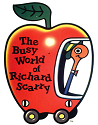|
So after Opera started to completely and persistently ignore any "onclick" event handling (Yeah, Opera can do that  ) i had to start over fresh. ) i had to start over fresh.This may just me being years late to notice/suddenly give a poo poo, but why the gently caress did Opera completely trash its elaborate skinning system and replace it with a laughably lovely 'themes' joke that's barely more than setting the speed dial background picture (something even more redundant due to the 'configure speed dial' options)? They even went so far as to kill all 'http://my.opera.com/community/customize/skins/*' download pages and reroute all urls to the new "themes" start page so the only way to keep using them is manually copy the files around from ancient installation folders. I mean, removing features and making what's left more buggy isn't anything new, but did they at least give a reason? RoadCrewWorker fucked around with this message at 12:01 on Feb 11, 2013 |
|
|
|

|
| # ? Apr 29, 2024 04:17 |
|
RoadCrewWorker posted:I mean, removing features and making what's left more buggy isn't anything new, but did they at least give a reason? It was also something similar to Firefox's "Personas" system (which I think is useless but, whatever, so are Opera's themes). They did seem to be receiving large amounts of feedback concerning skin related bugs (especially about those transparent background skins), so that could be another reason.
|
|
|
|
AbstractNapper posted:They did seem to be receiving large amounts of feedback concerning skin related bugs (especially about those transparent background skins), so that could be another reason. I actually discovered a sufficiently minimalistic theme after going through 20-30, so i guess proper skins are still out there. They're just buried under thousands of *sexy pinup/anime screenshot* turds, and the theme site does a terrible job of surfacing them. If that's the Firefox system they're going for, well they certainly succeeded.
|
|
|
|
Aren't themes part of making Opera more Firefoxy and more accessible to their users? Like the change to page down behavior to be more like FF's less than 100% page down. Is there any way to cap Opera's available memory? Like give it no more than a gig or something of active RAM? Just the general sluggishness and hangs creeping into all of the other programs is really not acceptable and I need to find a way to isolate it. Are there tools in the Win8 task manager that can do that, like the old process priority thing? Ape Agitator fucked around with this message at 19:42 on Feb 11, 2013 |
|
|
|
There's a way to cap memory cache in preferences, but it doesn't work on already opened pages or something.
|
|
|
|
You mean the internal Opera menu option under Preferences->Advanced->History->Memory Cache? I sincerely can't find any relationship between that and Opera's draw on system memory. Does it actually create a max cap if I clear all tabs and launch fresh? Because if so, I'll give that a new shot. What do you have yours set as?
|
|
|
|
Opera moving to webkit
|
|
|
|
Well, these are interesting times. IMO Opera has to be really careful with their UI implementation now. Things I can think of at the top of my head that I actually use and that I dont believe other browsers have: mouse gestures (duh), site preferences (usually changing pop-up settings and some script settings), script settings (raise/lower windows etc), sessions, user style sheet (or rather quickly changing between "author mode" and "user mode"). If they remove a significant amount of the above, I could just as well change browsers completely
|
|
|
|
As long as the user interface and features we have gotten used to don't change, I am all for it.
|
|
|
|
Wild EEPROM posted:Opera moving to webkit This news makes me really nervous. I'm not an expert on Webkit or what the change will mean, but I'm afraid anyway.
|
|
|
|
prefect posted:This news makes me really nervous. I'm not an expert on Webkit or what the change will mean, but I'm afraid anyway. Webkit is the most popular rendering engine at the moment, being used by Chrome and Safari and many smaller browsers. It will probably mean that in the future pages in Opera will look and act the same as they do in Chrome. Basically: The "Displaying web pages" part of Opera will probably work better. But that's not the only thing a brwoser does. And that's what worries me. As an aside: Would it be a good time to make a new thread once Webkit-Opera is out? This thread is now over 4 years old. The newest version the OP mentions is 10.50.
|
|
|
|
Wild EEPROM posted:Opera moving to webkit Specifically, they say they're making a "gradual transition to the WebKit engine, as well as Chromium", that's what I'm curious about.
|
|
|
|
But my precious Prestos, I've had it for years man and now they're killing it. Bastards. Also, this is just a move to not die in the mobile space I bet, where Opera makes most of their money.
|
|
|
|
It's fine by me, especially if I don't have to sweat as many vendor prefixes. I can't imagine a single person who's optimized for Opera's mobile browsers. I hope this can help them focus on making a browser that is not a horrible piece of software to use, as it has been for months now. 
|
|
|
|
Man. Although this is good news in the long term for Opera, I'm still kinda  about it. Been using Opera since 6-point-whatever. about it. Been using Opera since 6-point-whatever. Pour one out for Presto.
|
|
|
|
I'm happy about this. I had to dump Opera a couple years back due to various incompatibilities/glitches/sluggishness. Once they transition to WebKit, I can finally come back. Chrome is an acceptable browser, but it's nowhere near as pleasant to use as Opera.
|
|
|
|
Yeah, there is a potential that they will be able to code new features in a better more efficient way for the browser. It's a bit sad that they promoted 12.x features such as gpu hardware acceleration for every OS, that they never did polish enough and will now be chucking. Hopefully they will also drop junk features like that embedded torrent client that's there only for the end-user to disable it. And hopefully they will actually benefit from not having to develop their own rendering engine, and focus on making Opera significantly better to experience than the 12.x series ended up being. In the last weeks, I've gradually moved some stuff from Opera to Chrome, and have Firefox as a secondary browser. It took time to setup, with the proper extensions but at least I can now use those when I get too frustrated by Opera's glitches and bugs (which is in everyday basis now). Opera is insufferable in Youtube as of late. Still has the greatest mouse gesture handling, speed dial etc.
|
|
|
|
I've recently set down to figure out what I need from Opera so if the transition is under the hood that doesn't really matter to me but if it alters the look and feel I'd probably be better served trying to emulate stuff. Mouse gesturing is literally indispensible and I'll never use another browser that doesn't have some extension or other that has a workable facsimile. Also, it turns out the Panel holds most of my other core stuff. Filtering and opening links in the background is also well done from the Links panel as well as backed up Notes and whatnot. When I've peeked at ways to do that I've always been struck by how clumsy it is and how hard it is to multitask with those options. They seem to only be useful when focused. Unrelated, but I've been wondering how browsers handle resources. Having lots of time to ponder while Opera was not responding, if I highlight three links and choose "Open in background tab" why would Opera literally freeze? Shouldn't it already have the appropriate resources to do everything it already does and the new tabs should be held blank until they have the resources to load the page and all the resources (like JS and images and flash or whatever). So why does Opera have this kind of problem? Is there something about requesting new resources that causes Windows to hold the program like it was on probation until it's approved? When I open three tabs simultaneously does it make three requests or does it ask for one lump request for new resources. Is there like a single javascript engine so when you open a page with JS it holds up JS until everything is loaded? It seems to me that current browsing shouldn't be affected by newly opened pages but they clearly are. Does the whole out of process thing make this better or worse. Do it create a new process for each page or lump them all together so all the javascript or all the flash is done by one process?
|
|
|
|
It makes you think that SA is in cahoots with the other vendors when they botched the rel="next" support in the recent upgrade. I hope they've updated it since, though.
|
|
|
|
I paid money for opera once I feel cheated 
|
|
|
|
Booo! I guess I'm never upgrading now 
|
|
|
|
I can think of one useful feature and another not-as-useful feature that Presto supports and Webkit doesn't(?): not animating gifs that are outside the viewport and animated pngs (not super useful, but a nice feature). Not sure about Chrome or desktop Safari about the former, but at least Safari on the ipad completely dies if there are a lot of animated gifs on a web page. If they could port that feature to webkit without introducing the annoying frame skipping and corruption, that would be nice
|
|
|
|
Opera's first webkit patch
|
|
|
|
feld posted:I paid money for opera once I also paid money for Opera once upon a time. Never regretted it. 
|
|
|
|
I can't shut up about Webkit: I was just thinking that Presto and the UI are probably not very tightly coupled, since they already abandoned Qt-based UI a long time ago for some other solution, so if there was some coupling, that bandaid has already been ripped off. They also use the same rendering engine on smartphones as they do on the desktop and they had wii and ds versions and some manufacturers have shipped with Opera on their TVs. Each platform has a different UI. What I'm saying is: It is plausible that Opera is able to adapt the current UI even when they switch rendering engines.
|
|
|
|
I had a dream last night that I updated Opera and the tabs at the top looked exactly like the tabs in Chrome. Yes, I literally dreamed about the implications of Opera switching to WebKit (+ Chromium?).
|
|
|
|
I think by Chromium they mean using that version of webkit, and not just some random other version.
|
|
|
|
TychoCelchuuu posted:I had a dream last night that I updated Opera and the tabs at the top looked exactly like the tabs in Chrome. Yes, I literally dreamed about the implications of Opera switching to WebKit (+ Chromium?).
|
|
|
|
RoadCrewWorker posted:I used a skin that made Opera look eerily like Chrome for a couple of months simply because the tabs/icons were slimmer so it had roughly 3.5 pixel more ~~rendering space~~. I have the tab bar hidden and use right-button + scrollwheel to cycle between tabs to get extra screen space. :-)
|
|
|
|
Tiggum posted:I have the tab bar hidden and use right-button + scrollwheel to cycle between tabs to get extra screen space. :-)  And don't most skins merge the tabs into the window bar between the Opera Menu and the minimize/maximize/close buttons anyway? I love that feature, can you do the same for other bars (like the address bar) as well?
|
|
|
|
I use 1 and 2 for moving between tabs. This is literally the most used Opera feature for me.
|
|
|
|
omeg posted:I use 1 and 2 for moving between tabs. This is literally the most used Opera feature for me. And the reason I disabled Google instant.
|
|
|
|
Every time I use Chrome I'm always left feeling "If it only did X like Opera". Glad to hear it's going to be webkit based. We'll be getting the best of both worlds I hope.
|
|
|
|
I have this strange problem with 12.14 on a brand new system install. There's a rewind mouse gesture, right? I can't turn it off, it seems, and it's getting activated in a very strange way. Basically, if I'm holding down the left "button" on my netbook trackpad (it's not a physically separate button, the whole pad "clicks" and it can tell where), and then I accidentally touch (but not click) the right "button", Opera suddenly rewinds the tab all the way back to where it started, like the speed dial. The same thing can happen in reverse, like if I'm holding down the right "button" and accidentally brush against the left side of the trackpad. I have tap-to-click turned off in the Synaptics trackpad drivers. I have no gestures turned on in the Syanptics settings. I have mouse gestures completely disabled in Opera since I don't use them. But I can replicate this perfectly every time. And it only does this in Opera, which makes trying to do text-selection and a lot of other stuff very loving tricky if I don't want to suddenly rewind at enormous speed. Has anybody else seen something weird like this? I'm going to try reverting the versions of Opera, the drivers, etc, but I wanted to see if anybody had any ideas first.
|
|
|
|
Heresiarch posted:I have this strange problem with 12.14 on a brand new system install. There's a rewind mouse gesture, right? I can't turn it off, it seems, and it's getting activated in a very strange way. Well, it sounds obvious enough - when the entire pad is pressed down, and you touch both the left and right side, the mouse driver probably sends both a left and a right click (or hold) at the same time. It's not a question of tapping, since the physical button is pressed. I don't know why it's a seperate setting in Opera, since it's included in the Mouse Setup under shortcuts - the action is called "FlipBack" and "FlipFoward", depending on which button is pressed first. Fortunately, it can be disabled in opera:config#UserPrefs|EnableMouseFlips . I seem to remember a check box for it in the prefernces, but I can't find it now.
|
|
|
|
NFX posted:Well, it sounds obvious enough - when the entire pad is pressed down, and you touch both the left and right side, the mouse driver probably sends both a left and a right click (or hold) at the same time. It's not a question of tapping, since the physical button is pressed. The newer Synaptics drivers I used this time must have different behavior, because it didn't do this before, but your opera:config solution has fixed it. Thank you. I'd never used this feature, so I was completely confused.
|
|
|
|
RoadCrewWorker posted:And don't most skins merge the tabs into the window bar between the Opera Menu and the minimize/maximize/close buttons anyway? I love that feature, can you do the same for other bars (like the address bar) as well? I have no idea what you're talking about. Here's what my menus and address bar look like.  Are you saying you can put the tab bar into the very top bit, above the menus somehow? That sounds awful.
|
|
|
|
Tiggum posted:Are you saying you can put the tab bar into the very top bit, above the menus somehow? Tiggum posted:That sounds awful.
|
|
|
|
RoadCrewWorker posted:Yes - might be a windows maximized-only feature? Chrome actually does the same thing by default. This is the setup that i use.  I have to use other browsers at work, and even Chrome's UI setup feels bloated to me.
|
|
|
|

|
| # ? Apr 29, 2024 04:17 |
|
Seduced Milkman posted:This is the setup that i use. Is it just the back, forward and reload buttons you object to? 
|
|
|