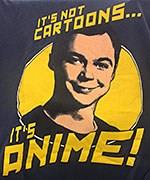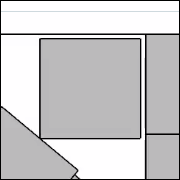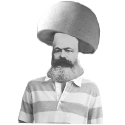|
Bob Morales posted:There should be a local place that refills and sells cartridges. I thought the office stores do it these days, too. Walgreens does it as well.
|
|
|
|

|
| # ? Apr 28, 2024 07:11 |
|
So I've seen a few "recommend me a color laser" but nothing that quite gives me what I need, though I might have glanced over something. I currently have two printers, a crappy HP combo which I keep around just for the scanner on it ( Due to space concerns and the always-drying-out color carts in the HP printer, I want to consolidate and go wireless. I want: 1) Laser 2) Color (I use it infrequently enough for ink to dry out and go wasted, but frequently enough where it's maddening when I can't use it) 3) Wireless 4) PREFERABLY a flatbed scanner, though I could live without it. Is there anything suitable that can be had for less than $350 that hits all these points? Under $250? I'm probably reaching into crazy land here, I know. EDIT: I guess I should mention what I've looked at so far: Samsung CLP-365W Brother HL-3140CW Both of them are in a price range I really like, but I'm really trying to find something near those prices that also can kill off my HP AIO inkjet entirely, meaning a flatbed scanner. featurecreep fucked around with this message at 09:10 on May 7, 2013 |
|
|
|
Is there an equivalent of this in the US? http://www.printerland.co.uk/Brother-MFC-9320CW-P109250.aspx
|
|
|
|
Caged posted:Is there an equivalent of this in the US? That model was sold in the US, but is now discontinued. Looks like the MFC-9325CW is pretty similar.
|
|
|
|
quadratic posted:That model was sold in the US, but is now discontinued. Ack. Maybe I can find a refurb of the older model, but that looks perfect. I'm used to Samsung toner refills. Are Brothers similar in ease of refilling?
|
|
|
|
My apologies if this isn't the right place for this problem, please let me know if there's a better place to ask. My wife is opening a graphic design online store, and after a lot of online research and back and forth she decided to buy the Canon Pixma Pro Mark ii printer. 3 months after buying this printer - 2 of which spent at 2 different Canon authorized tech assistance shops - we're still to get a decent print out of this printer. There are several white dots scattered all over the images we print, and this happens in all paper except photo paper. Consensus from Canon help support is that we're using the wrong kind of paper, but we tried it with so many types and the results are always the same. I find it very strange that a printer would only print decently on the brand paper. I guess I have two questions: was our printer choice bad to begin with? (if so, could you recommend a better one?), or is there a good paper option I have overlooked so far? A little more in-depth info: She's mainly printing fairly simple images on a thick type paper (250gsm) for business cards, wedding invites, stuff like that. In case it matters, we live in Portugal, so our options are a bit limited - but I guess Amazon.co.uk is an option. Thanks!
|
|
|
|
We manage all of our printers through a single virtual Windows 2003 server in our data centre. How do we ensure we can still print in the case of a network partition? If I select the "Print directly to the printer" option on each printer on the server, does that mean that the client no longer sends data through the server, but directly to the printer, or does it mean that the client DOES send the data to the server which immediately sends it along to the printer?
|
|
|
|
I have a client that does high volume color text prints, like 150 a day. It is a wanna-be high class restaurant that changes their menu daily, and of course their menu has to be in color. They bought themselves an HP Color Laserjet, but did zero research on it and apparently each of the stupid color carts cost $100 each. They tried to use an OEM/third part cart replacement, but it exploded in the printer causing me to clean the whole thing out. I'm looking into a Brother replacement, to take it down to maybe $50 each color cartridge, but honestly I wonder if Inkjet would be cheaper in the long run, as none of these laser printers seem to work with OEM/3rd part carts whereas they apparently used to have an inkjet that would. They would be constantly replacing the inkjet carts every few days, but they were only $8 versus the current $100. Anyone have any experience with color volume printing like this?
|
|
|
|
I doubt an inkjet will be more economical than laser at a print volume of 4000-5000/month. Also, your unit of $/cartridge is not a good way to compare printers. You need to compare $/print. Look at the capacity of each cartridge. On some production printers, a bottle of toner might cost $400 or even $1000. However, the bottle holds 10 Kg of toner. The brother laser isn't cheaper to run just because it has cheaper toner carts. Also, look into a lease option, where toner and service are included, you just pay per print. That way your client pays approximately the same each month, rather than nothing for a number of months followed by $500 for toner one month.
|
|
|
|
I'll easily go one better and say:quote:I Take the OKIDATA MC361, an excellent color laser MFP with all kinds of bells and whistles (many duplexing options, straight paper feed for banners/non-standard papers, etc.). I have two clients who use them, one being a floral nursery owner who needs really UV-resistant toner/paper. Toner carts are $100 a pop on Newegg, but CM&Y are rated for 3K pages and black for 3.5K pages. As in, drat near covered-with-toner pages. Plus the shiny print quality of certain toners like this Oki's, or most newer Samsungs, look really attractive for the kind of client you're working for. Plus, they're only $400 bucks this month. That said, the MC361 is pretty large and I'd certainly buy a Warranty Enhancement Program for onsite replacement/repair as shipping the 65lb beast back to Oki would cost a bundle. Also seconding the lease option. While really large like a copy machine, high end MFPs have more paper tray options, etc. I'll almost promise there's a Ricoh or Toshiba rep in your area. I live in a small 45K pop. town and we have both, plus a Xerox (avoid!) rep 30 minutes south in a large city. Big added bonus: when some restaurant employee (or owner) tries to get fancy and feed it some glittery mess of a paper stock, the lease rep gets to clean it rather than you or the wait staff. Tapedump fucked around with this message at 19:55 on Jun 2, 2013 |
|
|
|
theodop posted:We manage all of our printers through a single virtual Windows 2003 server in our data centre. Bump for good measure
|
|
|
|
theodop posted:Bump for good measure What do you mean by a network partition?
|
|
|
|
Cpt.Wacky posted:What do you mean by a network partition? Wondering the same thing, but as far as I know that feature doesn't do what you want it to. I think it just deals with how the print server processes print jobs that come through it. But if your network goes tits up I'd think that would be a bigger concern than people being able to print.
|
|
|
|
Right. Probably a better solution is locating individual print servers wherever the networks are likely to be isolated, but that should go right along with extra domain controllers, file servers, etc if the network is that unreliable and can't be improved.
|
|
|
|
FISHMANPET posted:Wondering the same thing, but as far as I know that feature doesn't do what you want it to. I think it just deals with how the print server processes print jobs that come through it. But if your network goes tits up I'd think that would be a bigger concern than people being able to print. I mean anything that would stop the local site from communicating with the data centre. It comes up sometimes and we have DR solutions for just about everything else. I guess we'll just have to install a printer locally until the network comes back up.
|
|
|
|
If it's a common enough concern standup a print server at each site. That would make a lot more sense then having all print jobs go out via WAN to a print server just to come back through the WAN to land at the printer.
|
|
|
|
Just wanted to see if I am on the right track here. The department I work for has two Hp4515s with an extra tray and a stapler, and a Ricoh Aficio CL7200 color printer. They are setup on a Win 2k8 print server. The HPs drivers suck rear end, regardless of using the specialized or the generic drivers. They are constantly dropping or having issues, or losing the configurations for the stapler and extra tray. The Ricoh has been rock solid. We need a laser printer for one of our research labs, since it's on a different floor. Lab consists of 2 research assistants, a summer intern, the professor in charge of the lab, and eventually a post-doctoral researcher. B&W is fine. Is the Brother HL-2270DW a good choice for this?
|
|
|
|
dangittj posted:Just wanted to see if I am on the right track here. I have a bunch of 2270s in service for small workgroups and they work fine. TCP/IP ports work better than the web services crap. If they are printing a ton of research papers it might get annoying for them to refill the small paper tray all the time. Also, you can use the web interface to turn on continue mode and it will keep printing regardless of what the page counter says.
|
|
|
|
Has anyone used/have an opinion on these thermal wax printers? Something like this might be suitable for 4000-5000/month maybe. https://www.freecolorprinters.xerox.com/
|
|
|
|
It'll basically be melting giant crayons onto your paper. They've got a really long warm up time because they have to heat up the wax, and if you turn it off it has to discharge all the currently melted wax into the waste tray. And because they're staying so hot they use a lot of power. We finally replaced all of ours with laser. I'm sure there must be some advantage of them over laser, but I don't know what it is.
|
|
|
|
There's no cartridge to recycle? The wax prints also don't hold up that well to rubbing or scratching. Traditional inkjet prints don't hold up well to water. Laser prints have neither of these problems (They can be scratched, but not nearly as bad as the wax). It sounds like the restaurant would be printing 150 copies all at once each day, and not really using it otherwise. First Copy Out Time isn't that big a deal for this usage scenario. Will they be using plain paper, or some specialty heavy-weight or textured paper? Those can wear the parts inside a printer faster than plain. You should be contacting a dealer or two who can give you a demo.
|
|
|
|
I bet the melted wax left over in the waste tray makes a rad custom crayon.
|
|
|
|
I worked at an office supply place that had one on the shelf, it was sold through Xerox but was still branded Tektronix at the time. IIRC the scratching issue is overstated, it was hard to do after the paper cooled. Who sits there and scratches paper anyway? Waste wax is way easier to clean up than waste toner. This was all over ten years ago so I can only assume its gotten better but who knows with Xerox. The Color LaserJet printers I remember from the time were awful things, gigantic, less than a quarter of the print speed of a normal office laser printer, print quality that would be embarrassing from an inkjet, etc. The Tektronix was small, fast, and looked amazing. thebigcow fucked around with this message at 16:47 on Jun 7, 2013 |
|
|
|
The scratching issue was solved, and the colour quality is excellent compared to a laser. The biggest issue for my clients is that you can't hot laminate the output, and cold laminating is a bit lovely and costs more to do. Also colour laser has made crazy improvements in terms of quality, warm up time etc so solid ink is a solution to a problem that doesn't exist any more.
|
|
|
|
I deal mostly with production printers (10 million+ prints/month) used with high-speed envelope inserters. Print permanence is still a concern in this group. It may be totally unfounded, but I assumed it was still an issue based on this concern. Also, this type of print volume is where ink-jet can be cheaper than laser. Xerox, HP, Kodak, Oce, Cannon, and others all make production level inkjet printers.
|
|
|
|
Caged posted:The scratching issue was solved, and the colour quality is excellent compared to a laser. The biggest issue for my clients is that you can't hot laminate the output, and cold laminating is a bit lovely and costs more to do. Yeah this is my guess, that back then laser just wasn't good enough. And I would never use a 10 year old experience to inform an opinion about anything in technology.
|
|
|
|
Anyone have recommendations for a Color MFP Laser Printer around $750 to $1000? We are in the process of replacing an HP LaserJet 2840, which no longer seems economical to service. Right now the current contender is the Dell C3765dnf but I have no experience with Dell personally. We've had pretty good luck with HP but want something that can handle 10-20k pages a month. I've seen a people posting looking for similar printers but not within this price range so I figured I would ask.
|
|
|
|
I've just seen HP's latest range of 'pro' inkjets appear: http://www.hp.com/united-states/campaigns/officejet-pro-x/ They don't seem completely poo poo thanks to that wide printhead thing and pigment inks, and the pricing is decent enough. Has anyone used one? Thanks Ants fucked around with this message at 23:34 on Jun 11, 2013 |
|
|
|
My friend wants to replace his Canon MP530 - http://www.amazon.com/Canon-Office-All-In-One-Inkjet-Printer/dp/B000GUO4L0 He needs an all in one for general home use, it needs to be able to copy, fax, scan and print color Has to have actual buttons, not touchscreen Print Quality matters Inkjet or Laser Networking would be nice, but not needed Toner/Ink price doesn't matter as long as it's efficient If it can be done for under 200 great, but if paying a little more to get a lot more value then that's okay too.
|
|
|
|
Is there a good site for Canon multi-function manuals? The Canon main site is not helping me find the sending and facsimile guide for an IR3030, and the sites I find on Google all look suspiciously virus-laden.
|
|
|
|
Edit: Here you go http://www.canon.com.au/~/media/Support%20Documentation/MFD/iR3025_iR3030_iR3035_iR3045%20Sending%20and%20Facsimile%20Guide.ashx
Thanks Ants fucked around with this message at 15:56 on Jun 27, 2013 |
|
|
|
Caged posted:Edit: Here you go http://www.canon.com.au/~/media/Support%20Documentation/MFD/iR3025_iR3030_iR3035_iR3045%20Sending%20and%20Facsimile%20Guide.ashx You are magic.
|
|
|
|
For some reason I've always had luck checking the Australian website of a company when I'm trying to find a manual. They seem to delete them less quickly than the US or UK sites (maybe there's a law there that means they have to provide them?), and it's the same language which helps.
|
|
|
|
Does anyone know much about replacing rollers on HP laserjets? I am pretty sure a printer I manage just needs new rollers, but they are next to impossible to find on the HP site as I am sure HP would rather people buy a whole brand new printer. I remember seeing some kits a few years back that one of my coworkers were using, and the rollers seemed pretty non-model specific. Anyone have any more insight on this? I am seeing a ton of youtube videos on how to do the actual replacements, but no actual ordering info on them.3 Edit - Nevermind, found http://www.arbikas.com/view/locator/HP-CLJ-CP2020-partlist.pdf and the HP Parts store jeeves fucked around with this message at 19:58 on Jun 29, 2013 |
|
|
|
They tend to call them maintenance kits and come bundled with fusers since they wear out at about the same rate.
|
|
|
|
Sometimes you can flip the roller inside out if you just need to get it working ASAP.
|
|
|
|
I'm looking for a cheap, no-frills printer. I don't care about color, black and white is perfectly fine. All I care about is the ability to print pages and Linux compatibility. Is the HP Deskjet 1000 any good? It's only 30 dollars on Amazon. The Linux HP drivers apparently support it.
|
|
|
|
karl fungus posted:I'm looking for a cheap, no-frills printer. I don't care about color, black and white is perfectly fine. All I care about is the ability to print pages and Linux compatibility. You get what you pay for with cheap inkjets. The Brother Hl-2270DW is what you want. It occasionally drops down to $80 if you can wait.
|
|
|
|
The high yield cartridge for Brother HL-2270DW is down to $35 on Amazon. Price History
|
|
|
|

|
| # ? Apr 28, 2024 07:11 |
|
loving hell, I just ordered 7 of those for work on Thursday. Oh well, not my money. 
|
|
|