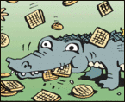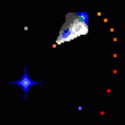|
stevewm posted:Just got a Asus RT-AC66U to replace my crusty old WRT54GL running DD-WRT. Quite a bit disappointed with it at the moment though... 5Ghz is fine, but the 2.4Ghz has horrible speeds. Mine was giving me poo poo speeds (stock firmware, not the worst 2.4Ghz N pci card) on 2.4Ghz until I switched it to 20Mhz bandwidth, it's now giving me the higher than advertised speeds I get while wired in. It was defaulted to auto 20/40 and setting it to 40 (as you'd think would be the smart move) just made it poo poo the bed harder. As an aside, 5Ghz has been stunning with better range than the lovely WNDR3400 they gave us had at 2.4Ghz. I tested it out with my ipad in the back yard and was streaming live HD TV perfectly with the Optimum app.
|
|
|
|

|
| # ? Apr 16, 2024 15:39 |
|
michael knight posted:Mine was giving me poo poo speeds (stock firmware, not the worst 2.4Ghz N pci card) on 2.4Ghz until I switched it to 20Mhz bandwidth, ........ That is the one thing I didn't think to try... I'll give it a go tonight and see if it works!
|
|
|
|
I have a possessed router. If I connect my modem to it, wireless gets Internet but my wired PC doesn't. I get an internal 192 address as normal but can't get out. Wireless can get out fine. Rebooting does nothing. It's running DD-wrt and shows proper IPs for WAN and shows my pc on DHCP. Ideas before I haul off and buy a new router? 
|
|
|
|
Don't know if this is the right place for this, but I've been asked to look into multi-homing routers by a friend for their SMB. It's three tenants in an office space, each with one ADSL line. I've set up enterprise multi home stuff in the past, but never on a budget. Is something like this: http://www.newegg.com/Product/Product.aspx?Item=9SIA0AT0F09993 Appropriate, or are there better solutions? The idea would be that the networks are isolated from each other internally, but be able to pool the bandwidth for multiple connections.
|
|
|
|
stevewm posted:Just got a Asus RT-AC66U to replace my crusty old WRT54GL running DD-WRT. Quite a bit disappointed with it at the moment though... 5Ghz is fine, but the 2.4Ghz has horrible speeds. Try using the Site Survey from Merlin's firmware to see which channels are least crowded and try those. I recently moved and found that channel 6 (20 mhz) was totally open at the new place, which has resulted in some great signal quality. I try to avoid using 40 mhz in 2.4 ghz (those are the ones labeled like 1l, 6u, 6l, etc, you just want like channels 1-11 with no suffixes, which are only available if you select 20 mhz). Also when you have the 'best' channel, try increasing your broadcast power to increase signal strength and sometimes even nudge people to auto switch away from nearby channels. The AC66U can go up to 200mw I believe, so feel free to ramp it to 150 or so. [edit]Looks like Michael Knight and I had the same thing happen with 2.4 ghz, so there you go.
|
|
|
|
Scaramouche posted:Don't know if this is the right place for this, but I've been asked to look into multi-homing routers by a friend for their SMB. It's three tenants in an office space, each with one ADSL line. I've set up enterprise multi home stuff in the past, but never on a budget. Is something like this: It'd probably be simpler, at least from a configuration/equipment standpoint, to have the tenants split the cost of one faster connection and set up QoS to ensure fair usage. "Business Ethernet" services are all the rage these days, and can often be delivered over bonded DSL circuits if that's the only last-mile option at your location. Another option is to see if the ISP will support MLPPP so you can truly bond the connections together into one fat pipe, which should perform better overall compared to load balancing. Mikrotik routers will do MLPPP over multiple PPPoE interfaces and can also do outbound load balancing if that's what you end up going with. A suitably powerful router can be had for $100. There's a wireless version available that supports multiple SSIDs/VLANs for not much more. Also, the router you linked has this in the details tab: quote:Outbound Load Balancing: Yes (Available with future firmware upgrade) SamDabbers fucked around with this message at 02:40 on Jul 12, 2013 |
|
|
|
Dogen posted:Here's what you do Did that, worked perfectly, thanks a bunch!
|
|
|
|
SamDabbers posted:It'd probably be simpler, at least from a configuration/equipment standpoint, to have the tenants split the cost of one faster connection and set up QoS to ensure fair usage. "Business Ethernet" services are all the rage these days, and can often be delivered over bonded DSL circuits if that's the only last-mile option at your location. Another option is to see if the ISP will support MLPPP so you can truly bond the connections together into one fat pipe, which should perform better overall compared to load balancing. Thanks for the answer. I've done some research and probably should have said more originally. We are in a low-service area, so our only choices are Telus DSL or Microwave. Basically three DSL connections is our only option, since they won't upgrade individual connections past that, and there are no other provider choices other than line of sight microwave for about 8 times the price. This is an improvement, because we spent 3 months waiting before they would even sell more than one dsl connection to the location. The local cable operator (shaw) has generously offered to pull fibre for a token $10,000 trenching cost, which hasn't gone over well for some reason. As far as I can tell, the ISP doesn't support MLPPP (which I've set up elsewhere in the past) because they are a corrupt public-private incumbent behemoth who is parasitically suckling the life from their customers because the government is too in love with their money to stop them. However that might be wrong, because the only discussion about MLPPP and Telus I can find is from 2010 or so on DSLreports. I have been impressed with Microtik gear in the past, so I'll definitely check out those links, though unfortunately we're kind of stuck in the load balancing scenario at this time.
|
|
|
|
I need some assistance with problem when using VPN to my NAS from work. I'm using OpenVPN to connect to my NAS from work. This works fine and I can get a connection without any problem. However when connecting like this I can only reach the services on my NAS (i.e. Sabnzbd, couchpotato etc...) if I try to browse any webpage I get the DNS cannot resolve name thingy. Now on my NAS I configured the DNS servers statically. It works fine from my own network at home but at work I can see it is correctly set to the same address however I cannot reach any websites. What gives? I think I'm not understanding everything. EDIT: I tried troubleshooting a little more using nslookup. Apparently my nslookup returns values that are "not the one making authority" or something. What does that mean? Before connecting to vpn here is the output: H:\>nslookup Serveur par dÚfaut : ldapserver.SYDERAL Address: 10.54.5.40 > https://www.syderal.ch Serveur : ldapserver.SYDERAL Address: 10.54.5.40 Nom : saturn.syderal.ch Address: 10.55.1.10 Aliases: https://www.syderal.ch And after connecting: D:\>nslookup Serveur par dÚfaut : ns5.cablecom.net Address: 62.2.24.162 > https://www.syderal.ch Serveur : ns5.cablecom.net Address: 62.2.24.162 Réponse ne faisant pas autorité : Nom : https://www.syderal.ch Address: 62.2.207.70 > steampowered.com Serveur : ns5.cablecom.net Address: 62.2.24.162 Réponse ne faisant pas autorité : Nom : steampowered.com Address: 208.64.202.68 Le0 fucked around with this message at 12:59 on Jul 12, 2013 |
|
|
|
From the output provided, it looks like things are working sort of as intended. When you are VPNed, you're using your home ISPs DNS servers, apparently. It looks like they return valid results. However, on your *.ch websites, it looks like your workplace returns a different result when queried from the inside vs. the outside. (Internal addresses vs. external) Is it possible you have split-tunneling enabled? If so, you'll want to disable that to really funnel everything through your home connection, assuming that's what you want. Finally, is your home network using 10.x.x.x addresses? If so, that could be conflicting with your workplace using the same network. Edit: RE: Non-authoritative responses: "This server doesn't control/own steampowered.com, but it's who I'm configured to ask, and this is what they said it resolves to" or in other words, it's normal and ok to get non-authoritative responses. Dalrain fucked around with this message at 14:47 on Jul 12, 2013 |
|
|
|
stevewm posted:Just got a Asus RT-AC66U to replace my crusty old WRT54GL running DD-WRT. Quite a bit disappointed with it at the moment though... 5Ghz is fine, but the 2.4Ghz has horrible speeds. This also happened to me when I had my 2.4 GHz channel bandwidth set to 40MHz, maybe check that, 20 or 20/40 give me the best speeds.
|
|
|
|
There simply aren't enough non-overlapping channels in the 2.4GHz band to use 40MHz channels, unless you're in the middle of 10 acres. Setting your AP to use 1/2 of the available spectrum when there are other APs in the area will make it suck for everyone. The 5GHz band has plenty of bandwidth for that though. Scaramouche posted:Thanks for the answer. I've done some research and probably should have said more originally. We are in a low-service area, so our only choices are Telus DSL or Microwave. Basically three DSL connections is our only option, since they won't upgrade individual connections past that, and there are no other provider choices other than line of sight microwave for about 8 times the price. This is an improvement, because we spent 3 months waiting before they would even sell more than one dsl connection to the location. The local cable operator (shaw) has generously offered to pull fibre for a token $10,000 trenching cost, which hasn't gone over well for some reason. Ah you're in Canada. I hear good things about Teksavvy (e.g. they do MLPPP) but I don't know much about their coverage area, or if they'll sell you service over Telus. You'll probably be better off grabbing Mikrotik gear from a Canadian reseller if there is one than importing from Roc-Noc. As far as the load balancing configuration goes, this article describes the way I'd probably go about it on a Mikrotik. SamDabbers fucked around with this message at 21:06 on Jul 12, 2013 |
|
|
|
How convenient that people are talking about ASUS routers -- I picked up an RT-N56U last night due to my old router beginning its death throes, and I am... less than impressed. The first I bought had a dead 2.4Ghz radio, so I took it back to the store and exchanged it for a replacement. The new one works fantastically well with one PC connected wirelessly and one wired in, but shits itself with two on wireless. Speeds immediately dropped from ~27MB/s to ~1MB/s as soon as the second PC connected on wireless, and simply opening YouTube on both PCs causes ping to spike progressively until the connection is lost completely. I plugged the one PC back in and this was instantly resolved, but this isn't a valid use-case for me. Not to mention that there are two other PCs in the house that I hadn't even connected on. I do have the signal set to use 20/40 rather than 20, and I see that 20 was mentioned as resolving some issues. Firmware is up-to-date. Is it worth messing with this thing, or am I better off returning it while I can and getting a different router? If so, does anyone have a suggestion? This one ran me $100, and I don't mind paying a bit more (less if obviously preferred). I'm also totally fine with tweaking the thing, if that'll help.
|
|
|
|
^^^ Definitely give it a try and see, can't hurt and only costs a few minutes of time. From a data communications standpoint, 20/40 in general is just a horrible compromise. From what I can observe it just does a simplistic version of time-division multiplexing over the same radio between the two, effectively lobotomizing performance for the whole 2.4Ghz band. As a related protip for Cablevision/Optimum Online users with the Netgear WND3400 CVNA router: The mode setting controls the underlying bandwidth setting; dropping it from "up to 300 Mbps" to "up to 145 Mbps" limits it to just 20Mhz.
|
|
|
|
Well after setting my RT-AC66U to 20Mhz, changing channels, changing output power, resetting to defaults, etc.. I have not had any improvement. If I hookup my old WRT54GL (set at 150mW output power) I get around 15-20Mbps on channels 1, 6, and 11, which is expected for a G only device. The AC66U meanwhile struggles to reach 8Mbps. All 3 non-overlapping channels do have other APs on them in my area, but the WRT54GL has no problem with this! After a short Google search it appears there are plenty others noticing the same issue. Asus needs to work on this a lot more. I think I might be sending it back to Amazon.
|
|
|
|
SamDabbers posted:Ah you're in Canada. I hear good things about Teksavvy (e.g. they do MLPPP) but I don't know much about their coverage area, or if they'll sell you service over Telus. Might be a happy ending after all; I got to thinking that if Telus can be out here then by definition TekSavvy can since they're using their infrastructure. Quick call to TekSavvy and it turns out that dsl with them combined (even with $4 MLPPP fee) is about $15/mo cheaper. They're offering this hardware, which I'm not sure of though: http://www.roc-noc.com/mikrotik/routerboard/rb750g.html Seeing as it's marked EOL by roc-noc.
|
|
|
|
Scaramouche posted:Might be a happy ending after all; I got to thinking that if Telus can be out here then by definition TekSavvy can since they're using their infrastructure. Quick call to TekSavvy and it turns out that dsl with them combined (even with $4 MLPPP fee) is about $15/mo cheaper. They're offering this hardware, which I'm not sure of though: Nice! The RB750G is indeed EOL and has been replaced with the RB750GL, which just has a couple lower cost ('L' for 'lower cost') components. I wouldn't worry about the RB750G at all, especially if Teksavvy supports it. If push comes to shove, you can just drop in a GL to replace it. The configs are even the same.
|
|
|
|
Hello, everything got complicated two days ago when I had a second internet connection installed I hope that some advice can be given on this. My network used to consist of the following Draytek 2820n Adsl2+ plus switch connected items two primary games computers, ps3, psvita, two laptops, one media pc, one server running a mud, two smartphones, two lacie nas 2tb and two tablets, printer and crafting system. Yesterday I added a second Adsl2 connection through a BT hub hoping to lessen the hammering the single router was getting. In theory this is great, the gaming computers, tablets and wireless have never had such good connection for gaming, the old connection handles everything else. Only now I need to figure out how to mesh these two separate isp networks together so that the media pc, printer and nas can service both of them, last year we realized we had no more room for DVD so I ripped our entire collection of series and movies to the nas drives, 80+ series and 1200 films available in folders pretty much instantly. Any advice on this situation is appreciated.
|
|
|
|
The best way to do it would be to get a dual wan router that does load balancing.
|
|
|
|
michael knight posted:^^^ Definitely give it a try and see, can't hurt and only costs a few minutes of time. No luck at all on the ASUS. Ended up buying a Netgear WNDR3700, which seems to be working well thus far. Sometimes I wish I were a network guy, just to have a better handle on this crap.
|
|
|
|
I'm looking for a way to quickly disable/enable my onboard network adapter in Windows 7. My computer is hooked up to a master/slave type extension cord along with my router so all other things connected to the powerstrip power off completely when the computer is off. When the computer wakes back up tho, sometimes my network adapter doesn't refresh when the adapter comes back online so I end up having to manually disable/enable my network adapter to get internet working again. Would anyone have a suggestion of how to do this with a simple batchfile shortcut for example?
|
|
|
|
So I just pulled an old router out of storage that has DD-WRT installed on it and I've forgotten the account name and password. Is there anyway to reset it back to the default account name/password without reinstalling dd-wrt? Or when I hit the reset button, will it go back to the factory firmware?
|
|
|
|
WayneCampbell posted:So I just pulled an old router out of storage that has DD-WRT installed on it and I've forgotten the account name and password. Is there anyway to reset it back to the default account name/password without reinstalling dd-wrt? Or when I hit the reset button, will it go back to the factory firmware? A 30/30/30 reset should reset all the settings to defaults, but it will not revert the router back to factory firmware.
|
|
|
|
Can somone just point me to the best product to do what I need? I'm pretty sure I need a wireless bridge, but what I have is a Linksys e2000 that is the primary router- I've got another room about 200ft away that doesn't get a wireless signal but I have run Cat5 over to it and would like to add a bridge/extender thing via ethernet that will put a wireless signal in the room. Preferably something that also has ports to hardwire some things into.
greasyhands fucked around with this message at 19:04 on Jul 16, 2013 |
|
|
|
greasyhands posted:Can somone just point me to the best product to do what I need? I'm pretty sure I need a wireless bridge, but what I have is a Linksys e2000 that is the primary router- I've got another room about 200ft away that doesn't get a wireless signal but I have run Cat5 over to it and would like to add a bridge/extender thing via ethernet that will put a wireless signal in the room. Preferably something that also has ports to hardwire some things into. You just need a WAP, not a bridge. Any router or purpose built WAP will do this
|
|
|
|
Any old wireless router set to the same SSID/security/passcode will work. Just turn off NAT/DHCP any routing functions on the secondary router, plug that CAT5 into the WAN port on the new wireless router and go to town. The LAN ports on it will function like a switch, as well. You would want a bridge if you needed a wired connection on the other side of the house and you were using a wireless signal to do it, this is sort of the reverse situation.
|
|
|
|
I'm moving to a new house soon and I was considering wiring the entire house from the get go in Cat5e/Cat6. Any reason not to do this? I know you can't future proof forever in technology, but if this will be outclassed in a few years I may not bother.
|
|
|
|
Cat6 is hardly used to full potential now. It can support 10gigE over a shorter distance, or you can get Cat6a (apparently) for 100m of 10gigE support.
|
|
|
|
I posted a page ago about having problems with horrible 2.4Ghz speeds using a Asus RT-AC66U... Happy to report I found the problem! It wasn't the Asus router after all. My HTPC has a old 802.11g USB adapter I am using temporarily until I can get CAT5e pulled to its location. It would appear that this adapter is malfunctioning and spewing out a lot of RF noise or something. Soon as that adapter is powered up, speeds for all 2.4Ghz devices on the same channel drop to well below 10Mbps (950KB/sec). If I unplug it, all devices return to normal speeds. My 802.11N devices now get around 7-8MB/sec on 2.4Ghz, which is normal.
|
|
|
|
Like many others, finally moving on from years with my wrt54gl using dd-wrt. The impression I'm getting is that ASUS seems to be making decent routers. What does the extra money get me between the ASUS RT-N16 and the ASUS RT-N66U? The only thing that really jumps out at me is that the N66U has dual bands. Is dual band only useful when running N and G networks in parallel? Or if it's only set to use N, does it provide faster speeds than a single band router? Apart from the dual band, are there any other features in the N66U that would be useful in a fairly simple network environment? (1 wired pc, 1 laptop using wireless, 1 phone using wireless, possibly a digital media receiver like a Roku in the future)
|
|
|
|
stevewm posted:Soon as that adapter is powered up, speeds for all 2.4Ghz devices on the same channel drop to well below 10Mbps (950KB/sec). If I unplug it, all devices return to normal speeds. My 802.11N devices now get around 7-8MB/sec on 2.4Ghz, which is normal. Is it the only G device? Might just be slowing down your entire 2.4ghz network to G speeds, some routers handle legacy equipment that way. Shofixti posted:Is dual band only useful when running N and G networks in parallel? Dual band simultaneous means it can run a 2.4ghz and a 5ghz network at the same time. 5ghz is useful for two things - higher speed connections if you have a good signal, and getting you wireless on a device that can use 5ghz in a noisy 2.4ghz environment. 5ghz has poor range and terrible penetration (getting through walls etc.) If you have devices that support both (many/most modern laptops, newer smartphones), it doesn't hurt to have both.
|
|
|
|
Dogen posted:Dual band simultaneous means it can run a 2.4ghz and a 5ghz network at the same time. 5ghz is useful for two things - higher speed connections if you have a good signal, and getting you wireless on a device that can use 5ghz in a noisy 2.4ghz environment. 5ghz has poor range and terrible penetration (getting through walls etc.) If you have devices that support both (many/most modern laptops, newer smartphones), it doesn't hurt to have both. Ohhh I see. That could be useful. Does it do a seamless handoff between the two? Like for example, I'm using my laptop to download something near the router on a 5ghz channel. I take the laptop to the other side of the house while downloading where only 2.4ghz reaches. Does it drop and renegotiate the connection on the new channel (and possibly screw up the download)?
|
|
|
|
Dogen posted:Is it the only G device? Might just be slowing down your entire 2.4ghz network to G speeds, some routers handle legacy equipment that way. Its the adapter... I have other G only devices that do slow the network down, but only when they are actively "talking". This one ruins speeds for everything that shares the same channel soon as its powered up. After testing again, the same thing happens with my old WRT54GL.. I had started using this adapter and the Asus router at basically the same time, didn't think that one particular adapter would cause these types of issues.
|
|
|
|
Shofixti posted:What does the extra money get me between the ASUS RT-N16 and the ASUS RT-N66U? The only thing that really jumps out at me is that the N66U has dual bands. FWIW I was eventually able to get 300mbit out of my N66U on 5ghz. I'm not sure if I could get 300mbit out of an N600 router or if I need that extra 150mbit headroom, but 300mbit is not bad.
|
|
|
|
Shofixti posted:Ohhh I see. That could be useful. Does it do a seamless handoff between the two? Like for example, I'm using my laptop to download something near the router on a 5ghz channel. I take the laptop to the other side of the house while downloading where only 2.4ghz reaches. Does it drop and renegotiate the connection on the new channel (and possibly screw up the download)? Yes, I explained this for the most part to someone else in the last couple pages I think. To answer your specific question, the handoff is usually seamless. But I've only worked with a few different dual band setups so I wouldn't guarantee something like uninterrupted downloads in all cases. stevewm posted:Its the adapter... I have other G only devices that do slow the network down, but only when they are actively "talking". This one ruins speeds for everything that shares the same channel soon as its powered up. After testing again, the same thing happens with my old WRT54GL.. I had started using this adapter and the Asus router at basically the same time, didn't think that one particular adapter would cause these types of issues. Oh, then yeah. That adapter sounds like a piece of poo poo.
|
|
|
|
I'm connected at 450 with my N66U. I love this router.
|
|
|
|
Gnomedolf posted:I'm connected at 450 with my N66U. I love this router. Yeah, I connect at 450 but the max I've been able to transfer is just over 300.
|
|
|
|
I'm having trouble with my internet going from disconnects to fully operational within 30 seconds. I have Charter Cable, their second tier speed service, a Charter modem, a Cisco Linksys E1000 router. I'm running Windows 7 64 on the computer. The router is plugged directly into the computer, and there are several other devices in the house that use the wireless. The router is using WEP security. I have talked to Charter who had me reset the modem. I have reset the router numerous times. Still a lot of off/on issues. It's driving everyone in the house nuts, so any help would be much appreciated!! If there's an app or some software I need to do more testing, please let me know.
|
|
|
|
Could you be more specific about the problem (define connection drop, what devices are affected, etc)? Also you might have more luck in Haus of Tech Support.
|
|
|
|

|
| # ? Apr 16, 2024 15:39 |
|
Dogen posted:Could you be more specific about the problem (define connection drop, what devices are affected, etc)? Also you might have more luck in Haus of Tech Support. I was just coming back in to say that I think I have it fixed. I stuck a pin in the router to reset it and all seems well. A lot of stuff was happening though. I couldn't get latimes.com to come up for example. Sometimes a page would start to come up and then it would stall. I was trying to play World of Warcraft and it dc'd me a couple of times. I want to get this router http://www.amazon.com/Amped-Wireles...d=ISXDY45MWZF4P when I have some $$$ so I'm hoping my router will keep going until I can afford that one. Sorry if I posted in the wrong thread, thanks very much for your response.
|
|
|