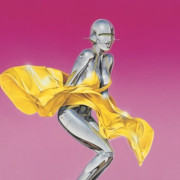|
One note about the Samsung Magician software is that if you leave it running (and by default it's set to launch at startup) it'll stop your computer from sleeping. My computer would only go to sleep for a few seconds before waking back up again, and it turned out to be Magician. The UAC prompt at Windows startup was annoying too, so I e: rephrased. GigaFuzz fucked around with this message at 11:05 on Jul 8, 2013 |
|
|
|

|
| # ? Apr 29, 2024 14:13 |
|
GigaFuzz posted:One note about the Samsung Magician software is that if you leave it running (and by default it's set to launch at startup) it'll stop your computer from sleeping. My computer would only go to sleep for a few seconds before waking back up again, and it turned out to be Magician. The UAC prompt at startup was annoying too, so I disabled it. Another note on that: It launching at startup isn't a setting in the program but rather an entry in your startup folder in the start menu. Just delete the shortcut from there and you're good.
|
|
|
|
GigaFuzz posted:One note about the Samsung Magician software is that if you leave it running (and by default it's set to launch at startup) it'll stop your computer from sleeping. My computer would only go to sleep for a few seconds before waking back up again, and it turned out to be Magician. The UAC prompt at Windows startup was annoying too, so I
|
|
|
|
Thanks for the heads-up on that. I had no idea it was set to start up with my PC. What a useless feature.
|
|
|
|
speaking of samsung magician, is there a current write up of what i should and should not keep enabled on my computer? SM says i need swap space, hybernation, etc .. when i have 8gb ram and SSD as my main boot drive. Those are obvious to me, but some other less obvious choices for write cache and other settings seem contradictory to ssd use.
|
|
|
|
I just got the Sandisk Extreme 240gb. Aren't the benchmark results lower than expected? It's currently in an IdeaPad Z360 laptop. Perhaps that explains things?
|
|
|
|
Wooph posted:I just got the Sandisk Extreme 240gb. Aren't the benchmark results lower than expected?
|
|
|
|
I've made sure ahci is enabled in the bios, and the IRST drivers should be installed as well.
|
|
|
|
SanDisk support was exceedingly helpful and very quick to respond about compatibility with older chipsets (ie Nvidia MCP79) before I had even purchased a product. They gave me multiple plans of attack if the off-the-shelf firmware didn't work (mail it to them and they'd burn in the locked SATAII firmware if I didn't have an optical drive or adjacent PC) and also recommended that I might consider avoiding that SSDs with that controller altogether if I'm using legacy hardware. I was quite impressed.
|
|
|
|
How can I change from RAID->AHCI in the bios without bluescreening? I thought a similar registry tweak like IDE->ACHI wouldn't be required. I'm not using my motherboards RAID BIOS anymore, and I think it might stop trim from reaching the boot SSD
|
|
|
|
On an Intel SATA controller both RAID and AHCI work identically, you should be able to switch between them without needing any kind of registry tweaks. If you're not using an Intel controller your mileage may vary, post your motherboard model.
|
|
|
|
Its a HP N40L Microserver, which uses the AMD Turion II Neo CPU/chipset. The drive bay uses a SAS to SATA connection, but I'm not using that for the SSD. It's plugged directly into the mobo edit: I believe the chipset is AMD RS785E/SB820M
|
|
|
|
I read that the difference between WD Caviar Green and Black is some power comsumption and writing speed. I got a new system with a Green 2TB to store movies or something. I'm not a hard ware snob. I have a 520 SSD for programs etc. I guess what I'm asking, should I have gotten a Black variat? Will I notice the difference?
|
|
|
|
dud root posted:Its a HP N40L Microserver, which uses the AMD Turion II Neo CPU/chipset. The drive bay uses a SAS to SATA connection, but I'm not using that for the SSD. It's plugged directly into the mobo That's a bit different, but as long as the AHCI service is running at startup (and you're booting from a single drive), it should be fine.
|
|
|
|
Daktari posted:I read that the difference between WD Caviar Green and Black is some power comsumption and writing speed. I got a new system with a Green 2TB to store movies or something. I'm not a hard ware snob. I have a 520 SSD for programs etc. Edit: It's not the end of the world if you need to install some games to your Green drive, that's what I do with big games I play infrequently. It just means load times will be slower. I think that's generally a fair price to pay for the lower noise and cost (not to mention heat and power usage) of Green drives. Alereon fucked around with this message at 10:07 on Jul 9, 2013 |
|
|
|
Alereon posted:Green drives spin at 5400rpm instead of 7200rpm like the Black drives, this means they are slower for launching programs or use as the drive that holds Windows but the same speed for storing movies and other big files. It sounds like you just needed a storage drive so a Green drive is perfect for that. Thanks for telling me. Though I was sure that I got a 7200 rpm one, but when I double check I see that you're right. Bloody user error on my part. Let's hope I never fill my 240 GB SDD so I need the WD for something "important".
|
|
|
|
Wooph posted:I just got the Sandisk Extreme 240gb. Aren't the benchmark results lower than expected? I have very similar results on an old C2D desktop with an Asus P5Q motherboard... no SATA 6gb/s seems to be a bottleneck, which isn't that surprising since 3 Gb/s is max 375KB/s. But if you find a solution, let me know. Otherwise I wouldn't worry too much since even doubling those speeds isn't likely going to make a noticeable difference with anything besides massive file transfers.
|
|
|
|
eXXon posted:I have very similar results on an old C2D desktop with an Asus P5Q motherboard... no SATA 6gb/s seems to be a bottleneck, which isn't that surprising since 3 Gb/s is max 375KB/s. But if you find a solution, let me know. Otherwise I wouldn't worry too much since even doubling those speeds isn't likely going to make a noticeable difference with anything besides massive file transfers.
|
|
|
|
Alereon posted:Just a pedantic note: SATA uses 8b/10b encoding, meaning that 8 bits of data get sent as 10 on the wire (so that long strings of 0s or 1s don't cause the decoder to lose its place in the data stream), so you divide the throughput in bits by 10 instead of 8 to get throughput in bytes. On top of that is overhead, meaning the actual usable throughput on a SATA300/3Gbps connection maxes out at around 280MB/sec best-case. Fair enough, I wasn't expecting it to be able to actually hit 375KB/s. Wooph, I just tried again and I got only slightly higher numbers than yours. The main difference was that 4K was 20.4/56 read/write instead of the 15/25 you posted. Does the NTFS block size matter at all? I think I set mine to 8096 for a data/games partition.
|
|
|
|
I guess I won't worry about it then. I was going to stick it in a more up to date desktop later. Thanks for investigating this.
|
|
|
|
eXXon posted:Does the NTFS block size matter at all? I think I set mine to 8096 for a data/games partition.
|
|
|
|
Combat Pretzel posted:Using 4KB clusters makes it easier for memory mapping.
|
|
|
|
How can I install the latest firmware for the 840 pro before installing Windows onto it? Or is that not possible?
|
|
|
|
Shimrra Jamaane posted:How can I install the latest firmware for the 840 pro before installing Windows onto it? Or is that not possible?
|
|
|
|
It looks like you need to use a CD/DVD to update the firmware and you can't use a USB drive. That's dumb.
|
|
|
|
I updated 840 pros using Samsung Magician in Windows without problems. Install first then install Samsung Magician and update the firmware. It requires a reboot in the process but it'll get there.
|
|
|
|
I'm building a new pc for the first time, and I am adding a Sandisk Extreme. I know almost nothing about using a ssd, do I install the OS and games and frequently used software to the ssd, and just use the actual hard disc as extra storage for movies, music, etc? Basically how do I use a ssd to get the most out of it?
|
|
|
|
Sexual Aluminum posted:I'm building a new pc for the first time, and I am adding a Sandisk Extreme. I know almost nothing about using a ssd, do I install the OS and games and frequently used software to the ssd, and just use the actual hard disc as extra storage for movies, music, etc? Definitely install the OS to it. I'm assuming you'll also have a platter drive too? Use it like you would any other drive but I'd keep media on a separate drive, if you have a lot (as it wouldn't fit, anyway).
|
|
|
|
z06ck posted:Definitely install the OS to it. I'm assuming you'll also have a platter drive too? Use it like you would any other drive but I'd keep media on a separate drive, if you have a lot (as it wouldn't fit, anyway). Yeah, I have a 1tb regular drive as well. Cool, so use the platter for "cold storage" and the ssd for regular use.
|
|
|
|
IŽll pick up a Samsung 840 (non PRO) 250gb later today, anything i need to know about this drive? It will be used in a hackintosh/Win 8 system.
|
|
|
|
Slid Zion posted:IŽll pick up a Samsung 840 (non PRO) 250gb later today, anything i need to know about this drive? It will be used in a hackintosh/Win 8 system. It's a good drive just be prepared for it to possibly last only 7 years (it could last longer if you baby it probably.)
|
|
|
|
Lovable Luciferian posted:It's a good drive just be prepared for it to possibly last only 7 years (it could last longer if you baby it probably.) Alright, 7 years is acceptable. i have a good backup system in place 
|
|
|
|
Alereon posted:8KB (or 16KB on new drives) maps directly to flash memory pages, but I don't think there's any reason to worry about that.
|
|
|
|
Do you install the Intel Rapid Storage Technology RAID driver as linked in the OP or do you need a different one especially for AHCI? Meaning is this https://downloadcenter.intel.com/De...RST%29&lang=eng the proper driver for use with an SSD?
|
|
|
|
Shimrra Jamaane posted:Do you install the Intel Rapid Storage Technology RAID driver as linked in the OP or do you need a different one especially for AHCI? Meaning is this https://downloadcenter.intel.com/De...RST%29&lang=eng the proper driver for use with an SSD?
|
|
|
|
Alereon posted:Yes, use the setup program and not the F6 drivers they provide (which are for use with the Windows installer). Perfect, thanks.
|
|
|
|
Oh crap, so I changed from AMD RAID->ACHI in the BIOS, and made the required registry tweak & everything boots fine. But now my software Windows 7 RAID-1 disks are showing as uninitialised! I thought being a windows raid it wouldn't care about RAID->AHCI changing.
|
|
|
|
If they're Dynamic Disks RAID, then they shouldn't be uninitialized. But if they were made using the AMD chipset RAID tool, they need to be run in RAID mode.
|
|
|
|
They were made with the BIOS set to RAID, but created within Windows 7 Disk management snap in as Dynamic Disks. Just tried one in a USB caddy and same problem. I think they're wiped  edit: well this is weird. I went back to an old image of the C drive, before it installed any AHCI drivers at all, returned the BIOS to RAID, and the RAID-1 disks are there intact with all their data. Anyway this is less about SSDs now, and it seems fixed, so I wont give any more updates. dud root fucked around with this message at 14:07 on Jul 12, 2013 |
|
|
|

|
| # ? Apr 29, 2024 14:13 |
|
Is there any further thought on mSATA apart from the mention in the OP? I've got myself a new laptop and I've about Ł100ish in the budget to spend on upgrading. I'd like to put an SSD in there and it's either a straight replacement of the hard drive, or fill up the (empty) mSATA slot and put Windows on that. I have a couple of questions, I'd be grateful for any input! The OP mentions a couple of times the difference between 128GB and 120GB but doesn't seem to expand on it. Is there a difference and if so is one favoured? Why? Is the 128GB Samsung PM830 the same as the MZMPC128HBFU? I've seen the latter in a couple of auctions (usually ripped out of Samsung or Dell systems) and given the PM830 is OEM only I figure this might be a manufacturer specific code? From what I have seen my budget will only stretch to 128GB. I currently have a 320GB HD so I am loathe to replace this, which is why I'm looking at the mSATA option. If I were to go this route, what programs would be best suited for placement on the SSD? Windows is obvious, ~40GB right there, plus another ~25GB to keep 20% free as mentioned in the OP. This leaves about 50GB free. Should I keep this empty for pagefiles / random system crap or would I get away with squeezing some more programs on there? Maybe install Photoshop on the HD and put its pagefile on the SSD? Usage wise the laptop is mainly browsing the internet, streaming movies, some photoshop and a whole lot of PHP / JS / HTML etc web development type stuff, nothing that should tax the drives that much, but anything that will speed up booting / general responsiveness would be welcome. Thanks in advance!
|
|
|