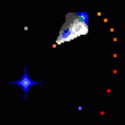|
jeeves posted:Does anyone know much about replacing rollers on HP laserjets? I am pretty sure a printer I manage just needs new rollers, but they are next to impossible to find on the HP site as I am sure HP would rather people buy a whole brand new printer. Look on Amazon for a maintenance kit, there are usually a few third party ones without fusers. IIRC I spent $30 on a set of rollers for our 4200.
|
|
|
|

|
| # ? Apr 27, 2024 20:12 |
|
Looking for a new printer for my dad. He runs a small business and needs a black/white printer with a scanner and networked. He works on his laptop that he carries around the house, so being able to print without having to plug in an usb would be a huge plus. I figure the printer would be near to the wireless router, so i think ethernet would do and wireless not a must. I've mostly been looking at brother printers, and found HL-2280DW. However this is at £265 which seems a bit high, and it seems like the availability of that particular printer is low in uk/dk (amazon.co.uk seems to ship it from a US vendor, and haven't been able to find one in a danish shop). Is there another comparable printer that will do the job? Hopefully the local availability will be higher and the price lower.
|
|
|
|
How about this? http://www.printerbase.co.uk/acatalog/samsung-4729fw-printer.php Wireless and wired networking, duplex printing and duplex scanning with an ADF. Edit: I think you're looking at a US model for the Brother unit, which is why you're having issues finding it. It seems identical to the DCP-7070DW so try looking for that. Thanks Ants fucked around with this message at 23:50 on Jul 3, 2013 |
|
|
|
ah ok. Those two are perfect and the price half of the us model i had been looking at. Many thanks
|
|
|
|
Cpt.Wacky posted:You get what you pay for with cheap inkjets. The Brother Hl-2270DW is what you want. It occasionally drops down to $80 if you can wait. It's at $78 right now gogogogogo. Great printer.
|
|
|
|
And the 2230 and 2240D are both over $100, there's literally no reason not to grab the 2270DW. I should order one for my dad...
|
|
|
|
Just FYI for any of you getting Brother HL-54xx/6xxx series printers (or any of the DCP/MFC using the same engine). They seem to have problems with premature fuser failure. The fuser will start wrinkling the paper really bad and/or smearing the toner before fixing. We have 4 HL-5470DWs and 2 HL-6180DWs. 3 of the 5470s have done this, and just today 1 of the 6180s started smearing toner really bad. Brother has sent replacement machines in every case.
|
|
|
|
It looks like i'm being given a Canon Pixma ip2750 by my funding body. From what i've read its not a terrible printer, but really i'd like a multifunction printer with an auto doccument feeder. Are there any good multifunction printers in the £100-200 range that i could upgrade to? It'll have to be ink which isn't great but hopefully something exists.
Whooping Toff fucked around with this message at 16:13 on Jul 12, 2013 |
|
|
|
I have a Kyocera c170n. When I use the manual feed tray, something makes a funny, almost grinding, noise, and it won't lift the paper into the feeder part. Then it tells me I have a paper jam. When I hold the sheet against the intake it still refuses to eat it and says I have a jam. For a few dozen sheets I could just open and close the top panel and it would print one sheet before doing this again, but that stopped working too. My printer does not have a paper jam. What gives, and how do I fix it?
|
|
|
|
"Paper Jams" Printers have a number of sensors along the paper path. The sensors go on and off while the paper feeds along the path. The printer knows how fast the paper is moving, and how long it is in the feed direction. Based on that, it knows what sensors should be on and off at any given moment. If a sensor doesn't turn on in time, or stays on too long, (or switches on too early or switches off too early) it will declare a paper jam. This is based on the assumption that paper is stuck somewhere and either couldn't make it to the next step, or got stuck on top of a sensor. False jams come in when a sensor fails, gets covered in paper dust, or a torn scrap of paper, or like Melliemel's case, a feeding problem. Melliemel's printer isn't seeing the first sensor turn on in time, and declares "paper jam". It's kind-of accurate, the paper is stuck in the tray, and can't go any further. You could say it's "jammed up". However, they could be a lot more specific with that fault. There are a couple things that could be causing your problem. The grinding suggests a mechanical problem, the pick wheel, or a clutch. Manual feed trays like that sometimes have a lift mechanism that cycles for each page fed. Not having much experience with Kyoceras, and not having a parts list, I can't suggest a specific part to order.
|
|
|
|
I have an HP C4280 all-in-one system. It's been in the closet for years, so of course the cartridges are shot. Is it also possible that the printer itself is shot? I tried running some test pages with the old cartridges and cleaning the print heads and had some very limited success - it looked like one color was kind-of-sort-of printing. I'm trying to figure out if I should buy some new cartridges or if it's more likely that the internals of the printer are all clogged and I should just toss the thing. Thanks!
|
|
|
|
Honestly that thing is so old and basic anyway I'd consider any spending on it to be a waste.
|
|
|
|
I'm in the market for a new printer/scanner for home use. Just basic stuff, one or two page copies, etc. I see that the brother line is highly recommended, but for some reason it's twice the price in Germany as it is in the states. I don't mind dropping some cash, but can someone recommend a good durable printer with GOOD loving drivers that will print exactly what I tell it to (my loving HP drivers blow so hard).
|
|
|
|
I got a Xerox Phaser 6125N of Craigslist for $75. Seems like a decent machine aside from being a bit humongous compared to any other printer I've ever had. I've never had to buy toner for a Laser before, what's the most cost effective way of doing this? It's got these 'LD' Toner carts in it now, and it's complaining the black is low. http://i.imgur.com/oSuiwKY.jpg That's a Thinkpad x61 Tablet next to it, for reference. Edit: I know I didn't put IMG tags around the URL. WTF. Vanagoon fucked around with this message at 23:04 on Aug 5, 2013 |
|
|
|
Newegg, Amazon, and every office supply company. Beware poorly labeled third party toner. I checked Quill and they have them at about $70 each.
|
|
|
|
Hello, I am looking for a multi-function desktop laser printer which has A3 capacity. Does anyone know of something affordable? Google has defeated me. Budget £500 ($700)
|
|
|
|
You'd do well to get an A3 mono laser for that price, let alone an MFD. I think you're going to have to resign yourself to trawling eBay. Edit: http://www.ebay.co.uk/itm/HP-LaserJ...=item2a16d1b496 Low page count considering what that unit is capable of (300,000/month), just old. Thanks Ants fucked around with this message at 17:24 on Aug 7, 2013 |
|
|
|
Do Brother drum units (specifically, the DR-420 for an HL-2240D) stop functioning after a certain number of prints? If I reset the counter for a drum, does the printer legitimately stop pestering you for another 12,000 pages? (assuming the drum lasts that long)
|
|
|
|
diehlr posted:Do Brother drum units (specifically, the DR-420 for an HL-2240D) stop functioning after a certain number of prints? If I reset the counter for a drum, does the printer legitimately stop pestering you for another 12,000 pages? (assuming the drum lasts that long) For Brother printers its purely page count based. They will eventually reach drum end of life and stop printing. However you will start getting warnings a few hundred pages before this point. Clearing the counter will make it start going again. I never replace a drum until it starts showing signs of wear. On Brother drums 99% of the time this manifests itself as a repeating black mark down the left or right side of the page. If you look at the drum unit itself, you will notice the red/black/green coating on the drum is wearing off on the same side the black marks are appearing on printouts. Word of advice for Brother printers.. NEVER buy a generic/manufactured/"compatible" drum unit. We have a large fleet of Brother printers at work. After spending $$$ over the years in "cheaper" drums, we realized they last about 1/4th as long as originals before wearing out. We had several cases where the cheap drums only lasted a few hundred pages before wearing out!
|
|
|
|
stevewm posted:For Brother printers its purely page count based. They will eventually reach drum end of life and stop printing. However you will start getting warnings a few hundred pages before this point. Clearing the counter will make it start going again. So, are you saying resetting the page count is all it takes to tell the printer to keep printing without complaining? There isn't some kind of chip that makes the drum unit stop working?
|
|
|
|
diehlr posted:So, are you saying resetting the page count is all it takes to tell the printer to keep printing without complaining? There isn't some kind of chip that makes the drum unit stop working? Nope, not on drums for Brother printers at least. This is why every Brother drum includes directions on how to reset the drum counter.
|
|
|
|
After reading this thread, for a home printer/scanner combo it seems as if the Brother HL2280DW is the way to go. Looking on amazon.ca, it's $200 while the DCP7065DN is $200 down to $100. From what I can tell, the only difference is the lack of wifi and the addition of an automatic document feeder. Is there anything else I should be concerned with? They're both monochrome lasers from Brother so should the build quality / lifespan, etc be pretty comparable?
|
|
|
|
They both use the same toner so I'd assume they have the same basic internals (which are great, by the way). In addition to the wifi and ADF differences you found, the DCP has more copying options. I found this link when pondering the same question last week: http://all-in-one-printers.findthebest.com/compare/237-489/Brother-DCP-7065DN-vs-Brother-HL-2280DW E: LOL, didn't see you'd actually posted that link. Scroll down to copy features, the DCP has more of those.
|
|
|
|
Brother HL-2270DW is $75 on Amazon.com http://www.amazon.com/Brother-HL-22...other+hl-2270dw I got mine in today and setup was a breeze. My wife loves being able to print from her tablet or netbook and not having to plug in to the printer via USB, and I like not getting shafted on ink prices.
|
|
|
|
Brother HL-2280DW on sale at Best Buy for $99 (edit: and apparently matched by Amazon). As recommend-able as the 2270 that everyone seems to love? WithoutTheFezOn fucked around with this message at 20:23 on Aug 18, 2013 |
|
|
|
WithoutTheFezOn posted:Brother HL-2280DW on sale at Best Buy for $99 (edit: and apparently matched by Amazon).
|
|
|
|
It also adds copy/scan.
|
|
|
|
I currently have an HP Photosmart B110, big mistake since it's a huge piece of poo poo that just loves to poo poo out empty A4s for no reason like some kind of poltergeist, acts fussy with third party cartridges and produces stripy prints (especially nice when you want to print a ticket for something with a barcode). I'm so sick of dealing with it that I'll just throw it out and replace it, I think I'll record a little video where I beat it up with a hammer to some rap music to celebrate its riddance. I just want a networked home color printer/scanner combo without any bullshit, laser or inkjet, either is fine. Budget should be around E100 or so. I'd prefer barebones drivers (no dumb custom menus, just integrated). It should take 3rd party cartridges without making a fuss. The print quality doesn't even matter since I mostly use my printer for tickets, boarding passes, copies of letters and essays, so as long as it's fairly crisp I'm happy. It should last for a few years, as opposed to the year and a half most of my previous printers have lasted. My impression is that most printer companies make money by selling a cheap printer and then loving you over with cart and repair costs. Is there a particular company which does not have this mindset? In particular, my eye fell on this color laserjet: http://tweakers.net/pricewatch/317667/samsung-clp-365w/specificaties/ It's cheap and by Samsung, who occasionally produce non-lovely things. How are their printers?
|
|
|
|
I'm looking a decent colour laser jet for a small office. Wireless would be nice but Ethernet is essential. I'd also like duplex function. It's not going to see a lot of use but would be used for brochure prints and potentially the odd photo assuming laser printers can handle that. I'm not opposed to an mfd if the price isn't much more but I like the idea of a small unit. Any ideas? Edit: currently considering a hp m251n. ToG fucked around with this message at 15:14 on Sep 4, 2013 |
|
|
|
Shibawanko posted:I currently have an HP Photosmart B110, big mistake since it's a huge piece of poo poo that just loves to poo poo out empty A4s for no reason like some kind of poltergeist, acts fussy with third party cartridges and produces stripy prints (especially nice when you want to print a ticket for something with a barcode). I'm so sick of dealing with it that I'll just throw it out and replace it, I think I'll record a little video where I beat it up with a hammer to some rap music to celebrate its riddance. I have the previous version of this laser Samsung: Samsung ML-2165 Mono Laser Printer http://www.amazon.co.uk/dp/B006W4Z8B4/ref=cm_sw_r_an_am_ap_am_gb?ie=UTF8 It is a no bullshit printer. Prints out all my tickets and letters and things just fine. Not networkable and not colour. The higher up models have colour and networking. Going by the quality of their entry level laser, I'd have no hesitation in getting its bigger brothers if I were you.
|
|
|
|
Shibawanko posted:I currently have an HP Photosmart B110, big mistake since it's a huge piece of poo poo that just loves to poo poo out empty A4s for no reason like some kind of poltergeist, acts fussy with third party cartridges and produces stripy prints (especially nice when you want to print a ticket for something with a barcode). I'm so sick of dealing with it that I'll just throw it out and replace it, I think I'll record a little video where I beat it up with a hammer to some rap music to celebrate its riddance. You won't get all of those features for 100 moon dollars, sorry. Samsung made decent laser printers in the past but about 4-5 years ago they all went to poo poo and started breaking after a year of light use. The toner is also overpriced. Get a Brother black and white laser printer instead. Over here the model to get is HL-2270DW but they use different model numbers outside the US. If you want to print color you'll have to spend more. ToG posted:I'm looking a decent colour laser jet for a small office. Wireless would be nice but Ethernet is essential. I'd also like duplex function. It's not going to see a lot of use but would be used for brochure prints and potentially the odd photo assuming laser printers can handle that. I'm not opposed to an mfd if the price isn't much more but I like the idea of a small unit. We've been using a Brother HL4570CDW in a mid-size office for a while with no complaints. It's mostly used for posters and line-art handouts with the occasional larger job of brochures. It will print photos but the quality is nowhere near an inkjet. If you need to print photos you should take them to a kiosk or get a dedicated photo printer depending on volume.
|
|
|
|
It's literally for like 2-3 photographs a year so quality doesn't matter a bundle. The printer you linked looks nice but it's more than twice as much more than the HP. I can live with manual duplex.
|
|
|
|
Alright everyone, serious business printer questions coming through... We're in property management, and print a ton of stuff monthly, however we have a reliable mono-chrome Lexmark X46X Series printer; it's a great all-in-one monochrome. It looks something like this:  We need to supplement this printer with a comparable all-in-one color printer that can provide the same level of service that we've gotten out of the Lexmark, I just have no clue where to begin looking. I'm just dangerous enough with computer knowledge to buy something, hopepfully SA can recommended me something to help me make money, instead of providing a distraction to making money all the time.
|
|
|
|
geeteeslow posted:Alright everyone, serious business printer questions coming through... If downtime and problems are really an issue then I suggest leasing a machine from a local company. Deals vary but for us we purchase the machine upfront and then pay a fixed cost per page with a monthly minimum of $50. They provide toner for free and come fix it when it breaks. We pay for electricity and paper. Otherwise without knowing your budget I'd say pick whatever Brother color MFC has the features and price you like. Lexmark consumables are stupid expensive in my experience but the larger business machine are usually pretty reliable.
|
|
|
|
I know most of this thread centers around laser printers, but color is a requirement, and I'm thinking a color laser printer is just out of the budget. The things I'll need are color, scanning/copying, and wireless. Are laser options that can do this pretty much $500 and up? If that's the case, what's the best direction to go with to bite the bullet on an ink printer? I guess wireless is more of a want than need. Not a dealbreaker but would be good to have. Bob Mundon fucked around with this message at 21:01 on Sep 7, 2013 |
|
|
|
Bob Mundon posted:I know most of this thread centers around laser printers, but color is a requirement, and I'm thinking a color laser printer is just out of the budget. Brother MFC-9130CW for $330 Brother MFC-9330CDW duplex printing for $20 more
|
|
|
|
Our ancient Lexmark T620s were replaced with T640s (yes these are also old, they fit on the drawers we already have and are supported by our Dealer Management Software which is an arcane pile of code and chewing gum) which worked decently for a few months. Now they're pretty much just as lovely as the 620s were. We were out of commission for a while when someone tried to clear a paper jam and the sheet ripped off at the fuser so there was a ragged edge showing if you took the toner cart out and the rest of the sheet was rolled up on the other side, visible with the rear door open but not accessible behind all the plastic teeth of the redrive unit. Our worthless printer management company promises they'll be there "sometime in the next 6 hours". I took the back of the machine off with the aid of a googled manual for a similar model and managed to extract the paper with a pair of needle nose pliers without scratching the fuser. It's still jamming up frequently. Printer repair guy never showed, now claims he'll be here tomorrow morning. I hate printers.
|
|
|
|
Just picked up this Brother HL3170CDW for $120. As this seems like a pretty sweet deal I thought I'd drop the link in here (I'm not affiliated with that retailer). Anything I should know about this printer? I'm only using it to print GF's school notes and my occasional journal articles and the like. I decided on brother due to the love for them from the goon community.
|
|
|
|
VelociBacon posted:Just picked up this Brother HL3170CDW for $120. As this seems like a pretty sweet deal I thought I'd drop the link in here (I'm not affiliated with that retailer). If you want to maximize toner life turn on toner save mode in the web options. There should also be something that makes it keep printing regardless of what the page counter says instead of stopping hard at X-thousand pages.
|
|
|
|

|
| # ? Apr 27, 2024 20:12 |
|
Hey there, my mom's fax machine is on the verge of death. And she gets fax spam all the time Can some one recommend a
Thanks goons. I'm not that price conscientious, I just want something "nice"
|
|
|