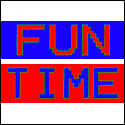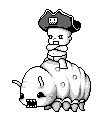|
My dad just got his birthday Chromecast in the mail a few hours ago and texted me that he absolutely loves it. He's been watching gun videos from YouTube on his 50inch all night.
|
|
|
|

|
| # ? Apr 29, 2024 08:46 |
|
hotsauce posted:I was in Best Buy yesterday picking up some random online in store online order and the guy at the counter was emptying out boxes of Chromecasts. He was taping the in store pickup order sheets to each Chromecast. There must have been 40 of them, all reserved for pickup. You can't really compare a brand new product with something that's been on the market for years and claim it's a great success.
|
|
|
|
Don Lapre posted:You can't really compare a brand new product with something that's been on the market for years and claim it's a great success. Nor can you look at retailers having stockouts now without wondering how many people ordered thinking they could still get it for effectively eleven dollars after the Netflix discount.
|
|
|
|
I got mine this afternoon, plugged it in and set it up no problem. Except that there's no sound. At all. I've got an older Element brand plasma tv, but I'm already using HDMI inputs on it for both tivo and a popcorn hour without issue. Is there a way to configure the audio output of the chromecast?
|
|
|
|
Don Lapre posted:You can't really compare a brand new product with something that's been on the market for years and claim it's a great success. Fair enough. I'd wager it will outsell any current streaming device to date. It's certainly off to a booming start. Time will tell. People love cheap and easy. The Netflix discount is nice but hardly a barrier to a purchase decision IMO.
|
|
|
|
Has anyone else's Chromecast been running hot? I just used mine for 2 hours of Netflix and it got pretty warm. I've been unplugging it when I'm not using it just to be on the safe side.
|
|
|
|
None of my MKV seem to be stream with audio. They look beautiful but the volume is muted and it doesn't seem to be an issue with chromcast but jsut chrome in general can't play the MKVs with audio. Anyone know of a fix?
|
|
|
|
Evil Mastermind posted:Has anyone else's Chromecast been running hot? I just used mine for 2 hours of Netflix and it got pretty warm. I've been unplugging it when I'm not using it just to be on the safe side. Sounds normal based on others' reports. I keep mine plugged in at all times, though, because if it's malfunctioning/going to break, I may as well get it to do so within the warranty.
|
|
|
|
Evil Mastermind posted:Has anyone else's Chromecast been running hot? I just used mine for 2 hours of Netflix and it got pretty warm. I've been unplugging it when I'm not using it just to be on the safe side. The teardown article that I saw found a (relatively) huge hunk of aluminum in there as a heat sink, so this is probably known behavior.
|
|
|
|
Man, I haven't heard anything from Amazon on the Netflix promotion even though I ordered well before the cutoff time. Should I be worried? Edit: nvm gmail was filtering it weird. Not in inbox or spam but shows up in "promotions" Coach Sport fucked around with this message at 14:32 on Jul 31, 2013 |
|
|
|
5TonsOfFlax posted:I got mine this afternoon, plugged it in and set it up no problem. Except that there's no sound. At all. I've got an older Element brand plasma tv, but I'm already using HDMI inputs on it for both tivo and a popcorn hour without issue. Is there a way to configure the audio output of the chromecast? In everything? Youtube and Netflix? Evil Mastermind posted:Has anyone else's Chromecast been running hot? I just used mine for 2 hours of Netflix and it got pretty warm. I've been unplugging it when I'm not using it just to be on the safe side. Even the manual states that it gets pretty hot. Maybe try the extender plug and have it hanging a few inches away from your TV? tyang209 posted:None of my MKV seem to be stream with audio. They look beautiful but the volume is muted and it doesn't seem to be an issue with chromcast but jsut chrome in general can't play the MKVs with audio. Anyone know of a fix? It's something about lack of audio codecs. I don't know of any efforts to put them into Chrome, but they may exist.
|
|
|
|
5TonsOfFlax posted:I got mine this afternoon, plugged it in and set it up no problem. Except that there's no sound. At all. I've got an older Element brand plasma tv, but I'm already using HDMI inputs on it for both tivo and a popcorn hour without issue. Is there a way to configure the audio output of the chromecast? Does your TV support 5.1 channel sound? My Chromecast is plugged into an HDMI switch that doesn't support anything but Stereo audio, so whenever I cast Netflix I have to manually change the sound to Stereo from within the Netflix app before I can hear anything. Maybe your problem is related to that?
|
|
|
|
On the subject of heat, is there a way to put the Chromecast into sleep mode, or to turn it off in between uses? I haven't used it since last night, and it's hot to the touch right now. I'd like to leave it plugged in, but in not feeling so comfortable about that now.
|
|
|
|
Got mine yesterday, ordered midday on the day of the keynote from the Play store. Minimal usefulness for me right this second, though as more stuff can be cast, I can see it getting much more play time. Netflix alone is probably going to see a bunch of use - the TV already had an app that we used, but this is just so much easier to navigate to something on the phone, and throw it up on the big screen. Watched a couple YouTube videos with the same result - I could have played them from the PC, but doing everything with the phone and still being able to use other apps while the video played was just faster. Question: can you full screen video in a casted Chrome tab on the TV? I tried with some random flash videos and the built in full screen on the player didn't work (full screened the video on the PC, but not the TV).
|
|
|
|
sirbeefalot posted:Question: can you full screen video in a casted Chrome tab on the TV? I tried with some random flash videos and the built in full screen on the player didn't work (full screened the video on the PC, but not the TV).
|
|
|
|
I was able to do it with Youtube videos via tabcasting, and The Verge guys did it to their own podcast the other day.
|
|
|
|
Evil Mastermind posted:Has anyone else's Chromecast been running hot? I just used mine for 2 hours of Netflix and it got pretty warm. I've been unplugging it when I'm not using it just to be on the safe side. It gets pretty warm. I doubt it's a real issue but I put it in the extender just to be sure.
|
|
|
|
The tiny manual it came with says it will get hot. It's working as intended.
|
|
|
|
Maker Of Shoes posted:It gets pretty warm. I doubt it's a real issue but I put it in the extender just to be sure. Got mine monday and it's been running hot since without any issue. Meanwhile, this really solves the bunch of people crowding around / passing back and forth a smartphone to show off a youtube video issue. Had a pretty late night with the roommates just losing our poo poo as we tossed our favorite standup routines on youtube from our phones to the TV. Tabcasting on my netbook was slow as expected, but from the desktop wired to the router it was pretty nice.
|
|
|
|
Re: heat chat The manual says heat is normal. I'm just going to use it and not worry. If it fails within a year, that's what the warranty is for. Not worried about it personally. Its not like they didn't test this thing under 24x7 use. Unplugging it is a silly FUD move, IMO.
|
|
|
|
Karthe posted:There's no way to directly configure anything on Chromecast (aside from the wireless connection setup via the Android app). I don't know if the tv supports 5.1 sound, but I'll install netflix and try that on stereo. So far, I've tried youtube and google play music. I haven't tried casting a tab or netflix yet.
|
|
|
|
baka kaba posted:At a guess, this might be because of the whole 'someone can start it and leave, and someone else can keep watching' angle - you aren't necessarily going to be around to notice if the volume's getting bumped in your pocket. Kind of a safer option when you're not controlling a remote device I figured that was why, I just don't care for how it works. Hopefully we will start seeing some cool apps that allow changing the behavior.
|
|
|
|
Maker Of Shoes posted:It gets pretty warm. I doubt it's a real issue but I put it in the extender just to be sure. Mine's plugged into a switch box so I'm not worried about it messing up the TV. I just wanted to see if it was supposed to be doing that.
|
|
|
|
Got my Chromecast today. Worked from home just so I could mess around with it. What an amazing little device. Ran into a slight hiccup during setup, as I had Wireless Client Isolation on in my router settings (don't even know what that is). After I disabled that, everything setup without a hitch. I love that I can work at my desk and send music to my TV speaker setup so loving effortlessly. Can't wait for my family/friends to just send poo poo to my TV and be all
|
|
|
|
Basically the same as teagone for me, except I disabled Wireless Client Isolation a few days ago. From unboxing to listening to some music from Play Music, it took maybe 2 minutes. Slick as gently caress. edit: Mirrored a tab in Chrome and dropped a video file in there, and it streamed to the TV in perfect quality. Awesome. SLOSifl fucked around with this message at 21:28 on Jul 31, 2013 |
|
|
|
SLOSifl posted:edit: Mirrored a tab in Chrome and dropped a video file in there, and it streamed to the TV in perfect quality. Awesome. Whenever I try to drop an MKV file into Chrome, it just queues it up as a download instead of playing it. Any idea why that happens? I've read online other people gotten to play MKVs in Chrome just fine, and were able to cast the tab to the Chromecast. I tried an MP4 file just now and worked fine, but MKVs just start downloading.
|
|
|
|
The only extension or plugin that stands out to me is my VLC Web Plugin, maybe that's the one? I tried an MKV just now and got no sound (it had a little line through the volume control) in Chrome itself. Casting it or not made no difference. I had plenty of luck with MP4 and AVI files.
|
|
|
|
Probably depends what the formats in the MKV are?
|
|
|
|
SLOSifl posted:The only extension or plugin that stands out to me is my VLC Web Plugin, maybe that's the one?
|
|
|
|
Karthe posted:I don't think this is possible. Full-screening a Flash video spawns a separate full-screen instance of Flash. Once you do that, the video output is no longer handled by the Chrome tab that you're casting. It works fine for me on the websites I've tried. Audio and video tend to fall out of sync, though.
|
|
|
|
Yeah, it's not that big of a deal that I can't drop MKVs into a chrome tab and stream it; Plex/Web works just fine to stream anything in a tab. Looking forward to having Plex officially support Chromecast. That said, I didn't realize you could cast your entire PC/Laptop desktop to your TV via the Chromecast. I only thought you could do a browser tab. This thing is ridiculous.
|
|
|
|
Anyone know when we should expect this to start showing up in the UK?
|
|
|
|
First Chromecast update should be rolling out over the next few days that gives some general improvements. You don't have to do anything to update it; poo poo happens like MAGIC! http://googlechromereleases.blogspot.com/2013/07/chromecast-update.html
|
|
|
|
Oh man, I'm really annoyed right now. I had Silverlight 5.1, and was able to stream an Episode on Amazon Prime instant streaming. When trying to watch the second episode, Google Chrome yelled at me to update to 5.2, and I did. Now it won't send Audio to the Chromecast from Amazon! So I'm trying to install Silverlight 5.1, and my Mac keeps telling me I've updated already, despite trying to wipe every instance of Microsoft and Silverlight from my computer. Really is quite annoying. Hopefully I'll get that working soon. Regardless of that hiccup, this thing is amazing. I'm really impressed with how well it works with so many of my devices: I was able to start a Youtube on my iPad and then control it on my Android phone. This thing might be the first device that can truly say it connects the living room. Edit: So, I finally removed it, but the magic was gone. It continued to complain. So I had to run this: code:That tells Google to shut it, and now it works. (yay hacks!) - Anyway, again, I love this thing, and I want everybody to jump on board. Edit edit: For some reason the first episode defaults to flash, every other one doesn't. So, I just turned off Silverlight, and every other episode goes to flash. And now looks perfect on my big screen. Have I mentioned I love this device? Nybble fucked around with this message at 05:06 on Aug 1, 2013 |
|
|
|
SLOSifl posted:The only extension or plugin that stands out to me is my VLC Web Plugin, maybe that's the one? What's the vlc web plugin?
|
|
|
|
Nevermind, my brother just doesn't know what buttons do what on his iPad. Figured it out. teagone fucked around with this message at 04:59 on Aug 1, 2013 |
|
|
|
Genderfluid posted:What's the vlc web plugin?
|
|
|
|
Got my Chromecast yesterday and was grooving with some Google Music, but after this morning's update, casting from my N4 Google Music app stops after a random, short period of time. The devices seem to lose connection, as the Chromecast goes back to the "ready to cast" screen and the Cast button in the app turns gray again. Has anyone else experienced this?
|
|
|
|
Looks like my local Best Buy might have just got some in stock. Are people still getting the Netflix credit with them from Best Buy?
|
|
|
|

|
| # ? Apr 29, 2024 08:46 |
|
Radbot posted:Got my Chromecast yesterday and was grooving with some Google Music, but after this morning's update, casting from my N4 Google Music app stops after a random, short period of time. The devices seem to lose connection, as the Chromecast goes back to the "ready to cast" screen and the Cast button in the app turns gray again. Has anyone else experienced this?
|
|
|