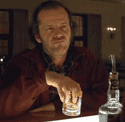|
Almost forgot! Here's my Crystaldiskinfo screenshot:
|
|
|
|

|
| # ? Apr 29, 2024 16:45 |
|
Thats a sweet average uptime
|
|
|
|
Alereon posted:The Samsung 840 Evo is very different from other SSDs because it writes data to a smaller, faster portion of the flash memory and then flushes that data over time to the slower majority of the memory. What I'm worried about is some situation that causes this flushing process to fail, particularly in such a way that loses data or prevents the drive from initializing. Keep in mind that on the Crucial M4 things seemed to be going fine for quite some time, it turned out there was a bug that only began to impact users after the drive had been used for a bit over 5000 hours. We can't really eliminate the risk of some long-lived bug like that, but my hope is that if we haven't heard significant reports of issues in at least the first month there probably isn't something that will pop up in normal use. Ok. First off, thanks very much for the great info. I don't want to seem like I'm going against your advice, I just want to weigh up my options with regards to my situation being a little different than the norm. So having said that, lets say we're a month down the road and I asked you the same question above and the Evo hasn't shown any signs of problems. Would you recommend it over the other drives that I listed at those prices? Secondly, if problems do start showing up with the Evo over the next couple of weeks, is it safe to assume that these problems would take at least a couple of weeks to show up on my drive, and I'd be able to ship it back and exchange it? I'm thinking if I do decide to roll the dice, I can keep an eye on this thread as an early warning system and make a move if I have to. Next up, never having had an SSD before, what's a heavy write workload? Constantly putting multiple things on and off it? I've kind of got the feeling that I'm going to kind of set it and forget it, however that may also mean I just keep adding to it over time and forget to keep an eye on the capacity going over 80%. Is that sort of thing normally an issue for SSD's, or just that one in particular? Squibbles posted:Keep in mind that NCIX sales usually start wednesday nights and sometimes the previous week's sale ends early so there's a potential for Wednesday to be an awful day of non-sale prices there, just make sure this week's flyer doesn't end early this week. I'm not sure if they've fixed that now by having the previous week's sales end and new week's sales begin at the same time or not. Thanks a lot, this is great info for a guy with a small window of opportunity. Appreciate it.
|
|
|
|
nrr posted:Next up, never having had an SSD before, what's a heavy write workload? Constantly putting multiple things on and off it? I've kind of got the feeling that I'm going to kind of set it and forget it, however that may also mean I just keep adding to it over time and forget to keep an eye on the capacity going over 80%. Is that sort of thing normally an issue for SSD's, or just that one in particular? The current price for SSD drives is about $0.67/GB, two weeks ago it was $0.77/GB By the time this drive wears out in a year* prices will be down to $0.50/GB, a 128GB drive will cost you $64 on sale from a non-OCZ brand mfg. This spring prices were about $1.00/GB. If you buy an SSD now, know that you'll probably be replacing it with a 512GB version for $119.00 in about 2 years @ $0.25/GB, so this is sort of a stop-gap purchase and less of a long term one. Also NGFF and direct PCI SSDs will be a lot more commonplace at that point with double or triple the transfer speeds at that point. Also if this is just your boot drive, and not your primary data drive that you store your irreplaceable digital photos etc on, reliability is going to be less important. *it will probably "wear out" to the point that you start thinking about replacing it in 2-4 years Hadlock fucked around with this message at 09:35 on Sep 4, 2013 |
|
|
|
Hadlock, I miss you... I miss your musk. Thanks for not actually answering the question you quoted but answering a whole bunch more that I didn't even know I wanted to ask. Does your boat read minds now? I'm jealous. Ok, so that helps a bunch and makes sense why Alereon was recommending the less pricey drives. As a guy who's just had his HD fail and is looking to get a new reliable place to store all that sensitive, precious data that you mentioned, I'm gonna ask a heinous HD but non SSD question: The parts picking thread recommends a 7200rpm Western Digital drive. Are there any differences between the ones linked ( http://pcpartpicker.com/parts/internal-hard-drive/#t=7200&f=2&s=1000000&m=19,32,38 ) there? Is there one of the Caviar colours that I should go for over the rest? I'm not sure what the differences are. I was focussing on which SSD to get as I put my system back together, but I guess I really should be paying more attention to where I'm storing my important stuff.
|
|
|
|
Finally getting round to repurposing an old Win7 64bit C2Duo system with an EVGA nforce 650i Ultra mobo. It still performs reasonably well for 1080p gaming, console ports at least. It does however take an age to boot or launch anything with it's old Spinpoint F4, so I'd love to stick a spare M4 128GB SSD in it to fix that problem. Now I can't find anything on it indicating AHCI support but a friend of mine sent me random links from google suggesting that any modern SATA card would add AHCI and SSD compatibility. Will this work and how hosed will TRIM support be? -edit: Looking at this card in particular http://uk.startech.com/Cards-Adapters/HDD-Controllers/SATA-Cards/2-Port-PCI-Express-SATA-6-Gbps-Controller-Card~PEXSAT32 Verizian fucked around with this message at 10:25 on Sep 4, 2013 |
|
|
|
nrr posted:Hadlock, I miss you... I miss your musk. If you're looking for a rotational drive for archival purposes, the home storage thread gives the WD Reds high marks. You can usually find them in brick and mortar stores like Fry's for $99. I can't comment on if it would make a worthy primary system drive. My home system has a 120gb ssd for my windows boot drive (and soon, BF4, because map loading times Having your boot drive separate from your data drive makes catastrophic drive failures a lot less of a hassle as you just have to swap in a new drive and reinstall windows. Or if you get uninstallable spyware or decide you want to try running linux as your primary OS for a week or two, you're not tied down to anything and all your data is safe on another drive. WD Reds cost more online than in brick and mortar stores for some reason SSD for a primary boot drive on the desktop is totally worth it if you can budget for an SSD and a rotational drive though. Digital archiving nerd boner megathread: http://forums.somethingawful.com/showthread.php?threadid=2801557&pagenumber=213 Hadlock fucked around with this message at 10:51 on Sep 4, 2013 |
|
|
|
Thought I'd post up recent experience with switching boot drive SSD's and the resulting issues. I decided to switch from a Crucial M4 to a Samsung 840 Pro, due in no small part to various issues with the crucial in the past (even after running a 'stable' firmware for a while, which I eventually needed to upgrade from to stop a bluescreen issue). I'd shove the M4 in a spare machine and go with the Samsung. Turns out Samsung ship their disks with Samsung Data Migration, an interesting little utility by Clonix ( http://clonix.koreasme.com/ I guess ) that clones from whatever to a samsung ssd. Used that - worked great, took the old SSD out and booted from the Samsung, no problem. Well, until one day when I open up Windows Backup to check on something, and see that I haven't had a successful backup since the date I swapped the drives. Now I'm not really sure what happened here, but the result was that the Samsung was now showing as having erroneous drive geometry. If I ran a chkdsk /b against it, it mentioned 100,000 bad sectors, but then ultimately failed because 'the second ntfs boot sector is unwriteable'. Googling for that seemed to suggest resizing the partition (shrink it a bit) might fix that. Except I couldn't resize the disk, because at the very end of the disk was '$BadClus:$Bad:$DATA', which was seemingly immune to any sort of moving through defrag (admittedly I only used Windows own defrag tool, and Austronics Defrag), so I was in this weird sort of catch-22 situation where Windows couldn't fix the bad sector count and couldn't fix its boot sector woes. In the end I somehow frigged windows backup to take a system image (I think I had to move / delete / exclude a bunch of files from the backup set before it was happy, it was .. time consuming .. as I had to let backup run as far as it could before it would error out, change something, try again). I restored that to a spare HDD I had lying around, which created a perfectly good windows boot drive. Resized that down to 200GB and then cloned that back over to the SSD (this time with Easeus Todo backup), which now seems to have cleared everything up. I should note the original clone was with Samsung data migration 2.0.1.0 - I've since seen a 2.5.0.1 update so maybe this was some old known issue and they've fixed it. tl;dr Samsung's own cloning software did a weird job cloning, eventually had to restore from a windows backup to make it 100%
|
|
|
|
There was a fire at one of Hynix's fabrication plants. SSD prices might skyrocket shortly.quote:A massive fire broke out this afternoon (local time), at a SK Hynix production facility in Wuxi, China. At this moment, pictures and videos of the fire are swarming through local social networks, and there are no official announcements by either the local authorities, or the company itself. Incidentally, this isn't the first fire accident at an SK Hynix manufacturing facility, a Korea-based fab suffered one in February 2008. The facility hit by fire is rumored to be one that handles packaging (placing bumped dies inside ceramic or plastic shells, and labeling them). If the extant of damage to the facility is high, it might affect NAND flash prices more than DRAM, since the company recently prioritized NAND flash over DRAM for the facility. http://www.techpowerup.com/190121/massive-fire-at-sk-hynix-facility-in-wuxi-china.html Either way this is still terrible and I hope no one was killed.
|
|
|
|
Alereon posted:It depends on the drive. Usually they exist to fix bugs and improve reliability, though they can also improve performance. In general terms you want to run the latest firmware available and check periodically for updates, though you don't necessarily want to apply updates immediately after they come out unless they fix a problem you are having. On Sandforce-based drives there were a couple firmware versions with broken TRIM, so you want to make sure you are on a version after that. Not to mention the infamous M4 firmwares that broke... everything. Speaking of which, what's the latest stable M4 firmware for use in a UEFI system?
|
|
|
|
Well, I just installed a 128GB Samsung 840 Pro and I'm not really sure what to do next. I originally used a 1TB drive and that has the boot sector on it and such. At the moment it's full of stuff up to like 900GB. I tried the migration utility but it doesn't seem to have an option to move just the Windows 7 boot part. It wants me to exclude stuff and only shows me about 4GB worth of files I can exclude, leaving me still a lot over the limit. Uh, what can I do? Is the only option to install Windows 7 fresh on the SSD and make that the boot device? Does having a boot thingo on my 1TB while its not the boot device gently caress things up? Will my programs in program files on that 1TB drive still be usable?
|
|
|
|
havenwaters posted:There was a fire at one of Hynix's fabrication plants. SSD prices might skyrocket shortly. Xachariah posted:Well, I just installed a 128GB Samsung 840 Pro and I'm not really sure what to do next.
|
|
|
|
Alereon posted:If you only bought a 120GB drive you should do a fresh install as every GB is precious. Hrm, how precious? I'm having second thoughts about the size and may be able to return it and upgrade to 250 as I got it through Amazon. EDIT: I mean, if I can still move 2 or 3 Steam games to it then I probably will stick with what I have. Xachariah fucked around with this message at 16:38 on Sep 4, 2013 |
|
|
|
Xachariah posted:Hrm, how precious? I'm having second thoughts about the size and may be able to return it and upgrade to 250 as I got it through Amazon. It does sound like a 250GB drive would have been the more appropriate choice for you, 120GB is really best for people who don't have a lot of stuff installed so won't have to do a lot of juggling.
|
|
|
|
Alereon posted:It does sound like a 250GB drive would have been the more appropriate choice for you, 120GB is really best for people who don't have a lot of stuff installed so won't have to do a lot of juggling. You may be right, however I think I might stick with this size for now. Beyond the hassle of replacing it, it just means faster loading for most games right? I only really focus on a couple of games at a time and that SteamMover program in the OP should do me for a couple years. I don't mind a little bit of juggling to save £70. I was worried that I would be flat out unable to put my two longest loading games on it which shouldn't be too much of a problem. I'll keep the rest for for 1TB hard drive. Thanks for the advice, appreciate it.
|
|
|
|
Alereon posted:On an install of Windows that's been in use for awhile your Side-by-Side folder will have ballooned, and there's not really a safe/easy way to clean it up. On Windows 7+: dism /online /cleanup-image /spsuperseded /hidesp On Windows 8 you can abuse dism.exe to do some extreme scalpeling of your install.
|
|
|
|
I am using Macrium Reflect to clone my disk. I got frustrated trying to make the system restore file/boot drive/disk that it wants me to make. Can I feel free to skip this stupid poo poo?
|
|
|
|
deimos posted:On Windows 7+: dism /online /cleanup-image /spsuperseded /hidesp Oh hey I never updated the OP when I learned that, my bad, I will fix that.
|
|
|
|
deimos posted:On Windows 7+: dism /online /cleanup-image /spsuperseded /hidesp Oh, bother, that command does nothing as apparently I have no SP backup folder already. It errors out at the stage where it goes looking for that. I'd like to shrink my Windows 7 Professional installation a bit, too  My Windows installation folder is up to 31.2 GB and I'm not sure but I seem to recall it being substantially smaller, around 24-26GB, when I first installed it to my 128GB SATAII HDD without queued writes (LOOK IT WAS A LONG TIME AGO gosh). Needless to say I would like to make sure that every precious, precious GB of space is unused as this particular model is a Kingston V+100, which featured the quite aggressive Toshiba controller that literally does not need TRIM to run at all even when completely full, in exchange for really outstandingly high write amplification. Anand was recommending 20% free space on these babies back when "oh just 10% or so is totally fine" was the state of common knowledge for SSDs.  I've kept it from suffering by making sure to have 25%+ free at all times but if I could grab back some room on it that would sure be swell, by golly. Also I've ditched previous plans to have a 720GB SSD RAID-0 array and will instead just manage their 240GB contents myself. It'll slow down workflow ever so slightly but not much, they're already fast as all hell and while individual failure rates are so low that the combined failure rate is well under a quality HDD, why? Why risk it? And I am admittedly kind of concerned with my choice of system drive, it seems like people are encountering issues with the Sandisk Extreme 480GB which is what I picked specifically due to reliability being not-an-issue with Sandisk Extreme SSDs (originals, though I'm sure the Extreme IIs are great too, why wouldn't they be). After dealing with a 128GB system drive (at the time, considered the desirable size since price/GB was a lot higher), I opted for a higher capacity one so that I can have free reign to do whatever until the time period in which it becomes feasible to replace it with a 720GB or 1TB unit and probably move to strictly SSD storage and set up a NAS for platter storage. Which is gonna be cool, when that happens. Already in the new system, once I add another 4TB HDD, I'll have over a TB of SSD and 8TB of HDD storage, it's crazy cool how really astoundingly nice storage is getting cheaper waaaaaay faster than workloads are getting bigger. Thanks technology!
|
|
|
|
Bleh Maestro posted:I am using Macrium Reflect to clone my disk. I got frustrated trying to make the system restore file/boot drive/disk that it wants me to make. Can I feel free to skip this stupid poo poo? Of course.
|
|
|
|
Keep in mind that WinSXS has a crapload of either use du from sysinternals or: robocopy c:\windows\winsxs c:\crap /l /b /xj /e /nfl /ndl /njh /r:0 on an admin prompt. e: missed /b deimos fucked around with this message at 23:25 on Sep 4, 2013 |
|
|
|
deimos posted:Keep in mind that WinSXS has a crapload of Junctions in it so the size it reports is nowhere near it's actual size. Edit: Sorry you caught me before I edited to not sound like a dick.
|
|
|
|
Alereon posted:Are you sure about this? I'm not seeing any on my system and a quick Google does not confirm this. Well then I remember something incorrectly v0v. e: Ok, not Junctions, hardlinks: quote:In practice, nearly every file in the WinSxS directory is a “hard link” to the physical files elsewhere on the system—meaning that the files are not actually in this directory. For instance in the WinSxS there might be a file called advapi32.dll that takes up >700K however what’s being reported is a hard link to the actual file that lives in the Windows\System32, and it will be counted twice (or more) when simply looking at the individual directories from Windows Explorer. e to add: To be quite honest it's not "nearly every file" as the blog states, but there are a lot of them in there. deimos fucked around with this message at 23:35 on Sep 4, 2013 |
|
|
|
Unless I'm misunderstanding, that's the same practical effect as not using hardlinks once the system has been used for a bit. When the file the hardlink points to is deleted (such as when the application is upgraded), the hardlink in WinSxS will still consume the space, which is the behavior people are complaining about. Edit: Thanks, I've updated the OP with the info about Windows 8 and that command you provided. Alereon fucked around with this message at 01:32 on Sep 5, 2013 |
|
|
|
Alereon posted:Unless I'm misunderstanding, that's the same practical effect as not using hardlinks once the system has been used for a bit. When the file the hardlink points to is deleted (such as when the application is upgraded), the hardlink in WinSxS will still consume the space, which is the behavior people are complaining about. That's what Windows 8's DISM does that is better than 7's, it clears out the superseded components out of the store. This is the one for Win8: dism /online /cleanup-image /StartComponentCleanup Keep in mind if something depended on an old component you're now thoroughly hosed. deimos fucked around with this message at 00:31 on Sep 5, 2013 |
|
|
|
Agreed posted:Oh, bother, that command does nothing as apparently I have no SP backup folder already. It errors out at the stage where it goes looking for that. I'd like to shrink my Windows 7 Professional installation a bit, too Check the output of this: dism.exe /online /cleanup-image /CheckHealth e: can you tell I had some issues with Windows' package management recently?
|
|
|
|
havenwaters posted:There was a fire at one of Hynix's fabrication plants. SSD prices might skyrocket shortly. Follow-up. One injury, nobody was killed. Smoke looked so bad because it happened right by the air filtration stacks, which belched out all the smoke immediately. No clean-room damage, no fab damage, resuming production soon.
|
|
|
|
Factory Factory posted:Follow-up. One injury, nobody was killed. Smoke looked so bad because it happened right by the air filtration stacks, which belched out all the smoke immediately. No clean-room damage, no fab damage, resuming production soon. This was such a major near-miss. Holy poo poo. Lucky everyone, hope the injured dude wasn't injured too badly.
|
|
|
|
deimos posted:Check the output of this: dism.exe /online /cleanup-image /CheckHealth The output of that, ironically, is "The CheckHealth option is not recognized in this context." Error 87, which seems to be a blanket error code that covers syntax errors, improper commands, and apparently this too.
|
|
|
|
Agreed posted:The output of that, ironically, is "The CheckHealth option is not recognized in this context." and you're running Windows 7 SP1? I may have to check on a Win7 machine to get the right command, sorry! deimos fucked around with this message at 01:50 on Sep 5, 2013 |
|
|
|
That's also not a valid command on Windows 7, pretty much the only valid one is /spsuperseded. As far as I've ever been able to tell the only way to clean up the winsxs folder on Windows 7 is to go in there manually, figure out what stuff you don't need, and delete it.
|
|
|
|
Alereon posted:That's also not a valid command on Windows 7, pretty much the only valid one is /spsuperseded. As far as I've ever been able to tell the only way to clean up the winsxs folder on Windows 7 is to go in there manually, figure out what stuff you don't need, and delete it.
|
|
|
|
It was a valiant effort. Moving the installation over to a 480GB system drive instead of a 128GB one is in the very near future, all parts purchased, so... you know, thanks for trying, but honestly 31.2GB isn't *that* big for a Windows 7 installation two years in, even with My Documents and stuff un-junctioned (hey, space is at a premium on these smaller drives, y'know) the backup with everything on the system + recording software drive comes to under 45GB. Restoring that it'll inflate a bit, but not as much as you'd think, really, I've got a few extras on there and it's still holding steady at nearly 50GB of free space, from partitioned 119GB total. That's enough room to stick one rather large game or a couple normalish sized ones. When I'm actually playing The Witcher 2 I stick it on there temporarily and it makes load times a breeze, even though it's about four times slower in all regards compared to Sandisk Extreme SSDs. Looking forward to getting all four of those suckers in the new system, so much solid state space
|
|
|
|
Agreed posted:Looking forward to getting all four of those suckers in the new system, so much solid state space Dude, your builds are overkill, but not retarded overkill, more like delightfully ridiculous overkill. What psu are you running? Not that SSDs use lots of power. Just curious.
|
|
|
|
I am debating making two iSCSI targets on my NAS and grabbing my two M4s, adding them to my new system making a "Storage Space" on Win8 with the 2x SSDs and the targets to make a 12TB monster drive that may or may not be speedy. Bonus points if I can get a decommished 10Gbps fibre switch from work. deimos fucked around with this message at 22:34 on Sep 5, 2013 |
|
|
|
Deimos, can you describe what you're doing in more detail? That sounds somewhat like a tiered storage space in WS2012 R2
|
|
|
|
Hadlock posted:Deimos, can you describe what you're doing in more detail? That sounds somewhat like a tiered storage space in WS2012 R2 I am just gonna add them to a storage space, without WS2012 R2 it will probably run like crap because "tiered spaces" are strictly a 2012R2 domain (for now I hope). I had forgotten that detail before I made that post. So now I will fret for a while and probably end up using a single M4 on my NAS with EnhanceIO to power my tomfoolery.
|
|
|
|
Make sure TRIM still works in that configuration, Crucial M4s suck pretty badly without TRIM.
|
|
|
|
Windows 8 preview and I think maaaaybe 8.1 preview had tiered storage spaces but they're confirmed to not be in the RTM  Too bad, they would have set the performance gaming market on fire, every Too bad, they would have set the performance gaming market on fire, every Luckily my work set me up with an MSDN account, can't wait for those WS2012R2 keys to drop 
|
|
|
|

|
| # ? Apr 29, 2024 16:45 |
|
Absorbs Smaller Goons posted:Dude, your builds are overkill, but not retarded overkill, more like delightfully ridiculous overkill. What psu are you running? Not that SSDs use lots of power. Just curious. Haha, if I weren't respected by the good folks of SH/SC I reckon I'd get lumped in with the [H] crowd, though I do honestly feel I can justify all the things I stick into my builds and try to hit a price:performance point that errs on the side of performance without going beyond the pale. But it's kind of you to say.  I like CWT's switching supplies (though my next build after this one will likely be using a Seasonic Gold or Platinum unit) and I especially like the fact that when given a budget, they overbuild (the flipside of when deprived of a budget, they rather underbuild) - I am a fan of the Corsair TX/HX 750W units, mainly because they could be marketed as 80+ Silver under all but the most demanding and unrealistic conditions up to 850W or so, and have an actual power output of ~913W, meaning a lot of wiggle room and genuine trust in that 7 year warranty. They're a lot for the money. Seasonic supplies tend to not err at all, going for exact performance (inasmuch as possible) and extraordinary efficiency - if I can ever justify sticking one of their Cadillac-of-PSUs 1000W 80+ Platinum units in a build, better believe I will, but as power requirements go lower and lower I doubt that shall ever be the case I will likely build with their 650-750W range supplies in the future, Golds or better. They just make really nice stuff that does exactly what it says on the tin. And with the V2 revisions I do believe the days of CWT's dramatically overbuilt Corsair PSUs may be behind us - they're more "get what you pay for" a la Seasonic, except they aren't aiming quite so high. Seasonic's continual excellence in rise time and general load behavior never ceases to impress, while I feel Corsair has somewhat gone downhill, as they've expanded laterally into varied markets.
|
|
|